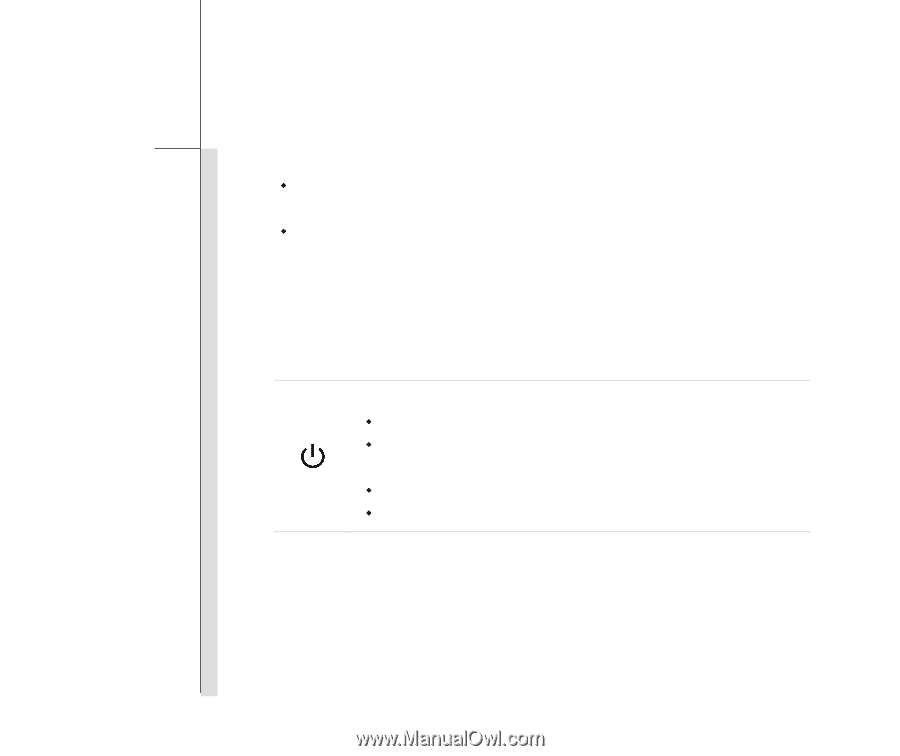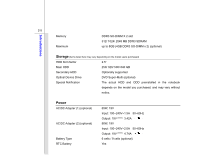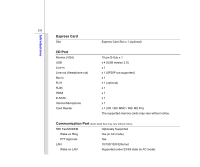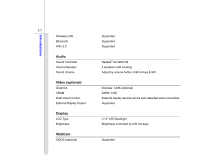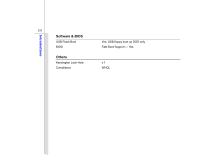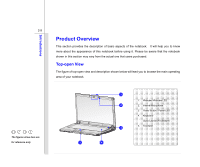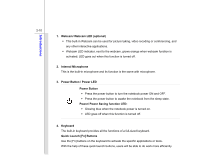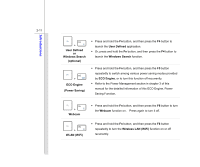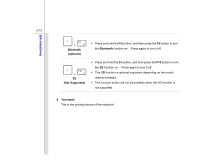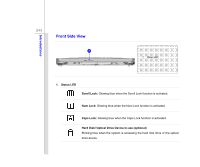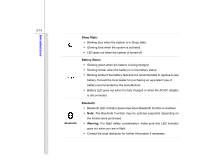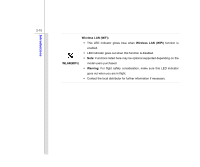MSI CX720 User Manual - Page 32
Webcam/ Webcam LED optional, Internal Microphone, Power Button / Power LED, Power Button, Power/
 |
View all MSI CX720 manuals
Add to My Manuals
Save this manual to your list of manuals |
Page 32 highlights
Introductions 2-10 1. Webcam/ Webcam LED (optional) Š This built-in Webcam can be used for picture taking, video recoding or conferencing, and any other interactive applications. Š Webcam LED indicator, next to the webcam, grows orange when webcam function is activated; LED goes out when this function is turned off. 2. Internal Microphone This is the built-in microphone and its function is the same with microphone. 3. Power Button / Power LED Power Button Š Press the power button to turn the notebook power ON and OFF. Š Press the power button to awake the notebook from the sleep state. Power/ Power Saving function LED: Š Glowing blue when the notebook power is turned on. Š LED goes off when this function is turned off. 4. Keyboard The built-in keyboard provides all the functions of a full-sized keyboard. Quick Launch [Fn] Buttons Use the [Fn] buttons on the keyboard to activate the specific applications or tools. With the help of these quick launch buttons, users will be able to do work more efficiently.