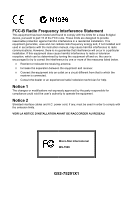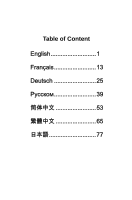MSI G31M3-L V2 User Guide
MSI G31M3-L V2 - Motherboard - Micro ATX Manual
 |
UPC - 816909046557
View all MSI G31M3-L V2 manuals
Add to My Manuals
Save this manual to your list of manuals |
MSI G31M3-L V2 manual content summary:
- MSI G31M3-L V2 | User Guide - Page 1
if not installed and used in accordance with the instruction manual, may cause harmful interference to radio communications. However Consult the dealer or an experienced radio/ television technician for help. Notice 1 The changes or modifications not expressly approved by MS-7529 G52-75291X1 - MSI G31M3-L V2 | User Guide - Page 2
™ are registered trademarks of AMD® Corporation. Intel® and Pentium® are registered trademarks of Intel Corporation. PS/2 and OS®/2 are registered and CardBus are registered trademarks of the Personal Computer Memory Card International Association. Revision History Revision Revision History - MSI G31M3-L V2 | User Guide - Page 3
n Always read the safety instructions carefully. n Keep this User Manual for future reference. n Keep this equipment away from shock. n If any of the following situations arises, get the equipment checked by a service personnel: - The power cord or plug is damaged. - Liquid has penetrated into the - MSI G31M3-L V2 | User Guide - Page 4
sein de la communauté européenne. Par conséquent vous pouvez retourner localement ces matériels dans les points de collecte. MSI WEEE 2002/96/EC 13 2005 MSI MSI EC ESPAÑOL MSI como empresa comprometida con la protección del medio ambiente, recomienda: Bajo la directiva 2002/96/EC de la Uni - MSI G31M3-L V2 | User Guide - Page 5
Tyto výrobky můžete odevzdat v místních sběrnách. MAGYAR Annak érdekében, hogy környezetünket megvédjük, illetve környezetvédőként fellépve az MSI emlékezteti Önt, hogy ... Az Európai Unió („EU") 2005. augusztus 13-án hatályba lépő, az elektromos és elektronikus berendezések hulladékairól szóló 2002 - MSI G31M3-L V2 | User Guide - Page 6
Table of Content English 1 Français 13 Deutsch 25 39 53 65 77 - MSI G31M3-L V2 | User Guide - Page 7
V2 Series (MS-7529 v1.x) Micro-ATX mainboard. The G31M3 V2 Series are based on Intel® G31 & Intel® ICH7 chipsets for optimal system efficiency. Designed to fit the advanced Intel® CoreTM 2 Duo/ CoreTM 2 Quad/ Pentium Dual-Core E2XXX and Celeron 4XXX/ Wolfdale Series LGA 775 processor, the G31M3 V2 - MSI G31M3-L V2 | User Guide - Page 8
(For the latest information about CPU, please visit: http://global.msi.com.tw/index.php?func=cpuform) Supported FSB l 800/ 1066/ 1333 MHz Chipset l North Bridge: Intel® G31 chipset l South Bridge: Intel® ICH7 chipset Memory Support l DDR2 667/ 800 SDRAM (4GB Max) l 2 DDR2 DIMMs (240 pin/ 1.8V) (For - MSI G31M3-L V2 | User Guide - Page 9
1 PS/2 mouse port - 1 PS/2 keyboard port - 1 serial port (COM1) - 1 VGA port - 1 parallel port supporting SPP/EPP/ECP mode - 4 USB 2.0 Ports - 1 RJ-45 LAN jack - 3/6 flexible audio jacks(optional) l On-Board Pinheaders / Connectors - 2 USB 2.0 pinheaders - 1 CD-In connector - 1 S/PDIF-Out pinheader - MSI G31M3-L V2 | User Guide - Page 10
better heat dispersion. Follow the steps below to install the CPU & cooler correctly. Wrong installation will cause the damage of your CPU & mainboard. Introduction to LGA 775 CPU The pin-pad side of LGA 775 CPU. The surface of LGA 775 CPU. 1. The CPU socket has a plastic cap on it to protect the - MSI G31M3-L V2 | User Guide - Page 11
Read the CPU status in BIOS. Whenever CPU is not installed, always protect your CPU socket pin with memory module is properly inserted in the DIMM slot. The plastic clip at each side of the DIMM slot will automatically close when the memory module is properly seated. 3. Manually check if the memory - MSI G31M3-L V2 | User Guide - Page 12
DDR2 standard is not backwards compatible. You should always install DDR2 memory modules in the DDR2 DIMM slots. To enable successful system boot-up, always insert the memory provide power to the CPU. +12V GND Important: supports 360 KB, 720 KB jumper setting instructions. Serial - MSI G31M3-L V2 | User Guide - Page 13
power connectors support system cooling the CPU you must enter the BIOS utility and clear the audio input. Front Panel Connectors: JFP1, JFP2 These connectors are for electrical connection to the front panel switches and LEDs. The JFP1 is compliant with Intel® Front Panel I/O Connectivity Design Guide - MSI G31M3-L V2 | User Guide - Page 14
audio and is compliant with Intel® Front Panel I/O Connectivity Design Guide refer to the TPM security platform manual for more details and usages. DSR the system can 3 automatically boot OS every time it is turned supports the PCI Express interface expansion card. The PCI Express x 16 slot supports - MSI G31M3-L V2 | User Guide - Page 15
The PCI slot supports LAN card, SCSI card, USB card, and other add-on cards PCI Slot2 Order1 INT A# INT B# Order2 INT B# INT C# Order3 INT C# INT D# Order4 INT D# INT A# BIOS Setup Power on the computer and the system will start POST (Power On Self Test) process. When the message below appears - MSI G31M3-L V2 | User Guide - Page 16
menu to specify your settings for power management. H/W Monitor This entry shows the status of your CPU, fan, warning overall system status. BIOS Setting Password Use this menu to set BIOS setting Password. Cell Menu Use this menu to specify your settings for frequency/voltage control. Load Fail - MSI G31M3-L V2 | User Guide - Page 17
after you installed the CPU which support speedstep technology. Adjust CPU FSB Frequency (MHz) When Auto Detect CPU Frequency item set to [Disable], this item will allow you to manually adjust the CPU FSB frequency. Adjusted CPU Frequency It shows the adjusted CPU frequency (FSB x Ratio). Read - MSI G31M3-L V2 | User Guide - Page 18
The greater the Spread Spectrum value is, the greater the EMI is reduced, and the system will become less stable. For the most suitable Spread Spectrum value, please consult your local EMI regulation. Remember to disable Spread Spectrum if you are overclocking because even a slight jitter can - MSI G31M3-L V2 | User Guide - Page 19
d'acquérir une carte mère des séries Micro-ATX G31M3 V2 (MS-7529 v1.x). Les G31M3 V2 séries sont basées sur les chipsets Intel® G31 et Intel® ICH7 offrant un système très performant. La carte fonctionne avec le processeur LGA 775 de Intel® CoreTM 2 Duo/ CoreTM 2 Quad/ Pentium Dual-Core E2XXX et - MSI G31M3-L V2 | User Guide - Page 20
plus d'informations sur le CPU, veuillez visiter : http://global.msi.com.tw/index.php?func=cpuform) FSB supporté l 800/ 1066/ 1333 MHz Chipset l North Bridge: chipset Intel® G31 l South Bridge: chipset Intel® ICH7 Mémoire Supportée l DDR2 667/ 800 SDRAM (4GB Max) l 2 DDR2 DIMMs (240pin/ 1.8V) (Pour - MSI G31M3-L V2 | User Guide - Page 21
- 1 port souris PS/2 - 1 port clavier PS/2 - 1 port série (COM1) - 1 port VGA - 1 port parallèle supportant le mode SPP/EPP/ECP - 4 ports USB 2.0 - 1 jack LAN RJ-45 - 3/6 jacks audio flexibles (optionnel) l Connecteurs intégrés - 2 connecteurs USB 2.0 - 1 connecteur CD-In - 1 connecteur S/PDIF-Out - MSI G31M3-L V2 | User Guide - Page 22
correctement le système refroidissement et le CPU, sinon, une mauvaise installation risque d'endommager votre CPU et la carte mère. Introduction du LGA 775 CPU La face de la galette à contacts du LGA 775 CPU La surface du LGA 775 CPU 1. Le socket CPU possède un plastique de protection. Ne - MSI G31M3-L V2 | User Guide - Page 23
la carte mère pour s'assurer que le ventilateur est correctement installé. Important: Lisez les status du CPU dans le BIOS. Toujours protégez les pins de socket du CPU avec le platique de tout domage quand le CPU n'est pas installé. Les photos de carte sont montrées ici pour une démonstration de - MSI G31M3-L V2 | User Guide - Page 24
de mémoire DDR2 dans les slots DDR2 DIMM. Pour lancer est utilisé pour alimenter le CPU. Important: Assurez-vous que supporte les formats 360KB, 720KB, 1.2MB, 1.44MB ou 2.88MB. Connecteur IDE: IDE1 Ce connecteur supporte par les vendeurs pour les instructions d'arrangement de cavalier. Connecteur - MSI G31M3-L V2 | User Guide - Page 25
supportent ventilateur du CPU. Connecteur dans le BIOS et dé audio externe d'entrer. Connecteurs Panneau avant: JFP1, JFP2 Ces connecteurs sont pour des connections eletriques aux commutateurs et LEDs en panneau avant. Le JFP1 est compatible avec Intel® Front Panel I/O Connectivity Design Guide - MSI G31M3-L V2 | User Guide - Page 26
Audio Panneau avant: JAUD1 Ce connecteur vous permet de connecter un audio en panneau avant. Il est compatible avec Intel® Front Panel I/O Connectivity Design Guide peut automatiquement démarrer avec les 2 3 paramètres personnalisés du BIOS à chaque fois que le PC est allumé. Si vous voulez - MSI G31M3-L V2 | User Guide - Page 27
GB/s. Slot PCI (Peripheral Component Interconnect) Le slot PCI support la carte LAN, la carte SCSI, la carte USB, Order1 INT A# INT B# Order2 INT B# INT C# Order3 INT C# INT D# Order4 INT D# INT A# BIOS Setup Lorsque le PC démarre, le processus de POST (Power On Self Test) se met en route. - MSI G31M3-L V2 | User Guide - Page 28
vos choix en ce qui concerne l'alimentation. H/W Monitor Permet de voir les statuts du CPU, du ventilateur, et de l'alarme du système. BIOS Setting Password Utilisez ce menu pour entrer un mot de passe pour le BIOS. Cell Menu Utilisez ce menu pour spécifier votre configuration pour le contrôleur de - MSI G31M3-L V2 | User Guide - Page 29
Lecture uniquement. Intel EIST La technologie Enhanced Intel SpeedStep® vous permet de configurer le niveau de performance du microprocesseur si l'ordinateur fonctionne en batterie ou en l'adapteur d'alimentation. Ce domaine apparaîtra après que vous installiez le CPU qui supporte la technologie de - MSI G31M3-L V2 | User Guide - Page 30
Adjust PCI-E Frequency(MHz) Cet article vous permet de sélectionner la fréquence de PCI Expres (en MHz) et de l''overclocker en ajustant l'horloge de PCI Express à une fréquence plus haut. Auto Disable DIMM/PCI Frequency Cet article est utilisé pour désactiver automatiquement les slots de PCI. - MSI G31M3-L V2 | User Guide - Page 31
EINLEITUNG Danke, dass Sie das G31M3 V2 Series (MS-7529 v1.x) Micro-ATX Mainboard gewählt haben. Das G31M3 V2 Series Series basiert auf dem Intel® G31 & Intel® ICH7 Chipsatz und ermöglicht so ein optimales und effizientes System. Entworfen, um den hochentwickelten Intel® CoreTM 2 Duo/ CoreTM 2 Quad/ - MSI G31M3-L V2 | User Guide - Page 32
für Sockel LGA 775. l Unterstützt CPU Lüftersteuerung über eine 4-polige Stiftleiste l Unterstützt TDP max. 95W (Weitere CPU Informationen finden Sie unter: http://global.msi.com.tw/index.php?func=cpuform) FSB(Front-Side-Bus) l 800/ 1066/ 1333 MHz Chipsatz l North-Bridge: Intel® G31 Chipsatz - MSI G31M3-L V2 | User Guide - Page 33
Audiobuchsen (optional) l On-Board Stiftleiste/ Anschlüsse - 2 USB 2.0 Stiftleisten - 1 CD Stiftleiste für Audio Eingang - 1 S/PDIF-Ausgang Stiftleiste - 1 Audio Stiftleiste für Gehäuse Audio Ein-/ Ausgänge - 1 Serielle Stiftleiste - 1 TPM Stiftleiste (optional) - 1 Gehäusekontaktschalter - 1 SPI - MSI G31M3-L V2 | User Guide - Page 34
ordnungsgemäß zu installieren. Ein fehlerhafter Einbau führt zu Schäden an der CPU und dem Mainboard. Erklärung zur LGA 775 CPU Die Pin-Seite der LGA 775 CPU Die Obserseite der LGA775 CPU 1. Der CPU-Sockel besitzt zum Schutz eine Plastikabdeckung. Lassen Sie vor der Installation diese Schutzkappe - MSI G31M3-L V2 | User Guide - Page 35
und vergewissern Sie sich, dass das der Kühler korrekt installiert ist Wichtig: Prüfen Sie die Status der CPU im BIOS. Wenn keine CPU installiert ist, schützen Sie immer den CPU-Sockel durch die Plastikabdeckung. Die Mainboard Fotos, die in diesem Abschnitt gezeigt werden, sind für Demonstration der - MSI G31M3-L V2 | User Guide - Page 36
werden und der Standard DDR2 ist nicht rückwärtskompatibel, installieren Sie DDR2 Speichermodule stets in DDR2 DIMM Slots und DDR 12V Stromanschluss: JPW1 +12V GND Dieser 12V Stromanschluss wird verwendet, um die CPU mit Strom zu versorgen. +12V GND Wichtig: Stellen Sie die Verbindung aller - MSI G31M3-L V2 | User Guide - Page 37
Bildschirm eine Warnung aus. Um die Warnmeldung zu löschen, muss das BIOS aufgerufen und die Aufzeichnung gelöscht werden. Control Sensor +12V GND GND LEDs des Frontpaneels. JFP1 erfüllt die Anforderungen des Intel® Front Panel I/O Connectivity Design Guide. JFP2 JFP1 GND SPDIF VCC L GND R 87 - MSI G31M3-L V2 | User Guide - Page 38
Audio Frontanschluss ermöglicht den Anschluss von Audioein- und -ausgängen eines Frontpanels. Der Anschluss entspricht den Richtlinien des Intel® Front Panel I/O Connectivity Design Guide Löschung: JBAT1 Der Onboard CMOS Speicher (BIOS), enthält Grundinformationen sowie erweite Eistellungen des - MSI G31M3-L V2 | User Guide - Page 39
, um jede notwendige Hard - oder Softwareeinstellung für die Erweiterungskarte vorzunehmen, sei es an Steckbrücken („Jumpern"), Schaltern oder im BIOS. PCI Interrupt Request Routing Die IRQs (Interrupt Request Lines) sind Hardwareverbindungen, über die Geräte Interruptsignale an den Prozessor - MSI G31M3-L V2 | User Guide - Page 40
to enter SETUP Sollten Sie die Taste nicht rechtzeitig gedrückt haben und somit den Start des BIOS verpasst haben, starten Sie bitte Ihr System neu. Entweder drücken Sie dazu den "Power On Dieser Eintrag zeigt den Status der CPU, des Lüfters und allgemeine Warnungen zum generellen Systemstatus. - MSI G31M3-L V2 | User Guide - Page 41
CMOS und verlassen des BIOS. Exit Without Saving Verlassen des BIOS' ohne Speicherung, vorgenommene Änderungen verfallen. Cell Menu Current CPU Frequency Zeigt die derzeitige Frequenz der CPU. Nur Anzeige. Current DRAM Frequency Zeigt die derzeitige Frequenz der DRAM. Nur Anzeige. Intel EIST Die erh - MSI G31M3-L V2 | User Guide - Page 42
CPU Frequenz [Disable], können Sie hier die CPU FSB Frequenz angeben. Adjusted CPU Frequency Zeigt die verstellte Frequenz der CPU BIOS auf Basis der Einstellungen im SPD (Serial Presence Detect) EEPROM auf dem DRAM Modul. FSB/Memory Motherboards . Stellt für sie EMI ein Problem dar, wählen Sie die gew - MSI G31M3-L V2 | User Guide - Page 43
Load Optimized Defaults Hier können Sie die BIOS- Voreinstellungen für den stabilen Betrieb laden, die der Mainboardhersteller vorgibt. 37 - MSI G31M3-L V2 | User Guide - Page 44
38 - MSI G31M3-L V2 | User Guide - Page 45
G31M3 V2 (MS-7529 v1.x) Micro-ATX G31M3 V2 Intel® G31 & Intel® ICH7 Intel® CoreTM 2 Duo/ CoreTM 2 Quad/ Pentium Dual-Core E2XXX и LGA 775 серии Celeron 4XXX/ Wolfdale G31M3 V2 39 - MSI G31M3-L V2 | User Guide - Page 46
E2XXX и Celeron 4XXX/ Wolfdale LGA 775. l 4 l TDP Max. 95W CPU http://global.msi.com.tw/index.php?func=cpuform) FSB l 800/ 1066/ 1333 МГц Чипсет l Intel® G31 l Intel® ICH7 Память l DDR2 667/ 800 SDRAM (4GB Max) l 2 слота DDR2 DIMM (240-конт/ 1.8V http://global.msi.com.tw/index.php?func - MSI G31M3-L V2 | User Guide - Page 47
TPM l TPM l 1 PS/2 1 PS/2 1 COM1) - 1 порт VGA - 1 SPP/EPP/ECP - 4 порта USB 2.0 - 1 RJ-45 LAN 3/6 l 2 USB 2.0 - 1 CD-In - 1 S/PDIF-Out - 1 1 1 TPM 1 1 SPI Debugging Слоты l 1 слот PCI Express x16 l 2 слота PCI l PCI 3.3V / 5V l Micro-ATX (24.4см X 19.3 см) l 6 3 8 - MSI G31M3-L V2 | User Guide - Page 48
LGA775 LGA 775 LGA 775 LGA 775 1 2 42 - MSI G31M3-L V2 | User Guide - Page 49
3 4 5 6 7 8 9 10 11 12 BIOS 1 2 DIMM DIMM DIMM 3 DIMM 43 - MSI G31M3-L V2 | User Guide - Page 50
Notch Vo l t DDR2 DDR DDR2 DDR2 DDR2 DIMM1. 24 ATX: ATX1 24 ATX 20 +3.3V +12V +12V 5VSB PWR OK GND +5V GND +5V GND +3.3V +3.3V GND +5V +5V +5V Res - MSI G31M3-L V2 | User Guide - Page 51
Serial ATA: SATA1 /SATA2/ SATA3/ SATA4 Serial ATA Serial ATA Serial ATA Serial ATA CPUFAN1, SYSFAN1, SYSFAN2 12 12 GND JCI1 BIOS. Control Sensor +12V GND GND +12V Sensor Sensor GND +12V GND 2 CINTRU 1 S/PDIF-Out: JSPD1 S/PDIF (Sony & Philips Digital Interconnect - MSI G31M3-L V2 | User Guide - Page 52
Power LED Reset Switch Power Switch 9 10 USB1+ USB1- GND (2)VCC (1 )VC C N.C.(10) Key,no pin(9) USB0- GND USB0+ JAUD1 Intel® Front Panel I/O Connectivity Design Guide. (2)GND (1)MIC_L MIC2_JD VCC5 NC Li ne _J D (1 0) Line-out_L(9) MIC_R Front to Sense Li ne -o ut _R SPI: JSPI1 - MSI G31M3-L V2 | User Guide - Page 53
Component Interconnect) Express PCI Express PCI Express. PCI Express x 16 4.0 ГБ/с. PCI (Peripheral Component Interconnect) PCI LAN, SCSI, USB PCI BIOS). PCI IRQ Interrupt ReQuest (line IRQ PCI PCI PCI Slot1 PCI Slot2 Order1 INT A# INT B# Order2 INT B# INT C# Order3 INT - MSI G31M3-L V2 | User Guide - Page 54
BIOS POST DEL DEL SETUP RESET Ctrl>, и . Standard CMOS Features Advanced BIOS Features Integrated Peripherals Power Management Setup H/W Monitor BIOS Setting Password Cell Menu Load Fail-Safe Defaults BIOS 48 - MSI G31M3-L V2 | User Guide - Page 55
Optimized Defaults BIOS'a Save & Exit Setup CMOS).. Exit Without Saving Cell Menu Current CPU Frequency Current DRAM Frequency Intel EIST Enhanced Intel SpeedStep AC Disabled Speedstep. Adjust CPU FSB Frequency Auto Detect CPU Frequency в [Disable FSB Adjusted CPU Frequency CPU (FSB - MSI G31M3-L V2 | User Guide - Page 56
Latency CAS DRAM 2T 2.5T By SPD DRAM CAS# Latency SPD (Serial Presence Detect) EEPROM DRAM. FSB/Memory Ratio Auto Detect DRAM Frequency в [Disable FSB Adjusted DDR Memory Frequency DRAM Adjust PCI-E Frequency (MHz PCI Express PCI Express. Auto Disable DIMM/PCI Frequency Enabled DIMM - MSI G31M3-L V2 | User Guide - Page 57
BIOS'a 51 - MSI G31M3-L V2 | User Guide - Page 58
52 - MSI G31M3-L V2 | User Guide - Page 59
简介 I感nt谢el®您I购CH买7G芯3片1M组3为V2 MS性-7能5而29设v1计.x的) M. i为croL-AGTAX77主5板封.装G3支1持M3超V线2 InteInl®telC®oGre3T1M & 2 Duo/ CoreTM 2 Quad/ Pentium Dual-Core E2XXX 和 Celeron 4XXX/ Wolfdale G31M3 V2 布局 53 - MSI G31M3-L V2 | User Guide - Page 60
规格 CPU l 支持 LGA 775 封装 Intel® CoreTM 2 Duo/ CoreTM 2 Quad/ Pentium Dual-Core E2XXX 和 Celeron 4XXX/ Wolfdale 处理器 l 4 针 CPU l 支持 TDP 最高 95W CPU http://global.msi.com.tw/index.php?func=cpuform) FSB l 800/ 1066/ 1333 MHz 芯片组 l 北桥: Intel® G31 芯片组 l 南桥: Intel® ICH7 芯片组 内存支持 l DDR2 667/ 800 SDRAM 4 - MSI G31M3-L V2 | User Guide - Page 61
l 支持 TPM 接口 l 1 个 PS/2 1 个 PS/2 1 COM1) - 1 个 VGA 端口 - 1 SPP/EPP/ECP 模式 - 4 个 USB 2.0 端口 - 1 个 RJ-45 LAN 插孔 - 3/6 l 2 个 USB2.0 针头 - 1 个 CD-In 针头 - 1 个 SPDIF-Out 针头 - 1 1 1 个 TPM 1 1 个 SPI Debugging 接口 插槽 l 1 个 PCI Express x 16 插槽 l 2 个 PCI 插槽 l 支持 3.3V/ 5V PCI 规格 l Micro-ATX (24.4 cm X - MSI G31M3-L V2 | User Guide - Page 62
后置面板 硬件安装 CPU LGA775 CPU CPU CPU CPU CPU CPU CPU LGA 775 CPU 简介 LGA 775 CPU LGA 775 CPU 的表面. 1. CPU CPU CPU 2 3 4 5 CPU 盖盘. 6 CPU CPU 认 CPU CPU 56 - MSI G31M3-L V2 | User Guide - Page 63
7. 目测 CPU CPU 8 9 10 11 12 注意: 在 BIOS 中查看 CPU CPU CPU CPU 1 2 DIMM 插入 DIMM 3 DIMM 注意: Notch Vo l t 57 - MSI G31M3-L V2 | User Guide - Page 64
DDR2 DDR DDR2 DDR2 DDR2 DIMM DIMM1 ATX 24-Pin ATX1 ATX 24-pin ATX 24-pin 20-pin ATX 20-pin ATX 1 到 13 11, 12, 23 和 24 +3.3V +12V +12V 5VSB PWR OK GND +5V GND +5V GND +3.3V +3.3V ATX 12V JPW1 +12V 这个 12V CPU 供电. +12V ATX 350 ATX 12V 18A. FDD1 360KB, 720KB - MSI G31M3-L V2 | User Guide - Page 65
12V 12V Control Sensor +12V GND GND +12V Sensor JCI1 BIOS S/PDIF-Out 接口: JSPD1 SPDIF(Sony & Philips Sensor GND +12V GND 2 CINTRU 1 GND SPDIF VCC CD-In 接口: CD_IN1 CD-ROM JFP1, JFP2 JFP2 是和 Intel 的 I/O L GND R 87 JFP2 JFP1 Speaker Power LED 21 12 + -- + -+ HDD - MSI G31M3-L V2 | User Guide - Page 66
3 CMOS RAM JBAT1 (清除 CMOS 1 2 3 Keep Data 1 2 3 Clear Data 2-3 CMOS 1-2 CMOS PCI Express 插槽 PCI Express PCI Express PCI Express x 16 4.0 GB/s PCI 此 PCI SCSI 卡,USB PCI BIOS 配置. PCI IRQ 60 - MSI G31M3-L V2 | User Guide - Page 67
Slot2 Order1 INT A# INT B# Order2 INT B# INT C# Order3 INT C# INT D# Order4 INT D# INT A# BIOS 设置 POST DEL Press DEL to enter SETUP Setup RESET Ctrl>, 和 - MSI G31M3-L V2 | User Guide - Page 68
H/W Monitor CPU BIOS Setting Password(BIOS BIOS 的密码. Cell Menu Load Fail-Safe Defaults BIOS Load Optimized Defaults BIOS 值. Save & Exit Setup CMOS Setup 程序. Exit Without Saving CMOS Setup 程序. 核心菜单 Current CPU Frequency(当前 CPU CPU Current DRAM Frequency(当前 DRAM Intel EIST 62 - MSI G31M3-L V2 | User Guide - Page 69
改进的 Intel SpeedStep AC CPU Disabled CPU 支持 speedstep Adjust CPU FSB Frequency (MHz) 当 Auto Detect CPU Frequency 项设为[Disable CPU FSB 频率. Adjusted CPU Frequency CPU 频率(FSB x Ratio).只读. Advance DRAM Configuration > DRAM CAS# Latency CAS DRAM 2T 2.5T By SPD DRAM CAS#由 BIOS 在 DRAM SPD ( - MSI G31M3-L V2 | User Guide - Page 70
64 - MSI G31M3-L V2 | User Guide - Page 71
簡介 G31M3 V2 系列 (MS-7529 v1.X) Micro-ATX G31M3 V2 Intel® G31 & Intel® ICH7 LGA775 架構的 Intel® CoreTM2 Duo/ CoreTM 2 Quad/ Pentium Dual-Core E2XXX 及 Celeron 4XXX/ Wolfdale G31M3 V2 65 - MSI G31M3-L V2 | User Guide - Page 72
規格 l 支援 LGA775 架構的 Intel® CoreTM2 Duo/ CoreTM 2 Quad/ Pentium Dual-Core E2XXX 及 Celeron 4XXX/ Wolfdale l 4 pin l 支援 CPU TDP 最高達95W CPU http://global.msi.com.tw/index.php?func=cpuform) 支援 FSB l 支援 FSB 800/ 1066/ 1333 MHz 晶片組 l 北橋: Intel® G31 晶片 l 南橋: Intel® ICH7 晶片 記憶體 l DDR2 667/ 800 SDRAM - MSI G31M3-L V2 | User Guide - Page 73
軟碟機 l l 360KB, 720KB, 1.2MB, 1.44MB 及 2.88MB TPM(選配) l 支援 TPM 連接器 l PS/2 PS/2 COM1) - ㆒個 VGA SPP/EPP/ECP USB2.0 RJ-45 l USB2.0 CD-In S/PDIF-out TPM SPI 插槽 l ㆒個 PCI Express x16 插槽 l ㆓個 PCI 插槽 l 支援 3.3V/ 5V PCI 尺寸 l Micro-ATX (24.4 X 19.3 公分) 裝機 l 67 - MSI G31M3-L V2 | User Guide - Page 74
背板 硬體設定 安裝 LGA775 LGA775 LGA775 CPU 針腳座 LGA775 CPU 表面 Pin1 指示器 Pin1 指示器 1. CPU CPU CPU 2 3 4 5 6. 確認 CPU 7. 檢視 CPU CPU 8 68 - MSI G31M3-L V2 | User Guide - Page 75
9 10 11 12 BIOS CPU CPU CPU 1 2 DIMM 3 DIMM Notch Vo l t DDR2 DDR DDR DDR2 DDR2 DIMM1 69 - MSI G31M3-L V2 | User Guide - Page 76
-pin ATX 20-pin pin 1 及 pin 13 +3.3V +12V +12V 5VSB PWR OK GND +5V GND +5V GND +3.3V +3.3V ATX 12V JPW1 +12V 12V CPU 使用。 +12V ATX 350 ATX 12V 18 安培。 FDD1 360 KB, 720 KB, 1.2 MB, 1.44 MB 及 2.88 MB IDE IDE1 IDE 裝置。 Jumper GND +5V +5V +5V Res - MSI G31M3-L V2 | User Guide - Page 77
SYSFAN2 12V 12V GND CPU JCI1 BIOS Control Sensor +12V GND GND +12V Sensor Sensor GND +12V GND 2 CINTRU 1 S/PDIF-Out 連接器: JSPD1 S/PDIF (Sony & Philip Digital Interconnect Format GND SPDIF VCC CD-In 連接器: CD_IN1 JFP1, JFP2 LED JFP1 Intel I/O 前置 USB 連接器: JUSB1, JUSB2 - MSI G31M3-L V2 | User Guide - Page 78
CMOS RAM 1 2 CMOS RAM 3 本跳線。 1 2 3 Keep Data 1 2 3 Clear Data 2-3 CMOS 1-2 CMOS PCI Express 插槽 PCI Express PCI Express PCI Express x 16 4.0 GB PCI 插槽 PCI SCSI 卡、USB PCI BIOS 72 - MSI G31M3-L V2 | User Guide - Page 79
的 IRQ PCI PCI Slot1 PCI Slot2 Order1 INT A# INT B# Order2 INT B# INT C# Order3 INT C# INT D# Order4 INT D# INT A# BIOS 設定 POST DEL Press DEL to enter SETUP RESET Ctrl>、 及 - MSI G31M3-L V2 | User Guide - Page 80
Power Management Setup H/W Monitor BIOS Setting Password(設定 BIOS BIOS 密碼。 Cell Menu Load Fail-Safe Defaults BIOS Load Optimized Defaults BIOS Save & Exit Setup CMOS Exit Without Saving Cell Menu Current CPU Frequency(目前 CPU CPU Current DRAM Frequency(目前 CPU DRAM 74 - MSI G31M3-L V2 | User Guide - Page 81
Intel EIST(Intel AC SpeedStep CPU Adjust CPU FSB Frequency (MHz CPU FSB Disable CPU FSB 頻率。 Adjusted CPU Frequency CPU CPU FSB x Ratio Advance DRAM Configuration > DRAM CAS# Latency DRAM 2T 2.5T By SPD BIOS 依 DRAM SPD EEPROM DRAM FSB/Memory Ratio(FSB/記憶體 Ratio FSB/ Ratio。 - MSI G31M3-L V2 | User Guide - Page 82
76 - MSI G31M3-L V2 | User Guide - Page 83
G31M3 V2 MS-7529 v1.x)Micro-ATX G31M3 V2 Intel® G31 & Intel® ICH7 LGA 775 Intel® CoreTM 2 Duo/ CoreTM 2 Quad/ Pentium Dual-Core E2XXX と Celeron 4XXX/ Wolfdale 77 - MSI G31M3-L V2 | User Guide - Page 84
l LGA 775 Intel® CoreTM 2 Duo/ CoreTM 2 Quad/ Pentium Dual-Core E2XXX と Celeron 4XXX/ Wolfdale l 4 ピン CPU l TDP 95W CPU http://global.msi.com.tw/index.php?func=cpuform) 対応 FSB l 800/ 1066/ 1333 MHz l Intel® G31 l Intel® ICH7 メモリ l DDR2 667/ 800 SDRAM (最大 4GB l 2 DDR2 DIMMs (240 - MSI G31M3-L V2 | User Guide - Page 85
l 1 ポート l 360KB, 720KB, 1.2MB, 1.44MB または 2.88MB の FDD を 1 TPM l TPM コネクタ l 1 PS/2 1 PS/2 1 COM1) - 1 VGA 1 SPP/EPP/ECP 4 USB 2.0 1 RJ-45 LAN 3/6 l 2 USB 2.0 1 CD-In 1 S/PDIF-Out 1 1 1 TPM 1 1 SPI スロット l PCI Express x16 l PCI 2 l 3.3V/ 5V PCI 寸法 l Micro-ATX (24.4cm - MSI G31M3-L V2 | User Guide - Page 86
LGA775 CPU CPU CPU CPU CPU と CPU CPU LGA 775 CPU LGA 775 CPU LGA 775 CPU 1. CPU 2. CPU す。 3. CPU 4 80 - MSI G31M3-L V2 | User Guide - Page 87
5 6. CPU CPU 7. CPU 8 9 10. CPU 11 12 CPU に BIOS CPU CPU CPU 1 2. DIMM DIMM DIMM 3 DIMM Notch Vo l t 81 - MSI G31M3-L V2 | User Guide - Page 88
注意: DDR2 DDR DDR2 1 ATX 24 ATX1 ATX 電源 24 ※20 ピンの ATX 1/13 +3.3V +12V +12V 5VSB PWR OK GND +5V GND +5V GND +3.3V +3.3V GND +5V +5V +5V Res GND GND GND PS-ON# GND -12V +3.3V ATX 12V JPW1 +12V GND この 12V CPU +12V GND 注意: 350W ATX 12V 18A FDD FDD1 360 KB - MSI G31M3-L V2 | User Guide - Page 89
GND JCI1 BIOS Control Sensor +12V GND GND +12V Sensor Sensor GND +12V GND 2 CINTRU 1 S/PDIF-Out JSPD1 SPDIF(Sony& Philips Digital Interconnect Format GND SPDIF VCC CD-In CD_IN1 L GND R JFP1, JFP2 LED JFP1 は Intel® Front Panel I/O Connectivity Design Guide JFP2 JFP1 - MSI G31M3-L V2 | User Guide - Page 90
JAUD1 Intel® I/O (2)GND (1)MIC_L MIC2_JD VCC5 NC Li ne _J D (1 0) Line-out_L(9) MIC_R LRST# LAD0 VCC3 SIRQ LAD1 LAD2 LAD3 LFRAME# VCC5 KEY GND GND 13 14 クリア CMOS JBAT1 CMOS RAM BIOS 1 2 CMOS RAM 3 よって、OS CMOS 1 2 3 Keep Data 1 2 3 Clear Data 注意: CMOS - MSI G31M3-L V2 | User Guide - Page 91
PCI PCI 注意: BIOS PCI IRQ(interrupt request line PCI の IRQ PCI バス INT A#から INT D PCI Slot1 PCI Slot2 Order1 INT A# INT B# Order2 INT B# INT C# Order3 INT C# INT D# Order4 INT D# INT A# BIOS POST (Power On Self Test DEL Press DEL to enter SETUP とと< - MSI G31M3-L V2 | User Guide - Page 92
Standard CMOS Features Advanced BIOS Features Integrated Peripherals IDE I/O Power Management Setup H/W Monitor CPU BIOS Setting Password Cell Menu Load Fail-Safe Defaults BIOS Load Optimized Defaults BIOS Save & Exit Setup CMOS Exit Without Saving CMOS 86 - MSI G31M3-L V2 | User Guide - Page 93
Intel Speed Step PC AC CPU Disabled CPU Adjust CPU FSB Frequency (MHz) [Auto Detect CPU Frequency]項目を[Disable CPU FSB Adjusted CPU Frequency CPU FSB x CPU Advance DRAM Configuration > DRAM CAS# Latency DRAM CAS 2.5T]は[2T By SPD DRAM CAS# Latency DRAM SPD EEPROM BIOS FSB/Memory - MSI G31M3-L V2 | User Guide - Page 94
Adjusted DDR Memory Frequency DRAM Adjust PCI-E Frequency (MHz PCIE MHz Auto Disable DIMM/PCI Frequency [Enabled DIMM と PCI EMI)。 Spread Spectrum EMI Disabled Spread Spectrum 機能を Enabled Disabled Disabled Enabled Spread Spectrum Disabled Load Optimized Defaults . 88 - MSI G31M3-L V2 | User Guide - Page 95
部件名称 Pb) 汞(Hg) 镉(Cd) 六价铬(Cr(VI PBB PBDE) PCB 板 ○ ○ ○ ○ ○ ○ 结构件 ○ ○ ○ ○ ○ ○ 芯 片 × ○ ○ ○ ○ ○ 连接器 × ○ ○ ○ ○ ○ ○ ○ ○ ○ ○ 线材 ○ ○ ○ ○ ○ ○ O SJ/T11363-2006 X SJ/T11363-2006 0.35 0.4 4%。 85%) pins microprocessors 80~85
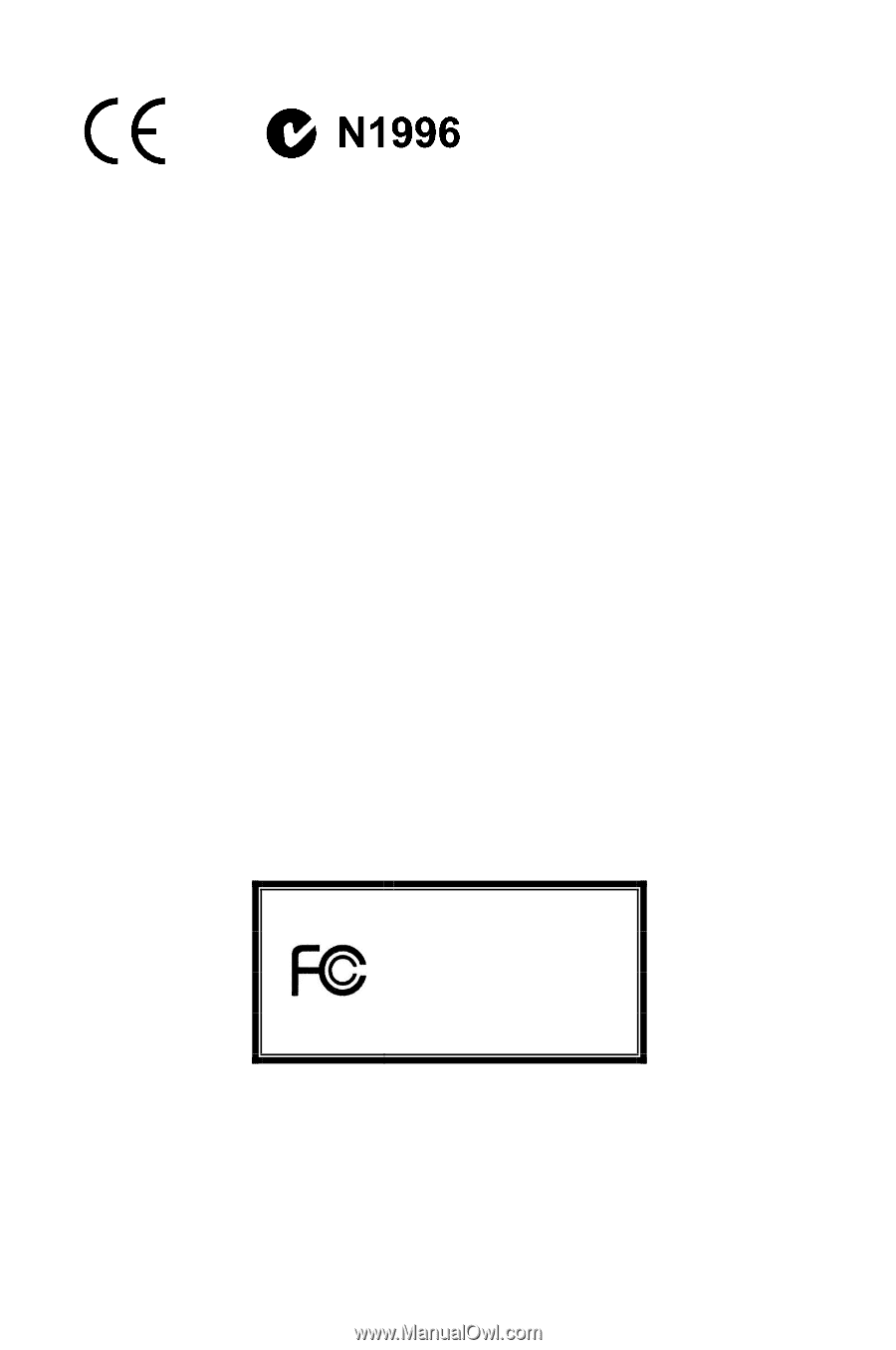
FCC-B Radio Frequency Interference Statement
This equipment has been tested and found to comply with the limits for a class B digital
device, pursuant to part 15 of the FCC rules. These limits are designed to provide
reasonable protection against harmful interference in a residential installation. This
equipment generates, uses and can radiate radio frequency energy and, if not installed and
used in accordance with the instruction manual, may cause harmful interference to radio
communications. However, there is no guarantee that interference will occur in a particular
installation. If this equipment does cause harmful interference to radio or television
reception, which can be determined by turning the equipment off and on, the user is
encouraged to try to correct the interference by one or more of the measures listed below.
n
Reorient or relocate the receiving antenna.
n
Increase the separation between the equipment and receiver.
n
Connect the equipment into an outlet on a circuit different from that to which the
receiver is connected.
n
Consult the dealer or an experienced radio/ television technician for help.
Notice 1
The changes or modifications not expressly approved by the party responsible for
compliance could void the user
’
s authority to operate the equipment.
Notice 2
Shielded interface cables and A.C. power cord, if any, must be used in order to comply with
the emission limits.
VOIR LA NOTICE D
’
NSTALLATION AVANT DE RACCORDER AU RESEAU.
Micro-Star International
MS-7
529
G52-7
5
291X1