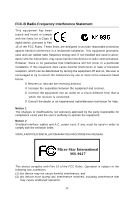MSI K8T MASTER2-FAR User Guide
MSI K8T MASTER2-FAR - Motherboard - ATX Manual
 |
UPC - 816909004427
View all MSI K8T MASTER2-FAR manuals
Add to My Manuals
Save this manual to your list of manuals |
MSI K8T MASTER2-FAR manual content summary:
- MSI K8T MASTER2-FAR | User Guide - Page 1
K8T Master2-FAR7 MS-9617 (v1.X) Workstation Board English Version G52-S9617X1 i - MSI K8T MASTER2-FAR | User Guide - Page 2
. Alternatively, please try the following help resources for further guidance. Visit the MSI website for FAQ, technical guide, BIOS updates, driver updates, and other information: http://www.msi.com.tw/program/service/faq/ faq/esc_faq_list.php Contact our technical staff at: [email protected] ii - MSI K8T MASTER2-FAR | User Guide - Page 3
the safety instructions carefully. 2. Keep this User's Manual for service personnel: † The power cord or plug is damaged. † Liquid has penetrated into the equipment. † The equipment has been exposed to moisture. † The equipment has not work well or you can not get it work according to User's Manual - MSI K8T MASTER2-FAR | User Guide - Page 4
if not installed and used in accordance with the instructions, may cause harmful interference to radio communications. However, the emission limits. VOIR LANOTICE D'INSTALLATIONAVANT DE RACCORDER AU RESEAU. Micro-Star International MS-9617 This device complies with Part 15 of the FCC Rules. - MSI K8T MASTER2-FAR | User Guide - Page 5
WEEE (Waste Electrical and Electronic Equipment) Statement v - MSI K8T MASTER2-FAR | User Guide - Page 6
vi - MSI K8T MASTER2-FAR | User Guide - Page 7
vii - MSI K8T MASTER2-FAR | User Guide - Page 8
1-1 Mainboard Specifications 1-2 Mainboard Layout 1-4 MSI Special Features 1-5 Core Center 1-5 Chapter 2. Hardware Setup 2-1 Quick Components Guide 2-2 Central Processing Unit: CPU 2-3 CPU Installation Procedures for Socket 940 2-4 Installing AMD OpteronTM CPU Cooling System 2-5 Memory - MSI K8T MASTER2-FAR | User Guide - Page 9
2-22 Jumper ...2-23 Clear CMOS Jumper: JBAT1 2-23 Slots ...2-24 AGP (Accelerated Graphics Port) Pro Slot 2-24 PCI (Peripheral Component Interconnect) 26 Appendix A: VIA VT8237R SATA RAID A-1 Introduction ...A-2 BIOS Configuration A-3 Installing RAID Software & Drivers A-10 Using VIA RAID Tool - MSI K8T MASTER2-FAR | User Guide - Page 10
Software Configuration B-4 Sound Effect B-5 Speaker Configuration B-7 3D Audio Demo B-9 General ...B-10 SPDIF ...B-11 Microphone Effect B-12 Using 2-, 4-, 6- & 8- Channel Audio Function B-13 x - MSI K8T MASTER2-FAR | User Guide - Page 11
v1.x), an excellent ATX workstation board from MSI. Based on the innovative VIA® K8T800 Pro and VIA® VT8237R chipsets for optimal system efficiency, the K8T Master2-FAR7 mainboard accommodates dual latest AMD Opteron DPTM/UPTM processors in the 940-pin lidded ceramic micro PGA package, and supports - MSI K8T MASTER2-FAR | User Guide - Page 12
MS-9617 ATX Workstation Board Mainboard Specifications CPU † Supports dual Socket 940 for AMD OpteronTM processors, from 1.4 ~ 3.6 GHz (For more information on compatible components, please visit http://www.msi. c om . tw / pr o gr am /p r od u ct s /s e r v e r / s vr / pr o _ sv r _q v l. p hp ) - MSI K8T MASTER2-FAR | User Guide - Page 13
specifications † Supports boot from LAN, USB Device 1.1 & 2.0, and SATA HDD Dimension † ATX Form Factor: 12.0 x 10.0 inch (H x W ) Mounting † 9 mounting holes (ATX Form standard) MSI Reminds You... To create a bootable RAID volume for a Windows 2000 environment, Microsoft's Windows 2000 Service - MSI K8T MASTER2-FAR | User Guide - Page 14
-Out B: Mic T: R S-O ut M: CS-Out B: SPDIFOut JP W R1 AGP1 BIOS PCI1 PCI2 JCI1 W83627 THF PCI3 PCI4 ALC850 JCD1 JAUD1 J IR 1 JLED J7 SFAN1 JP W R2 VIA K8T800 Pro VIA VT8237R IDE1 IDE2 FDD1 SATA1 SATA2 NBFAN 1 JBAT1 JFP1 JFP2 K8T Master2-FAR7 (MS-9617 v1.X) ATX Workstation Board 1-4 - MSI K8T MASTER2-FAR | User Guide - Page 15
Getting Started MSI Special Features Core Center The Core Center is a new utility you can find in the CD- 3.3V, +5V and 12V. In the right side it shows the current PC hardware status such as the CPU & system temperatures and all fans speeds. W hen you click the red triangles in the left and right - MSI K8T MASTER2-FAR | User Guide - Page 16
speeds are the minimum thresholds. Top-side: User mode/Auto mode Here you may adjust the CPU fan speed. If you choose User mode, you may adjust the CPU fan speed in 8 different modes, from Stop to Full speed. MSI Reminds You... Items shown on Core Center may vary depending on your system status. 1-6 - MSI K8T MASTER2-FAR | User Guide - Page 17
, be careful in holding the components and follow the installation procedures. For some components, if you install in the wrong orientation, the components will not work properly. Use a grounded wrist strap before handling computer components. Static electricity may damage the components. 2-1 - MSI K8T MASTER2-FAR | User Guide - Page 18
MS-9617 ATX Workstation Board Quick Components Guide CFAN1, p.2-17 JPR1, p.2-10 CFAN2, p.2-17 DDR1~4, p.2-7 I/O Ports, p.2-11 CPU1, p.2-3 JPWR1, p.2-9 AGP1, p.2-24 PCI Slots, p.2-24 JCI1, p.2-19 J7, p.2-17 JCD1, p.2-19 JAUD1, p.2-18 JIR1, p.2- - MSI K8T MASTER2-FAR | User Guide - Page 19
Unit: CPU The mainboard supports dual AMD® Opteron processors. The mainboard uses two CPU sockets called Socket 940 for easy CPU installation. You can install SINGLE or DUAL CPUs on the mainboard to meet your own needs. Keep the following points in mind before installing CPU(s). 1. If SINGLE CPU is - MSI K8T MASTER2-FAR | User Guide - Page 20
MS-9617 ATX Workstation Board CPU Installation Procedures for Socket 940 1. Make sure that the computer is turned off, and the power cord disconnected before installing the CPU. 2. Pull the lever sideways away from the socket, and raise it up to a 90-degree angle. Sliding Plate Open Lever 3. - MSI K8T MASTER2-FAR | User Guide - Page 21
the CPU area on the mainboard. 2. Use the screw driver to AGP card. screw holes MSI Reminds You... Overheating Overheating will seriously damage the CPU and system, always make sure the c ooling fan c an work properly to protect the CPU from overheating. Replacing the CPU While replacing the CPU - MSI K8T MASTER2-FAR | User Guide - Page 22
MS-9617 ATX Workstation Board u For CPU1 1. Locate the CPU and its retention modules on the motherboard. retention modules 2. Position the heatsink/cooler onto the retention modules. Connect the wires to the fan power connector (CFAN1), then press down the fan until - MSI K8T MASTER2-FAR | User Guide - Page 23
184-pin DDR SDRAM DIMM (Double In-Line Memory Module) modules and supports up to 8GB memory size. You can install PC3200/DDR400, PC2700/DDR333 DIMM memory module vertically into the DIMM slot. Then push it in until the golden finger on the memory module is deeply inserted in the socket. MSI Reminds - MSI K8T MASTER2-FAR | User Guide - Page 24
channel - 64 bits) Install Install Install Install For more information on compatible components, please visit http://www.msi.com. tw/program/products/server/svr/pro_svr_qvl.php . MSI Reminds You... Make sure that you install memory modules of the same type and density on DDR DIMMs. 2-8 - MSI K8T MASTER2-FAR | User Guide - Page 25
mainboard supports SSI to AGP Pro add-on card. 1 3 2 4 JPWR2 JPWR2 Pin Definition PIN SIGNAL 1 GND 2 GND 3 12V 4 12V SSI 8-Pin CPU Power CPU. 4 8 1 5 JPWR1 JPWR1 Pin Definition PIN SIGNAL PIN SIGNAL 1 GND 2 GND 3 GND 4 GND 5 +12V 6 +12V 7 +12V 8 +12V MSI - MSI K8T MASTER2-FAR | User Guide - Page 26
MS-9617 ATX Workstation Board SSI 24-Pin System Power Connector: JPR1 This connector allows you to GND 16 PS-ON# 17 GND 18 GND 19 GND 20 Res 21 +5V 22 +5V 23 +5V 24 GND MSI Reminds You... For this JPR1 power connector, you may use the 20-pin ATX power supply or 24-pin SSI power - MSI K8T MASTER2-FAR | User Guide - Page 27
Mouse Hardware Setup Back Panel Parallel SPDIF Out (Coaxial) LAN L-In RS-Out Keyboard COM Port COM Port USB Ports L-Out CS-Out Mic SPDIF Out (Optical) Mouse Connector (Green) / Keyboard Connector (Purple) The mainboard provides a standard PS/2® mouse/keyboard mini DIN - MSI K8T MASTER2-FAR | User Guide - Page 28
MS-9617 ATX Workstation Board Serial Ports The mainboard offers two 9-pin male DIN serial ports. The ports are 16550A high speed communications ports that send/ - MSI K8T MASTER2-FAR | User Guide - Page 29
to single Local Area Network (LAN). This Giga-bit LAN enables data to be transferred at 1000, 100 or 10Mbps. You can connect a network cable to it. RJ is an advanced audio application provided by Realtek ALC850 to offer support for 7.1-channel audio operation and can turn rear audio connectors from - MSI K8T MASTER2-FAR | User Guide - Page 30
MS-9617 ATX Workstation Board Parallel Port Connector: LPT1 The mainboard provides a 25-pin female centronic connector as LPT. A parallel port is a standard printer port that supports Enhanced Parallel Port (EPP) and Extended Capabilities Parallel Port (ECP) mode. 13 1 25 14 Pin Definition - MSI K8T MASTER2-FAR | User Guide - Page 31
CPU/system power supply fans, ... and etc. Floppy Disk Drive Connector: FDD1 The mainboard provides a standard floppy disk drive connector that supports 66/100/133 controller that supports PIO mode 0 ~ 4, drive (reserved for future BIOS), and other devices. IDE1 a Slave drive. MSI Reminds You... If - MSI K8T MASTER2-FAR | User Guide - Page 32
MS-9617 ATX Workstation Board Serial ATA/Serial ATA RAID Connectors: SATA1, SATA2 SATA1 & SATA2 are dual high-speed Serial ATA interface ports. Each supports 1st generation serial ATA data rates of 150 MB/s. Both connectors are fully compliant with Serial ATA 1.0 specifications SATA1/2 MSI Reminds - MSI K8T MASTER2-FAR | User Guide - Page 33
HDD LED 4 VCC5 Fan Power Connectors: CFAN1/2, SFAN1, NBFAN1 The fan power connectors support system cooling fan with +12V. W hen connecting the wire to the connectors, always fan with speed sensor to take advantage of the CPU fan control. SE NS OR +1 2V GND CFAN1/ SFAN1 SE NS OR +1 2V - MSI K8T MASTER2-FAR | User Guide - Page 34
MS-9617 ATX Workstation Board IrDA Infrared Module Header: JIR1 The connector allows you to connect to IrDA Infrared module. You must configure the setting through the BIOS setup to use the IR function. JIR1 is compliant with Intel® Front Panel I/O Connectivity Design Guide 2-18 MSI Reminds You - MSI K8T MASTER2-FAR | User Guide - Page 35
warning message on the screen. To clear the warning, you must enter the BIOS utility and clear the record. GND 2 CINTRU 1 JCI1 CD-In Connector: JCD1 JCD1 The JFP1 is compliant with Intel® Front Panel I/O Connectivity Design Guide. JFP1 12 HDD LED Power LED Reset Switch Power Switch 9 - MSI K8T MASTER2-FAR | User Guide - Page 36
USB Bracket that supports both USB1.1 & 2.0 spec. It integrates four LEDs and Pin Definition allows users to identify system problems through 16 Pin Signal . Early Chipset Initialization Memory Detection Test Testing onboard memory size. The D-LED will hang if the memory module is damaged or - MSI K8T MASTER2-FAR | User Guide - Page 37
start detecting CPU clock, checking type of video onboard. Then, detect and initialize the video adapter. BIOS Sign On This will start showing information about logo, processor brand name, etc... Testing Base and Extended Memory Testing base memory from 240K to 640K and extended memory - MSI K8T MASTER2-FAR | User Guide - Page 38
MS-9617 ATX Workstation Board Front USB Connectors: JUSB1, JUSB2 The mainboard 8 GND 10 USBOC Connect to JUSB1/JUSB2 (the USB pinheader in YELLOW color) USB 2.0 Bracket (Optional) MSI Reminds You... Note that the pins of VCC and GND must be connected correctly to avoid possible damage. 2-22 - MSI K8T MASTER2-FAR | User Guide - Page 39
explain how to change your motherboard's function through the use of jumpers. Clear CMOS Jumper: JBAT1 There is a CMOS RAM on board that has CMOS Jumper ) to clear data. 1 JBAT1 1 1 3 Keep Data 3 Clear Data MSI Reminds You... You can clear CMOS by shorting 2-3 pin while the system is off. Then - MSI K8T MASTER2-FAR | User Guide - Page 40
of its added pins, an AGP Pro card won't fit into a standard slot. For the same reason, however, motherboards with a wider AGP Pro slot can accommodate a standard settings for the expansion card, such as jumpers, switches or BIOS configuration. PCI Interrupt Request Routing The IRQ, acronym of - MSI K8T MASTER2-FAR | User Guide - Page 41
the default settings for customized features. MSI Reminds You... 1. The items under each BIOS category described in this chapter are the 1st line appearing after the memory count is the BIOS version. It is usually in the format: W9617VMS V1.0 150305 where: 1st digit refers to BIOS maker as A = AMI, - MSI K8T MASTER2-FAR | User Guide - Page 42
MS-9617 ATX Workstation Board Entering Setup Power on the computer and the system will start POST (Power On Self Test) process. W hen the message below - MSI K8T MASTER2-FAR | User Guide - Page 43
BIOS Setup Getting Help After entering the Setup menu, the first menu you will within a submenu. If you want to return to the main menu, just press . General Help The BIOS setup program provides a General Help screen. You can call up this screen from any menu by simply pressing . The - MSI K8T MASTER2-FAR | User Guide - Page 44
MS-9617 ATX Workstation Board The Main Menu Once you enter Phoenix- -menu. Standard CMOS Features Use this menu for basic system configurations, such as time, date etc. Advanced BIOS Features Use this menu to setup the items of Award® special enhanced features. Advanced Chipset Features Use this - MSI K8T MASTER2-FAR | User Guide - Page 45
best system performance, but the system stability may be affected. Load Optimized Defaults Use this menu to load factory default settings into the BIOS for stable system performance operations. Set Supervisor Password Use this menu to set Supervisor Password. Set User Password Use this menu to set - MSI K8T MASTER2-FAR | User Guide - Page 46
MS [month] [date] [ year ] Day of the week, from Sun to Sat, determined by BIOS. Readonly. The month from Jan. through Dec. The date from 1 to 31 can be keyed [Manual], [None] or [Auto] type. Note that the specifications of your drive must match with the drive table. The hard disk will not work - MSI K8T MASTER2-FAR | User Guide - Page 47
BIOS Setup [Cylinder] [Head] [Precomp] [Landing Zone] [Sector] Number of cylinders. Number of heads. W rite disk error. The system doesn't stop for either a disk or a key- board error. Base/Extended/Total Memory The three items show the memory status of your system (read only). 3-7 - MSI K8T MASTER2-FAR | User Guide - Page 48
MS-9617 ATX Workstation Board Advanced BIOS Features Hard Disk Boot Priority Press and the . Better to find a problem during POST than lose data during your work. First/Second/Third Boot Device The items allow you to set the sequence of boot devices where BIOS attempts to load the disk - MSI K8T MASTER2-FAR | User Guide - Page 49
Setup Security Option This specifies the type of BIOS password protection that is implemented. Settings are powered on or when end users try to run Setup. Video BIOS Shadow This allows you to copy Video BIOS to shadow RAM. W hen setting to [Enabled], the performance improves. Settings: [Enabled - MSI K8T MASTER2-FAR | User Guide - Page 50
MS-9617 ATX Workstation Board Advanced Chipset Features MSI Reminds You... Change these settings only if you are familiar with the chipset. DRAM Configuration Press and the following sub-menu appears: Current FSB - MSI K8T MASTER2-FAR | User Guide - Page 51
Manual]. Memclock index value (Mhz) W hen it is set to [Manual] in Timing Mode, user can place an artificial memory clock on the system. Please note that memory are]. Node Memory Interleaving Interleave memory blocks across Processor Nodes. BIOS will AUTO detect the capability of Memory System. - MSI K8T MASTER2-FAR | User Guide - Page 52
MS-9617 ATX Workstation Board MTRR Mapping Mode This setting controls the MTRR mapping mode. To install the W inXP64, this setting should be set to [Continuous]. Setting options: [Continuous], [Discrete]. DRAM ECC Feature Control If all memory in the system supports during normal CPU requests ( - MSI K8T MASTER2-FAR | User Guide - Page 53
Select [Enabled] to support compliance with PCI specification version 2.1. Init Display First This item specifies which VGA card is your primary graphics adapter. Settings: [PCI Slot], [AGP]. AGP Aperture Size This setting controls just how much system RAM can be allocated to AGP for video purposes - MSI K8T MASTER2-FAR | User Guide - Page 54
MS-9617 ATX Workstation Board Integrated Peripherals VIA OnChip IDE Device Press and the following sub-menu appears. Serial ATA Controller This allows you to - MSI K8T MASTER2-FAR | User Guide - Page 55
(W indows ME, XP or a third-party IDE bus master driver). If your hard drive and your system software both support Ultra DMA/33, Ultra DMA/66, Ultra DMA/100 and Ultra DMA/133, select [Auto] to enable BIOS support. Settings: [Auto], [Disabled]. IDE HDD Block Mode Block mode is also called block - MSI K8T MASTER2-FAR | User Guide - Page 56
MS-9617 ATX Workstation Board AC97 Audio [Auto] allows the motherboard's BIOS does not support or have any USB 2.0 driver installed, such BIOS Features menu. Users can then select the USB device they want to boot from. [KB/MS] Supports USB keyboard/mouse under DOS. USB Keyboard/Mouse Support - MSI K8T MASTER2-FAR | User Guide - Page 57
]. Onboard Serial Port 1/2 These items specify the base I/O port address and IRQ for the onboard Serial Port A (COM A)/Serial Port B (COM B). Selecting [Auto] allows BIOS to automatically determine the correct base I/O port address. Settings: [Disabled], [3F8/ IRQ4], [2F8/IRQ3], [3E8/IRQ4], [2E8 - MSI K8T MASTER2-FAR | User Guide - Page 58
MS-9617 ATX Workstation Board ECP Mode Use DMA The ECP mode has to use the DMA channel, so to indicate the suspend/ sleep state. Settings are: [Single] The Power LED blinks to indicate the suspend/sleep state. [Dual] The Power LED changes its color to indicate the suspend/ sleep state. 3-18 - MSI K8T MASTER2-FAR | User Guide - Page 59
BIOS Setup Power Management Setup Suspend Mode If system activity is not detected for the length of time specified in this field, all devices except CPU will be shut off. Settings: [Disable], [1 Min], [2 Min], [4 Min], [6 Min], [8 Min], [10 Min], [20 Min], [30 Min], [40 Min], [1 Hour]. PWRON After - MSI K8T MASTER2-FAR | User Guide - Page 60
MS-9617 ATX Workstation Board IRQ/Event Activity Detect Press and the following sub-menu appears. LPT & COM [Enabled], the feature allows your system to support COM port Modem to resume. Setting options: [ Format is [hour] [minute] [second]. MSI Reminds You... If you have changed this setting - MSI K8T MASTER2-FAR | User Guide - Page 61
BIOS Setup IRQs Activity Monitoring Press - MSI K8T MASTER2-FAR | User Guide - Page 62
of Temperature/FAN Speed control: CPU1 Temperature with CPU Fan1, CPU2 Temperature with CPU Fan2, System Temperature with SYS Fan. W 83627THF provides the Smart Fan system which can control the fan speed automatically depending on the current temperature to keep it with in a specific range. 3-22 - MSI K8T MASTER2-FAR | User Guide - Page 63
BIOS Setup CPU Fan1/CPU Fan2/SYS Fan Tolerance Value You can select a fan tolerance value here for the specific range for the Smart CPU Fan1/CPU Fan2/SYS Fan Temperature items. If the current temperatures of the 3 fans reach to the maximum threshold (the temperatures set in the Smart CPU Fan1/ CPU - MSI K8T MASTER2-FAR | User Guide - Page 64
MS-9617 ATX Workstation Board Frequency/Voltage Control Use this menu to specify your settings for frequency/voltage control. Spread Spectrum W hen the motherboard not have any EMI problem, leave the setting at CPU Host/AGP/PCI Clock This item specifies the clock frequency of CPU host bus (FSB), AGP - MSI K8T MASTER2-FAR | User Guide - Page 65
The two options on the main menu allow users to restore all of the BIOS settings to the default Fail-Safe or Optimized values. The Optimized Defaults are the default values set by the mainboard manufacturer specifically for optimal performance of the mainboard. The Fail-Safe Defaults are the default - MSI K8T MASTER2-FAR | User Guide - Page 66
MS-9617 ATX Workstation Board Set Supervisor/User Password W hen you select this function, a message as below will appear on the screen: Type the password, up to eight characters in length, and press . The password typed now will replace any previously set password from CMOS memory BIOS MSI - MSI K8T MASTER2-FAR | User Guide - Page 67
improving the airflow inside your PC. The key features of VT8237 SATA RAID are: 1. Support two SATA + four PATA hard disk drives. 2. Only SATA supports RAID. 3. Supports ATA 133 high performance hard disk drive. 4. Dual independent ATA channels and maximum connection of four hard disk drives allowed - MSI K8T MASTER2-FAR | User Guide - Page 68
MS-9617 ATX Workstation Board Introduction This section gives a brief introduction on the RAID-related background knowledge and a brief introduction on VIA SATA RAID Host Controller. For users wishing to install their VIA SATA RAID driver and RAID software, proceed to Driver does not support fault - MSI K8T MASTER2-FAR | User Guide - Page 69
VIA VT8237R SATA RAID BIOS Configuration W hen the system powers on during the POST (Power-On Self Test) process, press key to enter the BIOS configuration. The Serial ATA RAID volume may be configured using the VIA Tech. RAID BIOS. Always use the arrow keys to navigate the main menu, use up - MSI K8T MASTER2-FAR | User Guide - Page 70
MS-9617 ATX Workstation Board Create Disk Array Use the up and down arrow keys to select the Create Array command and press . MSI Reminds You... The " Create only or Create and duplicate. Create only will allow BIOS to only create an array. The data on the mirroring drive may be - MSI K8T MASTER2-FAR | User Guide - Page 71
VIA VT8237R SATA RAID After array mode is selected, there are two methods to create a disk array. One method is "Auto Setup" and the other one is "Select Disk Drives". Auto Setup allows BIOS to select the disk drives and create arrays automatically, but it does not duplicate the mirroring drives - MSI K8T MASTER2-FAR | User Guide - Page 72
MS-9617 ATX Workstation Board MSI Reminds You... Even though 64KB is the recommended setting for most users, you should choose the block size value which is best suited to your specific RAID usage model. 4KB: For specialized usage models requiring 4KB blocks 8KB: For specialized usage models - MSI K8T MASTER2-FAR | User Guide - Page 73
VIA VT8237R SATA RAID Create and Delete Spare Hard Drive If a RAID 1 array is created and there are drives that do not belong to other arrays, the one - MSI K8T MASTER2-FAR | User Guide - Page 74
like a duplicated RAID 1. Selecting Continue to boot enables the user to duplicate the array after booting into operating system. If BIOS detects a broken RAID 1 array but there is no spare hard drive available for rebuilding the array, BIOS will provide several operations to solve such problem. A-8 - MSI K8T MASTER2-FAR | User Guide - Page 75
VIA VT8237R SATA RAID 1. Power off and Check the Failed Drive: This item turns off the computer and replaces the failed hard drive with a good one. If your computer does not support APM, you must turn off your computer manually. After replacing the hard drive, boot into BIOS and select Choose - MSI K8T MASTER2-FAR | User Guide - Page 76
party SCSI or RAID driver" appears. 2. W hen the W indows Setup window is generated, press S to specify an Additional Device(s). 3. Insert the floppy diskette which included the VIA IDE RAID Driver into drive A: and press . MSI Reminds You... Please follow the instruction below to make a VIA - MSI K8T MASTER2-FAR | User Guide - Page 77
the following key features: † Serial ATA RAID driver for W indows XP † VIA SATA RAID utility † RAID0 and RAID1 functions Insert the MSI CD and click on the VIA Serial ATA to install the software. MSI Reminds You... Due to the different specification of the mainboard you purchased, the screen of - MSI K8T MASTER2-FAR | User Guide - Page 78
MS-9617 ATX Workstation Board The InstallShield Wizard will begin automatically for installation. Click on the Next button to proceed the installation in the welcoming window. Put a check mark in the check box to install the feature you want. Then click Next button to proceed the installation. A-12 - MSI K8T MASTER2-FAR | User Guide - Page 79
VIA VT8237R SATA RAID Using VIA RAID Tool Once the installation is complete, go to Start . The main interface is divided into two windows and the toolbar above contain the main functions. Click on these toolbar buttons to execute their specific functions. The left windowpane displays the controller - MSI K8T MASTER2-FAR | User Guide - Page 80
MS-9617 ATX Workstation Board Click on or button to determine the viewing type of left window pane. There are two viewing types: By controllers and by device. Click on the object in the left window pane to display the status of the object in the right windowpane. The following screen shows the - MSI K8T MASTER2-FAR | User Guide - Page 81
VIA VT8237R SATA RAID You may also use the same --RAID 1. or button to view the statuses of Array 0- Click on the plus (+) symbol next to Array 0---RAID 1 to see the details of each disk. A-15 - MSI K8T MASTER2-FAR | User Guide - Page 82
Channel Audio Function Appendix B: Using 2-, 4-, 6- or 8- Channel Audio Function The mainboard is equipped with Realtek ALC850 chip, which provides support for 8channel audio output, including 2 Front, 2 Rear, 1 Center and 1 Subwoofer channel. ALC850 allows the board to attach 2, 4, 6 or 8 speakers - MSI K8T MASTER2-FAR | User Guide - Page 83
. Follow the procedures described below to install the drivers for different operating systems. Installation for Windows 98SE/ME/2000/XP For W indows® 2000, you must install W indows® 2000 Service Pack2 or later before installing the driver. The following illustrations are based on W indows® XP - MSI K8T MASTER2-FAR | User Guide - Page 84
Using 2-, 4-, 6- or 8- Channel Audio Function 3. Click Next to install the AC'97 Audio software. 4. Click Finish to restart the system. Click here Select this option Click here B-3 - MSI K8T MASTER2-FAR | User Guide - Page 85
MS-9617 ATX Workstation Board Software Configuration After installing the audio driver, you are able to use the 2-, 4-, 6- or 8- channel audio feature now. Click AC97 Audio Configuration. It is also available to enable the audio driver by clicking the Sound Effect Manager from the Control Panel. B-4 - MSI K8T MASTER2-FAR | User Guide - Page 86
Using 2-, 4-, 6- or 8- Channel Audio Function Sound Effect Here you can select a sound effect you like from the Environment list. Edit You may also edit the properties for an environment as you wish by clicking the "Edit" button, then just scroll the bar in the bottom for each property to adjust. - MSI K8T MASTER2-FAR | User Guide - Page 87
MS-9617 ATX Workstation Board You may c hoose the provided s ound eff ects , and the equalizer will adjus t automatically. If you like, you may also load - MSI K8T MASTER2-FAR | User Guide - Page 88
audio configuration below which is identical to the audio jack on your mainboard. In this model it uses Realtek ALC850 codec which supports 8-channel S/PDIF, therefore you should choose 8CHS/PDIF (Optical & Coaxial). 2 1 3 2. Select a desired multi-channel operation here. a. Headphone for the common - MSI K8T MASTER2-FAR | User Guide - Page 89
MS-9617 ATX Workstation Board Select the speaker by clicking it to test its functionality. The one you select will light up and make testing sound. - MSI K8T MASTER2-FAR | User Guide - Page 90
Using 2-, 4-, 6- or 8- Channel Audio Function 3D Audio Demo In this tab you may adjust your 3D positional audio before playing 3D audio applications like gaming. You may also select different environment to choose the most suitable environment you like. B-9 - MSI K8T MASTER2-FAR | User Guide - Page 91
MS-9617 ATX Workstation Board General In this tab it provides some information about this AC97 Audio Configuration utility, including Audio Driver Version, DirectX Version, Audio Controller & AC97 Codec. You may also select the language of this utility by choosing from the Language list. Also there - MSI K8T MASTER2-FAR | User Guide - Page 92
Using 2-, 4-, 6- or 8- Channel Audio Function SPDIF In this tab it provides options about SPDIF-Out for you to configure. † No Output: W ith this option, there is no S/PDIF output signal while playing analog and digital audio. † Output digital only: W ith this option, only digital audio will be - MSI K8T MASTER2-FAR | User Guide - Page 93
MS-9617 ATX Workstation Board Microphone Effect In this tab you may add special effects to the connected microphone. B-12 - MSI K8T MASTER2-FAR | User Guide - Page 94
Using 2-, 4-, 6- or 8- Channel Audio Function Using 2-, 4-, 6- & 8- Channel Audio Function Connecting the Speakers W hen you have set the Multi-Channel Audio Function mode properly in the software utility, connect your speakers to the correct phone jacks in accordance with the setting in software - MSI K8T MASTER2-FAR | User Guide - Page 95
MS-9617 ATX Workstation Board n 4-Channel Mode for 4-Speaker Output 1 4 7 2 5 3 6 4-Channel Analog Audio Output Description: Connect two speakers to back panel's Line Out connector and two - MSI K8T MASTER2-FAR | User Guide - Page 96
Using 2-, 4-, 6- or 8- Channel Audio Function n 6-Channel Mode for 6-Speaker Output 1 4 2 5 3 7 6-Channel Analog Audio Output 1 Line In 2 Line Out (Front channels) 3 MIC 4 Line Out (Rear channels) 5 Line Out (Center and Subwoofer channel) 6 Optical SPDIF jack 7 Coaxial SPDIF jack 6 - MSI K8T MASTER2-FAR | User Guide - Page 97
MS-9617 ATX Workstation Board n 8-Channel Mode for 8-Speaker Output 1 4 2 5 3 7 8-Channel Analog Audio Output 1 Line Out (Side channels) 2 Line Out (Front channels) 3 MIC 4 Line Out (Rear

English Version
G52-S9617X1
K8T Master2-FAR7
MS-9617 (v1.X) Workstation Board