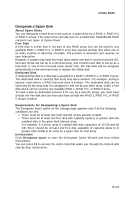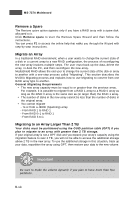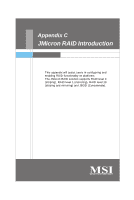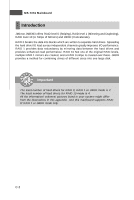MSI K9N2 SLI PLATINUM User Guide - Page 101
nVidia RAID, Specific Migrating Requirements, Instructions, Migrate array
 |
UPC - 816909045307
View all MSI K9N2 SLI PLATINUM manuals
Add to My Manuals
Save this manual to your list of manuals |
Page 101 highlights
nVidia RAID Specific Migrating Requirements The following table lists the disk requirements for a new RAID array for various migrating combinations. From RAID 0 RAID 1 RAID 0+1 RAID 5 To RAID 0 RAID 1 RAID 0+1 RAID5 RAID 0 RAID 1 RAID 0+1 RAID 5 RAID 0 RAID 1 RAID 0+1 RAID 5 RAID 0 RAID 1 RAID 0+1 RAID 5 New Array Disk Requirements m > n Number of disks in the new array must be greater than the original array. m =2, n =1 RAID 1 array must include two disks, converted from a one disk RAID 0 array. m >= 2 x n Number of RAID 0+1 disks must be equal to or greater than twice the number of RAID 0 disks. m >= n+1 No additional restrictions. ** Not a valid combination ** No additional restrictions. m >= 3 m >= n2 Number of RAID 0 disks must be equal to or greater than half the number of RAID 0+1 disks. ** Not a valid combination ** ** Not a valid combination ** m >= (n/2 + 1) m >= n - 1 ** Not a valid combination ** m >= 2 x (n -1) ; where m is an even number of disks. m >= n Instructions Click Migrate array to start the Migrate Array W izard and then follow instructions. You can press F1 to access the online help that walks you through the W izard with step-by-step instructions. B-15