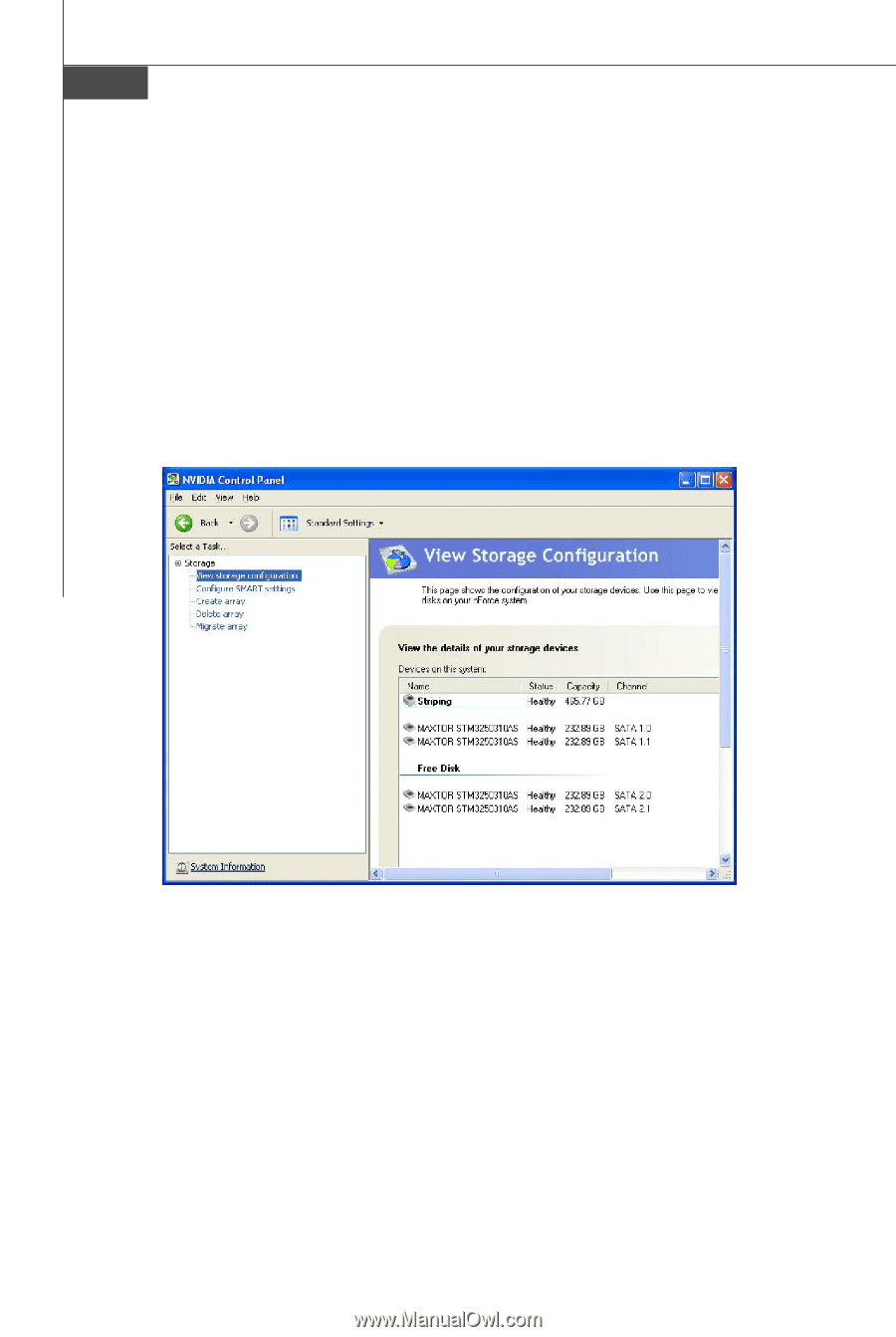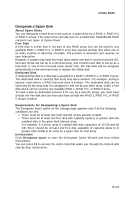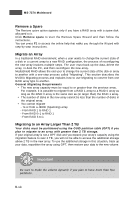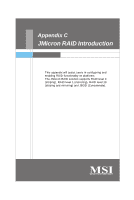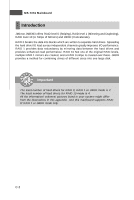MSI K9N2 SLI PLATINUM User Guide - Page 102
View Storage Information
 |
UPC - 816909045307
View all MSI K9N2 SLI PLATINUM manuals
Add to My Manuals
Save this manual to your list of manuals |
Page 102 highlights
MS-7374 Mainboard View Storage Information • You can use the Storage page to view the following storage information about the hard drives in your system: - W hich RAID arrays are set up - The process state of each array - W hich drives are configured for each RAID array in your system - W hich drives are designated as free disks - Information about each drive, such as size and model • You can also launch various W izards-such as the Create Array Wizard, Delete Array, and Migrate Array W izard-from the list of links in the Related tasks section of the side menu. Instructions Click View Storage Configuration to open the associated page. The View Storage Configuration page provides the following information: • Name: Indicates the RAID array type and drive model information • Status: Indicates the process state of the array. For example, "Healthy", "Rebuilding", "Initializing", "Synchronizing", or "Upgrading" • Capacity: Indicates the size of each hard drive. For example, "250 GB" • Channel: Indicates the adapter and channel (SATA port) information for each hard drive. For example, "1.0." means the hard drive is attached to Adapter 1, Channel 0. B-16