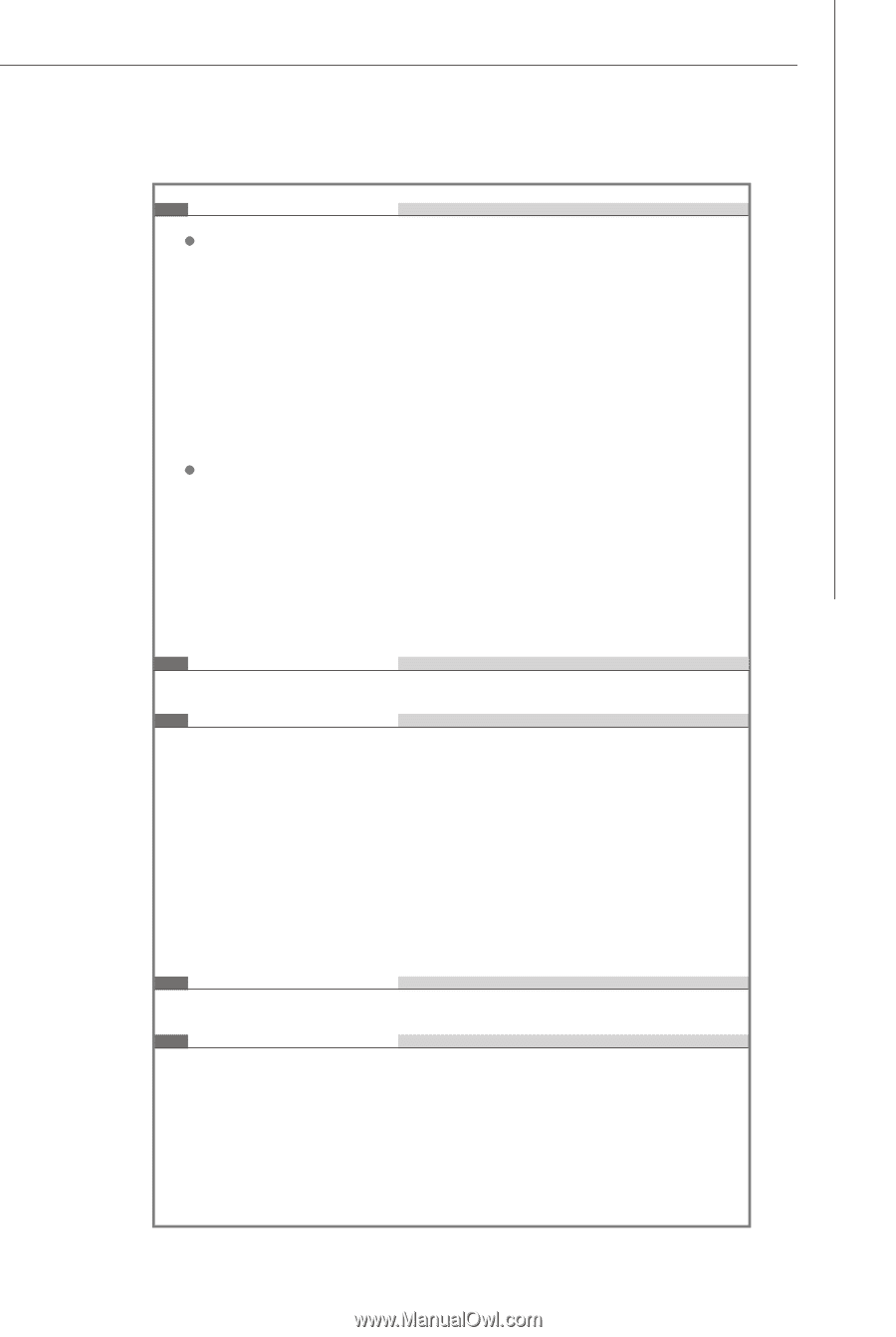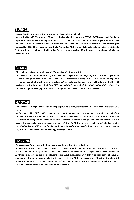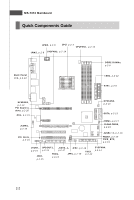MSI K9N2 SLI PLATINUM User Guide - Page 12
Getting Started, Connectors, Slots, Form Factor, Mounting
 |
UPC - 816909045307
View all MSI K9N2 SLI PLATINUM manuals
Add to My Manuals
Save this manual to your list of manuals |
Page 12 highlights
Getting Started Connectors Back panel - 1 PS/2 mouse port - 1 PS/2 keyboard port - 1 1394 port (optional) - 1 Optical SPDIF-out jack - 1 DVI-D port - 1 LAN jack - 4 USB 2.0 ports - 2 ESATA ports - 6 flexible audio jacks On-Board Pinheaders - 3 USB 2.0 pinheaders - 1 1394 pinheader (optional) - 1 Front Panel Audio pinheader - 1 CD-in pinheader - 1 Serial port pinheader - 1 TPM Module pinheader (optional) - 1 SPDIF-out pinheader - 1 Chassis Intrusion pinheader TPM (optional) - Supports TPM Slots - 2 PCI Express x16 slots compatible with PCIE 2.0 specification, supports SLI mode a. the mazarine PCIE x16 (PCI_E1) slot supports up to PCIE 2.0 x16 speed b. the blue PCIE x16 (PCI_E3) slot is a special design that supports up to PCIE 2.0 x8 speed c. if you intend to use both PCIE x16 slots, please use them with graphics cards in SLI mode and these two PCIE x16 lanes will auto arrange from x16/ x0 to x8/ x8 - 1 PCI Express x 1 slot - 2 PCI slots Form Factor - ATX (30.5cm X 24.4 cm) Mounting - 9 mounting holes 1-3