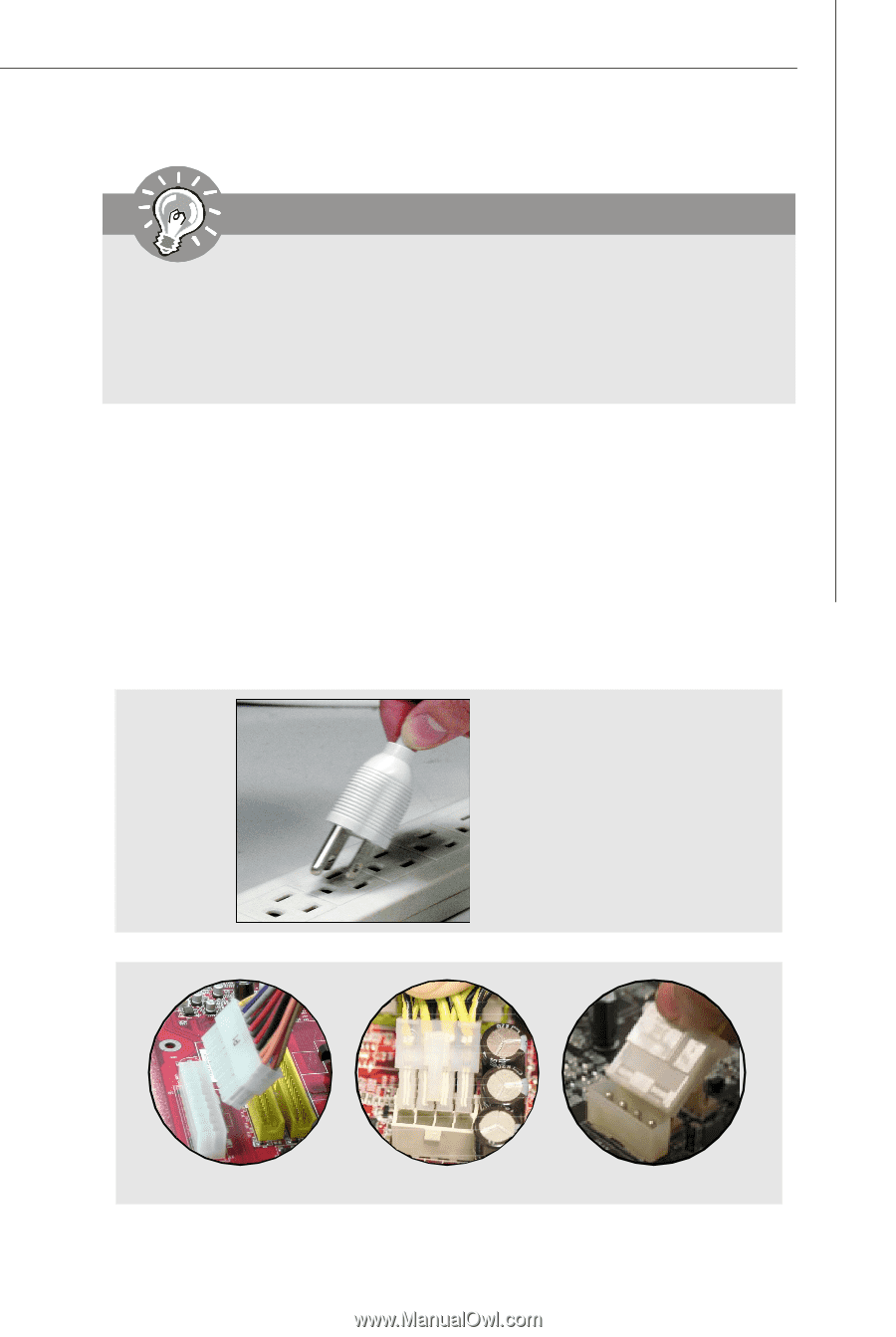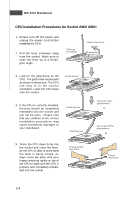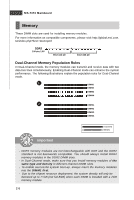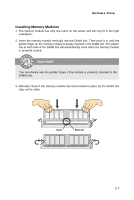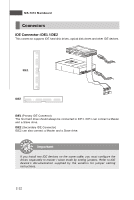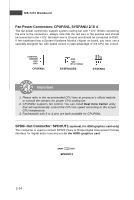MSI K9N2 SLI PLATINUM User Guide - Page 23
Important Notification about Power Issue - memory support
 |
UPC - 816909045307
View all MSI K9N2 SLI PLATINUM manuals
Add to My Manuals
Save this manual to your list of manuals |
Page 23 highlights
Hardware Setup Important 1. Make sure that all the connectors are connected to proper ATX power supplies to ensure stable operation of the mainboard. 2. Power supply of 450 watts (and above) is highly recommended for system stability. 3. We recommend you to use the minimum 450 watts power supply to support the needs of SLI technology in the system. Important Notification about Power Issue NForce chipset is very sensitive to ESD (Electrostatic Discharge), therefore this issue mostly happens while the users intensively swap memory modules under S5 (power-off) states, and the power code is plugged while installing modules. Due to several pins are very sensitive to ESD, so this kind of memory-replacement actions might cause system chipset unable to boot. Please follow the following solution to avoid this situation. Unplug the AC power cable (shown in figure 1) or unplug all power connectors on the mainboard (shown in figure 2) before the 1st installation or during system upgrade procedure. Figure 1: Unplug the AC power cable Figure 2: Unplug all the power connectors 2-9