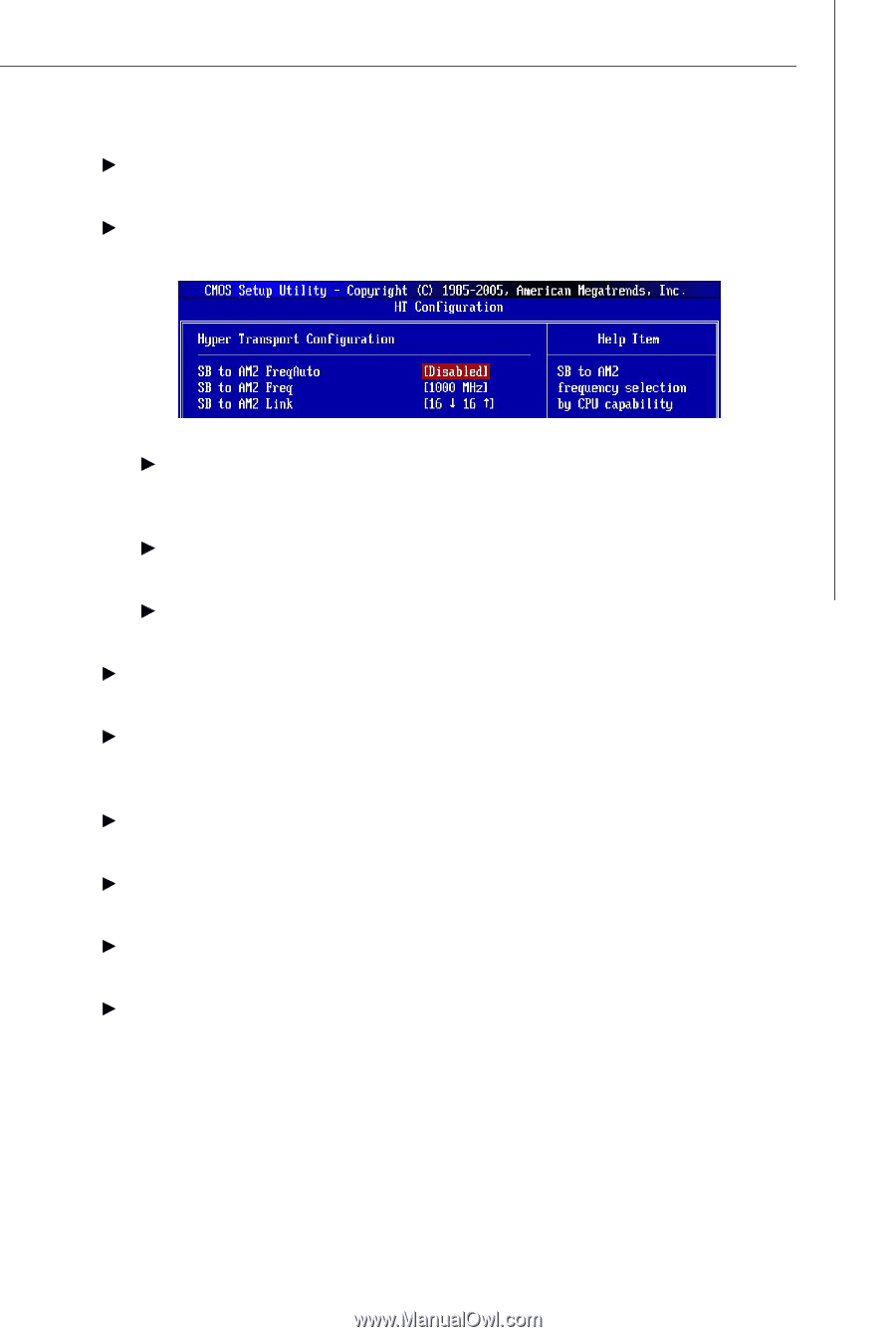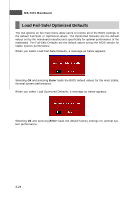MSI K9N2 SLI PLATINUM User Guide - Page 61
Adjust PCI-E Frequency MHz - am2
 |
UPC - 816909045307
View all MSI K9N2 SLI PLATINUM manuals
Add to My Manuals
Save this manual to your list of manuals |
Page 61 highlights
BIOS Setup Adjusted DRAM Frequency (MHz) This item shows the adjusted DRAM frequency. Read only. HT Configuration Press to enter the sub-menu and the following screen appears. SB to AM2 FreqAuto Selecting [Disabled] allows users to configure the frequency (from SB to CPU) and the following related items manually. SB to AM 2 Freq This field selects the frequency from SB to CPU. SB to AM 2 Link This field selects the bandwidth from SB to CPU. Adjust PCI-E Frequency (MHz) This field allows you to select the PCI Express frequency (in MHz). Auto Disabled PCI Frequency W hen set to [Enabled], the system will remove (turn off) clocks from empty PCI slots to minimize the electromagnetic interference (EMI). CPU Voltage (V) This item allows you to increase the CPU voltage. DRAM Voltage (V) Adjusting the voltage can increase the memory speed. NB Voltage (V) Adjust the North Bridge chipset voltage. HT Link Voltage (V) Adjust the Hyper-Transport link voltage. 3-21