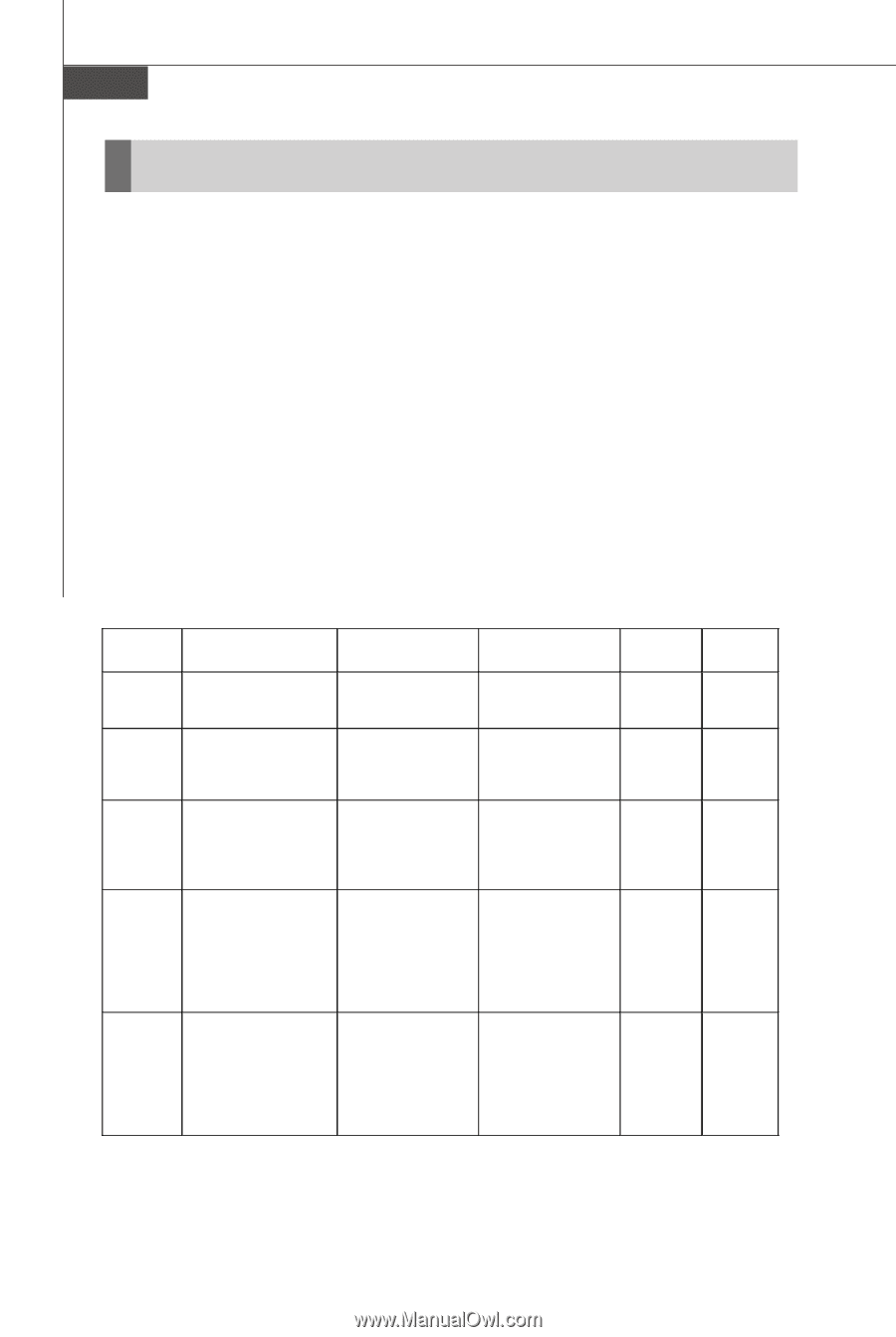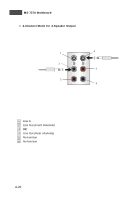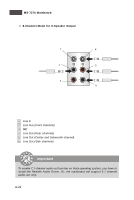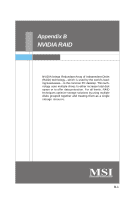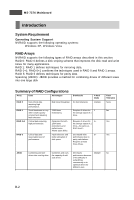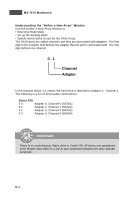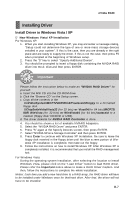MSI K9N2 SLI PLATINUM User Guide - Page 88
Introduction - 5 disk raid spanned
 |
UPC - 816909045307
View all MSI K9N2 SLI PLATINUM manuals
Add to My Manuals
Save this manual to your list of manuals |
Page 88 highlights
MS-7374 Mainboard Introduction System Requirement Operating System Support NVRAID supports the following operating systems: W indows XP, W indows Vista RAID Arrays NVRAID supports the following types of RAID arrays described in this section: RAID 0: RAID 0 defines a disk striping scheme that improves the disk read and write times for many applications. RAID 1: RAID 1 defines techniques for mirroring data. RAID 0+1: RAID 0+1 combines the techniques used in RAID 0 and RAID 1 arrays. RAID 5: RAID 5 defines techniques for parity data. Spanning (JBOD): JBOD provides a method for combining drives of different sizes into one large disk Summary of RAID Configurations Array Uses Advantages Drawbacks # Hard Disks RAID 0 Non-critical data requiring high performance. High data throughput. No fault tolerance. multiple RAID 1 Small databases or any other small capacity environment requiring fault tolerance. 100% data redundancy. Requires 2 drives for 2 the storage space of 1 drive. RAID 0+1 Critical data requiring high performance. Optimized for both 100% data redundancy and performance. Allows spare disks. Requires 2 drives for 4+ the storage space of 1 drive-the same as RAID level 1. RAID 5 Critical data and reasonable level of performance. Fault tolerance and Decreased write 3+ better utilization of performance due to disk space. parity calculations. Requires at least three drives. Fault Tolerance None Yes Yes Yes JBOD Combining odd size Combines and uses Decreases Multiple No drives into one big drive the capacity of odd performance because size drives. of the difficulty in using drives concurrently or to optimize drives for different uses. B-2