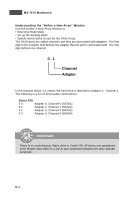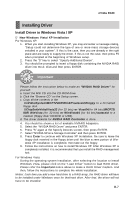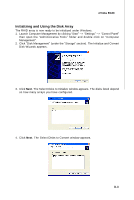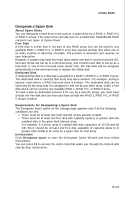MSI K9N2 SLI PLATINUM User Guide - Page 94
NVIDIA RAID Utility Installation
 |
UPC - 816909045307
View all MSI K9N2 SLI PLATINUM manuals
Add to My Manuals
Save this manual to your list of manuals |
Page 94 highlights
MS-7374 Mainboard NVIDIA RAID Utility Installation Installing the NVIDIA MediaShield Software Under Windows (for Non-bootable RAID Array) The existing W indows Serial ATA driver must be upgraded to use the NVIDIA Serial ATA driver. This section describes how to run the setup application and install the RAID software which will upgrade the W indows SATA driver and install the RAID software. 1. Start the NVIDIA nForce Drivers installation program to open the NVIDIA W indows nForce Drivers page. 2. Select the NVIDIA MediaShield. 3. Click Next and then follow the instructions. 4. After the installation is completed, be sure to reboot the PC. 5. After the reboot, initialize the newly created array. B-8
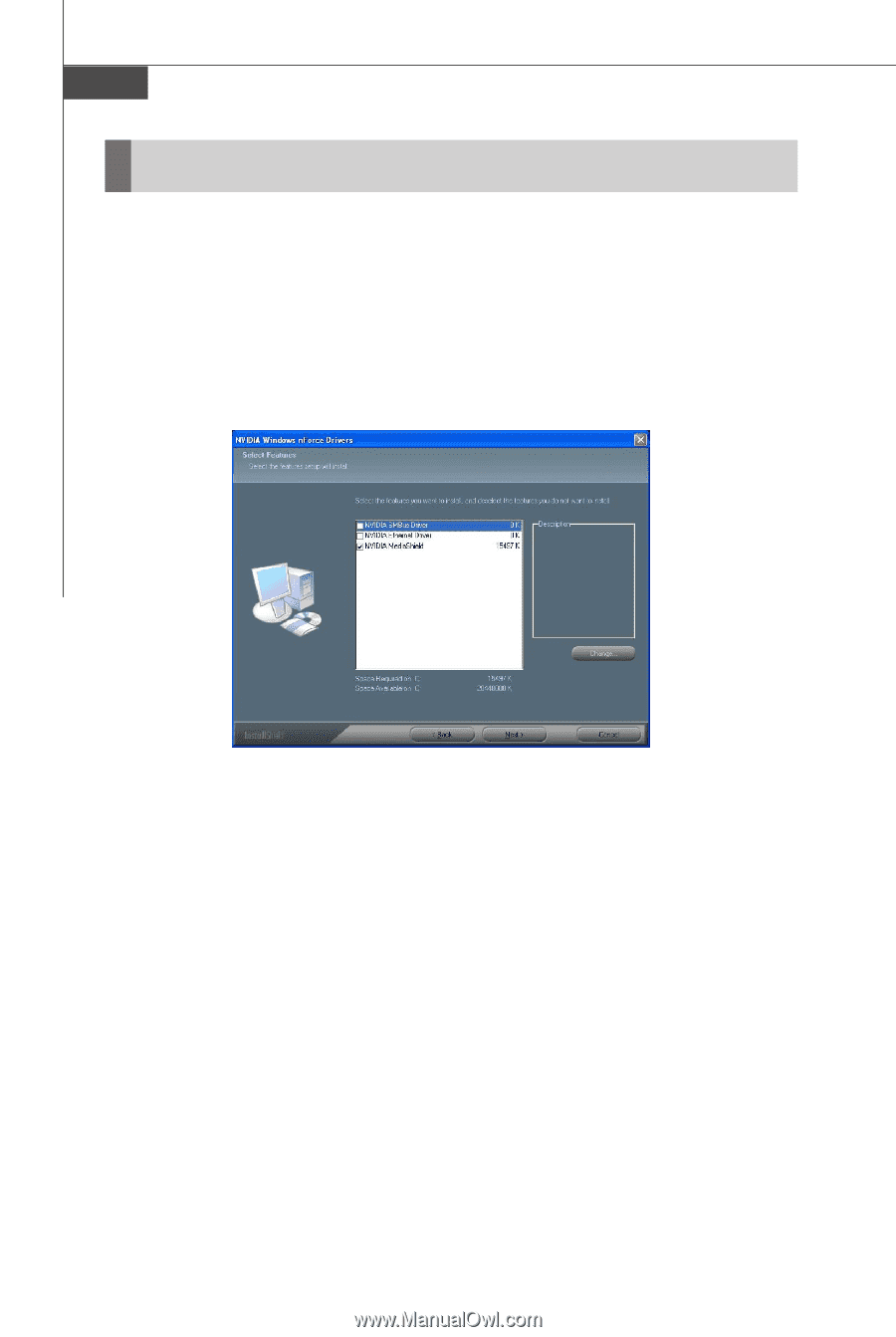
MS-7374 Mainboard
B-8
Installing the NVIDIA MediaShield Software Under Windows
(for Non-bootable RAID Array)
The existing Windows Serial ATA driver must be upgraded to use the NVIDIA Serial
ATA driver.
This section describes how to run the setup application and install the RAID software
which will upgrade the Windows SATA driver and install the RAID software.
1. Start the NVIDIA nForce Drivers installation program to open the NVIDIA Windows
nForce Drivers page.
2.
Select the NVIDIA MediaShield.
3. Click
Next
and then follow the instructions.
4. After the installation is completed, be sure to reboot the PC.
5. After the reboot, initialize the newly created array.
NVIDIA RAID Utility Installation