MSI K9N6PGM2-V User Guide
MSI K9N6PGM2-V - Motherboard - Micro ATX Manual
 |
UPC - 816909045758
View all MSI K9N6PGM2-V manuals
Add to My Manuals
Save this manual to your list of manuals |
MSI K9N6PGM2-V manual content summary:
- MSI K9N6PGM2-V | User Guide - Page 1
if not installed and used in accordance with the instruction manual, may cause harmful interference to radio communications. However, VOIR LA NOTICE D'NSTALLATION AVANT DE RACCORDER AU RESEAU. Micro-Star International MS-7309 This device complies with Part 15 of the FCC Rules. Operation is subject - MSI K9N6PGM2-V | User Guide - Page 2
a registered trademark of Microsoft Corporation. Windows® 98/2000/NT/XP are registered trademarks of Microsoft Corporation. Memory Card International Association. Revision History Revision Revision History V1.0 First release for PCB1.X V1.1 Remove Clear CMOS Button, add Clear CMOS Jumper V1 - MSI K9N6PGM2-V | User Guide - Page 3
1. Always read the safety instructions carefully. 2. Keep this User Manual for future reference. 3. Keep this equipment away shock. 11. If any of the following situations arises, get the equipment checked by a service personnel: - The power cord or plug is damaged. - Liquid has penetrated into the - MSI K9N6PGM2-V | User Guide - Page 4
sein de la communauté européenne. Par conséquent vous pouvez retourner localement ces matériels dans les points de collecte. MSI WEEE 2002/96/EC 13 2005 MSI MSI EC Español MSI como empresa comprometida con la protección del medio ambiente, recomienda: Bajo la directiva 2002/96/EC de la Uni - MSI K9N6PGM2-V | User Guide - Page 5
mlü olacaktır. Avrupa Birliği'ne satılan MSI markalı ürünlerin kullanım süreleri bittiğinde MSI ürünlerin geri alınması isteği MAGYAR Annak érdekében, hogy környezetünket megvédjük, illetve környezetvédőként fellépve az MSI emlékezteti Önt, hogy ... Az Európai Unió („EU") 2005. augusztus 13-án hatá - MSI K9N6PGM2-V | User Guide - Page 6
Table of Content English 1 13 Deutsch 25 Français 39 51 65 77 89 vi - MSI K9N6PGM2-V | User Guide - Page 7
vii - MSI K9N6PGM2-V | User Guide - Page 8
K9N6PGM2 series (MS-7309 v1.x) Micro-ATX mainboard. The K9N6PGM2 series is design based on MCP(P)61 / MCP(S)61 / MCP(V)61 chipset for optimal system efficiency. Supports the AMD® Socket-AM2 processor, the K9N6GM series delivers a high performance and professional desktop platform solution. Layout - MSI K9N6PGM2-V | User Guide - Page 9
Specifications Processor Support • Supports Socket AM2 for AMD Sempron , Athlon 64 and Athlon 64 X2 • Supports Socket AM2+ 95W processor only (For the latest information about CPU, please visit http://global.msi.com.tw/index.php?func=cpuform ) Chipset • nVIDIA MCP61(P) / MCP61(S) / MCP61(V) Memory - MSI K9N6PGM2-V | User Guide - Page 10
• 1 PCI Express x16 slot (K9N6PGM2) • 1 PCI Express x16 slot but only provides x8 bandwidth (K9N6SGM-V) • 1 PCI Express x1 slot • 2 PCI slots (support 3.3V/ 5V PCI bus Interface) MSI Reminds You... K9N6SGM-V does not support ATI X550, X700, X800, X850 and X1800XL series graphic cards Form Factor - MSI K9N6PGM2-V | User Guide - Page 11
: http://global.msi.com.tw/index.php?func=cpuform) Central Processing Unit: CPU The mainboard supports AMD® Athlon64 X2 / Athlon64 / Sempron processors. The mainboard uses a CPU socket called Socket AM2(940-pin) for easy CPU installation. CPU Installation Procedures for Socket AM2 1. Please turn - MSI K9N6PGM2-V | User Guide - Page 12
to the CPU fan connector on the mainboard. MSI Reminds You... 1. Confirm if your CPU cooler is firmly installed before turning on your system. 2. Check the information in PC Health Status of H/W Monitor in BIOS for the CPU temperature. 3. Please note that the mating/unmating durability of the CPU is
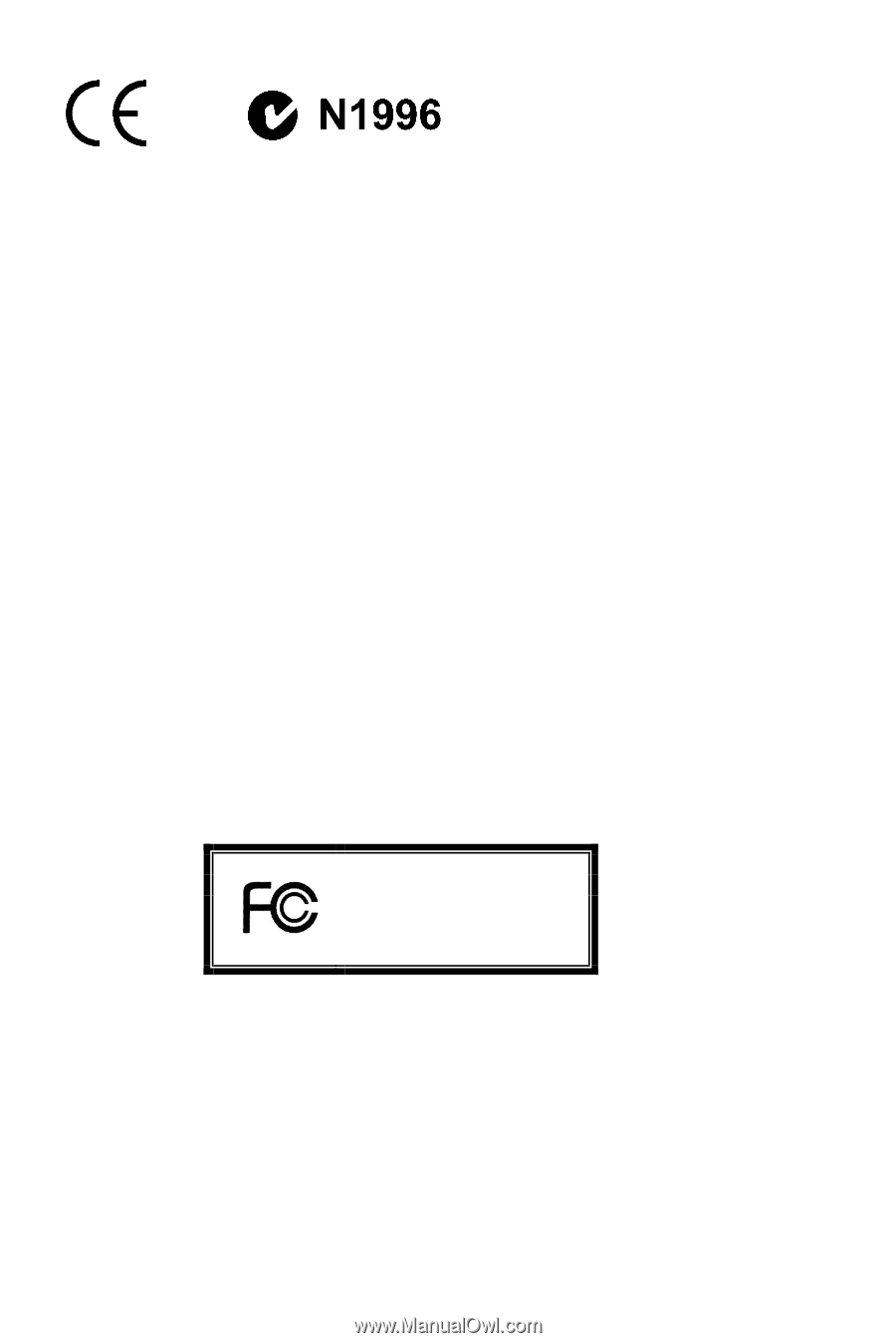
i
FCC-B Radio Frequency Interference Statement
This equipment has been tested and found to comply with the limits for a class B digital device, pursuant
to part 15 of the FCC rules. These limits are designed to provide reasonable protection against harmful
interference in a residential installation. This equipment generates, uses and can radiate radio frequency
energy and, if not installed and used in accordance with the instruction manual, may cause harmful
interference to radio communications. However, there is no guarantee that interference will occur in a
particular installation. If this equipment does cause harmful interference to radio or television reception,
which can be determined by turning the equipment off and on, the user is encouraged to try to correct the
interference by one or more of the measures listed below.
4
Reorient or relocate the receiving antenna.
4
Increase the separation between the equipment and receiver.
4
Connect the equipment into an outlet on a circuit different from that to which the receiver is
connected.
4
Consult the dealer or an experienced radio/ television technician for help.
Notice 1
The changes or modifications not expressly approved by the party responsible for compliance could void
the user
’
s authority to operate the equipment.
Notice 2
Shielded interface cables and A.C. power cord, if any, must be used in order to comply with the emission
limits.
VOIR LA NOTICE D
’
NSTALLATION AVANT DE RACCORDER AU RESEAU.
Micro-Star International
MS-7309
This device complies with Part 15 of the FCC Rules. Operation is subject to the following two conditions:
(1) this device may not cause harmful interference, and
(2) this device must accept any interference received, including interference that may cause undesired
operation
G52-73091X3









