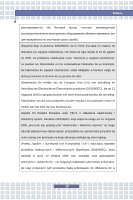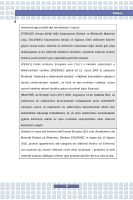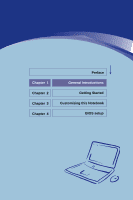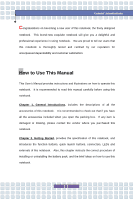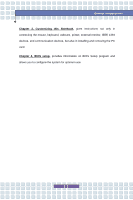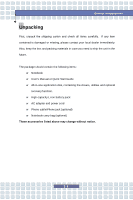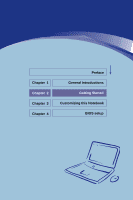MSI M673 User Manual - Page 14
Customizing this Notebook, BIOS Setup
 |
View all MSI M673 manuals
Add to My Manuals
Save this manual to your list of manuals |
Page 14 highlights
Preface Customizing this Notebook Connecting the External Devices 3-2 Connecting the Peripheral Devices 3-3 Connecting the Communication Devices 3-6 PC Card Installation 3-7 Installing the PC card 3-7 Removing the PC card 3-8 Express Card Installation 3-9 Installing the Express card 3-9 Removing the Express card 3-9 Safely Remove Hardware 3-10 BIOS Setup About BIOS Setup 4-2 When to Use BIOS Setup 4-2 How to Run BIOS Setup 4-2 Control Keys 4-3 BIOS Setup Menu 4-4 Main menu 4-5 Advanced menu 4-7 Boot menu 4-8 Security menu 4-9 Exit menu 4-11 XIV
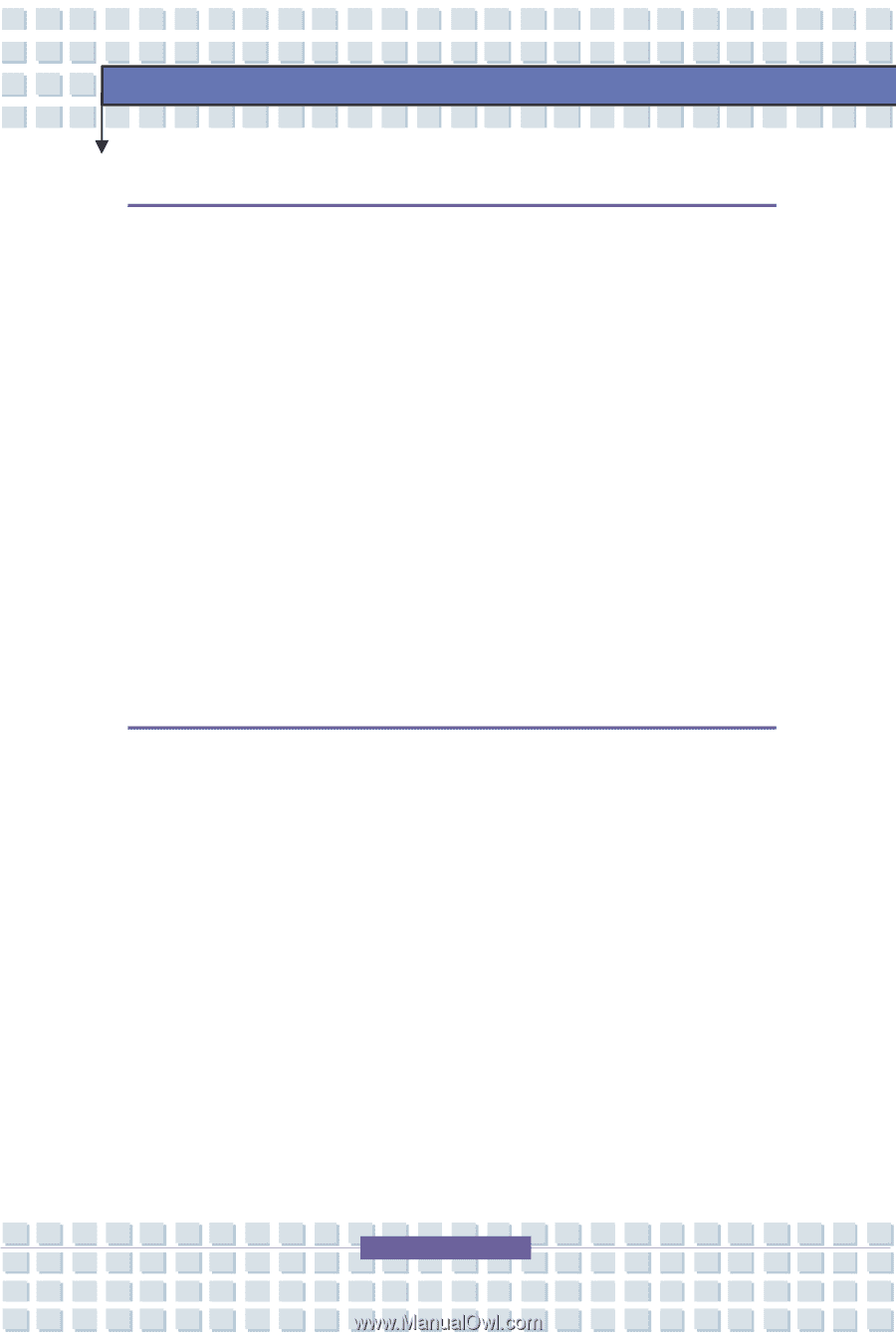
XIV
Preface
Customizing this Notebook
Connecting the External Devices
...................................................................
3-2
Connecting the Peripheral Devices
...........................................................
3-3
Connecting the Communication Devices
...................................................
3-6
PC Card Installation
..........................................................................................
3-7
Installing the PC card
.................................................................................
3-7
Removing the PC card
...............................................................................
3-8
Express Card Installation
................................................................................
3-9
Installing the Express card
.........................................................................
3-9
Removing the Express card
.......................................................................
3-9
Safely Remove Hardware
...............................................................................
3-10
BIOS Setup
About BIOS Setup
.............................................................................................
4-2
When to Use BIOS Setup
..........................................................................
4-2
How to Run BIOS Setup
.............................................................................
4-2
Control Keys
...............................................................................................
4-3
BIOS Setup Menu
..............................................................................................
4-4
Main menu
..................................................................................................
4-5
Advanced menu
..........................................................................................
4-7
Boot menu
...................................................................................................
4-8
Security menu
.............................................................................................
4-9
Exit menu
..................................................................................................
4-11