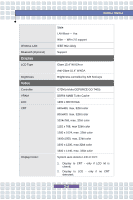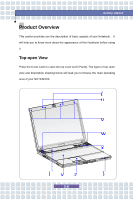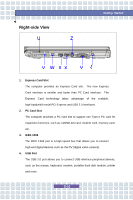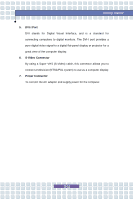MSI M673 User Manual - Page 27
Power On / Standby, Wireless LAN/ 2. Bluetooth
 |
View all MSI M673 manuals
Add to My Manuals
Save this manual to your list of manuals |
Page 27 highlights
Getting Started Glowing Green when the battery is in low battery status. Blinking Green if the battery is out of order, and it is recommended to replace a new battery. Power On / Standby: It is Green when the power is on; it is blinking Green when it is in standby mode. 1. Wireless LAN/ 2. Bluetooth: 1.Glowing Green when wireless LAN function of the computer is enabled. LED goes out when wireless LAN function is disabled. 2. Glowing Blue when Bluetooth function of the computer is enabled. LED goes out when Bluetooth function is disabled. Note: The notebook shown here may vary from the actual one. 2-9
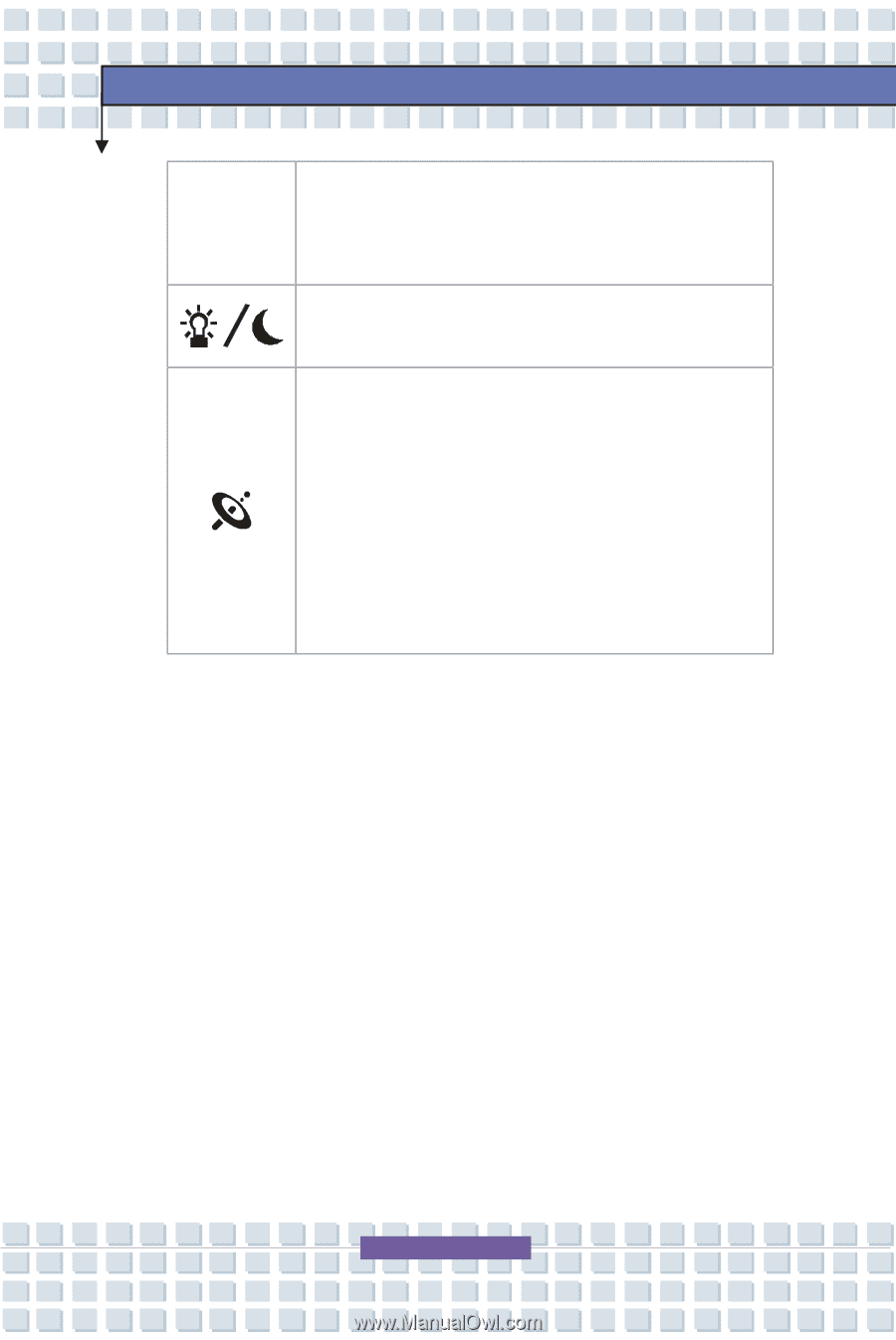
2-9
Getting Started
Glowing Green when the battery is in low battery status.
Blinking Green if the battery is out of order, and it is
recommended to replace a new battery.
Power On / Standby
: It is Green when the power is on;
it is blinking Green when it is in standby mode.
1. Wireless LAN/ 2. Bluetooth
:
1.Glowing Green when wireless LAN function of the
computer is enabled. LED goes out when wireless LAN
function is disabled.
2. Glowing Blue when Bluetooth function of the computer
is enabled. LED goes out when Bluetooth function is
disabled.
Note: The notebook shown here may vary from the actual one.