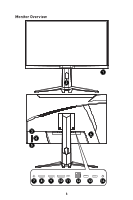MSI MAG 275CQRXF User Manual
MSI MAG 275CQRXF Manual
 |
View all MSI MAG 275CQRXF manuals
Add to My Manuals
Save this manual to your list of manuals |
MSI MAG 275CQRXF manual content summary:
- MSI MAG 275CQRXF | User Manual - Page 1
MAG Series LCD Monitor MAG 275CQRXF (3CD5) MAG 325CQRXF (3DC8) User Guide - MSI MAG 275CQRXF | User Manual - Page 2
...10 G.I...10 Gaming...11 Professional...13 Image...14 Input Source...14 PIP/PBP...15 Navi Key...16 Setting...16 Specifications...18 Preset Display Modes 20 Troubleshooting...22 Safety Instructions...23 TÜV Rheinland Certification 25 Regulatory Notices...26 Revision V1.0, 2023/09 2 - MSI MAG 275CQRXF | User Manual - Page 3
devices and use a grounded wrist strap to avoid static electricity. Package Contents Monitor MAG 275CQRXF MAG 325CQRXF Documentation Quick Start Guide Stand with Screw(s) Stand Base with Screw(s) Accessories Screw(s) for Wall Mount Bracket(s) Power Cord External Power Supply Premium High - MSI MAG 275CQRXF | User Manual - Page 4
Installing the Monitor Stand 1. Leave the monitor in its protective foam packaging. Align the stand bracket to the monitor groove. 2. Tighten the stand bracket with screws. 3. Connect the base to the stand and tighten the base screw to secure the base. 4. Make sure the stand assembly is properly - MSI MAG 275CQRXF | User Manual - Page 5
Adjusting the Monitor This monitor is designed to maximize your viewing comfort with its adjustment capabilities. ⚠ Important Avoid touching the display panel when adjusting the monitor. MAG 275CQRXF -5° 20° 130 mm MAG 325CQRXF -5° 20° 100 mm 5 - MSI MAG 275CQRXF | User Manual - Page 6
Monitor Overview 1 2 3 6 4 5 7 8 9 10 11 12 13 14 6 - MSI MAG 275CQRXF | User Manual - Page 7
DisplayPort Alternate (DP Alt) Mode and up to 5V/3A (15W) power delivery. ⚠ Important Your USB-C signal source and cable must support DisplayPort Alternate Mode to enable video output to the monitor. 12 USB 2.0 Type-B Upstream Port For USB Upstream Cable. ⚠ Important To Monitor Check the - MSI MAG 275CQRXF | User Manual - Page 8
Connecting the Monitor to PC 1. Turn off your computer. 2. Connect the video cable from the monitor to your computer. 3. Assemble the external power supply & power cord. (Figure A) 4. Connect the external power supply to the monitor power jack. (Figure B) 5. Plug the power cord into the electrical - MSI MAG 275CQRXF | User Manual - Page 9
OSD Setup This chapter provides you with essential information on OSD Setup. ⚠ Important All information is subject to change without prior notice. Navi Key The monitor comes with a Navi Key, a multi-directional control that helps navigate the On-Screen Display (OSD) menu. Up/ Down/ Left/ Right: ∙ - MSI MAG 275CQRXF | User Manual - Page 10
OSD Menus ⚠ Important The following settings will be grayed out when HDR signals are received: ∙ Night Vision ∙ MPRT Sync ∙ Low Blue Light ∙ HDCR ∙ Brightness ∙ Contrast ∙ Color Temperature ∙ Optix Scope ∙ PIP/PBP G.I. 1st Level Menu KVM 2nd Level Menu Auto Upstream Type C Description ∙ Auto - MSI MAG 275CQRXF | User Manual - Page 11
Smart Crosshair Icon None ∙ Through AI algorithm, this function enhances the visibility of in-game crosshair. ∙ Users can select the color and position of the crosshair. Optix Scope Color White Red Auto Position Reset Scope Size Small Medium Large Scope x1.5 Ratio x2 x4 OFF ON - MSI MAG 275CQRXF | User Manual - Page 12
Operating System's preset Screen Refresh Rate. ∙ After setting the time, press the OK Button to activate the timer. ∙ Users have to manually restore their preset Alarm Clock after any AC power loss and reconnection. ∙ Adaptive-Sync prevents screen tearing. ∙ Activating Adaptive-Sync will affect - MSI MAG 275CQRXF | User Manual - Page 13
Professional 1st Level Menu Pro Mode Low Blue Light 2nd Level Menu Eco User Anti-Blue Movie Office sRGB OFF ON HDCR OFF ON MPRT Sync OFF ON Image Enhancement OFF Weak Medium Strong Strongest Description ∙ Use Up or Down Button to select and preview mode effects. ∙ Press the OK Button to - MSI MAG 275CQRXF | User Manual - Page 14
Image 1st Level Menu Brightness 2nd/3rd Level Menu 0-100 Contrast Sharpness 0-100 0-5 Color Temperature Cool Normal Warm Customization Screen Size Auto 4:3 16:9 16:10 1:1 R (0-100) G (0-100) B (0-100) Description ∙ Properly adjust Brightness according to the surrounding lighting. ∙ Properly - MSI MAG 275CQRXF | User Manual - Page 15
PIP/PBP 1st Level Menu OFF PIP PBP 2nd/3rd Level Menu Source HDMI™1 HDMI™2 DP Type C PIP Size Small Medium Large Location Left Top Right Top Left Bottom Right Bottom Customize Display Switch Audio Switch Mode 1 Mode 2 Source 1 HDMI™1 HDMI™2 DP Type C Source 2 HDMI™1 HDMI™2 - MSI MAG 275CQRXF | User Manual - Page 16
Navi Key 1st Level Menu Up Down Left Right Setting 1st Level Menu Language Transparency OSD Time Out RGB LED 2nd Level Menu OFF Brightness Game Mode Smart Crosshair Alarm Clock Input Source PIP/PBP Mode Refresh Rate Info. On Screen Night Vision Optix Scope KVM Description ∙ All Navi Key items can - MSI MAG 275CQRXF | User Manual - Page 17
and backlight. ∙ The information of the monitor status will be shown on the right side of the screen. ∙ HDMI™ CEC (Consumer Electronics Control) supports Sony PlayStation®, Nintendo® Switch™, Xbox Series X|S consoles and various audio-visual devices that are CEC-capable. ∙ If HDMI™ CEC is set to ON - MSI MAG 275CQRXF | User Manual - Page 18
Specifications Monitor Size Curvature Panel Type Resolution Aspect Ratio Brightness Contrast Ratio Refresh Rate Response Time I/O View Angles DCI-P3*/ sRGB Surface Treatment Display Colors Monitor Power Options External Power Supply Power Input Power Output Adjustment (Height) Adjustment (Tilt) - MSI MAG 275CQRXF | User Manual - Page 19
Monitor Dimension (W x H x D) Weight Net Gross Operating Environment Storage MAG 275CQRXF MAG 325CQRXF 607 x 427 x 267 mm 701 x 480 x 270 mm 6.2 kg 7.8 kg 9.4 kg 10.7 kg ∙ Temperature: 0℃ to 40℃ ∙ Humidity: 20% to 90%, non-condensing ∙ Altitude: 0 ~ 5000m ∙ Temperature: -20℃ to 60℃ - MSI MAG 275CQRXF | User Manual - Page 20
Resolution 1920x1080 @60Hz 2560x1440 @60Hz 720P 1080P @60Hz 2160P @30Hz 2160P @50Hz 2160P @60Hz PIP Mode (Not Support HDR) HDMI™ DP USB-C V V V V V V V V V V V V V V V V V V V V V Standard Resolution Video Timing Resolution Used for PBP 720P 640x1440 1920x1440 @60Hz - MSI MAG 275CQRXF | User Manual - Page 21
Resolution Used for PBP Full Screen 720P 1280x1440 @60Hz PBP Mode 2 (Not Support HDR) HDMI™ DP USB-C V V V V V V Standard QHD+ Resolution Screen Size 16:10 (Not Support HDR) HDMI™ DP USB-C 2560x1600 @60Hz V V V 2560x1600 @120Hz V V V 2560x1600 @144Hz V V 2560x1600 @165Hz - MSI MAG 275CQRXF | User Manual - Page 22
Troubleshooting The power LED is off. • Press the monitor power button again. • Check graphics card are Plug & Play compatible. The icons, font or screen are fuzzy, blurry or have color problems. • Avoid using any video extension cables. • Adjust brightness and contrast. • Adjust RGB color or tune - MSI MAG 275CQRXF | User Manual - Page 23
∙ Read the safety instructions carefully and thoroughly. ∙ All cautions and warnings on the device or User Guide should be noted. ∙ Refer servicing to qualified personnel only. Power ∙ Make sure that the power voltage is within its safety range and has been adjusted properly to the value - MSI MAG 275CQRXF | User Manual - Page 24
fixed object with an anti-tip fastener that helps to properly support the device and keep it safe in place. ∙ To the following situations arises, get the device checked by service personnel: • The power cord or plug is damaged. Guide. • The device has dropped and damaged. • The device has - MSI MAG 275CQRXF | User Manual - Page 25
certification to ensure users' eye comfort and well-being. Please follow the instructions below to reduce the symptoms from extended exposure to the screen and blue Hz under various brightness settings. ∙ The display will not support Flicker Free when Anti Motion Blur/MPRT is enabled. (The availability - MSI MAG 275CQRXF | User Manual - Page 26
. This equipment generates, uses and can radiate radio frequency energy and, if not installed and used in accordance with the instruction manual, may cause harmful interference to radio communications. However, there is no guarantee that interference will not occur in a particular installation - MSI MAG 275CQRXF | User Manual - Page 27
(626) 913-0828 www.msi.com WEEE Statement Under the European Union ("EU") Directive on Waste Electrical and Electronic Equipment, Directive 2012/19/EU, products of "electrical and electronic equipment" cannot be discarded as municipal waste anymore and manufacturers of covered electronic equipment - MSI MAG 275CQRXF | User Manual - Page 28
the HDMI™ Logos are trademarks or registered trademarks of HDMI™ Licensing Administrator, Inc. Technical Support If a problem arises with your product and no solution can be obtained from the user's manual, please contact your place of purchase or local distributor. Alternatively, please visit https

MAG Series
LCD Monitor
MAG 275CQRXF (3CD5)
MAG 325CQRXF (3DC8)
User Guide