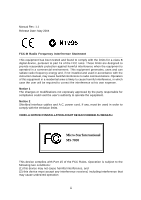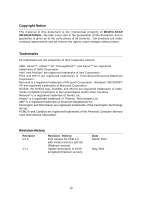vi
D-Bracket™ 2 Connector: JLED1
............................................................
2-19
CD-In Connector: JCD1
............................................................................
2-20
Front Panel Audio Connector: JAUD1
.....................................................
2-20
IrDA Infrared Module Header: JIR1
..........................................................
2-21
Front USB Connectors: JUSB1 & JUSB2
................................................
2-21
Chassis Intrusion Switch Connector: JCASE1
.......................................
2-22
IEEE 1394 Connectors: J1394_1, J1394_0
.............................................
2-22
Jumpers
............................................................................................................
2-23
Clear CMOS Jumper: JBAT1
....................................................................
2-23
Slots
..................................................................................................................
2-24
PCI Interrupt Request Routing
..................................................................
2-24
AGP (Accelerated Graphics Port) Slot
...................................................
2-24
PCI (Peripheral Component Interconnect) Slots
......................................
2-24
Chapter 3. BIOS Setup
...........................................................................................
3-1
Entering Setup
....................................................................................................
3-2
Selecting the First Boot Device
.................................................................
3-2
Control Keys
...............................................................................................
3-3
Getting Help
................................................................................................
3-3
The Main Menu
...................................................................................................
3-4
Standard CMOS Features
..................................................................................
3-6
Advanced BIOS Features
..................................................................................
3-8
Advanced Chipset Features
...........................................................................
3-11
Integrated Peripherals
......................................................................................
3-12
Power Management Setup
..............................................................................
3-17
PNP/PCI Configurations
....................................................................................
3-20
H/W Monitor
......................................................................................................
3-22
Cell Menu
..........................................................................................................
3-24
Load Fail-Safe/Optimized Defaults
.................................................................
3-28
Set Supervisor/User Password
......................................................................
3-29
Chapter 4. Introduction to DigiCell
....................................................................
4-1
Main
.....................................................................................................................
4-2
H/W Diagnostic
...................................................................................................
4-4
Communication
...................................................................................................
4-5
Software Access Point
.....................................................................................
4-6
Terminology
.................................................................................................
4-6
Access Point Mode
....................................................................................
4-7
WLAN Card Mode
.......................................................................................
4-8
Live Update
.........................................................................................................
4-9