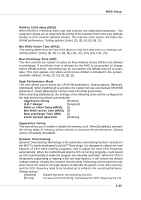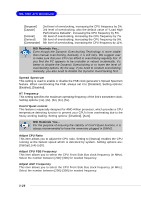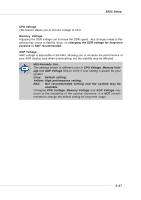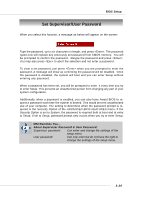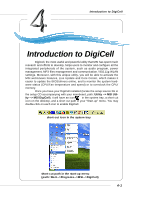MSI MS 7030 User Guide - Page 61
BIOS Setup, Aggressive timing, D.O.T Ranger, Min RAS# active time tRAS, Row precharge Time tRP, - motherboard manual
 |
View all MSI MS 7030 manuals
Add to My Manuals
Save this manual to your list of manuals |
Page 61 highlights
BIOS Setup RAS# to CAS# delay (tRCD) When DRAM is refreshed, both rows and columns are addressed separately. This setup item allows you to determine the timing of the transition from RAS (row address strobe) to CAS (column address strobe). The less the clock cycles, the faster the DRAM performance. Setting options: [Auto], [2], [3], [4], [5], [6], [7]. Min RAS# Active Time (tRAS) This setting determines the time RAS takes to read from and write to a memory cell. Setting options: [Auto], [5], [6], [7], [8], [9], [10], [11], [12], [13], [14], [15]. Row Precharge Time (tRP) This item controls the number of cycles for Row Address Strobe (RAS) to be allowed to precharge. If insufficient time is allowed for the RAS to accumulate its charge before DRAM refresh, refreshing may be incomplete and DRAM may fail to retain data. This item applies only when synchronous DRAM is installed in the system. Available settings: [Auto], [2], [3], [4], [5], [6]. High Performance Mode This item allows you to select the CPU/FSB parameters. Setting options: [Manual], [Optimized]. When [Optimized] is selected, the system will use overclocked CPU/FSB parameters. Select [Manual] for normal mode CPU/FSB parameters. When selecting [Optimized], the settings of the following items will be configured to the high-performing default automatically: Aggressive timing [Enabled] D.O.T Ranger [Sergeant] RAS# to CAS# Delay (tRCD) [2] Min RAS# active time (tRAS) [5] Row precharge Time (tRP) [2] Clock Spread Spectrum [Disabled] Aggressive timing This item allows you to enable or disable the memory clock. When [Enabled] is selected, the timing delay of memory will be shorten to increase the performance. Setting options: [Enabled], [Disabled]. Dynamic Overclocking Dynamic Overclocking Technology is the automatic overclocking function, included in the MSITM's newly developed CoreCellTM Technology. It is designed to detect the load balance of CPU while running programs, and to adjust the best CPU frequency automatically. When the motherboard detects CPU is running programs, it will speed up CPU automatically to make the program run smoothly and faster. When the CPU is temporarily suspending or staying in the low load balance, it will restore the default settings instead. Usually the Dynamic Overclocking Technology will be powered only when users' PC need to run huge amount of data like 3D games or the video process, and the CPU frequency need to be boosted up to enhance the overall performance. Setting options: [Disabled] Disable Dynamic Overclocking function. [Private] 1st level of overclocking, increasing the CPU frequency by 1%. 3-25