MSI P7N SLI PLATINUM User Guide
MSI P7N SLI PLATINUM - Motherboard - ATX Manual
 |
UPC - 816909043020
View all MSI P7N SLI PLATINUM manuals
Add to My Manuals
Save this manual to your list of manuals |
MSI P7N SLI PLATINUM manual content summary:
- MSI P7N SLI PLATINUM | User Guide - Page 1
P7N SLI Platinum Series MS-7380 (V1.X) Mainboard G52-73801X3 i - MSI P7N SLI PLATINUM | User Guide - Page 2
Support If a problem arises with your system and no solution can be obtained from the user's manual, please contact your place of purchase or local distributor. Alternatively, please try the following help resources for further guidance. Visit the MSI website for FAQ, technical guide, BIOS updates - MSI P7N SLI PLATINUM | User Guide - Page 3
1. Always read the safety instructions carefully. 2. Keep this User's Manual for future reference. 3. Keep this . 11. If any of the following situations arises, get the equipment checked by a service personnel: † The power cord or plug is damaged. † Liquid has penetrated into the equipment - MSI P7N SLI PLATINUM | User Guide - Page 4
if not installed and used in accordance with the instructions, may cause harmful interference to radio communications. However, the emission limits. VOIR LANOTICE D'INSTALLATIONAVANT DE RACCORDER AU RESEAU. Micro-Star International MS-7380 This device complies with Part 15 of the FCC Rules. Operation - MSI P7N SLI PLATINUM | User Guide - Page 5
WEEE (Waste Electrical and Electronic Equipment) Statement v - MSI P7N SLI PLATINUM | User Guide - Page 6
vi - MSI P7N SLI PLATINUM | User Guide - Page 7
vii - MSI P7N SLI PLATINUM | User Guide - Page 8
Support ...ii Safety Instructions iii FCC-B Radio Frequency Interference Statement iv WEEE (Waste Electrical and Electronic Equipment) Statement v English ...En-1 Specifications ...En-2 Central Processing Unit: CPU En-5 Memory ...En-7 Connectors, Jumpers, Slots En-9 Back Panel ...En-18 BIOS - MSI P7N SLI PLATINUM | User Guide - Page 9
English P7N SLI Platinum Series User's Guide English En-1 - MSI P7N SLI PLATINUM | User Guide - Page 10
the latest information about CPU, please visit ht t p : / / g lobal. m s i. c om . t w / i nd ex. p hp ?f un c = c p uf or m ) Supported FSB - 1333/ 1066/ 800/ 533 MHz Chipset - North Bridge: NVIDIA® nForce 750i SLI (C72P) - South Bridge: NVIDIA® nForce 430i (MCP51) Memory Support - DDR2 533/ 667 - MSI P7N SLI PLATINUM | User Guide - Page 11
) Slots - 3 PCI Express x16 slots a. the mazarine PCI Express x 16 slot (PCI_E1) supports up to PCI Express 2.0 x16 b. two blue PCI Express x16 slots, each one supports up to PCIE 2.0 x8 c. supports SLI technology - 2 PCI slots, support 3.3V/ 5V PCI bus Interface Form Factor - ATX (30.4 cm X 24.5 cm - MSI P7N SLI PLATINUM | User Guide - Page 12
MS-7380 Mainboard A En-18 21 En-15 J G En-20 En-19 M En-20 L En-20 N En-20 FP Q En-19En-20 En-20 H En-20 K En- -17 30 En-17 29 En-17 4 En-9 7 En-10 8 En-10 6 En-9 4 17 En-9 En-13 5 En-9 9 En-10 10 En-11 Quick Components Guide of P7N SLI Platinum Series (MS-7380v1.X) Mainboard En-4 - MSI P7N SLI PLATINUM | User Guide - Page 13
turn off the ATX power supply or unplug the power supply's power cord from the grounded outlet first to ensure the safety of CPU. Overc l o cki ng This mainboard is designed to support overclocking. However, please make sure your components are able to tolerate such abnormal setting, while doing - MSI P7N SLI PLATINUM | User Guide - Page 14
MS-7380 Mainboard CPU & Cooler Installation Procedures for Socket 775 1. The CPU socket has a plastic cap on it to protect the contact from damage. Before you have installed the CPU 1. Read the CPU status in BIOS. 2. Whenever CPU is not installed, always protect your CPU socket pin with the - MSI P7N SLI PLATINUM | User Guide - Page 15
English Memory 2 DDR2 Specification : 72x2=144 pin 48x2=96 pin Important - DDR3 memory modules are not interchangeable with DDR2 and the DDR3 stan dard is not always install DDR3 memory modules in the DDR3 DIMM slots. - In Dual-Channel mode, make sure that you install memory modules of - MSI P7N SLI PLATINUM | User Guide - Page 16
MS-7380 Mainboard Installing Memory Modules You can find the notch on the memory module and the volt on the DIMM slot. Follow the procedures below to install the m em ory m odule properly. 1. The memory m odules has only one notch on the center and will only fit in the right ori ent at i on. 2. - MSI P7N SLI PLATINUM | User Guide - Page 17
4 Fan Power Connectors The fan power connectors support system cooling fan with +12V. The CPU FAN supports Smart FAN function. When connect the wire separately to Master/ Slave mode by setting jumpers. Refer to IDE device's documentation supplied by the vendors for jumper setting instructions. En-9 - MSI P7N SLI PLATINUM | User Guide - Page 18
MS-7380 Mainboard 7 Serial ATA Connector This connector is a high-speed Serial ATA interface the front panel switches and LEDs. The JFP1 is compliant with Intel® Front Panel I/O Connectivity Design Guide. Power Switch Power LED 10 9 21 JFP1 Reset Switch HDD LED 87 Speaker Power LED 21 JFP2 - MSI P7N SLI PLATINUM | User Guide - Page 19
ission. VCC SPDIF_out GND SPDIF Bracket (Optional) 12 Front Panel Audio Connector (Azalia Spec) This connector allows you to connect the front panel audio and is compliant with Intel® Front Panel I/O Connectivity Design Guide. Ground Presence# MIC_JD NC(No pin) LINE out_JD 2 10 1 9 MIC _L MIC - MSI P7N SLI PLATINUM | User Guide - Page 20
MS-7380 Mainboard 13 Front Panel Audio Connector (AC97 Spec) This connector allows you to connect the front panel audio and is compliant with Intel® Front Panel I/O Connectivity Design Guide intrusion mechanism will be activated. The system will record this status and show a warning message on the - MSI P7N SLI PLATINUM | User Guide - Page 21
module and is compliant with Intel® Front Panel I/O Connectivity Design Guide. You must configure the setting through the BIOS setup to use the infrared function. 12 NC NC VCC5 Ground Connector This connector connects to the VoIP card. Please refer to the instruction of the VoIP card. En-13 - MSI P7N SLI PLATINUM | User Guide - Page 22
MS-7380 Mainboard 20 D-Bracket™ 2 Connector This connector is for you to connect to the D-Bracket™2 which integrates four LEDs and USB ports. It allows users to identify system problems through 16 various combinations of LED signals. D-Bracket™ 2 (Optional) DBR1 DBR2 DBR3 DBR4 NC 2 10 1 9 - MSI P7N SLI PLATINUM | User Guide - Page 23
configuration, use the button to clear data. Press the button to clear the data. Important Make sure that you power off the system before clearing CMOS data. Power Supply Attachment Before inserting the power supply connector, always make sure that all components are installed properly to ensure - MSI P7N SLI PLATINUM | User Guide - Page 24
MS-7380 Pin) This 12V power connector is used to provide power to the CPU. 34 12V GND 12V GND 12 25 ATX 12V Power Connector (2x4- optional parallel port bracket. The parallel port is a standard printer port that supports Enhanced Parallel Port (EPP) and Extended Capa- bilities Parallel Port (ECP - MSI P7N SLI PLATINUM | User Guide - Page 25
PCI (Peripheral Component Interconnect) Slot The PCI slot supports LAN card, SCSI card, USB card, and other such as jumpers, switches or BIOS configuration. 30 TPM Module Connector This module (optional). Please refer to the TPM security platform manual for more details and usages. GND GND Key(no - MSI P7N SLI PLATINUM | User Guide - Page 26
MS-7380 Mainboard Back Panel A Mouse/Keyboard The standard PS/2® mouse/keyboard DIN connector is for a PS/2® mouse/keyboard. PS/2 Mouse connector (Green/ 6-pin female) PS/2 Keyboard connector (Purple/ 6-pin female) B Parallel Port A parallel port is a standard printer port that supports Enhanced - MSI P7N SLI PLATINUM | User Guide - Page 27
that the other end of the cable is properly connected to your monitor (refer to your monitor manual for more inform ation.) 1 8 17 24 Important Please note that the DVI connector does not support connecting the D-Sub to DVI converter. F 1394 Port The IEEE1394 port on the back panel provides - MSI P7N SLI PLATINUM | User Guide - Page 28
MS-7380 Mainboard H USB Port The USB (Universal Serial Bus) port is for attaching USB devices such as keyboard, mouse, or other USB-com patible devices. Audio - MSI P7N SLI PLATINUM | User Guide - Page 29
in this chapter are under continuous update for better system performance. Therefore, the description may be slightly different from the latest BIOS and should be held for reference only. 2.Upon boot-up, the 1st line appearing after the memory count is the BIOS version. It is usually in the - MSI P7N SLI PLATINUM | User Guide - Page 30
MS-7380 Mainboard Entering Setup Power on the computer and the system will start POST (Power On Self Test) process. W you want to return to the main menu, just press . General Help The BIOS setup program provides a General Help screen. You can call up this screen from any menu by simply - MSI P7N SLI PLATINUM | User Guide - Page 31
your settings for frequency/voltage control and overclocking. USER SETTINGS Use this menu to save/ load your settings to/ from CMOS for BIOS. Load Fail-Safe Defaults Use this menu to load the default values set by the BIOS vendor for stable system perform ance. Load Optimized Defaults Use this - MSI P7N SLI PLATINUM | User Guide - Page 32
MS-7380 Mainboard W hen enter the BIOS Setup utility, follow the processes below for general use. 1. Load Optimized Defaults : Use control keys (↑↓ ) to highlight the Load Optimized Defaults field and press , a - MSI P7N SLI PLATINUM | User Guide - Page 33
and to activate the device. Utility m enu - The Utility menu shows the software applications that the mainboard supports. W ebSite menu- The W ebSite menu shows the necessary websites. Important Please visit the MSI website to get the latest drivers and BIOS for better system performance. En-25 - MSI P7N SLI PLATINUM | User Guide - Page 34
Deutsch P7N SLI Platinum Series Benutzerhandbuch Deutsch De-1 - MSI P7N SLI PLATINUM | User Guide - Page 35
MS-7380 Mainboard Spezifikationen Pr o z e s s o r e n - Intel® Core 2 Extreme, Core 2 Quad, Core 2 Duo, Pentium Dual- Core und Celeron für Sockel LGA775 - Unterstützt Intel® EIST Technologie - Unterstützt Intel® Hyper-Threading (HT) Technologie (W eitere CPU Informationen finden Sie ht t p : / / g - MSI P7N SLI PLATINUM | User Guide - Page 36
von PCI Express 2.0 x16 b. Zwei hellblaue PCI Express x16 Schnittstellen, unterstützten jeweils eine Geschwindigkeit von PCIE 2.0 x8 c. Unterstützt die SLI Technologie - 2 PCI Schnittstellen, Unterstützt 3.3V/ 5V PCI Bus Interface Form Faktor - ATX (30.4 cm X 24.5 cm) Montage - 9 Montagebohrungen De - MSI P7N SLI PLATINUM | User Guide - Page 37
MS-7380 Mainboard A De-18 21 De-15 J G De-20 De-19 M De-20 L De-20 N De-20 FP Q De-19 De-20 De-20 H De-20 K De-17 29 De-17 4 De-9 7 De-10 8 De-10 6 De-9 4 17 De-9 De-13 5 De-9 9 De-10 10 De-11 Übersicht der Eingenschaften der P7N SLI Platinum Mainboard Series (MS-7380v1.X) De-4 - MSI P7N SLI PLATINUM | User Guide - Page 38
msi.com.tw/index.php?func=cpuform Wichtig Überhitzung Überhitzung beschädigt die CPU und das System nachhaltig, stellen Sie stets eine korrekte Funktionsweise des CPU Kühlers sicher, um die CPU , um die Unversehrtheit der CPU zu gewährleisten. Übertakten Dieses Motherboard wurde so entworfen, dass - MSI P7N SLI PLATINUM | User Guide - Page 39
MS-7380 Mainboard CPU & Kühler Einbau für Sockel 775 1. Der CPU-Sockel besitzt zum Schutz eine Plastikabdeckung. Lassen ist. Wichtig 1. Prüfen Sie die Status der CPU im BIOS. 2. Wenn keine CPU installiert ist, schützen Sie immer den CPU-Sockel durch die Plastikabdeckung. 3. Die Mainboard Fotos, die - MSI P7N SLI PLATINUM | User Guide - Page 40
Deutsch Speicher 2 DDR2 Spezifikation : 240-Pin, 1.8v. Single Channel : Um das Mainboard in Single Channel zu betreiben, nutzen Sie bitte die GRÜN gefärbten DIMM Bänke. Dual Channel : Um das Mainboard in Dual Channel zu betreiben,nutzen Sie bitte die GRÜN gefäbten (Kanal A) und ORANGE gefäbten DIMM - MSI P7N SLI PLATINUM | User Guide - Page 41
MS-7380 Mainboard Vorgehensweise beim Einbau von Speicher Modulen Sie finden Kerbe und Stromführung (Volt) sowohl an DDR2 als auch DDR3 Modulen. Befolgen Sie die folgenden - MSI P7N SLI PLATINUM | User Guide - Page 42
Sie einen speziellen Lüfter m it Tacho, um die Vorteile der Steuerung des CPU Lüfters zu nutzen. Control SENSOR +1 2V GND CPU FAN (Lüfter) SENSOR or NC +1 2V GND SYS FAN/ NB FAN/POWER FAN (System-, Northbridge- und Netzteillüfter) Wichtig 1. Bitte informieren Sie sich auf der offiziellen - MSI P7N SLI PLATINUM | User Guide - Page 43
MS-7380 Mainboard 7 Serial ATA Anschluss An diesen Anschluss können Sie serielle Geräte m it Schalter und LEDs des Frontpaneels. JFP1 erfüllt die Anforderungen des "Intel Front Panel I/O Connectivity Design Guide". Power Switch Power LED 10 9 Reset Switch HDD LED 21 JFP1 87 Speaker Power LED 21 - MSI P7N SLI PLATINUM | User Guide - Page 44
. VCC SPDIF_out GND 12 Audioanschluss des Frontpanels (Azalia Spec) Dieser Anschluss ermöglicht den Anschluss von Audioein- und . Der Anschluss entspricht den Richtlinien des " Intel® Front Panel I/O Connectivity Design Guide". Ground Presence# MIC_JD NC(No pin) LINE out_JD 2 10 1 9 MIC - MSI P7N SLI PLATINUM | User Guide - Page 45
MS-7380 Mainboard 13 Audioanschluss des Frontpanels (AC97 Spec) Dieser Anschluss ermöglicht den Anschluss von Audioein- und -ausgängen eines Frontpaneels. Der Anschluss entspricht den Richtlinien des " Intel® Front Panel I/O Connectivity Design Guide und das System zeichnet dies auf und - MSI P7N SLI PLATINUM | User Guide - Page 46
Stifleiste Gestattet zu jeder Zeit den Anschluss eines Infrarotmoduls und entspricht den Richtlinien des Intel® Front Panel I/O Connectivity Design Guide. Sie m üssen im BIOS die notwendigen Einstellungen vornehm en, um die IR Funktion nutzen zu können. 12 NC NC VCC5 Ground IRTX IRRX - MSI P7N SLI PLATINUM | User Guide - Page 47
MS-7380 Mainboard 20 D-Bracket™ 2 Anschluss Dieser Anschluss ist, damit Sie an das D-Bracket™ 2 anschließen, das vier LED und USB Tore integri ert. Es erlaubt B enutzern, System ittl ung CPU Tak t, überprüfing Video onboard. Danach Erkennung und Initialisierung der Grafiklösung. BIOS Anmeldung Zeigt - MSI P7N SLI PLATINUM | User Guide - Page 48
zur CMOS Wiederherstellung Der Onboard CMOS Speicher (BIOS), enthält Grundinform ationen sowie erweite Eistellungen des Mainboards. Der CMOS Speicher wird über eine Betterie mit Strom versotgt, dam it die Daten nach Abschalten des PC-system s erhalten bleiben. W ieterhin sind Inform ationen für den - MSI P7N SLI PLATINUM | User Guide - Page 49
MS-7380 Mainboard 23 ATX 20-Pin Stromanschluss Hier können Sie ein ATX 20-Pin Netzteil OK 5VSB 12V 24 ATX 12V Stromanschluss (2x2-Pin) Dieser 12V Stromanschluss wird verwendet, um die CPU mit Strom zu versorgen. 34 12V GND 12V GND 12 25 ATX 12V Stromanschluss (2x4-Pin) Dieser 12V Stromanschluss - MSI P7N SLI PLATINUM | User Guide - Page 50
, um jede notwendige Hard - oder Softwareeinstellung für die Erweiterungskarte vorzunehmen, sei es an Steckbrücken ("Jumpern"), Schaltern oder im BIOS. 30 TPM Modul Anschluss Dieser Anschluss wird für das optionale TPM Modul (Trusted Platform Module) verwendt. W eitere Informationen über - MSI P7N SLI PLATINUM | User Guide - Page 51
MS-7380 Mainboard Hinteres Anschlusspanel A Maus-/Tastatur Die Standard PS/2® Maus/Tastatur Stecker Mini DIN ist für eine PS/2® Maus/Tastatur . PS/2 Mausanschluss (Grün/ 6-Pin Buchse) PS/2 Tastaturanschluss ( - MSI P7N SLI PLATINUM | User Guide - Page 52
Deutsch E DVI Port Der DVI (Digital Visual Interface) Anschluss erlaubt Ihnen, einen LCD Monitor anzuschließen. Es stellt eine digitale Hochgeschwindigkeitsverbindung zwischem dem Computer und dem Bildschirm her. Um einen LCD Monitor anzuschließen, verbinden Sie dessen Stecker einfach mit dem DVI - MSI P7N SLI PLATINUM | User Guide - Page 53
MS-7380 Mainboard H USB Port Dieser USB (Universal Serial Bus) Anschluss zum direkten Anschluss von USB- Geräten, wie etwa Tastatur, Maus oder weiterer USB-kom patibler - MSI P7N SLI PLATINUM | User Guide - Page 54
BIOS besteht, wenn: * W ährend des Bootvorgangs des Systems eine Fehlerm eldung erscheint und Sie zum Aufruf des BIOS = Nvidia, U = ULi. 7te - 8te Stelle bezieht sich auf den Kunden, MS=alle Standardkunden. V1.0 bezieht sich auf die BIOS Version. 122507 bezeichnet das Datum der Veröffentlichung des - MSI P7N SLI PLATINUM | User Guide - Page 55
MS-7380 Mainboard Aufruf des BIOS Setups Nach dem Einsc halten beginnt der Com puter den POST (P Nachricht verschwindet, bevor Sie reagieren und Sie möchten imm er noch ins Setup, starten Sie das System neu, indem Sie es erst AUS- und danach wieder ANSCHALTEN, oder die "RESET"-Taste am Gehäuse betä - MSI P7N SLI PLATINUM | User Guide - Page 56
. Standard CMOS Features In diesem Menü können Sie die Basiskonfiguration Ihres Systems anpassen, so z.B. Uhrzeit, Datum usw. Advanced BIOS Features Verwenden Sie diesen Menüpunkt, um weitergehende Einstellungen an Ihrem System vorzunehm en. Integrated Peripherals Verw enden Sie dieses Menü, um die - MSI P7N SLI PLATINUM | User Guide - Page 57
MS-7380 Mainboard W enn hereinkommen Sie, gründen das BIOS drücken Einter, um die Standard Einstellungen für ein optimales System zu laden. 2. Einstellung Datum/ Zeit : W ählen Sie das BIOS Setup zu verlassen. Wichtig Die Konfiguration oben dienen nur generellen Zwecken. Wenn Sie detaillierte BIOS- - MSI P7N SLI PLATINUM | User Guide - Page 58
. Gebrauchsmenmenü - das Gebrauchsmenü zeigt die SoftwareAnwendungen das die mainboard Unterstützungen. W ebSite Menü - das W ebsite Menü zeigt die notwendigen W ebsite. Wichtig Besichtigen Sie bitte die MSI Website, um die neuesten Treiber und BIOS für bessere System Leistung zu erhalten. De-25 - MSI P7N SLI PLATINUM | User Guide - Page 59
Français P7N SLI Platinum Séries Guide d'utilisation Français Fr-1 - MSI P7N SLI PLATINUM | User Guide - Page 60
La Carte mère MS-7380 Spécificités Processeurs Supportés - Intel® Core 2 Extrem e, Core 2 Quad, Core 2 Duo, Pentium dual- core et Celeron dans le paquet LGA775 - Supporte la Technologie Intel® EIST - Supporte la Technologie Intel® Hyper-Threading (HT) (Pour plus d'informations sur le CPU, veuillez - MSI P7N SLI PLATINUM | User Guide - Page 61
slots PCI Express x16 a. Le slot bleu foncé PCI Express x 16 (PCI_E1) supporte jusqu'à PCI Express 2.0 x16 b. Deux slots bleus PCI Express x16, chacun supporte jusqu'à PCIE 2.0 x8 c. supporte la technologie SLI - 2 slots PCI, supportent l'interface bus PCI 3.3V/ 5V Dimension - ATX (30.4 cm X 24.5 cm - MSI P7N SLI PLATINUM | User Guide - Page 62
La Carte mère MS-7380 A Fr-18 21 Fr-15 FP Q Fr-19 Fr-20 Fr-20 J G Fr-20 Fr-19 M Fr-20 L Fr-20 N Fr-20 H Fr-20 -17 30 Fr-17 29 Fr-17 4 Fr-9 7 Fr-10 8 Fr-10 6 Fr-9 4 17 Fr-9 Fr-13 5 9 Fr-9 Fr-10 10 Fr-11 Guide des composants de P7N SLI Platinum Séries La carte mère (MS-7380v1.X) Fr-4 - MSI P7N SLI PLATINUM | User Guide - Page 63
supporte le processeur Intel®. Elle utilise un Socket-775 pour l'installation.Si vous ne possédez pas de système de refroidissement du CPU, contactez votre revendeur pour vous en procurer un et installet le avant d'allumer l'ordinateur. Pour plus d'informations, veuillez consulter: http://global.msi - MSI P7N SLI PLATINUM | User Guide - Page 64
MS-7380 Procédure d'installation du CPU pour Socket 775: 1. La douille du CPU porte un chapeau en plastique pour la protéger des contacts qui lui causeraient des dom mages. Avant d'installé le CPU 1. Vérifiez dans le BIOS les informations de Statut du CPU. 2. Lorsque le CPU n'est pas installé, vous - MSI P7N SLI PLATINUM | User Guide - Page 65
Français Mémoire 2 DDR2 Spécification : 240-pin, 1.8v. Définition du canal : Tous les slots DIMM sont Verts. Définition de canaux double: Slot(s) DIMM sur le canal A est en Vert. Slot(s) DIMM sur le canal B est en Orange . 64x2=128 pin 56x2=112 pin 3 DDR3 Caractérisque: 240-pin, 1.5v. Définition - MSI P7N SLI PLATINUM | User Guide - Page 66
La Carte mère MS-7380 Installation des Modules de Mémoire: Vous pouvez trouver l'entaille sur les modules de mémoire et le volt sur les fentes de DIMM pour la DDR2 - MSI P7N SLI PLATINUM | User Guide - Page 67
Français Connecteurs, Cavaliers, Slots 4 Connecteurs Alimentation du Ventilateur: Les connecteurs au système du ventilateur supportent la puissance du ventilateur avec +12V. Le CPUFAN1 du CPU supporte la fonctione Smart FAN. Quand vous reliez le fil aux connecteurs, notez que le fil rouge est - MSI P7N SLI PLATINUM | User Guide - Page 68
La Carte mère MS-7380 7 Connecteur Série ATA Le connecteur SATA supporte le port Serial ATA de hautes performances. avant (LED, switch). JFP1 est compatible avec l'Intel® Front Panel I/O Connectivity Design Guide. Power Switch Power LED 10 9 21 JFP1 Reset Switch HDD LED 87 Speaker Power LED - MSI P7N SLI PLATINUM | User Guide - Page 69
VCC SPDIF_out GND SPDIF Bracket (Optionnel) 12 Connecteurs panneau en façade (Azalia Spec) Le connecteur vous permet de connecter l'audio en façade qui est compatible avec l'Intel® Front Panel I/O Connectivity Design Guide. Ground Presence# MIC_JD NC(No pin) LINE out_JD 2 10 1 9 MIC _L MIC _R - MSI P7N SLI PLATINUM | User Guide - Page 70
MS-7380 13 Connecteurs Audio panneau en façade (AC97 Spec) Le connecteur vous perm et de connecter l' audio en façade qui est com patible avec l'Intel® Front Panel I/O Connectivity Design Guide effacer ce message d'alerte, vous devez entrer dans le BIOS et désactiver l'alerte. 1 CINTRU GND Fr-12 - MSI P7N SLI PLATINUM | User Guide - Page 71
connecteur permet la mise en place d'un module Infrarouge. Vous devez configurer cette fonction dans le BIOS afin de pouvoir l'utiliser. JIR1 est compatible avec l'Intel® Front Panel I/O Connectivity Design Guide. 12 NC NC VCC5 Ground IRTX IRRX 56 17 Connecteur Port Série Le port série est - MSI P7N SLI PLATINUM | User Guide - Page 72
La Carte mère MS-7380 20 Connecteur D-Bracket™ 2 Le connecteur est utilisé pour connecter le D-Bracket™ 2. . 1 2 Ceci détecte l'horloge du CPU, la vérification du type de vidéo intégrée. 3 4 Puis, détectez et initialisez l'adapteur visuel. BIOS Connecté 1 2 Ceci montre des informations - MSI P7N SLI PLATINUM | User Guide - Page 73
systèm e peut autom atiquem ent dém arrer avec les paramètres personnalisés du BIOS à chaque fois que le PC est allum é. Si vous voulez effacer la d'alerte. Pour effacer ce message d'alerte, vous devez entrer dans le BIOS et désactiver l'alerte. Vous pouvez utiliser l'alimentation d'énergie 20-pin - MSI P7N SLI PLATINUM | User Guide - Page 74
mère MS-7380 23 ATX 12V(2x4-Pin) Le connecteur d'alim entation 12V est utilisé pour alimenter le CPU. +12V 8 5 4 1 GND 26 Connecteur Alimentation ATX 12V (1x4-Pin) . Le port parallèle est un port d'imprimante standard qui supporte Enhanced Parallel Port (EPP)(Port Parallèle amélioré) et - MSI P7N SLI PLATINUM | User Guide - Page 75
Slot PCI Express (x16/ x4/ x1) Le slot PCI Express supporte la carte d'extension de l'interface PCI Express. Slot PCI Express la carte d'extension exécute ses tâches, tels que cavaliers, commutateurs ou configuration du BIOS. 30 Connecteur de Module TPM Ce connecteur est connecté à un m odule TPM ( - MSI P7N SLI PLATINUM | User Guide - Page 76
La Carte mère MS-7380 Panneau Arrière A Connecteur port Souris/ Clavier Le connecteur PS/2® souris/ pin féminin) B Connecteur Port Parallèle : Un port parallèle est un port d'imprimante standard qui supporte le port parallèle amélioré (EPP, Frhanced Parallel Port) et le m ode d'ECP(Extended - MSI P7N SLI PLATINUM | User Guide - Page 77
à votre moniteur. (référez-vous à votre m anuel de m oniteur pour plus d'informations.) 1 8 17 24 Important Veuillez noter que le connecteur de DVI ne supporte pas de connext du DSecondaire(D-Sub) au convertisseur de DVI. F Port 1394 Le port 1394 sur le panneau arrière fournit le raccordement - MSI P7N SLI PLATINUM | User Guide - Page 78
La Carte mère MS-7380 H Connecteurs USB La racine Serial Universel Autobus d'OHCI (Interface Ouverte de Contrôle du Centre Serveur) sert à attacher des dispositifs d'USB tels que le clavier, - MSI P7N SLI PLATINUM | User Guide - Page 79
besoins du client. Important 1. Les articles de chaque catégorie de BIOS décris dans ce chapitre sont mis à jour en continu pour un habituellement au f ormat : A7380NMS V1.0 122507 soit : Le 1er chiffre se rapporte au fabricant de BIOS en tant qu'A = AMI, W = RÉCOMPENSE et P = PHOENIX. 2ème - le 5è - MSI P7N SLI PLATINUM | User Guide - Page 80
La Carte mère MS-7380 Frtrer dans le Setup Allumez votre ordinateur, le système voulez retourner au m enu principal, pressez juste < ESC >. Aide Générale Le program me d'installation de BIOS contient un écran général d'aide. Vous pouvez appeler cet écran de tout menu par la pression de < F1 - MSI P7N SLI PLATINUM | User Guide - Page 81
pour appliquer vos choix en ce qui concerne le power management. H/W Monitor Voir les statuts des CPU, ventilateurs et système d'alarmes. BIOS Setting Password Utilisez ce menu pour entrer un mot de passe du BIOS. Cell Menu Utilisez ce menu pour spécifier vos paramètres pour la fréquence et le - MSI P7N SLI PLATINUM | User Guide - Page 82
La Carte mère MS-7380 Une fois que vous êtes entré dans l'installation de BIOS, suivez les processus ci-dessous. 1. Load Optimized ] et appuyez sur Entrée pour conserver les configurations et quitter l'utilité de BIOS Setup. Important Les configurations ci-dessus ne sont que pour l'usage général. Si - MSI P7N SLI PLATINUM | User Guide - Page 83
le pilote/Service du CD, pop-up de l'écran pour accom plir l'installation. Le pilote/Service CD contient : Un menu de pilote -Il montre les pilotes disponibles. le souhaitez pour activer le dispositif. Menu de services - Il montre les applications logicielles supportées par la carte mère. Le menu - MSI P7N SLI PLATINUM | User Guide - Page 84
Серия P7N SLI Platinum Ru-1 - MSI P7N SLI PLATINUM | User Guide - Page 85
MS-7380 Mainboard Intel® Core 2 Extrem e, Core 2 Quad, Core 2 Duo, Pentium dual- core и Celeron LGA775 Intel® EIST Intel® Hyper-Threading (HT http://global.m si.com.tw/index.php?func=cpuform ) FSB - 1333/ 1066/ 800/ 533 NVIDIA® nForce 750i SLI (C72P NVIDIA® nForce 430i (MCP51 DDR2 533/ - MSI P7N SLI PLATINUM | User Guide - Page 86
2.0 - 1 LAN 6 1 2 USB 2.0 - 1 IEEE 1394 1 SPDIF-out - 1 CD-in - 1 1 TPM 1 COM 3 слота PCI Express x16 a PCI Express x 16 (PCI_E1 PCI-E 2.0 x16 b PCI Express x16 PCI-E 2.0 x8 c SLI - 2 PCI 3.3V/ 5V ATX (30.4 см X 24.5 см) - 9 Ru-3 - MSI P7N SLI PLATINUM | User Guide - Page 87
MS-7380 Mainboard A Ru-18 21 Ru-15 J G Ru-20 Ru-19 M Ru-20 L Ru-20 N Ru-20 FP Q Ru-19Ru-20 Ru-20 H Ru-20 K Ru- 28 Ru-17 30 Ru-17 29 Ru-17 4 Ru-9 7 Ru-10 8 Ru-10 6 Ru-9 4 17 Ru-9 Ru-13 5 Ru-9 9 Ru-10 10 Ru-11 P7N SLI Platinum (MS-7380v1.X) Ru-4 - MSI P7N SLI PLATINUM | User Guide - Page 88
CPU) 1 Intel Socket 775 ht t p : / / g lobal. m s i. c om . t w / in dex. ph p? fu nc =c pu form CPU CPU Ru-5 - MSI P7N SLI PLATINUM | User Guide - Page 89
MS-7380 Mainboard Socket 775 1 2 3 4 5 6 alignment key 7 8 9 10 11 1 BIOS. 2 3 Ru-6 - MSI P7N SLI PLATINUM | User Guide - Page 90
Память 2 DDR2 240-pin, 1.8v 64x2=128 pin 56x2=112 pin 3 DDR3 240-конт, 1.5v. DIMM DIMM A DIMM B 72x2=144 конт 48x2=96 конт DDR3 DDR2 DDR3 DDR3 DDR3 DDR2 DDR2 . DI MM1. Ru-7 - MSI P7N SLI PLATINUM | User Guide - Page 91
MS-7380 Mainboard DDR2 и DDR3 1 2 DIMM DIMM слот. DIMM слоте. 3 Volt Notch Ru-8 - MSI P7N SLI PLATINUM | User Guide - Page 92
4 12 Sm art FAN 12 GND Control SENSOR +1 2V GND CPU FAN SENSOR or NC +1 2V GND SYS FAN/ NB FAN/ POWER FAN 1 AMD 2. CPUFAN Dual Core Center. 3 3 или 4 CPUFAN. 5 FDD FDD 360Kб, 720Kб, 1.2Mб, 1.44Mб или 2.88Mб. 6 IDE IDE IDE. Slave Ru-9 - MSI P7N SLI PLATINUM | User Guide - Page 93
MS-7380 Mainboard 7 Serial ATA Serial ATA Serial ATA Serial ATA. Serial ATA 8 JFP1 Intel® Front Panel I/O design. Power Switch Power LED 10 9 21 JFP1 Reset Switch - MSI P7N SLI PLATINUM | User Guide - Page 94
10 USB 2.0 Intel® I/O Connectivity Design USB HDD MP3 VCC USB1USB1+ GN D USBOC 2 10 1 9 USB 2.0 VCC USB0USB0+ GND Key (no pin) VCC и GND 11 SPDIF SPDIF (Sony & Philips Digital Interconnect Format VCC SPDIF_out GND SPDIF 12 Azalia) Intel® Front Panel I/O - MSI P7N SLI PLATINUM | User Guide - Page 95
MS-7380 Mainboard 13 AC97 Spec) Intel® Front Panel I/O Connectivity Design. 12 AUD_MIC AUD_GND AUD_MIC_BIAS AUD_VCC AUD_FPout_R AUD_RET_R HP_ON Key AUD_FPout_ L AUD_RET_L 9 10 5 & 6, 9 & 10 14 CD R GND L 15 BIOS. 1 CINTRU GND Ru-12 - MSI P7N SLI PLATINUM | User Guide - Page 96
16 IrDA IrDA IrDA BIOS Intel® Front Panel I/O Connectivity Design. 12 NC NC VCC5 Ground IRTX IRRX 56 17 16550A с 16 FIFO SIN DTR DSR CTS 2 1 9 DCD SOUT Ground RTS - MSI P7N SLI PLATINUM | User Guide - Page 97
MS-7380 Mainboard 20 D-Bracket™ 2 D-Bracket™ 2. D-Bracket LED) и USB 16 D-Bracket™ 2 (Опция) DBR1 DBR2 DBR3 DBR4 NC 2 10 1 9 DBG1 DBG2 DBG3 DBG4 Key USB JDB1 LED 1 2 3 4 LED 1 2 CPU, 3 4 BIOS 1 2 1 2 3 4 3 4 1 3 2 - MSI P7N SLI PLATINUM | User Guide - Page 98
21 CMOS CMOS CMOS CMOS 1 1 3 1 3 CMOS 2-3 pin 1-2 CMOS ATX 22 24 ATX 24 ATX 20 12 24 +3.3V GND +12V +5V +12V +5V 5VSB +5V PWR OK NC GND GND +5V GND GND GND +5V PS-ON# GND +3.3V +3.3V GND -12V +3.3V 1 13 Ru-15 - MSI P7N SLI PLATINUM | User Guide - Page 99
MS-7380 Mainboard 23 20 ATX 20 ATX 3.3V -12V GND PS-ON GND GND GND -5V 5V 5V 1 11 10 20 3.3V 3.3V GND 5V GND 5V GND PWR OK 5VSB 12V 24 ATX 12V (2x2 12V CPU. 34 12V GND 12V GND 12 25 ATX 12V (2x4 12V CPU. +12V 8 5 4 1 GND 26 ATX - MSI P7N SLI PLATINUM | User Guide - Page 100
28 PCI Express (x16/ x4/ x1) PCI Express PCI Express. PCI Express x 16 PCI Express x 4 PCI Express x 1 29 PCI PCI LAN SCSI USB PCI. BIOS). 30 TPM TPM (Trusted Platform Module TPM . GND GND Key(no pin) VCC5 SIRQ VCC3 3Vdual / 3V_STB 2 14 1 13 LFRAME# LAD3 LAD2 LAD1 LAD0 - MSI P7N SLI PLATINUM | User Guide - Page 101
MS-7380 Mainboard A mini DIN PS/2 PS/2® . PS/2 6 PS/2 6 B EPP ECP 13 1 (25 entronic) 25 14 C 16550A с 16 FIFO 1 5 (9 6 9 D VGA 15 DB 5 1 15 11 (15 DIN) Ru-18 - MSI P7N SLI PLATINUM | User Guide - Page 102
E DVI LCD LCD DVI 1 8 17 24 DVI DVI VGA. F Порт IEEE1394 Порт 1394 IEEE1394. G LAN RJ-45 LAN LED Цвет Оранж. LED LAN LAN LAN. 10 100 1000 Мб/с. Ru-19 - MSI P7N SLI PLATINUM | User Guide - Page 103
MS-7380 Mainboard H Порт USB USB порт (Universal Serial Bus USB I J 7.1 CD K L Выход CS 5.1/ 7.1. M Выход RS 4/ 5.1/ 7.1 N Выход SS AC 7.1 O S/PDIF SPDIF Sony & Philips P S/PDIF SPDIF Sony & Philips Q - MSI P7N SLI PLATINUM | User Guide - Page 104
BIOS BIOS (BIOS SETUP BIOS SETUP 1 BIOS BIOS 2 BIOS A7380NMS V1.0 122507, где: 1 BIOS ( A = AMI, W = AWARD и P = PHOENIX 4 A = AMD, I = Intel, V = VIA, N = Nvidia, U = ULi). 2 MS V1.0 BIOS . 122507 BIOS. Ru-21 - MSI P7N SLI PLATINUM | User Guide - Page 105
MS-7380 Mainboard POST DEL Press DEL to enter SETUP RESET Ctrl>, , и . Main Menu Ruter e Esc>. F1 BIOS F1 Esc Ru-22 - MSI P7N SLI PLATINUM | User Guide - Page 106
AMI® или AWARD Enter Standard CMOS Features CMOS Advanced BIOS Features BIOS BIOS. Integrated Peripherals Power Management Setup H/W Monitor BIOS Setting Password BIOS Cell Menu Cell USER SETTINGS BIOS'а. Load Fail-Safe Default BIOS'a Load Optimized Defaults Save & Exit Setup CMOS - MSI P7N SLI PLATINUM | User Guide - Page 107
MS-7380 Mainboard BIOS 1. Load Optimized Defaults Load Optimized Defaults Ruter Ok Enter 2. Setup Date/ Time Standard CMOS Features CMOS Enter 3. Save & Exit Setup Save & Exit Setup Enter Ok Enter BIOS Setup. BIOS MSI Ru-24 - MSI P7N SLI PLATINUM | User Guide - Page 108
CD Driver/Utility Driver/Utility Driver m enu Utility menu W ebSite menu BIOS MSI Ru-25
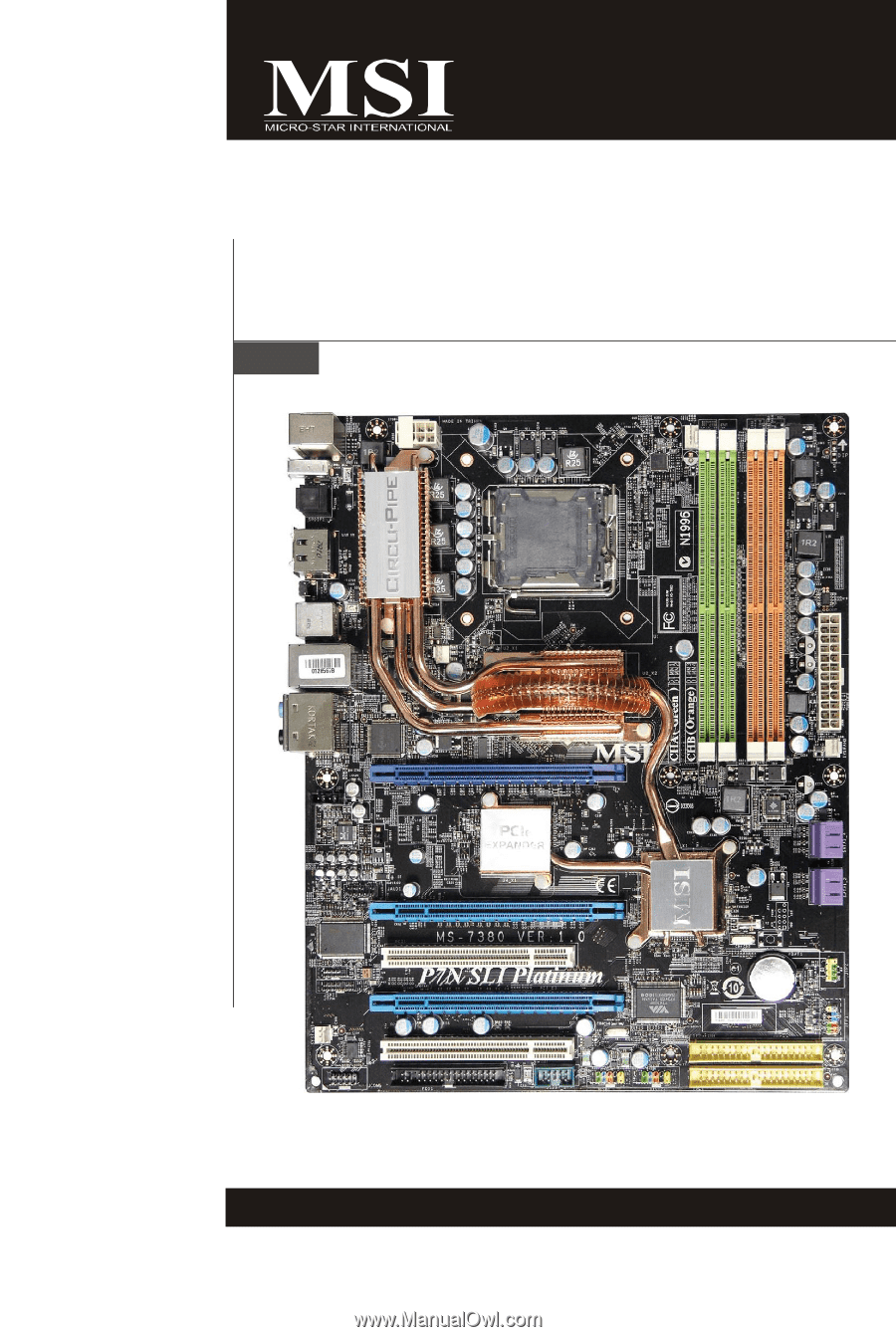
P7N SLI Platinum Series
MS-7380 (V1.X) Mainboard
G52-73801X3









