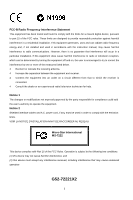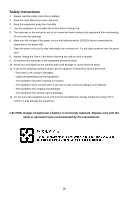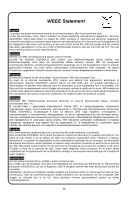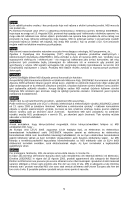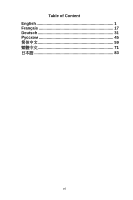MSI PM8PM-V User Guide
MSI PM8PM-V - Motherboard - Micro ATX Manual
 |
UPC - 816909035261
View all MSI PM8PM-V manuals
Add to My Manuals
Save this manual to your list of manuals |
MSI PM8PM-V manual content summary:
- MSI PM8PM-V | User Guide - Page 1
if not installed and used in accordance with the instruction manual, may cause harmful interference to radio communications. However, VOIR LA NOTICE D'NSTALLATION AVANT DE RACCORDER AU RESEAU. Micro-Star International MS-7222 This device complies with Part 15 of the FCC Rules. Operation is subject - MSI PM8PM-V | User Guide - Page 2
Microsoft® is a registered trademark of Microsoft Corporation. Windows® 98/2000/NT/XP are registered trademarks of Microsoft Corporation. NVIDIA, the trademarks of the Personal Computer Memory Card International Association. Revision History Revision Revision History V2.0 First release for PCB - MSI PM8PM-V | User Guide - Page 3
1. Always read the safety instructions carefully. 2. Keep this User Manual for future reference. 3. Keep this equipment away shock. 11. If any of the following situations arises, get the equipment checked by service personnel: - The power cord or plug is damaged. - Liquid has penetrated into the - MSI PM8PM-V | User Guide - Page 4
sein de la communauté européenne. Par conséquent vous pouvez retourner localement ces matériels dans les points de collecte. MSI WEEE 2002/96/EC 13 2005 MSI MSI EC Español MSI como empresa comprometida con la protección del medio ambiente, recomienda: Bajo la directiva 2002/96/EC de la Uni - MSI PM8PM-V | User Guide - Page 5
mlü olacaktır. Avrupa Birliği'ne satılan MSI markalı ürünlerin kullanım süreleri bittiğinde MSI ürünlerin geri alınması isteği MAGYAR Annak érdekében, hogy környezetünket megvédjük, illetve környezetvédőként fellépve az MSI emlékezteti Önt, hogy ... Az Európai Unió („EU") 2005. augusztus 13-án hatá - MSI PM8PM-V | User Guide - Page 6
Table of Content English 1 Français 17 Deutsch 31 45 59 71 83 vi - MSI PM8PM-V | User Guide - Page 7
you for choosing the PM8PM-V Series (MS-7222 v2.0) Micro-ATX Mainboard. The PM8PM-V Series is based on VIA® P4M800Pro chipset & VIA® VT8237RPlus chipset for optimal system efficiency. Designed to fit Intel® Pentium® 4/ Prescott (LGA 775) processor, the PM8PM -V Series delivers a high performance - MSI PM8PM-V | User Guide - Page 8
about CPU, please visit: http://www.msi.com.tw/program/products/mainboard/mbd/pro_mbd_cpu_support.php) Chipset l VIA® P4M800Pro chipset - Supports P4 processors FSB (1066/800/533MHz) - Supports DDRII SDRAM memory (DDRII 533/400) - Supports AGP 8X interface - Supports 8X V-Link l VIA® VT8237RPlus - MSI PM8PM-V | User Guide - Page 9
l VIA® VT8237RPlus chipset provides IDE HDD/ CD-ROM with PIO, Bus Master and Ultra DMA 33/66/100/133 operation modes l Can connect up to 4 IDE devices l Supports 2 SATA devices (150MB/s) On-Board LAN (Optional) l Realtek® RTL8201CL - Supports 10Mb/s and 100Mb/s - Compliant with PCI v2.2 - Supports - MSI PM8PM-V | User Guide - Page 10
audio codec l Compliance with AC97 v2.3 Spec. BIOS l The mainboard BIOS provides "Plug & Play" BIOS which detects the peripheral devices and expansion cards of the board automatically. l The mainboard provides a Desktop Management Interface (DMI) function that records your mainboard specifications - MSI PM8PM-V | User Guide - Page 11
in holding the components and follow the installation procedures. Central Processing Unit: CPU The mainboard supports Intel® Pentium 4/ Prescott processor. The mainboard uses a CPU socket called LGA775. When you are installing the CPU, make sure to install the cooler to prevent overheating. If you - MSI PM8PM-V | User Guide - Page 12
the damage of your CPU & mainboard. Introduction to LGA 775 CPU The pin-pad side of LGA 775 CPU The surface of LGA 775 CPU Installing LGA775 CPU and Cooler Installation Remember to apply some silicone heat transfer compound on it for better heat dispersion. 1. The CPU socket has a plastic cap on - MSI PM8PM-V | User Guide - Page 13
either single- or double-sided modules to meet your own needs. (For the updated supporting memory modules, please visit: http://www.msi.com.tw/program/products/mainboard/mbd/pro_mbd_trp_list.php) Installing DDRII Modules The memory module has only one notch on the center of module. The module will - MSI PM8PM-V | User Guide - Page 14
SATA1/ SATA2 7 The mainboard provides dual high-speed Serial ATA interface ports. These ports support 1st generation Serial ATA data rates of 150MB/s and are fully compliant with Serial ATA 1 1.0 specifications. Each Serial ATA connector can connect to 1 hard disk device. MSI Reminds You... Please - MSI PM8PM-V | User Guide - Page 15
CPU fan control. MSI Reminds You... Always consult the vendors for the proper CPU cooling fan. Front Panel Connectors: JFP1 Reset HDD Switch LED The mainboard Design Guide. PowerPower Switch LED Front Panel Audio Connector: JAUDIO1 10 9 JFP1 AUD_RET_L The front panel audio connector allows - MSI PM8PM-V | User Guide - Page 16
The AGP slot allows you to insert the AGP graphics card. AGP is an interface specification designed for the throughput demands of 3D graphics. It introduces a 66MHz, 32-bit channel for the graphics controller to directly access main memory. The slot supports AGP card for 8x/4x at 1.5v (3.3v is not - MSI PM8PM-V | User Guide - Page 17
PCI Interrupt Request Routing The IRQ, abbreviation of interrupt request line and pronounced I-R-Q, are hardware lines over which devices can send interrupt signals to the microprocessor. The PCI IRQ pins are typically connected to the PCI bus INT A# ~ INT D# pins as follows: PCI Slot 1 PCI Slot 2 - MSI PM8PM-V | User Guide - Page 18
, , and keys. Main Page Standard CMOS Features Use this menu for basic system configurations, such as time, date etc. Advanced BIOS Features Use this menu to setup the items of Phoenix - Award special enhanced features. Advanced Chipset Features Use this menu to change the values - MSI PM8PM-V | User Guide - Page 19
system supports PnP/PCI. H/W Monitor This entry shows the status of your CPU, fan, and warning for overall system status. Load Optimized Defaults Use this menu to load the default values set by the mainboard manufacturer specifically for optimal performance of the mainboard. BIOS Setting Password - MSI PM8PM-V | User Guide - Page 20
be shut down automatically. This helps you to prevent the CPU overheating problem. This item is available only when your OS supports this function, such as Windows ME/XP. Setting options: [80℃/ 176℃], [85℃/ 185℃], [90℃/ 194℃], [Disabled]. CPU Smart Fan Temperature When the current temperature of the - MSI PM8PM-V | User Guide - Page 21
Load BIOS Defaults You can load the default values provided by the mainboard manufacturer for the stable performance. 15 - MSI PM8PM-V | User Guide - Page 22
16 - MSI PM8PM-V | User Guide - Page 23
mère des séries Micro-ATX PM8PM-V (MS-7222 v2.0). Les PM8PM-V Séries sont basées sur les chipsets VIA® P4M800Pro & VIA® VT8237Rplus offrant un système très performant. La carte fonctionne avec les processeurs Intel® Pentium® 4/ Prescott (LGA 775). Les transmissions PM8PM-V sont très performantes et - MSI PM8PM-V | User Guide - Page 24
Prescott (LGA 775) l Supporte Intel® P4 Prescott CPU jusqu' à 3.8GHz, et Intel® P4 Prescott Celeron CPU (Pour l'information la plus nouvelle, veuillez visiter http://www.msi.com.tw/program/products/mainboard/mbd/pro_mbd_cpu_support.php) Chipset l Chipset VIA® P4M800Pro - Supporte P4 processeurs FSB - MSI PM8PM-V | User Guide - Page 25
-Entrée/ Ligne-Sortie/ Mic-Entrée) - 1 RJ45 LAN jack - 1 port VGA - 2 ports SATA Audio l Contrôleur AC97 link Intégré dans VT8237R plus l Realtek ALC655 6 canaux codage d'audio logiciel l Compatible avec AC97 v2.3 Spec BIOS l La carte mère utilise un BIOS Plug & Play détectant automatique les périph - MSI PM8PM-V | User Guide - Page 26
CPU La carte mère supporte les processeurs Intel® Pentium 4/ Prescott. La carte utilise un socket appelé LGA775. Lors de l'installation du CPU, www.msi.com.tw/program/products/mainboard/mbd/pro_mbd_cpu_support.php) MSI vous Rappelle... Surchauffe Une surchauffe peut sérieusement endommager le CPU et - MSI PM8PM-V | User Guide - Page 27
mère. Introduction du LGA 775 CPU La face de pin-pad du LGA 775 CPU La surface du LGA 775 CPU Installation de CPU LGA775 et de refroidissement N'oubliez pas d'appliquer un composé en silicone de transfert thermique pour une meilleure dispersion de chaleur. 1. Le socket CPU possède un plastique de - MSI PM8PM-V | User Guide - Page 28
modules simples ou doubles faces si vous en avez besoin. (Pour une mise à jour sur les modules de mémoires supportés, veuillez visiter http://www.msi.com.tw/program/products/mainboard/mbd/pro_mbd_trp_list.php) Installez Ies Modules DDRII Le module de mémoire ne possède qu'une encohe en son centre - MSI PM8PM-V | User Guide - Page 29
CPU. 12V Connecteur Floppy Disk Drive: FDD1 La carte comporte un connecteur standard pour un lecteur de disquette qui supporte re. MSI Vous instructions. Connecteurs Série ATA : SATA1/ SATA2 Cette carte mère fournit les ports d'une interface double à grande vitesse d'ATA. Ces ports supportent - MSI PM8PM-V | User Guide - Page 30
vous voulez contrôler le ventilateur du CPU. Control Sensor +12V GND MSI Vous Rappelle... Il faut toujours consulter Guide. AUD_RET_L Key AUD_RET_R AUD_VCC AUD_GND 10 9 21 JFP1 AUD_FPOUT_L HP_ON AUD_FPOUT_R AUD_MIC_BIAS AUD_MIC MSI Vous rappelle... Si vous ne voulez pas connecter l'audio - MSI PM8PM-V | User Guide - Page 31
Clear To Send 10 X X Cavalier Clear CMOS: JCLR1 La CMOS RAM intégré reçoit une alimentation d'une batterie 1 1 1 es. Suivez les instructions de l'image pour effacer les données. MSI Vous Rappelle... Vous Le slot supporte la carte AGP pour 8x/4x à 1.5v (3.3v n'est pas supporté). Slots BIOS. 25 - MSI PM8PM-V | User Guide - Page 32
PCI Interrupt Request Routing IRQ est l'abréviation de "interrupt request line". Les IRQ sont des signaux émis par des matériels. Les PCI IRQ sont connectés généralement aux broches PCI bus INT A# ~ INT D# comme suivant: PCI Slot 1 PCI Slot 2 PCI Slot 3 Order1 INT A# INT B# INT C# Order2 INT D# - MSI PM8PM-V | User Guide - Page 33
Principale Standard CMOS Features Cette fonction permet le paramétrage des éléments standard du BIOS tels que l'heure, etc. Advanced BIOS Features Cette fonction permet de paramétrer des éléments avancés du BIOS. Advanced Chipset Features Cette option vous permet de paramétrer les éléments relatifs - MSI PM8PM-V | User Guide - Page 34
système supporte PNP/PCI. H/W Monitor Voir les statuts des CPU, du ventilateur, et de l'alarme du système. Load Optimized Defaults Charge les paramètres optimum du BIOS sans affecter la stabilité du système. BIOS Setting Password Utilisez ce menu pour entrer un mot de passe du BIOS - MSI PM8PM-V | User Guide - Page 35
. Ceci vous aidera à empêcher le problème de surchauffede CPU. Cet article est disponible seulement quand votre OS soutient cette fonction, telle que Windows ME/XP. Options: [80℃/ 176℃], [85℃/ 185℃], [90℃/ 194℃], [Disabled]. CPU Smart Fan Temperature Quand la température courante du ventilateur de - MSI PM8PM-V | User Guide - Page 36
Load BIOS Defaults Vous pouvez charger les paramètres par défaut procurés par le constructeur de la carte mère pour une performance stable. 30 - MSI PM8PM-V | User Guide - Page 37
das PM8PM-V Series (MS-7222 v2.0) Micro-ATX Mainboard gewählt haben. Das PM8PM-V Series basiert auf dem VIA® P4M800Pro & VIA® VT8237RPlus Chipsatz und ermöglicht so ein optimales und effizientes System. Entworfen, um den hochentwickelten Intel® Pentium® 4/ Prescott (LGA 775) Prozessor aufzunehmen - MSI PM8PM-V | User Guide - Page 38
im LGA 775 Package l Unterstützt Intel® P4 Prescott CPU bis zu 3.8GHz, und Intel® P4 Prescott Celeron CPU (Die neuesten Informationen zu unterstützten Prozessoren finden Sie unter: http://www.msi.com.tw/program/products/mainboard/mbd/pro_mbd_cpu_support.php) Chipsatz l VIA® P4M800Pro Chipsatz - MSI PM8PM-V | User Guide - Page 39
-/Ausgang/ Mikrofon-Eingang) Port - 1 RJ45 LAN Buchse - 1 VGA Port - 2 SATA Ports Audio l In den VT8237R Plus integrierter AC97 Anschlusskontroller l Realtek ALC655 6-Kanal Software Audio Codec l Erfüllt die Spezifikation AC97 v2.3. BIOS l Das Mainboard- BIOS verfügt über "Plug & Play"- Funktionalit - MSI PM8PM-V | User Guide - Page 40
/program/products/mainboard/mbd/pro_mbd_cpu_support.php) MSI weist darauf hin... Überhitzung Überhitzung beschädigt die CPU und das System nachhaltig, stellen Sie stets eine korrekte Funktionsweise des CPU Kühlers sicher, um die CPU vor Überhitzung zu schützen. Übertakten Dieses Motherboard wurde so - MSI PM8PM-V | User Guide - Page 41
fehlerhafter Einbau führt zu Schäden an der CPU und dem Mainboard. Erklärung zur LGA 775 CPU Die Pin-Seite der LGA 775 CPU Die Obserseite der LGA 775 CPU LGA775 CPU und Kühlerinstallation Tragen Sie vor der Installation eines CPU-Kühlers Silikon Wärmeleitpaste oder ein geeignetes Wärmeleitpad auf - MSI PM8PM-V | User Guide - Page 42
der Stifte (Richtung ist auf dem Kühler markiert). 12. Drehen Sie das Mainboard um und vergewissern Sie sich, dass das der Kühler korrekt installiert ist. MSI Reminds You... 1. Stellen Sie sicher, dass der CPU-Kühler richtig installiert ist befor Sie das System anschalten. 2. Prüfen Sie nach - MSI PM8PM-V | User Guide - Page 43
Stromanschluss wird verwendet, um die CPU mit Strom zu 12V versorgen. 42 31 GND GND Anschluss des Diskettenlaufwerks: FDD1 Das Mainboard verfügt über einen das entsprechende Setzen einer Steckbrücke als Slave eingestellt werden. MSI weist darauf hin... Verbinden Sie zwei Laufwerke über ein - MSI PM8PM-V | User Guide - Page 44
. MSI weist darauf hin... Bitten Sie stets Ihren Händler bei der Auswahl des geeigneten CPU Kühlers um Hilfe. Frontpaneel Anschlüsse: JFP1 Das Mainboard verf Design Guide". Reset HDD Switch LED 9 1 10 2 PowerPower Switch LED Audioanschluss des Frontpaneels: JAUDIO1 Der Audio Vorderanschluss - MSI PM8PM-V | User Guide - Page 45
X X Steckbrücke zur CMOS- Löschung: JCLR1 Auf dem Mainboard gibt es einen sogenannten CMOS Speicher (RAM), der über eine Batterie gespeist wird und die 1 2 Befolgen Sie die Anweisungen in der Grafik, um die Daten zu löschen: MSI weist darauf hin... Sie können den CMOS löschen, indem Sie die - MSI PM8PM-V | User Guide - Page 46
, um jede notwendige Hard - oder Softwareeinstellung für die Erweiterungskarte vorzunehmen, sei es an Steckbrücken ("Jumpern"), Schaltern oder im BIOS. PCI Interrupt Request Routing Die IRQs (Interrupt Request Lines) sind Hardwareverbindungen, über die Geräte Interruptsignale an den Prozessor senden - MSI PM8PM-V | User Guide - Page 47
Tastaturen , und ). Hauptmenü Standard CMOS Features In diesem Menü können Sie die Basiskonfiguration Ihres Systems anpassen, so z.B. Uhrzeit, Datum usw. Advanced BIOS Features Verwenden Sie diesen Menüpunkt, um Award- eigne weitergehende Einstellungen an Ihrem System vorzunehmen. 41 - MSI PM8PM-V | User Guide - Page 48
am PCI-Bus unterstützt. H/W Monitor Dieser Eintrag zeigt den Status der CPU, des Lüfters und allgemeine Warnungen zum generellen Systemstatus. Load Optimized Defaults In diesem Menü können Sie die BIOS- Einstellungen laden, die der Mainboardhersteller zur Erzielung der besten Systemleistung vorgibt - MSI PM8PM-V | User Guide - Page 49
is nur verfügbar,wenn Ihr Betriebssystem dies Funktion unterstützt, wie z.B. bei Windows ME/XP. Mögliche Einstellungen: [80℃/ 176℃], [85℃/ 185℃], [90℃/ 194℃], [Disabled] (ausgeschaltet). CPU Smart Fan Temperature Erreichen gegenwärtig Temperaturen den oberen Schwellenwert, drehen sich die Lüfter - MSI PM8PM-V | User Guide - Page 50
Load BIOS Defaults Hier können Sie die BIOS- Voreinstellungen für den stabilen Betrieb laden, die der Mainboardhersteller vorgibt. 44 - MSI PM8PM-V | User Guide - Page 51
Micro-ATX PM8PM-V MS-7222 v2.0 PM8PM-V VIA® P4M800Pro и VIA® VT8237RPlus PM8PM-V Intel® Pentium® 4/ Prescott LGA775 45 - MSI PM8PM-V | User Guide - Page 52
Intel® Pentium® 4/ Prescott LGA775 l Intel® P4 Prescott CPU 3.8GHz и Intel® P4 Prescott Celeron http://www.msi.com.tw/program/products/mainboard/mbd/pro_mbd_cpu_support.php http://www.microstar.ru/program/products/mainboard/mbd/pro_mbd_cpu_support.php l VIA® P4M800Pro P4 FSB (1066/800 - MSI PM8PM-V | User Guide - Page 53
In/Line-Out/Mic-In 1 RJ45 - 1 VGA порт - 2 SATA порта Аудио l AC97 VT8237R plus l 6 Realtek ALC655 l AC97 v2.3.. l Один AGP (Accelerated Graphics Port) 8x l Три 32 PCI v2.2 шины PCI 3.3В/5 PCI). BIOS l BIOS Plug & Play l Desktop Management Interface (DMI l ATX 24.4см (дл) x 21 - MSI PM8PM-V | User Guide - Page 54
Intel® Pentium 4/ Prescott LGA775 http://www.msi.com.tw/program/products/mainboard/mbd/pro_mbd_cpu_support.php http://www.microstar.ru/program/products/mainboard/mbd/pro_mbd_cpu_support.php MSI Overclocking overclocking 48 - MSI PM8PM-V | User Guide - Page 55
FSB FSB DDRII 400 DDRII 533 400MHz Да Да 533MHz Да Да 800MHz Да Да 1066 MHz Да Да LGA775 CPU Clip (Pin-pad LGA 775 CPU LGA 775 CP LGA775 CPU 1 CPU) 2 3 4 5 6 7 49 - MSI PM8PM-V | User Guide - Page 56
8 9 10 11 12 MSI 1 2 BIOS'a "PC Health Status H/W Monitor 3 4 5 20 Память 240 DDRII 400/533 DIMM 2 DIMM http://www.microstar.ru/program/products/mainboard/mbd/pro_mbd_trp_list.php http://www.microstar.ru/program/products/mainboard/mbd/pro_mbd_trp_list.php DDRII - MSI PM8PM-V | User Guide - Page 57
: IDE1/ IDE2 Ultra DMA 33/66/100/133 PIO mode 0~4, Bus Master, и Ultra DMA 66/100 CD-ROM,120 IDE IDE1. IDE1 Master и Slave Slave MSI Slave 51 - MSI PM8PM-V | User Guide - Page 58
Connectivity Design Guidе. JAUD1 10 9 JAUD1 AUD_RET_L Key AUD_RET_R Intel® Front Panel I/O Connectivity Design AUD_VCC AUD_GND Guide. 21 MSI 5 и 6, 9 и 10 Line-Out Reset HDD Switch LED 9 1 10 2 PowerPower Switch LED JFP1 AUD_FPOUT_L HP_ON AUD_FPOUT_R - MSI PM8PM-V | User Guide - Page 59
USB JUSB1 / JUSB2 USB 2.0 USB2.0 480 40 (9)Key (10)USB0C USB 1.1 USB HDD MP3 USB0+ GND USB0- VCC(1) VCC(2) GND USB1USB1+ MSI VCC и GND COM2 9 DIN COM 1 JCOM1 RTS SOUT GND [9]RI SIN[2] 16550A 16 FIFO DSR CTS DTR 1 3 5 7 9 DCD SOUT GND - MSI PM8PM-V | User Guide - Page 60
AGP AGP AGP AGP 32 66MHz AGP 8x/4x 1.5В (3.3 PCI (Peripheral Component Interconnect) PCI BIOS). PCI IRQ Interrupt ReQuest (line IRQ PCI INT A# ~ INT D# шины PCI PCI 1 PCI 2 PCI 3 Order1 INT A# INT B# INT C Order2 INT B# INT C# INT D# Order3 INT C# INT D# - MSI PM8PM-V | User Guide - Page 61
BIOS POST DEL>. Press DEL to enter Setup RESET Ctrl>, и . Standard CMOS Features Advanced BIOS Features Advanced Chipset Features Integrated Peripherals Power Management Setup 55 - MSI PM8PM-V | User Guide - Page 62
PNP/PCI Configurations PnP/PCI. H/W Monitor Load Optimized Defaults BIOS BIOS Setting Password BIOS'а. Save & Exit Setup CMOS). Exit Without Saving H/W Monitor CPU Shutdown Temperature Windows ME/XP 80℃/ 176°F], [85℃/ 185°F], [90℃/ 194°F], [Disabled 56 - MSI PM8PM-V | User Guide - Page 63
CPU Smart Fan Temperature CPU Smart Fan CPU Temperature Tolerance CPU Smart Fan 1℃ до 5℃. PC Health Status Load BIOS Defaults BIOS 57 - MSI PM8PM-V | User Guide - Page 64
58 - MSI PM8PM-V | User Guide - Page 65
简介 PM8PM-V Series (MS-7222 v2.0) Micro-ATX 主板. PM8PM-V Series 是基于 VIA® P4M800Pro chipset & VIA® VT8237RPlus Intel® Pentium® 4/ Prescott (LGA 775 布局 59 - MSI PM8PM-V | User Guide - Page 66
Intel® Pentium® 4/ Prescott (LGA 775)处理器 l 3.8GHz 的 Intel® P4 Prescott CPU, 和 Intel® P4 Prescott Celeron CPU (要了解 CPU http://www.msi.com.tw/program/products/mainboard/mbd/pro_mbd_cpu_support.php) 芯片组 l VIA® P4M800Pro 芯片 - 支持 P4 处理器 FSB (1066/800/533MHz) - 支持 DDRII SDRAM 内存(DDRII 533/400) - 支持 AGP - MSI PM8PM-V | User Guide - Page 67
, 1.2M, 1.44M 和 2.88 2 1/板载*1) - 1 SPP/EPP/ECP 模式 - 8 个 USB 2.0 4/前置*4) - 1 个音频(Line-In/ Line-Out/ Mic-In)端口 - 1 个 RJ45 LAN 插孔 - 1 个 VGA 端口 - 2 个 SATA l AC97 VT8237R 中 l Realtek ALC655 6 l 兼容 AC97 v2.3 版本. BIOS l 主板的 BIOS 提供了"Plug & Play l DMI l Micro-ATX 244mm(L) x 210mm(W) 固定孔 l 6 61 - MSI PM8PM-V | User Guide - Page 68
后置面板 硬件安装 CPU CPU Intel® Pentium 4/ Prescott LGA775 的 CPU PU CPU CPU CPU CPU http://www.msi.com.tw/program/products/mainboard/mbd/pro_mbd_cpu_support.php) CPU CPU CPU FSB FSB Memory DDRII 400 DDRII 533 400MHz OK OK 533MHz OK OK 800MHz OK OK 1066 MHz OK OK 62 - MSI PM8PM-V | User Guide - Page 69
安装 LGA775 CPU CPU CPU CPU CPU CPU LGA 775 CPU 简介 LGA 775 CPU LGA 775 CPU 的表面 安装 LGA775 CPU CPU CPU 1. CPU CPU CPU 之 2 3 4 5 CPU 盖盘. 6 CPU CPU CPU 底部边 CPU 7. 目测 CPU CPU 并重新 安装. 8 9 10 个孔里. 11 12 63 - MSI PM8PM-V | User Guide - Page 70
1 CPU 2. 在 BIOS CPU CPU 的温度. 3 CPU 4 CPU CPU 5. 请注意 CPU 20 CPU. 内存 2 条 240-pin DDRII 400 / 533 DIMM 2GB DIMM 1 条 DIMM http://www.msi.com.tw/program/products/mainboard/mbd/pro_mbd_trp_list.php) 安装 DDR II 内存 Volt Notch 1. DDR II DIMM 2. 将 DIMM DIMM 3. DIMM - MSI PM8PM-V | User Guide - Page 71
90 CD-In 接口: CD_IN1 R CD-ROM GND L CPU_FAN1/ SYS_FAN1 4-pin CPUFAN1 3-pin SYSFAN1 12V CPUFAN1 3-或 4-pin Sensor +12V GND 12V GND Control Sensor +12V GND CPU 风扇. JFP1 JFP1 是和 Intel 的 I/O Reset HDD Switch LED 9 1 10 2 PowerPower Switch LED JFP1 65 - MSI PM8PM-V | User Guide - Page 72
DESCRIPTION 2 SIN Serial in or receive data 4 DTR Serial out or transmit data 6 DSR Data Set Ready 8 CTS Clear To Send 10 X X 清除 CMOS 跳线: JCLR1 CMOS RAM CMOS RAM 1 2 CMOS RAM 3 JCLR1 (清除 CMOS 1 2 3 Keep Data 1 2 3 Clear Data 2-3 CMOS 1-2 CMOS 66 - MSI PM8PM-V | User Guide - Page 73
AGP AGP AGP 插槽中. AGP 3D 66MHz, 32-bit 8x/4x 的 1.5v AGP 3.3v). PCI PCI BIOS 设 置. PCI IRQ PCI 的 IRQ PCI 总线的 INT A# ~ INT D#引脚: PCI Slot 1 PCI Slot 2 PCI Slot 3 Order1 INT A# INT B# INT C# Order2 INT D# INT C# INT D# Order3 INT C# INT D# INT A# - MSI PM8PM-V | User Guide - Page 74
BIOS 设置 POST DEL DEL: Setup F8: Enter Boot Menu Setup restart Ctrl>, 和 - MSI PM8PM-V | User Guide - Page 75
(BIOS BIOS 的密码. Save & Exit Setup CMOS Setup 程序. Exit Without Saving CMOS Setup 程序. 硬件监视 CPU Shutdown Temperature(CPU CPU CPU Windows ME/XP 80℃/ 176℃], [85℃/ 185℃], [90℃/ 194℃], [Disabled]. CPU Smart Fan Temperature CPU CPU CPU CPU CPU CPU CPU CPU Temperature Tolerance (CPU CPU - MSI PM8PM-V | User Guide - Page 76
PC Health Status(PC PC 载入 BIOS 默认值 70 - MSI PM8PM-V | User Guide - Page 77
簡介 PM8PM-V Series (MS-7222 v2.0) Micro-ATX 主板. PM8PM-V Series 是基於 VIA® P4M800Pro chipset & VIA® VT8237RPlus Intel® Pentium® 4/ Prescott (LGA 775 佈局 71 - MSI PM8PM-V | User Guide - Page 78
Intel® Pentium® 4/ Prescott (LGA 775)處理器 l 3.8GHz 的 Intel® P4 Prescott CPU, 和 Intel® P4 Prescott Celeron CPU (要了解 CPU http://www.msi.com.tw/program/products/mainboard/mbd/pro_mbd_cpu_support.php) 晶片組 l VIA® P4M800Pro 晶片 - 支援 P4 處理器 FSB (1066/800/533MHz) - 支援 DDRII SDRAM 記憶體(DDRII 533/400) - 支援 AGP - MSI PM8PM-V | User Guide - Page 79
, 1.44M 和 2.88M 2 1/ 板載*1) - 1 SPP/EPP/ECP 模式 - 8 個 USB 2.0 4/ 前置*4) - 1 個音頻 (Line-In/ Line-Out/ Mic-In)埠 - 1 個 RJ45 LAN 插孔 - 1 個 VGA 埠 - 2 個 SATA 埠 音頻 l AC97 VT8237R 中 l Realtek ALC655 6 l 兼容 AC97 v2.3 版本. BIOS l 主板的 BIOS 提供了 "Plug & Play l DMI l Micro-ATX 244mm(L) x 210mm(W) 固定孔 l 6 73 - MSI PM8PM-V | User Guide - Page 80
後置面板 硬體安裝 CPU CPU Intel® Pentium 4/ Prescott LGA775 的 CPU PU CPU CPU CPU CPU http://www.msi.com.tw/program/products/mainboard/mbd/pro_mbd_cpu_support.php) CPU CPU CPU FSB FSB Memory DDRII 400 DDRII 533 400MHz OK OK 533MHz OK OK 800MHz OK OK 1066 MHz OK OK 74 - MSI PM8PM-V | User Guide - Page 81
安裝 LGA775 CPU CPU CPU CPU CPU CPU LGA 775 CPU 簡介 LGA 775 CPU LGA 775 CPU 的表面 安裝 LGA775 CPU CPU CPU 1. CPU CPU CPU 2 3 4 5 CPU 蓋盤. 6 CPU CPU CPU 底部邊 CPU 7. 目測 CPU CPU 並重新 安裝. 8 9 10 11 12 75 - MSI PM8PM-V | User Guide - Page 82
1 CPU 2. 在 BIOS CPU CPU 的溫度. 3 CPU 4 CPU CPU 5. 請注意 CPU 20 CPU. 記憶體 2 條 240-pin DDRII 400 / 533 DIMM 2GB DIMM 1 條 DIMM http://www.msi.com.tw/program/products/mainboard/mbd/pro_mbd_trp_list.php) 安裝 DDR II 記憶體 DDR II DIMM Volt Notch 1. 將 DIMM DIMM 2. DIMM ATX - MSI PM8PM-V | User Guide - Page 83
90 R CD-In 介面: CD_IN1 GND CD-ROM L CPU_FAN1/ SYS_FAN1 4-pin CPUFAN1 3-pin SYSFAN1 12V CPUFAN1 3-或 4-pin Sensor +12V GND 12V GND Control Sensor +12V GND CPU 風扇. JFP1 JFP1 是和 Intel 的 I/O Reset HDD Switch LED 9 1 10 2 PowerPower Switch LED JFP1 77 - MSI PM8PM-V | User Guide - Page 84
DESCRIPTION 2 SIN Serial in or receive data 4 DTR Serial out or transmit data 6 DSR Data Set Ready 8 CTS Clear To Send 10 X X 清除 CMOS 跳線: JCLR1 CMOS RAM 1 CMOS RAM 2 3 CMOS RAM JCLR1 (清除 CMOS 1 2 3 Keep Data 1 2 3 Clear Data 2-3 CMOS 1-2 CMOS 78 - MSI PM8PM-V | User Guide - Page 85
AGP AGP AGP 插槽中. AGP 3D 66MHz, 32-bit 8x/4x 的 1.5v AGP 3.3v). PCI PCI BIOS 設定. PCI IRQ PCI 的 IRQ PCI INT A# ~ INT D#引腳: PCI Slot 1 PCI Slot 2 PCI Slot 3 Order1 INT A# INT B# INT C# Order2 INT D# INT C# INT D# Order3 INT C# INT D# INT A# - MSI PM8PM-V | User Guide - Page 86
BIOS 設定 POST DEL DEL: Setup F8: Enter Boot Menu Setup restart Ctrl>, 和 - MSI PM8PM-V | User Guide - Page 87
BIOS BIOS Setting Password(BIOS BIOS 的密碼. Save & Exit Setup CMOS Setup 程式. Exit Without Saving CMOS Setup 程式. 硬體監視 CPU Shutdown Temperature(CPU CPU CPU Windows ME/XP 80℃/ 176℃], [85℃/ 185℃], [90℃/ 194℃], [Disabled]. CPU Smart Fan Temperature CPU CPU CPU CPU CPU CPU CPU CPU - MSI PM8PM-V | User Guide - Page 88
設定 CPU 1℃到 5℃. PC Health Status(PC PC 載入 BIOS 預設值 82 - MSI PM8PM-V | User Guide - Page 89
PM8PM(MS-7222 v2.0) M-ATX PM8PM VIA® P4M800 Pro& VIA® VT8237R Intel® Pentium® 4/ Prescott (LGA 775 PM8PM 83 - MSI PM8PM-V | User Guide - Page 90
CPU • LGA 775、Intel® Pentium® 4/ Prescott 3.8GHz までの Intel® Pentium® 4/ Prescott 及び Intel® Prescott Celeron CPU CPU http://www.msi.com.tw/program/products/mainboard/mbd/pro_mbd_cpu_support.php) •VIA® P4M800Pro -P4 FSB (1066/800/533MHz DDRII SDRAM メモリ (DDRII 533/400 AGP 8X 8X V-Link l - MSI PM8PM-V | User Guide - Page 91
l - 1 360K, 720K, 1.2M, 1.44M 、2.88M FDD 2 Rear*1/ On-board*1) - 1 SPP/EPP/ECP 8 USB 2.0 1 1 RJ45 LAN jack - 1 VGA 2 SATA l VT8237R AC97 l Realtek ALC655 l AC97 v2.3 BIOS l BIOS Plug&Play BIOS を提供 l DMI(Desktop Management Interface l Micro-ATX 244mm(L) x 210mm(W) 取付 l 85 - MSI PM8PM-V | User Guide - Page 92
Hardware Setup Central Processing Unit: CPU Intel® Pentium 4/ Prescott LGA775 CPU CPU http://www.msi.com.tw/program/products/mainboard/mbd/pro_mbd_cpu_support.php) MSI Reminds You... 過熱 CPU CPU CPU CPU FSB FSB Memory DDRII 400 DDRII 533 400MHz OK OK 533MHz OK OK 800MHz - MSI PM8PM-V | User Guide - Page 93
LGA775 CPU CPU CPU CPU CPU CPU と CPU CPU LGA 775 CPU LGA 775 CPU の pin-pad 側 LGA 775 CPU の正面 1.CPU 2.CPU 3.CPU 4 5 6.CPU の alignment key CPU 7.CPU 8 9 10.CPU 11 12 87 - MSI PM8PM-V | User Guide - Page 94
MSI Reminds You... 1 CPU 2. BIOS には H/W Monitor の PC Health Status 中の CPU 3 CPU 4. CPU CPU 5 CPU 20 CPU メモリ 2GB 240 2 DDR DDRII 400 / 533 DIMM http://www.msi.com.tw/program/products/mainboard/mbd/pro_mbd_trp_list.php) DDRII Volt Notch 1. DIMM DIMM 2. DIMM 電源 ATX - MSI PM8PM-V | User Guide - Page 95
Ultra DMA 33/66/100/133 CD-ROM, 120MB HDD は必ず IDE1 IDE1 HDD HDD IDE2 MSI Reminds You ATA SATA1/ SATA2 SATA1/SATA2 Serial ATA 一世代 Serial ATA 150MB/s Serial ATA 7 1.0 1 MSI Reminds You ATA 90 R CD-In CD_IN1 GND CD-ROM L CPU_FAN1/ SYS_FAN1 4 ピン CPU_FAN1 - MSI PM8PM-V | User Guide - Page 96
JAUDIO1 JAUD1 Intel® Front Panel I/O Connectivity Design Guide AUD_RET_L Key AUD_RET_R AUD_VCC AUD_GND 10 9 21 Reset HDD Switch LED 9 1 10 2 PowerPower Switch LED JFP1 AUD_FPOUT_L HP_ON AUD_FPOUT_R AUD_MIC_BIAS AUD_MIC MSI Reminds You 10 USB JUSB1/ JUSB2 USB 2.0 JUSB1 - MSI PM8PM-V | User Guide - Page 97
CMOS JCLR1 1 CMOS RAM で保存 2 JCLR1 の 1-2 CMOS データ 3 CMOS 2-3 1 2 3 Keep Data 1 2 3 Clear Data MSI Reminds You... CMOS 2-3 1-2 CMOS AGP (Accelerated Graphics Port AGP AGP AGP とは 3D 66MH 8×AGP PCI (Peripheral Component Interconnect PCI BIOS PCI Interrupt Request Routing - MSI PM8PM-V | User Guide - Page 98
BIOS Setup POST (Power On Self Test DEL DEL: Setup F8: Enter Boot Menu , , and - MSI PM8PM-V | User Guide - Page 99
PnP/PCI Configurations PCI H/W Monitor Load Optimized Defaults BIOS BIOS Setting Password Save & Exit Setup CMOS Exit Without Saving CMOS H/W Monitor CPU Shutdown Temperature CPU CPU OS が Windows XP 80℃/ 176℃], [85℃/ 185℃], [90℃/ 194℃], [Disabled]. 93 - MSI PM8PM-V | User Guide - Page 100
CPU Smart Fan Temp CPU CPU CPU CPU Temperature Tolerance (℃) CPU 1℃ から 5 PC Health Status PC Load BIOS Defaults BIOS 94
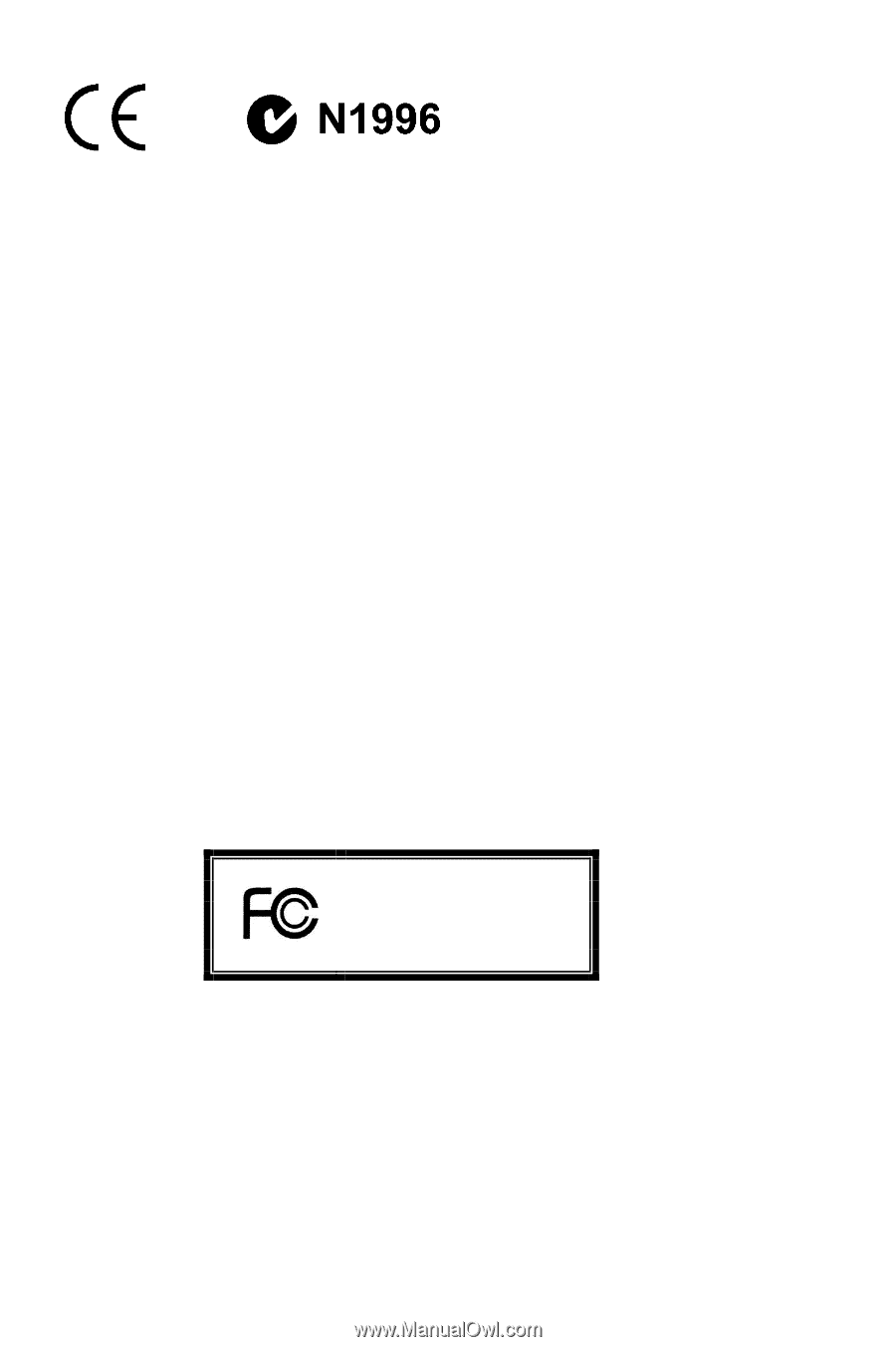
i
FCC-B Radio Frequency Interference Statement
This equipment has been tested and found to comply with the limits for a class B digital device, pursuant
to part 15 of the FCC rules. These limits are designed to provide reasonable protection against harmful
interference in a residential installation. This equipment generates, uses and can radiate radio frequency
energy and, if not installed and used in accordance with the instruction manual, may cause harmful
interference to radio communications. However, there is no guarantee that interference will occur in a
particular installation. If this equipment does cause harmful interference to radio or television reception,
which can be determined by turning the equipment off and on, the user is encouraged to try to correct the
interference by one or more of the measures listed below.
4
Reorient or relocate the receiving antenna.
4
Increase the separation between the equipment and receiver.
4
Connect the equipment into an outlet on a circuit different from that to which the receiver is
connected.
4
Consult the dealer or an experienced radio/ television technician for help.
Notice 1
The changes or modifications not expressly approved by the party responsible for compliance could void
the user
’
s authority to operate the equipment.
Notice 2
Shielded interface cables and A.C. power cord, if any, must be used in order to comply with the emission
limits.
VOIR LA NOTICE D
’
NSTALLATION AVANT DE RACCORDER AU RESEAU.
Micro-Star International
MS-7222
This device complies with Part 15 of the FCC Rules. Operation is subject to the following two conditions:
(1) this device may not cause harmful interference, and
(2) this device must accept any interference received, including interference that may cause undesired
operation
G52-72221X2