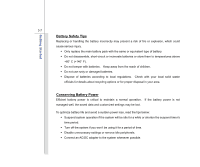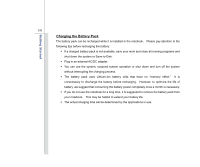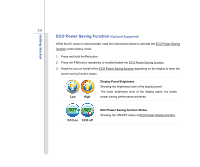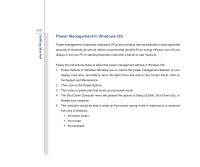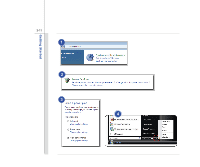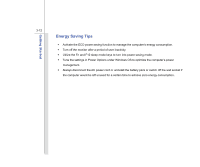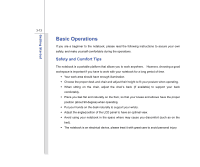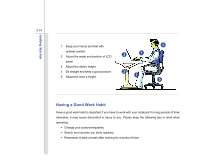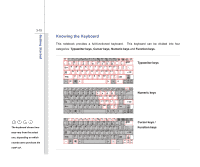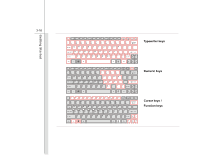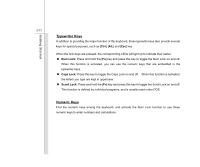MSI U135DX User Manual - Page 53
Energy Saving Tips
 |
View all MSI U135DX manuals
Add to My Manuals
Save this manual to your list of manuals |
Page 53 highlights
Getting Started 3-12 Energy Saving Tips Š Activate the ECO power saving function to manage the computer's energy consumption. Š Turn off the monitor after a period of user inactivity. Š Utilize the Fn and F12 sleep mode keys to turn into power saving mode. Š Tune the settings in Power Options under Windows OS to optimize the computer's power management. Š Always disconnect the AC power cord or uninstall the battery pack or switch off the wall socket if the computer would be left unused for a certain time to achieve zero energy consumption.
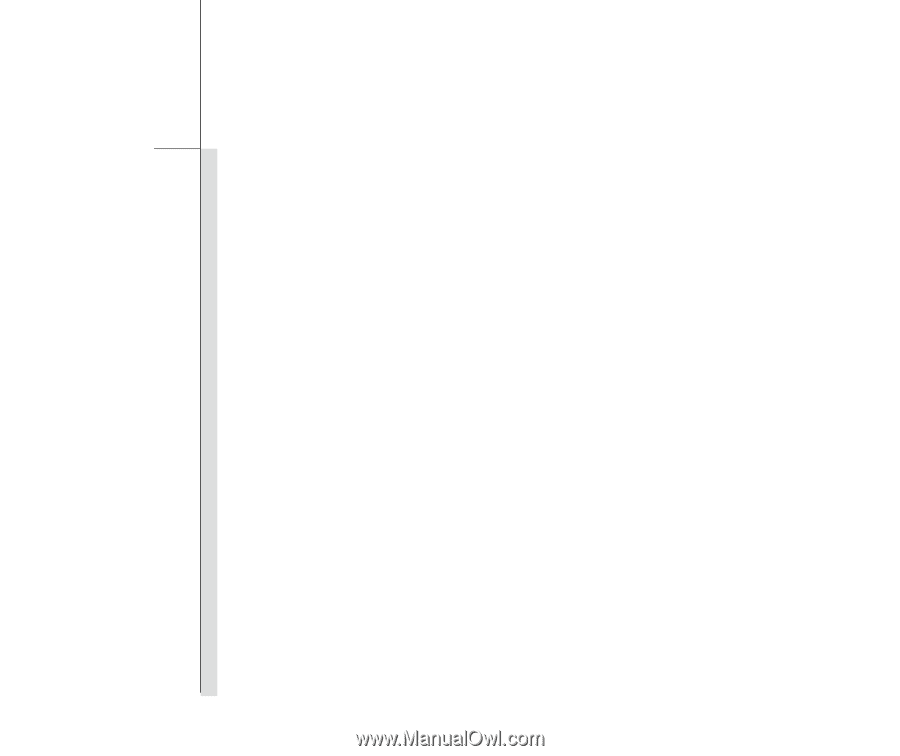
3-12
Getting Started
Energy Saving Tips
²
Activate the ECO power saving function to manage the computer’s energy consumption.
²
Turn off the monitor after a period of user inactivity.
²
Utilize the Fn and F12 sleep mode keys to turn into power saving mode.
²
Tune the settings in Power Options under Windows OS to optimize the computer’s power
management.
²
Always disconnect the AC power cord or uninstall the battery pack or switch off the wall socket if
the computer would be left unused for a certain time to achieve zero energy consumption.