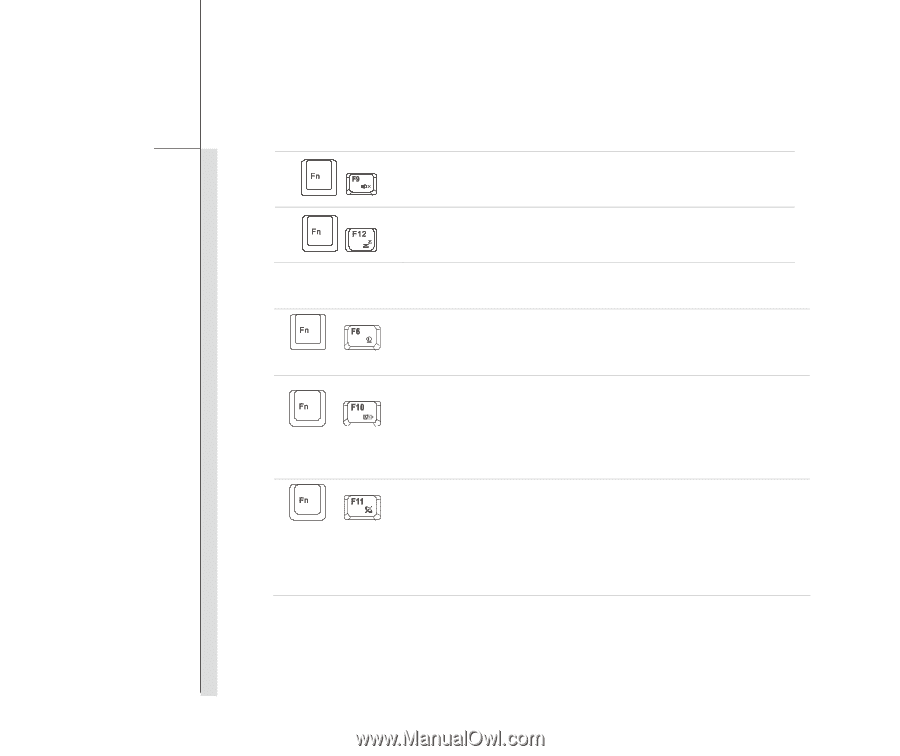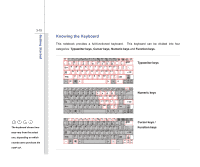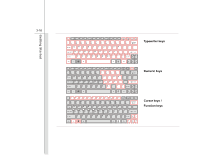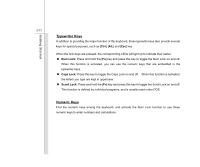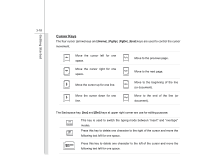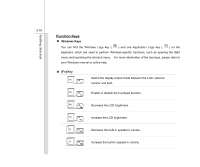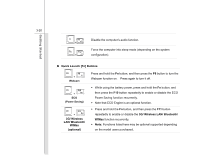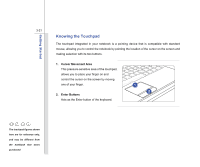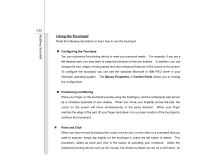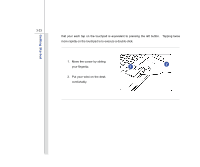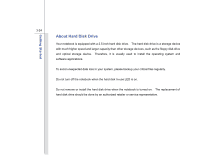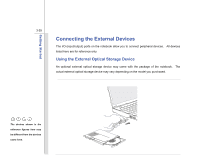MSI U135DX User Manual - Page 61
Quick Launch [Fn] Buttons, 3G/ Wireless, LAN/ Bluetooth, WiMax, optional, 3G/ Wireless LAN/
 |
View all MSI U135DX manuals
Add to My Manuals
Save this manual to your list of manuals |
Page 61 highlights
Getting Started 3-20 Disable the computer's audio function. + Force the computer into sleep mode (depending on the system + configuration). „ Quick Launch [Fn] Buttons + Webcam + ECO (Power Saving) + 3G/ Wireless LAN/ Bluetooth/ WiMax (optional) Press and hold the Fn button, and then press the F6 button to turn the Webcam function on. Press again to turn it off. Š While using the battery power, press and hold the Fn button, and then press the F10 button repeatedly to enable or disable the ECO Power Saving function recurrently. Š Note that ECO Engine is an optional function. Š Press and hold the Fn button, and then press the F11 button repeatedly to enable or disable the 3G/ Wireless LAN/ Bluetooth/ WiMax function recurrently. Š Note: Functions listed here may be optional supported depending on the model users purchased.