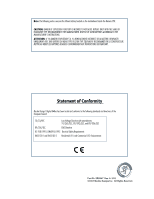Mackie D8B Owners Manual
Mackie D8B Manual
 |
View all Mackie D8B manuals
Add to My Manuals
Save this manual to your list of manuals |
Mackie D8B manual content summary:
- Mackie D8B | Owners Manual - Page 1
OWNER'S MANUAL - Mackie D8B | Owners Manual - Page 2
Servicing - The user should not attempt to service this Mackie product beyond those means described in this operating manual. All other servicing should be referred to the Mackie Service installed and used in accordance with the instruction manual, may cause harmful interference to radio - Mackie D8B | Owners Manual - Page 3
TYPE OU D'UN TYPE ÉQUIVALENT RECOMMANDÉ PAR LE CONSTRUCTEUR. METTRE AU REBUT LES BATTERIES USAGÉES CONFORMÉMENT AUX INSTRUCTIONS DU FABRICANT. Statement of Conformity Mackie Designs' Digital 8•Bus has been tested and conforms to the following standards and directives of the European Council: 73 - Mackie D8B | Owners Manual - Page 4
1: Getting Ready 3 Introduction ...4 About This Manual ...4 Let's Get It Working ...4 Hooking Diagram ...13 Figure 1-6 D8B Block Diagram ...14 Figure 1-7 D8B Gain Structure Diagram ...16 Section ...30 Figure 2-1 Aux Sends 1-8 (Default - Mackie Stereo Effects [4 MFX Cards 31 Fat Channel Section...32 - Mackie D8B | Owners Manual - Page 5
+9) ...90 Track Sheet (Ctrl+T) ...92 The History List Window (Ctrl+H)...92 The MIDI Map Window (Ctrl + -) ...93 Erase UFX Memory...94 Upgrade UFX Cards...94 D8B Manual • Table of Contents • page ii - Mackie D8B | Owners Manual - Page 6
...137 Automation Procedural Checklists ...140 Appendices ...141 Appendix A: Service ...142 Appendix B: IVL Vocal Studio ...144 About the IVL E: MIDI Implementation Guide ...163 Appendix F: HUI Mode ...164 Appendix G: Compatible Cables ...180 Colophon ...191 Index ...182 D8B Manual • Table of - Mackie D8B | Owners Manual - Page 7
Help to quickly answer questions about D8B features and functions • HUI Mode allows the D8B to operate as a HUI control surface with DAW software applications that support the Mackie HUI (i.e., Pro Tools, DP3, -in Chaining • Plug-ins can now be used on Bus Inserts D8B Manual • Preface • page 1 - Mackie D8B | Owners Manual - Page 8
, and after up to 1 hour of inactivity • Extended Memory Usage now supports up to 250 MB of RAM Note: If you are updating from version version 3.0 EQ settings under Mix Options in the Setup window. This instructs the DSP to use the version 3.0 algorithms for the EQ, D8B Manual • Preface • page 2 - Mackie D8B | Owners Manual - Page 9
Getting Ready Chapter 1 D8B Manual • Chapter 1 • page 3 - Mackie D8B | Owners Manual - Page 10
Mackie Designs has provided an environment where third-party plug-ins let you design the perfect system for your needs-all within the Digital 8•Bus architecture! About This Manual This manual is the "let's just do it" guide provide additional support at the SERVICEABLE PARTS INSIDE. REFER SERVICING - Mackie D8B | Owners Manual - Page 11
, DESIGNED, AND MANUFACTURED BY MACKIE DESIGNS INC • WOODINVILLE • WA • USA • MADE IN USA • FABRIQUE AU USA • COPYRIGHT ©1997 • THE FOLLOWING ARE TRADEMARKS OR REGISTERED TRADEMARKS OF MACKIE DESIGN INC.: "MACKIE", "DIGITAL SYSTEMS", D8B AND THE "RUNNING MAN" FIGURE • D8B Manual • Chapter 1 • page - Mackie D8B | Owners Manual - Page 12
the AC line. Caution: Never connect or disconnect anything except microphone or line-level inputs while the console is powered up. D8B Manual • Chapter 1 • page 6 Non-powered Monitors Connect from D8B outputs to power amp using line cable, then from amp to non-powered speakers using speaker cable. - Mackie D8B | Owners Manual - Page 13
to all your peripheral equipment. The Digital 8•Bus takes a few moments to load the Mackie Real Time OS (Operating System) and initialize the DSPs. When the Vacuum Fluorescent Display ( 72 EFFECTS BANK SELECT MBuVIDsirIt1FCu-8aaoldnMGteraroroslBltueearprsnssk11-48-8 D8B Manual • Chapter 1 • page 7 - Mackie D8B | Owners Manual - Page 14
tracking and Fader Bank 2 is used for monitoring and mixdown. Two 24-track machines can easily be connected to the D8B for mixdown: one into the Fader Bank 1 line inputs, and the other into the Fader Bank 2 (Tape) leave any steps out you'll be successful every time. D8B Manual • Chapter 1 • page 8 - Mackie D8B | Owners Manual - Page 15
L/R fader to the selected speakers. CONTROL ROOM 2 TRACK A DIGITAL IN 1 2 TRACK B DIGITAL IN 2 2 TRACK C MASTER L-R MONO OR NEAR FIELD MAIN SPEAKERS SPEAKER LEVEL DIM TALKBACK D8B Manual • Chapter 1 • page 9 - Mackie D8B | Owners Manual - Page 16
demonstrates a tracking setup. Notice how the graphic representation of two separate fader banks supports the mental image of the D8B concept: sound source into the MIC/LINE bank, then routed to the multitrack, 7 ASSIGN L-R ASSIGN BUS 2 BUS 8 ASSIGN ROUTE TO TAPE D8B Manual • Chapter 1 • page 10 - Mackie D8B | Owners Manual - Page 17
Fader Bank 1 Figure 1-3 Setting Up to Track The graphic below highlights the simplicity of the D8B tracking procedure. Once levels to tape are set, using the Channel Trim controls, it's typically best Tape Returns Fader Bank 2 Channel Assignments Routed to L/R Mix D8B Manual • Chapter 1 • page 11 - Mackie D8B | Owners Manual - Page 18
ROOM in the Master Section Use this diagram for troubleshooting! Signal Flow The previous diagrams help create an accurate mental image of how the D8B functions. The signal flow diagram in Figure 1-5 (on (TRACK) TAPE IN (MONITOR) 49-72 EFFECTS BANK SELECT D8B Manual • Chapter 1 • page 12 - Mackie D8B | Owners Manual - Page 19
. AUX 9-10 PAN AUX 11-12 PAN MASTER PAN SOLO 1-24 LEVEL TO TAPE 1-48 DIGITAL TRIM AUX 1 AUX 2 AUX 3 AUX 4 AUX 5 AUX 6 AUX 7 AUX 8 D8B Manual • Chapter 1 • page 13 - Mackie D8B | Owners Manual - Page 20
/ADAT 8 channel format (optional) AES/EBU & S/PDIF STEREO INPUT TO CONTROL ROOM SELECT "Mackie Digital 8•Bus Block Diagram 2 / 28 / 2003" METER DIRECT ASSIGN TO TAPE OUT PFL SOLO 1-6 D8B Block Diagram This diagram provides a detailed view of the D8B signal path. D8B Manual • Chapter 1 • page 14 - Mackie D8B | Owners Manual - Page 21
R (L) MASTER FADER MIXDOWN PFL SOLO PFL/AFL/MIXDOWN AFL SOLO LEVEL AUX SOLO 9 (10) D / A D / A D8B OUTPUT SECTION X2 LEFT AND (RIGHT) AUX 9/10 MASTER AUX SOLO 11 (12) AUX 11/12 MASTER D / A D / INSERT PLUG-IN D / A TAPE 17-24 FX CARDS ALT I/0 AUX 1 - AUX 8 D8B Manual • Chapter 1 • page 15 - Mackie D8B | Owners Manual - Page 22
Figure 1-7 D8B Gain Structure Diagram D8B Manual • Chapter 1 • page 16 line in 1-12 +22 dBu max input up +10 dB 0 digital trim compressor gain dn -15 dB pan cntr -3 dB 4 band EQ channel fader pan Mackie Effects gain up +12 dB 0 gain dn -12 dB EQ Aux send +22 dBu max out level up +10 dB - Mackie D8B | Owners Manual - Page 23
Requirements for v5.1: 32 MB RAM 166 MHz Pentium D8B CPU • Recommended System Requirements for v5.1: 64 MB RAM 300 MHz Celeron D8B CPU File Storage: • Floppy drive, internal hard (33.1kg) 50 lbs. (22.7kg) Note: All specifications subject to change without notice. D8B Manual • Chapter 1 • page 17 - Mackie D8B | Owners Manual - Page 24
8.7" (221mm) Physical Dimensions 37.6" (955mm) D8B CONSOLE SHIPPING WEIGHT 73 lbs. (33.1 kg) 17.25" (43.8cm) 27.1" (688mm) 20" (50.8cm) 5.25" (13.3cm) 3U D8B CPU SHIPPING WEIGHT 50 lbs. (22.7 kg) D8B Manual • Chapter 1 • page 18 CPU 19.00" (48.3cm) - Mackie D8B | Owners Manual - Page 25
Updating Software Software upgrades can easily be downloaded from the Mackie website at www.mackie.com. Find the D8B section and select "Downloads." Always read the Release notes that accompany the software downloads. They contain valuable information specific to the current software revisions and - Mackie D8B | Owners Manual - Page 26
You now have the updated D8B operating system installed. 14. Service Pack2.sea file to install the plug-in update. After updating the plug-ins software on the D8B that are installed in the D8B. Note to Macintosh USB Floppy and trial download from http Chapters 2 and 3 support what you'll encounter - Mackie D8B | Owners Manual - Page 27
Where Is It? Chapter 2 D8B Manual • Chapter 2 • page 21 - Mackie D8B | Owners Manual - Page 28
territory: it provides the Fast Track overview of the D8B. It's amazing how artistically supportive this console is. It's well worth your time to Tip/Ring/ Sleeve) line input connectors that accept balanced and unbalanced signals. D8B Manual • Chapter 2 • page 22 Card Cage Section A B C D 1 - Mackie D8B | Owners Manual - Page 29
Supports external sample rates between 32kHz and 50kHz. Note: The Apogee Clock I/O card replaces the standard clock card that is shipped in the SYNC slot with the D8B Room for four separate effects cards. • MFX - Mackie Effects card with two stereo processors. • UFX - D8B Manual • Chapter 2 • page 23 - Mackie D8B | Owners Manual - Page 30
for engaging the talkback function. • Duplicates the Talkback switch in the CONTROL ROOM section. • Use with a normally-open switch. D8B Manual • Chapter 2 • page 24 br 2 TRACK A, B, and C • Balanced 1/4" TRS inputs for receiving linelevel analog signals from a 2-track recorder. • The separate - Mackie D8B | Owners Manual - Page 31
• COPYRIGHT ©1997 • THE FOLLOWING ARE TRADEMARKS OR REGISTERED TRADEMARKS OF MACKIE DESIGN INC.: "MACKIE", "DIGITAL SYSTEMS", D8B AND THE "RUNNING MAN" FIGURE • Remote CPU Description Data and Serial•9 card, which provides both MIDI and Sony 9-Pin communication. D8B Manual • Chapter 2 • page 25 - Mackie D8B | Owners Manual - Page 32
strips are not written into automation or snapshots. Careful notes as to their status should be manually archived-as in written down-for future reference. However, if TRIMs are all left at unity Displays return fader levels (Bank 2) when Level to Tape follows faders. D8B Manual • Chapter 2 • page 26 - Mackie D8B | Owners Manual - Page 33
the VFD. 9 Solo • Pressing Solo on any channel lets you hear only the soloed channel. • Mackie's exclusive Rude Solo Light flashes incessantly whenever any channel is soloed. • There are three different types of soloing value of +22 dBu. The OL LED lights at +22 dBu. D8B Manual • Chapter 2 • page 27 - Mackie D8B | Owners Manual - Page 34
-48. • Requires 1-3 Tape I/O cards installed in the card cage for input signals. Clipboard, Master L/R, Shortcuts Master Section Fat Channel Solo/Studio, Phones 1 & 2 Automation, Setup Transport D8B Manual • Chapter 2 • page 28 - Mackie D8B | Owners Manual - Page 35
as the front/rear pan control for the selected channel (provided the PAN button is lit). When used along with the channel pan V-Pot, the D8B acts like an audio rendition of the family favorite Etch-A-Sketch®! D8B Manual • Chapter 2 • page 29 - Mackie D8B | Owners Manual - Page 36
solo can be active at the same time a channel is soloed. • Aux bus remains soloed until it is manually disengaged or until the CLEAR SOLO button is pressed. • Solo level is post the MASTER V-Pot. • Master the level to tape is controlled by the source channel faders. D8B Manual • Chapter 2 • page 30 - Mackie D8B | Owners Manual - Page 37
Figure 2-1 Aux Sends 1-8 (Default - Mackie Stereo Effects [4 MFX Cards]) Aux 1 - 4 TRS Out Aux 5 - 8 TRS Out OUT IN Internal Effects Processor 1 OUT IN Internal Mono is selected in the Control Room section, both Left and Right meters indicate the mono level. D8B Manual • Chapter 2 • page 31 - Mackie D8B | Owners Manual - Page 38
of the VFD, pointing right, indicates the next page is available. GAIN -1.0 dB D8B 56 INPUT / 72 CHANNEL DIGITAL MIXER GAIN +2.2 dB GAIN 0.0 dB GAIN +3.1 PREVIOUS LOW LOW MID ON SETUP EQ GATE The Fat Channel D8B Manual • Chapter 2 • page 32 COMPRESSOR HI MID HI NEXT MEMORY A MEMORY - Mackie D8B | Owners Manual - Page 39
. Onboard control of plug-ins is intuitive for basic functionality. Refer to the individual Plug-ins Manual for details regarding the use of each plugin via the control surface or on screen. LOAD PATCH affects channel soloing and has no effect on aux send soloing. D8B Manual • Chapter 2 • page 33 - Mackie D8B | Owners Manual - Page 40
or together for simultaneous playback along with the MASTER L-R button. Note: When DIGITAL IN 1 or DIGITAL IN 2 are selected, MASTER L-R and 2-TRACK inputs are unavailable. D8B Manual • Chapter 2 • page 34 - Mackie D8B | Owners Manual - Page 41
. • Multiple Undo and Redo operations are available by pressing UNDO in the Clipboard section then Undo and Redo in the control surface Fat Channel VFD. D8B Manual • Chapter 2 • page 35 - Mackie D8B | Owners Manual - Page 42
to the selected bus. Pressing Assign so the light goes off removes the assignment. D8B Manual • Chapter 2 • page 36 L-R button • When L-R is selected, the worked with an automation system, you'll find the controls in the Mackie Real Time OS intuitive and powerful. Spend a little time grasping the - Mackie D8B | Owners Manual - Page 43
in the Automation section). • The channel WRITE button illuminates as soon as a channel function is manually adjusted (and the corresponding filter is activated). • One or more of the automation buttons (FADERS, Levels" on page 55 for level-adjusting an entire track. D8B Manual • Chapter 2 • page 37 - Mackie D8B | Owners Manual - Page 44
the effects package to load into the internal FX card. Refer to the individual Plug-ins manuals for specific implementation. DIGITAL I/O button • Brings up the Digital I/O configuration menu in the sample rate or assigning the console to sync to external word clock. D8B Manual • Chapter 2 • page 38 - Mackie D8B | Owners Manual - Page 45
start point using the numeric buttons (onboard or computer keyboard), then press ENTER. • Next, press LOOP, enter the ending locate point number, then press ENTER. D8B Manual • Chapter 2 • page 39 - Mackie D8B | Owners Manual - Page 46
protocol. See MIDI Mapping on page 85 for more details. Note: MMC is not bidirectional. The D8B sends out MMC commands to your tape recorder(s), but if you arm tracks or operate transport controls from machine to play at normal speeds from the current location. D8B Manual • Chapter 2 • page 40 - Mackie D8B | Owners Manual - Page 47
What's On TV? Chapter 3 D8B Manual • Chapter 3 • page 41 - Mackie D8B | Owners Manual - Page 48
. SOLO • The function of the SOLO button (PFL, AFL, or MIXDOWN) is dependent on the solo mode selection in the control surface SOLO/STUDIO section. D8B Manual • Chapter 3 • page 42 - Mackie D8B | Owners Manual - Page 49
multifunctional. Click-Drag up to increase, pan right, etc.; Click-Drag down to decrease, pan left, etc. Control-click to set default value. Increase Decrease D8B Manual • Chapter 3 • page 43 - Mackie D8B | Owners Manual - Page 50
/ Transport menu. With Record Safe selected (checked), neither the D8B nor any connected devices will enter record mode. Decrease Increase Point Post status. Red bars indicate post-fader, and yellow bars indicate pre-fader. D8B Manual • Chapter 3 • page 44 • To copy an Aux level across multiple - Mackie D8B | Owners Manual - Page 51
the Gate button (G) to turn the gate on. Phase • Highlight Phase button (ø) to invert the channel polarity 180˚. Narrow Q Wide Q Right-click (or Alt-click) D8B Manual • Chapter 3 • page 45 - Mackie D8B | Owners Manual - Page 52
(for the umpteenth time) to multiple tracks. Simply select the desired record track on the multitrack recorder. The signal will always be there for you. D8B Manual • Chapter 3 • page 46 - Mackie D8B | Owners Manual - Page 53
there. • Finally, try to never do that again! Note: This phenomenon is not specific to the D8B OS; it's just the way interconnecting gear works. To eliminate the possibility of a feedback loop is Bank 4 • HUI is Fader Bank 5 (only available when HUI mode is active) D8B Manual • Chapter 3 • page 47 - Mackie D8B | Owners Manual - Page 54
outputs. • Simply choose the desired plug-ins from the list that pops up when mouse-clicking the INSERT icon. • This is a post-master-fader insert. D8B Manual • Chapter 3 • page 48 - Mackie D8B | Owners Manual - Page 55
Signal Path Flexibility The D8B v5.1 software provides extremely flexible routing options. Selecting an insert onscreen is exactly the same as patching from the . • Source any channel, Aux Send or Return, FX Send, Bus Out, or Digital Playback device at this point. D8B Manual • Chapter 3 • page 49 - Mackie D8B | Owners Manual - Page 56
to make it easy to recognize them. • To reset the channel to its original layout configuration, simply select the original channel number. Notice the Mackie OS places the original number to the right of the main list for your convenience. Notice, the channels below have been moved around to provide - Mackie D8B | Owners Manual - Page 57
See A Menu Please There's amazing power and flexibility in the Menus and Screens built into the Mackie OS. This guide will serve as an excellent Quick Reference for each menu and screen. The File Menu Contains: pull-down), Enable Snapping, Snap to Cues, Snap to Grid D8B Manual • Chapter 3 • page 51 - Mackie D8B | Owners Manual - Page 58
onto closed folders. Hard Disk • Click the Hard Disk icon to open the internal hard drive. • Common navigation procedures apply through folders and sub-folders. D8B Manual • Chapter 3 • page 52 - Mackie D8B | Owners Manual - Page 59
default locations. Shutdown (Ctrl+Q) Use the shutdown function to close the Mackie Real Time OS prior to shutting off the D8B. The Edit Menu within the hard disk and floppy disk windows contain Mix To Bus • Play From Selection (Ctrl+Space) • Select All (Ctrl+A) D8B Manual • Chapter 3 • page 53 - Mackie D8B | Owners Manual - Page 60
Cut is stored on the clipboard, awaiting reassignment or purging. • Information in the clipboard can be pasted to another channel, track, region, etc. D8B Manual • Chapter 3 • page 54 • This is a very useful automation tool and is the primary starting point for the automation process. • For use in - Mackie D8B | Owners Manual - Page 61
selected channels from the L/R Mix and copy to the selected bus pair. Play From Selection (Ctrl+Space) • This action starts playback of the onboard D8B transport from the start time entered in the Mix Editor start time window. Select All (Ctrl+A) • Operates on list type windows (Snapshot, Locator - Mackie D8B | Owners Manual - Page 62
strip's SELECT button for 2 seconds, and then press the SELECT button under the Playback mode to toggle between the Disabled, Punch-Run, and Run states. D8B Manual • Chapter 3 • page 56 - Mackie D8B | Owners Manual - Page 63
internal hard drive. • Select New Folder to organize channels into logical groups: band name, instrument type, singers, drums, guitars, etc. • Saves all Fat Channel parameters. D8B Manual • Chapter 3 • page 57 - Mackie D8B | Owners Manual - Page 64
need to be linked; all other parameters should remain independent for the individual track. • Any channel can be linked horizontally to an D8B Manual • Chapter 3 • page 58 • Select the parameters that you want linked between the channels. All checked parameters are adjusted together for both linked - Mackie D8B | Owners Manual - Page 65
Relative offset: Pressing [Shift] on the console or keyboard while moving any controller function on the D8B console surface or with the mouse allows a relative distance (or relative offset) of ANY linked choose "Adjust Channel Delay" and enter a value of 100. D8B Manual • Chapter 3 • page 59 - Mackie D8B | Owners Manual - Page 66
allowable at a time). If solo latch is not set (no check mark), multiple solos may be manually latched by either: 1) Pressing and holding another solo switch, while initiating more solos, or pressing multiple Ctrl while adjusting Speaker Level to delete the offset. D8B Manual • Chapter 3 • page 60 - Mackie D8B | Owners Manual - Page 67
option does not function when Auto Touch is selected. • When Write Ready is selected, channels are manually engaged to write automation data. • Write Ready mode assigns the transport RECORD button to punch the is enabled in the transport section. Transport Sub-menu D8B Manual • Chapter 3 • page 61 - Mackie D8B | Owners Manual - Page 68
Mute/Fader (F8) metering displays the signal level just after the mute button. D8B Manual • Chapter 3 • page 62 Meter Reference Point • Use to adjust the turns on the HUI layer, giving the D8B control over DAW software applications that support the Mackie HUI (Human User Interface). • When HUI - Mackie D8B | Owners Manual - Page 69
main stereo left and right bus, or a Bus 1-8. Caution: Use extreme caution when assigning plug-in outputs to channel inserts to avoid creating feedback loops! D8B Manual • Chapter 3 • page 63 - Mackie D8B | Owners Manual - Page 70
at the STEREO EFFECTS input meter, and that the ON button below the input meter is yellow. 7. Manually set up the desired effect or select from effects presets. 8. Click and hold on the Destination box to ) for more information about configuring and routing plug-ins. D8B Manual • Chapter 3 • page 64 - Mackie D8B | Owners Manual - Page 71
files. Use the Back and Forward buttons to move to the next page or to go back. Let's take a quick look at each menu item. D8B Manual • Chapter 3 • page 65 - Mackie D8B | Owners Manual - Page 72
(Ctrl+D) The Desktop is where files are saved, named, copied, and organized. See the description in this chapter under the File menu (page 52). D8B Manual • Chapter 3 • page 66 The Network Setup window allows any number of consoles that are on the same Network Channel to either generate or receive - Mackie D8B | Owners Manual - Page 73
is established and the console linking parameters are modified. Another Note: All D8Bs in a network must have a unique IP address. See "FTP Server" slots. The D8B automatically senses the card configurations and provides selection and patching options accordingly. D8B Manual • Chapter 3 • page 67 - Mackie D8B | Owners Manual - Page 74
.html), or • Phone Mackie Tech Support at 800-258-6883. 4. When you have obtained an unlock code, click Authorize in the Licensing window and enter your unlock code in the UNLOCK CODE box. Click Enter, restart the CPU, and enjoy your newly expanded console. D8B Manual • Chapter 3 • page 68 - Mackie D8B | Owners Manual - Page 75
against inadvertently erasing previously recorded material. Use PreRoll • Checking this option instructs the playback transports to begin before the specified locate point based on sequencer). Bottom line-avoid mapping the D8B to control itself through a sequencer. D8B Manual • Chapter 3 • page 69 - Mackie D8B | Owners Manual - Page 76
Latch is not set (checkbox not selected), multiple solos may be manually latched by either: ° pressing and holding another solo switch while initiating V-Pot Assign section and adjusting the channel V-pots. Use V3 Style EQ • When checked, the D8B uses the version 3.0 EQ algorithm for channels 1-48. - Mackie D8B | Owners Manual - Page 77
set it to the address of another device that you have on your network. • If you have two D8Bs linked via Ethernet, they must have different IP addresses. Subnet: • In the Subnet window type 255.255 name. Press ENTER on the keyboard to complete the naming procedure. D8B Manual • Chapter 3 • page 71 - Mackie D8B | Owners Manual - Page 78
the selected MIDI channel. Store Snapshot • Updates the selected snapshot to the current settings on the D8B. This allows you to change a snapshot once it has been created. Edit Playback Filter ( snapshots can be edited at once (e.g., locked, unlocked, filtered). D8B Manual • Chapter 3 • page 72 - Mackie D8B | Owners Manual - Page 79
controls the overall output level of the eight surround outputs. The SPEAKER LEVEL V-Pot in the D8B Control Room section also controls the Surround Master Monitor fader (when in a surround mode). • or attenuated at the Bus 4 fader for the entire subwoofer output. D8B Manual • Chapter 3 • page 73 - Mackie D8B | Owners Manual - Page 80
" the centerpanned channel is routed equally to the left and right speakers (speakers 1 and 2). Low Frequency Effect • This control is not functional in LCRS mode. D8B Manual • Chapter 3 • page 74 - Mackie D8B | Owners Manual - Page 81
adjustment. • With this control set to OFF there is no send level to the subwoofer. • Unity gain is achieved when this control is set to "0.0". D8B Manual • Chapter 3 • page 75 - Mackie D8B | Owners Manual - Page 82
Undo previous action • Open previously saved surround channel status • Save existing surround channel parameters • Cut, Copy, or Paste all channel settings D8B Manual • Chapter 3 • page 76 Surround Menu commands are only active on pannable channels. If a menu command is unavailable, it will display - Mackie D8B | Owners Manual - Page 83
any selected automation data can be written, as long as channels are in automation write mode and time code is received at the MTC input. D8B Manual • Chapter 3 • page 77 - Mackie D8B | Owners Manual - Page 84
PreRoll time entered in the MIDI Setup window. • See Mix Options in the Setup section (page 69) for more information about these parameters. D8B Manual • Chapter 3 • page 78 Locator Parameters • The numeric transport position indicator can be set to SMPTE time, Bars/Beats/Ticks, or Milliseconds by - Mackie D8B | Owners Manual - Page 85
in the Mix Editor. Precise level and timing information is easily entered and adjusted here. The resizable window supports various selectable views from 1 to 24 channels, or parameters, of data on the Y axis and and pan, or surround front/rear pan vs. L-R pan). The D8B Manual • Chapter 3 • page 79 - Mackie D8B | Owners Manual - Page 86
to display EQ data only. • Highlight the Comp button to display compression data only. • Highlight the Gate button to display gate data only. D8B Manual • Chapter 3 • page 80 • Highlight the FMP button to display fader, mute, and pan data only. • Highlight the Busses button to display bus data - Mackie D8B | Owners Manual - Page 87
end points, and the current cursor position (displayed in either SMPTE or BBT). • Values may be manually entered in the Start/End point fields for specific edits. • When adjusting an event or cue, the , as defined in the Snap Grid Drop-Down box (see next paragraph). D8B Manual • Chapter 3 • page 81 - Mackie D8B | Owners Manual - Page 88
no node following the commit time on a particular parameter, then automation will be written to the end of the session on that parameter (channel 2 below). D8B Manual • Chapter 3 • page 82 - Mackie D8B | Owners Manual - Page 89
below, notice that automation is only written on channel 1 and 10 because they are the only channels that did not contain automation before the commit. D8B Manual • Chapter 3 • page 83 - Mackie D8B | Owners Manual - Page 90
by pressing Ctrl+6 on the keyboard. The shortest way to open and close the Fat Channel is to double-click on a channel SELECT button. EQ D8B Manual • Chapter 3 • page 84 There are four EQ types to choose from: • 4 Band Parametric • 20/20 EQ • British EQ • British H/P The default EQ type is the - Mackie D8B | Owners Manual - Page 91
. This can be useful for lower-level signals. MENU • Click the MENU button to Open, Save, Reset, Undo, Cut, Copy, and Paste an EQ patch. D8B Manual • Chapter 3 • page 85 - Mackie D8B | Owners Manual - Page 92
for the loss of gain caused by the action of the compressor. It is calibrated in decibels, ranging from unity (0.0 dB) to +20.0 dB. D8B Manual • Chapter 3 • page 86 • With the soft knee engaged, the gain reduction begins to occur before the input signal reaches the threshold. The amount of - Mackie D8B | Owners Manual - Page 93
lowerlevel signals. The red LED, near the top of the meter, is a "gate threshold" indicator and lights up to indicate when the Gate is on. D8B Manual • Chapter 3 • page 87 - Mackie D8B | Owners Manual - Page 94
characters). Press Enter or click elsewhere to complete the operation. ASSIGNMENT • Assign the channel to the main L/R bus or any of the 8 bus outputs. D8B Manual • Chapter 3 • page 88 ROUTE TO TAPE • Assign the channel to a tape output. • Highlight the desired numbers to send the channel to one or - Mackie D8B | Owners Manual - Page 95
pan function are available for each channel (mics, tape, FX, and returns). Note: The panning window functions are only active when a surround mode is selected. D8B Manual • Chapter 3 • page 89 - Mackie D8B | Owners Manual - Page 96
automate an EQ, because you can edit the Patch and all references change. One way of looking at the patch event is as a mini snapshot. D8B Manual • Chapter 3 • page 90 - Mackie D8B | Owners Manual - Page 97
it only requires the entry of the specific snapshot number. • Browse/Path allows you to search your D8B patch files for the desired automation event. • Highlight the proper patch in the list, then press "Open lines in the same manner as DSP patch file references. D8B Manual • Chapter 3 • page 91 - Mackie D8B | Owners Manual - Page 98
you to keep track of all the pertinent information for the session. You can manually enter the information about the studio and client at the top of the left or by clicking on the channel number in the Track Sheet window). D8B Manual • Chapter 3 • page 92 • The History List Window lists actions taken - Mackie D8B | Owners Manual - Page 99
's values are 8-bit resolution (255 values). Since MIDI conventionally sends only 128 values (two byte MSB/LSB precision is not supported by the D8B), intermediate steps will be interpolated by the D8B. Applications for the MIDI Map include remote transport control from MIDI applications that don - Mackie D8B | Owners Manual - Page 100
control types of categories, as set by the MIDI Type column selection. D8B Manual • Chapter 3 • page 94 • Mode: A value is displayed when not required unless advised by tech support. 1. Select "Upgrade UFX Cards...". 2. Follow the on-screen instructions for downloading the UDOS package to the UFX - Mackie D8B | Owners Manual - Page 101
Applications Chapter 4 D8B Manual • Chapter 4 • page 95 - Mackie D8B | Owners Manual - Page 102
application, be sure the Digital 8•Bus is connected to excellent reference monitors, like the Mackie HR824's. In addition, set up the system in an acoustically controlled and balanced environment. Microphones Synth Set Sample Clock Amp or Powered Monitors On OR D8B Manual • Chapter 4 • page 96 - Mackie D8B | Owners Manual - Page 103
the efficiency and functionality of any digital system. Verify them. • Most systems work best when the D8B is the Master word clock source. Use the Apogee Clock I/O card to send word clock to , etc. Multitracks Audio Source To Monitors Fader Bank 1 Fader Bank 2 D8B Manual • Chapter 4 • page 97 - Mackie D8B | Owners Manual - Page 104
Clock status: Internal/Word Clock ❏ Licensing • Displays authorization status (locked or unlocked) of D8B plug-ins • Enables authorization of plug-ins • Displays mixer serial number ❏ Mix Options • • Choose to allow FTP client • Set IP Address, Subnet, and Gateway D8B Manual • Chapter 4 • page 98 - Mackie D8B | Owners Manual - Page 105
a note of each I/O card type and its exact slot will help avoid subsequent problems. There are several optional cards available for the Digital 8•Bus, which you can install new Mackie plug-ins. The D8B effects card slots accommodate any combination of UFX and MFX cards. D8B Manual • Chapter 4 • page - Mackie D8B | Owners Manual - Page 106
plate and tighten the screws securely using a slotted screwdriver. DO NOT OVERTIGHTEN THE SCREWS, or you run the risk of stripping the threads in the D8B. FX Card Installation D8B Manual • Chapter 4 • page 100 - Mackie D8B | Owners Manual - Page 107
left (see diagram), line up the card so the top and bottom edges fit into the white guide slots. Do not touch any of the circuit board components or solder joints. 3. Be sure to or you run the risk of stripping the threads in the D8B. Tighten Screws on Tape I/O Card D8B Manual • Chapter 4 • page 101 - Mackie D8B | Owners Manual - Page 108
❏ Using a fiber-optic lightpipe cable, connect the ADAT Digital output connector to the D8B optical input. ❏ If the D8B is to be the slave, the sync source should be connected to the sync card Multitrack SYNC IN OUT Fiber-optic Lightpipe ADAT OPTICAL IN OUT D8B Manual • Chapter 4 • page 102 - Mackie D8B | Owners Manual - Page 109
I/O window. Connecting TDIF Digital Use a 25-pin D-sub digital cable (TDIF) to connect the D8B Digital I/O connector to the TASCAM MDM (e.g., DA-88) Digital I/O connector, for up to 32 tracks I/O TDIF - 1 OUT ADAT OPTICAL IN SYNC TDIF Interconnect Cable D8B Manual • Chapter 4 • page 103 - Mackie D8B | Owners Manual - Page 110
signal path to the end, you'll succeed in each audio task. When multitrack recording using the D8B, it's helpful to visualize the basic signal flow between fader banks. For any multitrack setup, it's mics, and most electronic instruments don't need phantom power. D8B Manual • Chapter 4 • page 104 - Mackie D8B | Owners Manual - Page 111
level with the LEVEL TO TAPE control. Select TRACKING LEVEL. This sets the channel V-Pots to adjust the D8B output level to tape. ❏ Remove Fader Bank 1 from the L/R mix. ❏ Adjust control room monitor mix 60 BUS 7 RET 7 23 47 dB 10 5 U 5 10 20 30 40 50 60 D8B Manual • Chapter 4 • page 105 - Mackie D8B | Owners Manual - Page 112
the LEVEL TO TAPE control. Select TRACKING LEVEL. This sets the channel V-Pots to adjust the D8B output level to tape. ❏ Set levels in headphone system for musicians. Aux 9/10 and 11/12 it to the appropriate cue, then customize for individual monitoring needs. D8B Manual • Chapter 4 • page 106 - Mackie D8B | Owners Manual - Page 113
NEAR FIELD LR ❏ Record a pass on the multitrack Play multitrack back-playback should sound identical to tracking and you're ready to print a rough mix. D8B Manual • Chapter 4 • page 107 - Mackie D8B | Owners Manual - Page 114
and 2 are routed to the internal FX Card, which processes the signal with whatever plug-in has been downloaded to it. The processed signal is returned to the L-R bus via the FX 1-4 channel strips in Fader Bank as the source in the PHONES/CUE MIX 1 or 2 Section. D8B Manual • Chapter 4 • page 108 - Mackie D8B | Owners Manual - Page 115
MIDI IN/OUT (Rear of Remote CPU) Vocal Enhancer Reverb Stereo Effects Procesor D8B Manual • Chapter 4 • page 109 Sync Interface Direct Box LINE IN 18 17 16 15 14 13 24 23 22 21 20 19 2-inch 24 track Optional - Mackie D8B | Owners Manual - Page 116
IN Fader Bank. ❏ If any track reads excessively hot or cold on the D8B meter bridge, adjust the Digital Trim for a reading around -15 with no peaks the mind-boggling capabilities of the Mackie Digital 8•Bus. ❏ With channel faders off, set the Master Fader at Unity. D8B Manual • Chapter 4 • page 110 - Mackie D8B | Owners Manual - Page 117
for how your mixdown setup might look. Each setup is unique in many ways, yet predictable in many ways. Optional AIO•8 Cards D8B Manual • Chapter 4 • page 111 In MIDI I/O (rear of D8B Remote CPU) Out 2-Track DAT IN OUT Digital I/O AES/EBU Sync Interface 2-inch 24 track ANALOG ANALOG ANALOG - Mackie D8B | Owners Manual - Page 118
plug-in you want to adjust by clicking on its button. 6. Use the channel V-Pots to set individual channel send to the selected aux bus. D8B Manual • Chapter 4 • page 112 - Mackie D8B | Owners Manual - Page 119
in the Master V-Pot Section to monitor the aux send signal. Note: Currently the D8B OS doesn't store effects or any DSP module names. If you create some effects the tape returns. Note: See the Plug-ins Manuals for specifics on individual plug-in functionality. D8B Manual • Chapter 4 • page 113 - Mackie D8B | Owners Manual - Page 120
As a rule, fewer circuits almost always result in more pristine and accurate audio-even though the D8B signal path is incredibly accurate and transparent. Many engineers prefer to save all EQ for mixdown, so , and let your ears determine what works best for you. D8B Manual • Chapter 4 • page 114 - Mackie D8B | Owners Manual - Page 121
, set the MIDI channel connected to the D8B to transmit MIDI Time Code (MTC). This a device like the Alesis BRC to transmit MTC to the D8B for time reference when performing dynamic and snapshot automation. Note: "synchronize" the D8B display to the Bars:Beats:Ticks of the sequenced program. SMFs - Mackie D8B | Owners Manual - Page 122
are recalled on the console, either via the dynamic automation snapshot track or by manually recalling a snapshot from either the snapshot window or via the front panel. 3) Place the sequencer in record on the D8B MIDI channel and cable. While the mix plays, select snapshots at the appropriate time - Mackie D8B | Owners Manual - Page 123
The D8B prefers to chain word clock through digital devices. The D8B can provide master word clock to a central two more sample setups that include the D8B and other digital devices which depend on Word Clock Out From D8B Sync Hub Modular Digital Note: When using the D8B as the master sync source, - Mackie D8B | Owners Manual - Page 124
question mark flashing in the right-most portion of the control surface VFD. Troubleshooting Word Clock Problems • Troubleshoot through the system from the master through the slaves. Connect the first two cable. Always use high-quality 75Ω BNC word clock cables. D8B Manual • Chapter 4 • page 118 - Mackie D8B | Owners Manual - Page 125
UV22 process twice, using it on Low setting both times will closely equate to the dither noise resulting from using it once in "Normal" position. D8B Manual • Chapter 4 • page 119 - Mackie D8B | Owners Manual - Page 126
-HDR24/96 Setup Hookups This section shows how the D8B is connected to the Mackie HDR24/96. These examples assume that the rest of your studio equipment ( Tape." Otherwise, they operate identically. Sigh ... long story. TAPE IN/OUTS D8B Manual • Chapter 4 • page 120 INPUT INPUT INPUT TAPE IN/OUTS - Mackie D8B | Owners Manual - Page 127
HDR24/96 Word Clock In. To make the HDR24/96 the clock master, connect its Word Clock Out to the D8B Word Clock In. HDR24/96 Settings 1. Set the Tape Input format for each DIO•8 card to TDIF, and SYNC TDIF TDIF TDIF IN OUT HDR 24/96 TDIF Connection DIO•8 Cards D8B Manual • Chapter 4 • page 121 - Mackie D8B | Owners Manual - Page 128
96 Word Clock In. To make the HDR24/96 the clock master, connect its Word Clock Out to the D8B Word Clock In. HDR24/96 Settings 1. If you have DIO•8 cards installed, set the Tape Input and Tape 3. Set the Sample Rate to 44.1kHz or 48kHz according to your preference. D8B Manual • Chapter 4 • page 122 - Mackie D8B | Owners Manual - Page 129
format for each card to ADAT. OPT•8 cards need no configuration. 2. If the D8B is the clock master, set the Sample Rate to either 44.1kHz or 48kHz, and the Termination button if the HDR24/96 is set to Slave Word Clock Out (D8B as Master) HDR Sync Card Use one only Word Clock In Word Clock Out - Mackie D8B | Owners Manual - Page 130
cards for D8B (1) Clock I/O card for D8B (3) DB25 D8B. 2. When AES/EBU is used, the D8B must have a Clock I/O card installed. To make the D8B Word Clock Out to the D8B Word Clock In. HDR24 Console Settings 1. If the D8B is the clock master, set PDI•8 PDI•8 (HDR24/96 (D8B as Card as Master) Master - Mackie D8B | Owners Manual - Page 131
slave, then from SYNC OUT of the first slave to SYNC IN of the second slave, and so on. Settings D8B 1. Open the Setup window. 2. Click on "Digital I/O" to open the Digital I/O dialog box. 3. Click on up, turn the Digital 8•Bus on first, then turn the ADATs on. D8B Manual • Chapter 4 • page 125 - Mackie D8B | Owners Manual - Page 132
the MIDI OUT connector on the BRC. Settings Graphics in the previous section will help you locate these controls. D8B 1. Click the "Setup" button in the bottom menu bar of the SVGA monitor to open the General run at high speed when shuttling around on your ADATs. D8B Manual • Chapter 4 • page 126 - Mackie D8B | Owners Manual - Page 133
LR L CR NEAR FIELD LR 2 TRACK IN C LR PUNCH I/O TALKBACK R MASTER OUT MACKIE DESIGNS THIS DEVICE COMPLIES WITH PART 15 OF THE FCC RULES. OPERATION IS SUBJECT TO THE REMOTE CPU SERIAL KEYBOARD MOUSE CONCEIVED, DESIGNED, AND MANUFACTURED BY MACKIE DESIGNS INC • WOODINVILLE • WA • USA • MADE IN - Mackie D8B | Owners Manual - Page 134
IN connector on the Digital 8•Bus' Remote CPU and the MIDI OUT connector on the Sync Box. Settings D8B 1. Open the Setup window by pressing Ctrl+1 or clicking Setup in the bottom menu bar on-screen. 4. up, turn the Digital 8•Bus on first, then turn the ADATs on. D8B Manual • Chapter 4 • page 128 - Mackie D8B | Owners Manual - Page 135
LR L CR NEAR FIELD LR 2 TRACK IN C LR PUNCH I/O TALKBACK R MASTER OUT MACKIE DESIGNS THIS DEVICE COMPLIES WITH PART 15 OF THE FCC RULES. OPERATION IS SUBJECT TO THE REMOTE CPU SERIAL KEYBOARD MOUSE CONCEIVED, DESIGNED, AND MANUFACTURED BY MACKIE DESIGNS INC • WOODINVILLE • WA • USA • MADE IN - Mackie D8B | Owners Manual - Page 136
. The DIP switches labeled S2 assign the device ID numbers (see the TASCAM SY-88 Owner's Manual for ID setup information). TASCAM DA-38/DA-88 1. On the front panel of the TASCAM, respective machines. For example: SY-88 D8B Deck 1 1 0 Deck 2 2 1 Deck 3 3 2 D8B Manual • Chapter 4 • page 130 - Mackie D8B | Owners Manual - Page 137
FABRIQUE AU USA • COPYRIGHT ©1997 • THE FOLLOWING ARE TRADEMARKS OR REGISTERED TRADEMARKS OF MACKIE DESIGN INC.: "MACKIE", "DIGITAL SYSTEMS", D8B AND THE "RUNNING MAN" FIGURE • The SY-88 should have firmware MIDI IN MIDI our parts department at 800-258-6883. D8B Manual • Chapter 4 • page 131 - Mackie D8B | Owners Manual - Page 138
Apogee Clock pull-down establishes the D8B as the master. Everything else in the interface input (from the D8B lightpipe output). 2. Connect the the D8Bs lightpipe input. manufacturer's specifications. Settings D8B 1. Open the Setup Be sure to turn on the D8B before any of the other - Mackie D8B | Owners Manual - Page 139
, AND MANUFACTURED BY MACKIE DESIGNS INC • WOODINVILLE • WA • USA • MADE IN USA • FABRIQUE AU USA • COPYRIGHT ©1997 • THE FOLLOWING ARE TRADEMARKS OR REGISTERED TRADEMARKS OF MACKIE DESIGN INC.: "MACKIE", "DIGITAL SYSTEMS", D8B AND THE "RUNNING MAN" FIGURE • REMOTE CPU MIDI IN D8B Manual • Chapter - Mackie D8B | Owners Manual - Page 140
Master Fader to Unity position ❏ Turn channel faders up to hear instrument or mic. ❏ Once the appropriate level is achieved, press the channel mute button. D8B Manual • Chapter 4 • page 134 - Mackie D8B | Owners Manual - Page 141
1 M-1400i amps and C300s as stage monitors Antares Autotune™ (can also be purchased as a software plug-in to run on the Mackie UFX card) D8B Manual • Chapter 4 • page 135 Connecting the Digital 8•Bus for Live Sound/Live Recording Separate Stereo Mix for Finicky Keyboard Player (SRM450 Active - Mackie D8B | Owners Manual - Page 142
is required. With the Clock I/O card installed, the available sample clock options increase. The D8B will slave to most any clock source from 32kHz to 48kHz. This is also the 6 channels muted, monitor the bounced track on the D8B TAPE IN bank (channels 31 and 32). D8B Manual • Chapter 4 • page 136 - Mackie D8B | Owners Manual - Page 143
in Chapters 2 and 3 of this manual, snapshots are simple and painless to store on the D8B. Snapshot automation refers to simply scrolling be. The power, flexibility, and ease of use provided by the Mackie designers makes the D8B painless and intuitive. If you've used other automation systems, you - Mackie D8B | Owners Manual - Page 144
Consult your MTC source operator's manual to confirm accurate and verifiable routing to the D8B. Verify MTC at D8B Transport SMPTE Window • When your time to ride basic fader, mute, and pan settings. However, there is no problem with selecting Faders, Mutes, Pan, and ALL so no matter what moves you - Mackie D8B | Owners Manual - Page 145
is pressed in the control surface Transport section or the on-screen Locator window. Press the D8B Record Button • Press the RECORD button on the control surface in the transport control section or faders, all moves are maintained but the overall volume changes. D8B Manual • Chapter 4 • page 139 - Mackie D8B | Owners Manual - Page 146
Locator window, or in the Options/Automation window. Editing Automation Once automation has been recorded on the D8B, it can be edited in the Mix Editor. However, you may want to rerecord a section enabled) but no automation is recalled during playback (punch run) D8B Manual • Chapter 4 • page 140 - Mackie D8B | Owners Manual - Page 147
Appendices D8B Manual • Appendices • page 141 - Mackie D8B | Owners Manual - Page 148
dealers or distributors.) If your console needs service, follow these instructions: 1. Review the troubleshooting suggestions in your owner's manual (see next section). Please. 2. Call Tech Support at 1-800-258-6883, 7am to 5pm PST, to explain the problem and request an RA (Return Authorization - Mackie D8B | Owners Manual - Page 149
Troubleshooting Guide Three Things to Keep in Mind itself or the input settings on the console. If the signal sounds okay, the problem lies somewhere after the channel fader, with the output settings or the amplifier/speaker combination pin 1 (XLR) or sleeve (TRS). D8B Manual • Appendices • page 143 - Mackie D8B | Owners Manual - Page 150
plug-in, simply purchase and install a second MFX card into your Digital 8•Bus. Then you can download the Mackie Effects plug-in to one card, and the IVL Vocal Studio plug-in to the other card and reverb effects block comes from a mix of its assigned aux send and D8B Manual • Appendices • page 144 - Mackie D8B | Owners Manual - Page 151
discrete outputs to two stereo returns. Control Mode Manual: Any notes played on a MIDI keyboard become This control is used with the "Manual" control mode. When in "Manual" control mode, a MIDI keyboard . This can add bite or smooth out the manual harmony sound. Key/Scale: When the SmartKey control - Mackie D8B | Owners Manual - Page 152
others are specific to one control mode. Parameter Interval Gender Detune Volume Pan Styles Envelope Key/Scale Manual yes yes yes yes yes yes SmartChord yes yes yes yes yes yes SmartKey yes yes yes yes lead note no matter what the key and scale of the music. D8B Manual • Appendices • page 146 - Mackie D8B | Owners Manual - Page 153
mode you are using. When in QUAD output mode, PAN is not available to edit. Instead, you control the pan on their dedicated aux returns. D8B Manual • Appendices • page 147 - Mackie D8B | Owners Manual - Page 154
Studio uses intelligence to help create natural harmonies. Action Requires MIDI Input Use intelligent harmonies Smart Manual Chord yes yes no yes Smart Pitch Key Shift no no yes no Number Name 0 Off , slow rate scooping low amount, very slow rate scooping D8B Manual • Appendices • page 148 - Mackie D8B | Owners Manual - Page 155
sixths, sevenths, and ninth color notes to create harmony parts that are truly unique. When using Manual or SmartChord modes (the keyboard control modes), you can save time by using a MIDI sequencer to . Steep slopes will make instantaneous attacks and releases. D8B Manual • Appendices • page 149 - Mackie D8B | Owners Manual - Page 156
to do pitch correction. IVL Vocal Studio gives a simple yet effective pitch corrector to doctor your vocal tracks with your D8B. Vocal Studio's pitch corrector is operated manually. Therefore, you have control over pitch fixing at all times. Generally, the less you correct the note, the more natural - Mackie D8B | Owners Manual - Page 157
note will the vocal line return to the original pitch. An external MIDI keyboard can also be used to give immediate access to multiple octaves. D8B Manual • Appendices • page 151 - Mackie D8B | Owners Manual - Page 158
be routed. It can be routed to the FX Returns, a channel pre- or post-DSP insert, the main stereo left and right bus, or Bus 1-8. D8B Manual • Appendices • page 152 - Mackie D8B | Owners Manual - Page 159
a new file name. The Save Preset File As dialog box appears. 3. Select Load (Plug-in) to open a file. The Load Preset File dialog box appears. D8B Manual • Appendices • page 153 - Mackie D8B | Owners Manual - Page 160
a console Snapshot, but may also be recalled as Presets (patches). If you are recalling snapshots and presets, be aware that one may override the other. D8B Manual • Appendices • page 154 - Mackie D8B | Owners Manual - Page 161
seconds, then paging over to Plug Pre or Plug Post, selecting the input source, then selecting the desired plugin slot from the follow-on menu. D8B Manual • Appendices • page 155 - Mackie D8B | Owners Manual - Page 162
-fader is indicated by a yellow bar. Send the Input Signal to the Aux Bus 1. Send a signal to a D8B mixer input channel (MIC/LINE or TAPE IN). 2. Assign the input channel V-Pot/GUI Control Pot to an aux send first). This can be accomplished from the console or GUI. D8B Manual • Appendices • page 156 - Mackie D8B | Owners Manual - Page 163
The FX Return Channel • Switch the D8B Bank Select to EFFECTS (49-72) and bring up faders one 49&50) The Plug button toggles between Windows menu buttons and FX buttons (lower left on the D8B mixer screen). Plugins button opens the Patch Configuration window (or Ctrl+P on the keyboard). Here the - Mackie D8B | Owners Manual - Page 164
of up to eight mono-in, stereo-out internal effects available simultaneously. The console ships with the Mackie FX (MFX) plug-in installed. This plug-in provides five useful effects that can be globally . It also has a Flat position, which bypasses the control. D8B Manual • Appendices • page 158 - Mackie D8B | Owners Manual - Page 165
hard drive that can be readily selected. Click in the preset title box at the bottom of the Mackie Effects window to select from the list of Factory Presets in the dropdown box. You can also create our website for additional plug-in effects as they become available. D8B Manual • Appendices • page 159 - Mackie D8B | Owners Manual - Page 166
ESC) File > Close Window Ctrl+\ Window > Close All Ctrl+P [Plugins] in bottom menu bar (or Plugins > Plugins) Alt+1 through Alt+9 Alt+Shift+0 through Alt+Shift+6 D8B Manual • Appendices • page 160 - Mackie D8B | Owners Manual - Page 167
numeric entry, followed by [Enter] Locator window, click [New] Ctrl+Enter/Alt+Enter +/- Double-click Cue Ctrl+M [New] empty locate, [enter] [] Shift+> [FFWD] D8B Manual • Appendices • page 161 - Mackie D8B | Owners Manual - Page 168
Post Mute/Fader F8 Options > Meters > Meter Type > Post Mute/Fader Clear Over Loads F10 Options > Meters > Clear Over Loads (or click on Overload indicator) D8B Manual • Appendices • page 162 - Mackie D8B | Owners Manual - Page 169
Appendix E MIDI Implementation Guide Product: Mackie Digital 8•Bus MIDI Implementation Chart Date: 4/03 Version: 5.1 Function Transmitted Recognized Remarks Basic REW, TRACK REC/RDY, SHUTTLE, STEP. 4) All values listed in hexadecimal. O: Yes X: No D8B Manual • Appendices • page 163 - Mackie D8B | Owners Manual - Page 170
Appendix F HUI Mode What's a HUI? Mackie introduced HUI (Human User Interface) in 1997, one of the industry's first affordable motorized touch- showing how each of these buttons controls specific functions for several of the most popular DAWs supporting the HUI. D8B Manual • Appendices • page 164 - Mackie D8B | Owners Manual - Page 171
Mackie HUI from the Devices list. Select the MIDI channel you have connected to the D8B for both the Input and Output. Click OK. The D8B's HUI layer faders should jump to the position of the first eight faders in the currently open session. If they don't, repeat the above instructions. For the D8B - Mackie D8B | Owners Manual - Page 172
The left side of the screen provides a map of the control section of the D8B, with numerical references over many of the buttons and a list of the HUI There will be a quiz at the end (just kidding!). D8B Manual • Appendices • page 166 The D8B's Aux section (buttons 1-13) near the top of the - Mackie D8B | Owners Manual - Page 173
Automation section and the D8B Assignment section (buttons to how the D8B's automation works. the Touch button on the D8B, and press a channel support the same automation modes or parameters. Plug-in and Window functions are mapped to the buttons in the D8B D8B should match that on the Main Locator - Mackie D8B | Owners Manual - Page 174
Tel: 800-258-6883 Fax: 425-806-6312 e-mail: [email protected] Last Updated: 2/07/03 D8B Button Number Global General HUI Layer D8B Button Mapped HUI Button Mode Comments Pro Tools Function Fader 17-24 the channel Auto Arms Volume in PT Auto Enable Window D8B Manual • Appendices • page 168 - Mackie D8B | Owners Manual - Page 175
PT Numeric Keypad mode is Classic, press to set focus on PT main time window. shot button pressed Then press D8B number pad to enter in new time from right to left. Press to make PT locate to time entered. Online status is also displayed at the end of this line. D8B Manual • Appendices • page 169 - Mackie D8B | Owners Manual - Page 176
800-258-6883 Fax: 425-806-6312 e-mail: [email protected] Last Updated: 2/07/03 D8B Button Number Global General HUI Layer D8B Button Mapped HUI Button Mode Comments Nuendo Function Fader 17- multiple values of some parameters. Save Nuendo Session. N/A N/A D8B Manual • Appendices • page 170 - Mackie D8B | Owners Manual - Page 177
Paste contents of clipboard 56 Undo Undo N Press to undo previous command in Nuendo edit history (supports multiple undos) Other HUI Mode/HUI Layer Notes: Global Mode: Global functions are always active when status is also displayed at the end of this line. D8B Manual • Appendices • page 171 - Mackie D8B | Owners Manual - Page 178
800-258-6883 Fax: 425-806-6312 e-mail: [email protected] Last Updated: 2/07/03 D8B Button Number Global General HUI Layer D8B Button Mapped HUI Button Mode Comments Cubase SX Function Fader 17 values of some parameters. Save Cubase SX Session N/A N/A D8B Manual • Appendices • page 172 - Mackie D8B | Owners Manual - Page 179
contents of clipboard 56 Undo Undo N Press to undo previous command in Cubase SX edit history (supports multiple undos) Other HUI Mode/HUI Layer Notes: Global Mode: Global functions are always active when HUI status is also displayed at the end of this line. D8B Manual • Appendices • page 173 - Mackie D8B | Owners Manual - Page 180
: 800-258-6883 Fax: 425-806-6312 e-mail: [email protected] Last Updated: 2/07/03 D8B Button Number Global General HUI Layer D8B Button Mapped HUI Button Mode Comments DP3.1 Function Fader 17-24 MIDI Volume Automation Enables in DP3 Automation Setup window D8B Manual • Appendices • page 174 - Mackie D8B | Owners Manual - Page 181
't work with snapshot button pressed Cancel open dialog windows The key pad works 41 D8B Keypad HUI/D8B key pad Y/N with D8B with snap- Corresponds to Mac number pad. See DP3 commands window for command mapping status is also displayed at the end of this line. D8B Manual • Appendices • page 175 - Mackie D8B | Owners Manual - Page 182
-258-6883 Fax: 425-806-6312 e-mail: [email protected] Last Updated: 2/07/03 D8B Button Number Global General HUI Layer D8B Button Mapped HUI Button Mode Comments Soundscape Function Fader 17 . Used to select multiple values of some parameters. N/A N/A N/A D8B Manual • Appendices • page 176 - Mackie D8B | Owners Manual - Page 183
Won't work with snap- Press to set the current play locator, then type in the new time on the D8B numeric keypad and press Enter shot button pressed to locate to the newly entered time. 40 SMPTE View F8/Esc Y status is also displayed at the end of this line. D8B Manual • Appendices • page 177 - Mackie D8B | Owners Manual - Page 184
: 800-258-6883 Fax: 425-806-6312 e-mail: [email protected] Last Updated: 2/07/03 D8B Button Number Global General HUI Layer D8B Button Mapped HUI Button Mode Comments Logic 6 Function Fader 17 the channel Toggles automation playback and recording of volume D8B Manual • Appendices • page 178 - Mackie D8B | Owners Manual - Page 185
work with snapshot button pressed Cancel open dialog windows The key pad works 41 D8B Keypad HUI/D8B key pad Y/N with D8B with snap- Corresponds to Mac numeric keyboard. Recalls Markers 1-9. shot button pressed is also displayed at the end of this line. D8B Manual • Appendices • page 179 - Mackie D8B | Owners Manual - Page 186
feet OPM lengths: 3, 5, 10, 15, 20, 30, 50 feet PDI•8 AES/EBU Interface Cables DBK Series DB25 to 4 male, 4 female XLR's Standard length: 8 meters only D8B Manual • Appendices • page 180 - Mackie D8B | Owners Manual - Page 187
) 365-0479 http://www.canare.com Whirlwind 99 Ling Rd., Rochester, NY 14612 Tel: (888) 733-4396; Fax: (716) 865-8930 http://www.whirlwindusa.com D8B Manual • Appendices • page 181 - Mackie D8B | Owners Manual - Page 188
-menu 61 All ...61 Auto Touch ...61 Bypass ...61 Faders ...61 Mutes ...61 Pan ...61 Trim Levels ...61 Write Flyback ...61 Write Ready Mode 61 D8B Manual • Appendices • page 182 Aux 1-8 Buttons ...30 Aux 9-10 and 11-12 30, 34, 48, 106 Aux Buttons 1-8 ...48 Aux Out Section ...24 Aux Pans 9-10 - Mackie D8B | Owners Manual - Page 189
82 Cut Channel (Ctrl+X 54 Cut, Copy, Paste, Rename, Duplicate Files 53 Cut/Zero Set Button 35 D D8B/HDR-24 Setup 120 Data ...25 Date and Time ...66 DAW ...132 dbx ...4 Default Tempo ...71 Delete Events 140 Effects 7, 8, 26, 29, 47, 112 Enable Snap ...81 D8B Manual • Appendices • page 183 - Mackie D8B | Owners Manual - Page 190
...86 MEM A/B ...87 MENU ...87 ON ...87 Output ...86 Ratio ...86 D8B Manual • Appendices • page 184 Release ...86 Soft ...86 Threshold ...86 Digital Trim ...89 13 Figure 1-6 D8B Block Diagram 14 Figure 1-7 D8B Gain Structure Diagram 16 Figure 2-1 Aux Sends 1-8 (Default-Mackie Stereo Ef 31 - Mackie D8B | Owners Manual - Page 191
Linking 59 Inverse Switch Toggling 59 IP Address ...71 IVL Vocal Studio ...144 Control Mode 145 Manual 145, 149 Pitch Shift 145, 150 Reverb ...150 SmartChord 145, 149 SmartKey 145, 149 Edit 78 Numeric Transport Position Indicator 77 Transport Controls 77 D8B Manual • Appendices • page 185 - Mackie D8B | Owners Manual - Page 192
Low Frequency Effect 73 M Macintosh ...19 Mackie Effects 23, 158 Mackie Real Time OS 7, 36 About ...65 Magnify 71, 93 MIDI and the D8B ...115 MIDI Basics ...115 MIDI Channel ...72 MIDI File Tempo Map 71 MIDI Implementation Guide 163 MIDI Machine Control 44, D8B Manual • Appendices • page 186 - Mackie D8B | Owners Manual - Page 193
Layout 60 Reset Selected Channels 60 Reset Template ...52 Returns ...23 Reverb ...158 Rewind Button ...40 Rotary Dial Encoder 40 Rough Mix 69, 107, 137 D8B Manual • Appendices • page 187 - Mackie D8B | Owners Manual - Page 194
Fader Bank (Alt+A 60 Sends ...23 Sequencer 71, 115, 137 Serial•9 ...62 Service ...142 Session Setup Section 38 DIGITAL I/O ...38 GENERAL ...38 GROUP ...38 LOAD Mix Options ...69 Aux Select - Pre/Post 69 Calibrate ...70 D8B Manual • Appendices • page 188 Dim Amount 70 Faders to Tape 70 Link - Mackie D8B | Owners Manual - Page 195
62 Record Safe ...62 Use Pre-Roll ...62 Trim ...9, 55, 78 Trim Levels 26, 37, 61, 139 Troubleshooting Guide 142 U UFX ...23, 24, 64, 112 UFX Effects Card ...99 Undo (Ctrl+Z) ...54 Undo Button ...35 ...6 Video Port ...6 Virtual Group ...38 Voice Muting ...144 D8B Manual • Appendices • page 189 - Mackie D8B | Owners Manual - Page 196
, 116, 117, 118, 126 Write 26, 36, 37, 44, 48, 57, 89 Write Flyback 61, 69, 78 Write Ready Mode 61, 139 Z Zoom Arrows ...81 D8B Manual • Appendices • page 190 - Mackie D8B | Owners Manual - Page 197
Inc.: The Mackie Logo, Mackie Real Time OS, V-Pot, HUI, the "Running Man" figure, and the D8B "Badge" design. All other brand names mentioned are trademarks or registered trademarks of their respective holders, and are hereby acknowledged. ©2003 Mackie Designs Inc. All rights reserved. D8B Manual - Mackie D8B | Owners Manual - Page 198

OWNER
OWNER
’
S MANUAL
S MANUAL