Magellan MAP330 Quick Reference Guide
Magellan MAP330 - MapSend CD For Meridian Manual
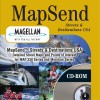 |
UPC - 763357103496
View all Magellan MAP330 manuals
Add to My Manuals
Save this manual to your list of manuals |
Magellan MAP330 manual content summary:
- Magellan MAP330 | Quick Reference Guide - Page 1
MAP 330 Quick Reference - + + - Turning MAP 330 On Startup ENTER screens Setting Display Backlight Hold for 2 sec. Battey Installation Do NOT remove batteries from the MAP 330 Hold for 2 sec. 1 ENTER 1 Change waypoint data as needed Creating a GOTO Route GOTO Select database category - Magellan MAP330 | Quick Reference Guide - Page 2
Screen MENU Access map setup features & MAP 330 functions IN OUT Zoom Pan to map objects Compass Screen MENU Access customize features & MAP 330 functions Large Data Screen MENU Access customize features & MAP 330 functions Position Screens MENU Access customize features & MAP 330 functions Access
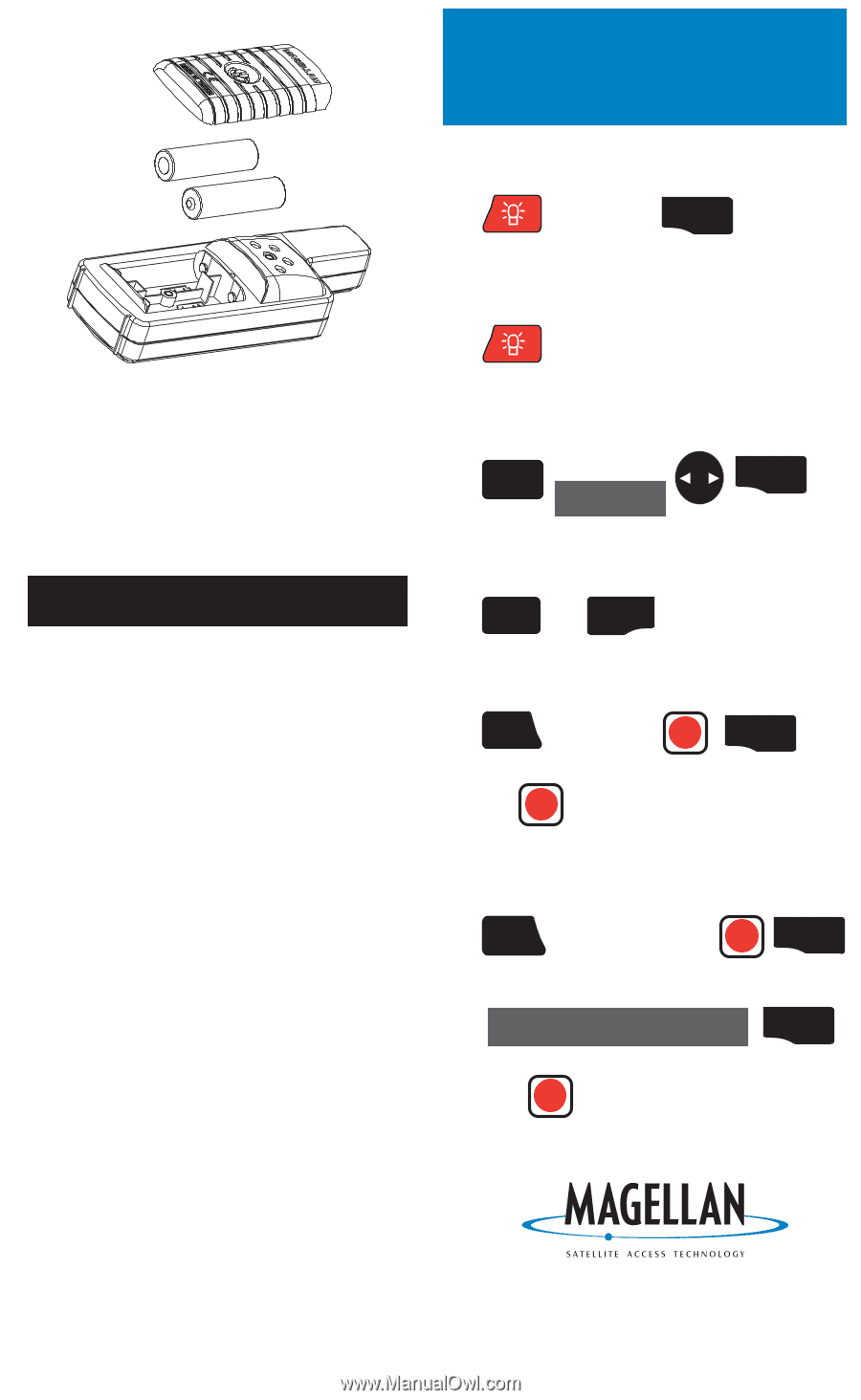
MAP 330
Quick Reference
Turning
MAP 330 On
Startup
screens
ENTER
Setting Display Backlight
Hold for
2 sec.
Adjusting Contrast
MENU
Contrast
ENTER
Choose
Selecting Nav Screen
NAV
or
ESC
Saving a Waypoint
MARK
Hold for
2 sec.
ENTER
1
1
Change waypoint data
as needed
Creating a GOTO Route
GOTO
Select database
category
ENTER
“Destination Waypoint”
Highlight
1
1
Choosing Alpha or Nearest
will alter how the destination
waypoint is selected
960 Overland Court
San Dimas, CA
91773
(909) 394-5000
ENTER
Battey Installation
+
+
-
-
Specifications
12 parallel-channel technology
tracks up to 12 satelites
Quadrifilar antenna
Acquisition times of 15 seconds
for warm start, 1 minute for cold
start
Update rate: 1 second continuous
Accuracy: 49 feet (15 meters) RMS
Maximum computed speed of
951 mph; maximum computed
elevation of 17,500 meters
Weatherproof with wraparound
rubber armor
Powered by 2 AA batteries or
9-35 VDC external power source
Battery life with display backlight
turned off of 10 hours
PN 630779
Do NOT remove batteries from
the MAP 330 while it is turned on.




