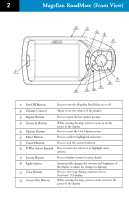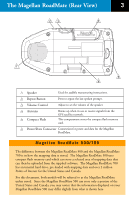Magellan RoadMate 500 Plus Manual - English
Magellan RoadMate 500 Plus Manual
 |
View all Magellan RoadMate 500 Plus manuals
Add to My Manuals
Save this manual to your list of manuals |
Magellan RoadMate 500 Plus manual content summary:
- Magellan RoadMate 500 Plus | Manual - English - Page 1
Magellan® RoadMate™ Basic User Manual Basic Instructions for the Operation of the Magellan RoadMate 500/700 - Magellan RoadMate 500 Plus | Manual - English - Page 2
Magellan RoadMate 500 and the Magellan RoadMate 700 Vehicle Navigation Systems. The information provided here is enough to give you all the normal operating features for using this product. If you need additional information or if you require details on other functions, refer to the Reference Manual - Magellan RoadMate 500 Plus | Manual - English - Page 3
Do I Adjust the Contrast and Brightness 7 Traveling with the Magellan RoadMate How Do I Read the Guidance Screen 8 Viewing the Guidance Screen 8 Changing the Map Zoom Levels 9 How Do I See the Entire Route 9 How Can I See What the Next Instruction Will Be 9 How Do I Cancel a Route 10 How Do - Magellan RoadMate 500 Plus | Manual - English - Page 4
(Front View) 2 3 4 5 6 1 7 8 9 12 11 10 1 On/Off Button Press to turn the Magellan RoadMate on or off. 2 Volume Control Adjust to set the volume of the speaker. 3 Repeat Button Press to repeat the last spoken prompt. 4 Zoom In Button 5 - Magellan RoadMate 500 Plus | Manual - English - Page 5
use to receive signals from the GPS satellite network. This compartment stores the compact flash memory card. 6 Power/Data Connector Connection for power and data for the Magellan RoadMate. Magellan RoadMate 500/700 The difference between the Magellan RoadMate 500 and the Magellan RoadMate 700 is - Magellan RoadMate 500 Plus | Manual - English - Page 6
4 Basic Operation Notepad Both the Magellan RoadMate 500 and the Magellan RoadMate 700 have a touchscreen display and keypad giving you two easy ways to input information into your Magellan RoadMate. The examples here describe using the 8-way arrow keypad and the Enter button to input and accept - Magellan RoadMate 500 Plus | Manual - English - Page 7
Basic Operation 5 Example: Suppose that you need to input the name of a city, in this case, San Francisco. The full keypad is displayed. Use the 8-way arrow keypad to move around the keyboard, and press Enter when the letter "S" is selected. QuickSpell checks the cities in the database and - Magellan RoadMate 500 Plus | Manual - English - Page 8
6 Basic Operation Selecting "OK" brings up a list that would be similar to the one displayed here. For this example, you could select San Francisco very easily. With a larger database installed, this list could be very long and still difficult to find the city you are looking for. Press the escape - Magellan RoadMate 500 Plus | Manual - English - Page 9
Do I Adjust the Contrast and Brightness? The Magellan RoadMate has a light sensor on the front of the unit that will automatically detect changes in lighting and adjust the brightness and contrast for optimum viewing levels. You may also manually adjust the brightness and contrast levels. To access - Magellan RoadMate 500 Plus | Manual - English - Page 10
? The Guidance screen is the most commonly used screen in the Magellan RoadMate and provides you with detailed information about where you are and where you are going. Planned Route Next Maneuver Command Direction of Travel and GPS Signal Strength Blue = WAAS Signal Green = Strong Signal Yellow - Magellan RoadMate 500 Plus | Manual - English - Page 11
manuevering in a route and are viewing the Guidance screen, press the View button to bring up a list of all the navigation instructions for your route. In the Magellan RoadMate this list is called the "Maneuver List." Notepad When you are done viewing the maneuver list, press the View button twice - Magellan RoadMate 500 Plus | Manual - English - Page 12
left the planned route due to a traffic jam or you just wanted to do a little sight-seeing. The Magellan RoadMate will automatically guide you back to your route. After recalculating, the Magellan RoadMate will provide you with directions to route you back to your original destination. Notepad The - Magellan RoadMate 500 Plus | Manual - English - Page 13
a new street address, asking the Magellan RoadMate to find a destination from the Points of Interest database, selecting a previous destination or selecting an address from your address book. How Do I Go To a New Street Address? For this set of instructions, a new street address is one that - Magellan RoadMate 500 Plus | Manual - English - Page 14
have the number entered, select "Done" and press Enter. Now that the Magellan RoadMate knows where you want to go, all you need to do is tell it selecting the route method, a screen will show you that the Magellan RoadMate is computing the route. When the route is defined, the Guidance screen appears and - Magellan RoadMate 500 Plus | Manual - English - Page 15
landmarks or services that are preloaded into the Magellan RoadMate. These range manually. If you are looking for airports, ATMs, schools, parks or other special Points of Interest (POI), the quickest way is to select from the list that is included in the database for your Magellan RoadMate - Magellan RoadMate 500 Plus | Manual - English - Page 16
list of airports in the San Francisco area, you select the one you need to go to and press Enter. The last option before the Magellan RoadMate begins calculating your route and provides you with directions, is to select the Route Method for your trip. Once the route method is selected, the - Magellan RoadMate 500 Plus | Manual - English - Page 17
Destination list into your address book. For information on how to do this, please refer to the Reference Manual found on the CD-ROM that came with your Magellan RoadMate. From the Select Destination menu, select "Address Book" and press Enter. Select the Previous Destination option and press - Magellan RoadMate 500 Plus | Manual - English - Page 18
route to the Previous Destination you selected and you are ready to go. How Do I Go To an Address in My Address Book? The Magellan RoadMate 500 and 700 stores up to 100 street addresses for each User option for quick and easy access. Select "Address Book" from the Select Destination menu and press - Magellan RoadMate 500 Plus | Manual - English - Page 19
time spent on the road for business trips. Other times you just may want to keep track of your mileage for your vacation trips. The Magellan RoadMate has just the tool for you, the Trip Computer. The Trip Computer lets you to record and store the average speed of your trip, the - Magellan RoadMate 500 Plus | Manual - English - Page 20
-in Tutorial that you can view or refer to anytime the Magellan RoadMate is turned on. Do not attempt to view the tutorial while you are driving. If you are operating the vehicle, please come to a complete stop before reviewing the tutorial topics. To access the Tutorial, press the Option button - Magellan RoadMate 500 Plus | Manual - English - Page 21
GUIDE CAREFULLY BEFORE USING THE PRODUCT. 1. THALES NAVIGATION WARRANTY. Thales Navigation, Inc. (Thales Navigation) warrants their GPS receivers, SHALL ONLY BE MADE AT AN AUTHORIZED THALES NAVIGATION SERVICE CENTER. ANY REPAIRS BY A SERVICE CENTER NOT AUTHORIZED BY THALES NAVIGATION WILL VOID THIS - Magellan RoadMate 500 Plus | Manual - English - Page 22
for repair. Insurance is recommended. Thales Navigation suggests using a trackable shipping method such as UPS or FedEx when returning a product for service. 4. LIMITATION OF IMPLIED WARRANTIES AND OTHER LIMITATIONS. EXCEPT AS SET FORTH IN ITEM 1 ABOVE, ALL OTHER EXPRESSED OR IMPLIED WARRANTIES - Magellan RoadMate 500 Plus | Manual - English - Page 23
that could require modifications to the receiver. Examples of such conditions include but are not limited to changes in the GPS or GLONASS transmission.). Opening, dismantling, or repairing this product by anyone other than an authorized Thales Navigation Service Center, or altering or removing the - Magellan RoadMate 500 Plus | Manual - English - Page 24
8. CHOICE OF LAW. This limited warranty is governed by the laws of the State of California, without reference to its conflict of law provisions or the U.N. Convention on Contracts for the International Sale of Goods, and shall benefit Thales Navigation, its successors and assigns. THIS WARRANTY DOES - Magellan RoadMate 500 Plus | Manual - English - Page 25
REGISTRATION INSTRUCTIONS 23 Registering your product will ensure prompt, effective technical assistance and customer service and allow you to receive notification of product updates, new products and other valuable information to help you make the most of your Magellan RoadMate Vehicle Navigation - Magellan RoadMate 500 Plus | Manual - English - Page 26
24 CONTACT INFORMATION If you need support for your Magellan RoadMate and you wish to contact Thales Navigation the following information is provided so that you can direct your questions/comments to the proper person. Technical Support If you need technical assistance, "how-to" help, or if you - Magellan RoadMate 500 Plus | Manual - English - Page 27
Thales Navigation Consumer Products 960 Overland Court, San Dimas, California 91773 909-394-5000 • Fax: 909-394-7050 631129-01 A

Basic Instructions for the Operation
of the
Magellan
RoadMate 500/700
Magellan
®
RoadMate
™
Basic User Manual