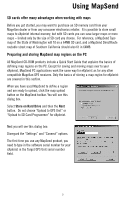Magellan eXplorist 210 User Manual
Magellan eXplorist 210 - Hiking GPS Receiver Manual
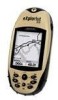 |
UPC - 763357112702
View all Magellan eXplorist 210 manuals
Add to My Manuals
Save this manual to your list of manuals |
Magellan eXplorist 210 manual content summary:
- Magellan eXplorist 210 | User Manual - Page 1
Magellan® eXplorist™ GPS Receiver Using MapSend™ This manual provides basic operation instructions for the MapSend line of Magellan software with your eXplorist GPS receiver. - Magellan eXplorist 210 | User Manual - Page 2
© 2005 Thales S.A. All rights reserved. The Magellan logo, Magellan, MapSend, and eXplorist are trademarks of Thales. - Magellan eXplorist 210 | User Manual - Page 3
products through a Magellan dealer or on-line at www.magellangps.com under Products/Maps and Software. • Most MapSend products are provided on CD-ROM. • Typically cover very large areas, allowing the user to cut smaller regions of the big map to load to the GPS receiver. • Offer useful trip planning - Magellan eXplorist 210 | User Manual - Page 4
the Next button. Do not choose "Upload to GPS Unit" or "Upload to SD Card Programmer" for eXplorist. Next you will see this dialog box: Disregard the "Settings" and "Connect" options. The first time you use any MapSend product, you need to type in the software serial number for your eXplorist in the - Magellan eXplorist 210 | User Manual - Page 5
as the serial number in the "Target GPS..." input field in MapSend. Click the Next button in the MapSend upload screen. MapSend will then prepare the map(s) and you can download it from the eXplorist support section of the Magellan Web site. To transfer stored map regions to SD cards or eXplorist - Magellan eXplorist 210 | User Manual - Page 6
a version of MapSend Worldwide Basemap, that produces .img files, check the Magellan website for the software patch v.1.30 or higher that is needed to create .mgi files. The Magellan Conversion Manager searches time for the file to write to an SD card before removing the card from the card writer. 4 - Magellan eXplorist 210 | User Manual - Page 7
to view highly detailed mapping information, you will have the flexibility of switching to different maps, either stored internally or on SD cards. This provides your Magellan eXplorist the ability to display and navigate using highly detailed maps, limited only by the amount of memory you have at - Magellan eXplorist 210 | User Manual - Page 8
631180-01 B Thales Consumer Products 960 Overland Court San Dimas, California USA 91773 Tel: 909 394 5000 Fax: 909 394 7050 www.magellangps.com A product of Thales

Magellan
®
eXplorist
™
GPS Receiver
Using MapSend
™
This manual provides basic
operation instructions for
the MapSend line of
Magellan software with your
eXplorist GPS receiver.