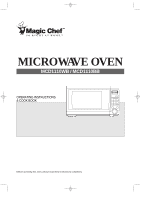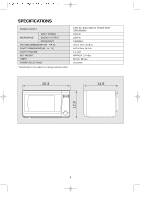Magic Chef MCD1110BB User Manual
Magic Chef MCD1110BB Manual
 |
View all Magic Chef MCD1110BB manuals
Add to My Manuals
Save this manual to your list of manuals |
Magic Chef MCD1110BB manual content summary:
- Magic Chef MCD1110BB | User Manual - Page 1
MICROWAVE OVEN MCD1110WB / MCD1110BB OPERATING INSTRUCTIONS & COOK BOOK Before operating this oven, please read these instructions completely. - Magic Chef MCD1110BB | User Manual - Page 2
not be adjusted or repaired by anyone except properly qualified service personnel. TABLE OF CONTENTS • PRECAUTIONS TO AVOID POSSIBLE EXPOSURE TO EXCESSIVE MICROWAVE ENERGY 1 • IMPORTANT SAFETY INSTRUCTIONS...2 • FEDERAL COMMUNICATIONS COMMISSION RADIO FREQUENCY INTERFERENCE STATEMENT 3 • GROUNDING - Magic Chef MCD1110BB | User Manual - Page 3
exposure to excessive microwave energy: 11. Read all instructions before using the for its intended use as described in this manual. Do not use corrosive chemicals or vapors appliance should be serviced only by qualified service personnel. Contact nearest authorized service facility for examination - Magic Chef MCD1110BB | User Manual - Page 4
and found to comply with limits for an ISM Equipment pursuant to part 18 of FCC Rules, which are designed to provide reasonable protection UNAUTHORIZED MODIFICATION to this microwave oven. It is the responsibility of the user to correct such interference. GROUNDING INSTRUCTIONS This appliance must - Magic Chef MCD1110BB | User Manual - Page 5
door or dent in the cavity. If any damage is visible, DO NOT INSTALL, and notify your dealer immediately. 2. Level, flat location. Install the microwave oven on a level, flat surface. 3. Ventilation. Do not block air vents. If they are blocked during operation, the oven may overheat and eventually - Magic Chef MCD1110BB | User Manual - Page 6
SPECIFICATIONS POWER SUPPLY INPUT POWER MICROWAVE ENERGY OUTPUT FREQUENCY OUTSIDE DIMENSIONS (W H D) CAVITY DIMENSIONS (W H D) CAVITY VOLUME NET WEIGHT TIMER POWER SELECTIONS * Specifications are subject to change without notice. 120V AC, 60Hz SINGLE - Magic Chef MCD1110BB | User Manual - Page 7
system 6 Control panel 7 Door open button - To open the door push the door open button. 8 Waveguide cover - Protects the microwave outlet from splashes of cooking foods. 9 Roller guide - This must always be used for cooking together with the glass cooking tray. 0 Coupler - This fits over the shaft - Magic Chef MCD1110BB | User Manual - Page 8
FEATURES DIAGRAM (continued) 4 AUTO COOK MENU 1. Bread 2. Soup 3. Baked Potato 4. Fresh Vegetables 5. Frozen Vegetables 6 8 Stop Clear Start + 30sec 1 2 3 5 7 9 1 DISPLAY - Cooking time, power level, indicators and current time are displayed. 2 AUTO COOK - Used to cook or reheat many of - Magic Chef MCD1110BB | User Manual - Page 9
operation, the oven stops cooking and all The glass tray and roller guide must always be in information retained. To erase all information(except place all information is retained. 4 11 The oven light is on when the microwave oven is operating. If the START pad is touched and the oven does - Magic Chef MCD1110BB | User Manual - Page 10
CONTROLS SETTING THE CLOCK When the oven is first plugged in, the display will show ":0" and a tone will sound. If the AC power ever goes off, the display show " : 0" when the power comes back on. 1. Touch the CLOCK pad. This is a 12 hour clock system. 2. Touch the CLOCK pad once more. This is a - Magic Chef MCD1110BB | User Manual - Page 11
WEIGHT DEFROSTING When DEFROST is selected, the automatic cycle divides the defrosting time into periods of alternating defrost and stand times by cycling on and off. 1. Touch the DEFROST pad. The display will show you " 0.0 " . This is the weight defrosting mode. 2. Touch the TIME SET pads for - Magic Chef MCD1110BB | User Manual - Page 12
COOKING IN ONE STAGE 1. Touch the POWER pad. (Select the desired power level.) The display will show what you touched. NOTE: If step 1 is omitted, the oven will cook at full power. 2. Touch the TIME SET pads for the cooking time. The display will show what you touched. NOTE: Your oven can be - Magic Chef MCD1110BB | User Manual - Page 13
. • 14 oz : Touch the FROZEN PIZZA pad twice within 1.5 seconds. NOTE: 1. Use only one frozen pizza at a time 2. Use only frozen pizza made for microwave ovens. 3. If the cheese of frozen pizza does not melt sufficiently, cook a few seconds longer. 4. Some brands of frozen pizza may require more or - Magic Chef MCD1110BB | User Manual - Page 14
Touch Popcorn pad twice within 1.5 seconds. NOTE: 1. Use prepackaged room-temperature microwave popcorn. 2. Place bag in oven according to manufacturer's directions. 3. Pop weight, do not use the popcorn pad. Follow the manufacturer instruction. AUTO COOK AUTO COOK allows you to cook or reheat - Magic Chef MCD1110BB | User Manual - Page 15
STOP/CLEAR pad. • You can restart the oven by touching the START pad. • Touch the STOP/CLEAR pad once more to erase all instructions. • You must enter in new instructions. 2. Open the door. • You can restart the oven by closing the door and touching the START pad. NOTE: Oven stops operating when - Magic Chef MCD1110BB | User Manual - Page 16
rinsed and dried with a soft cloth. To prevent damage to the operating parts inside the oven, water should not be allowed to seep into the when the microwave oven is operated under high humidity conditions and in no way indicates malfunction of the unit. ROLLER GUIDE 1 The ROLLER GUIDE and oven - Magic Chef MCD1110BB | User Manual - Page 17
does not touch the interior walls. If there is still a problem, contact our customer support department at 888 775-0202 or visit us on the web oven if it is damaged, until it has been repaired by a competent service technician. It is particularly important that the oven closes properly and that there - Magic Chef MCD1110BB | User Manual - Page 18
exactly ; and to see what might cause variations in cooking time. Cooking guide times and heat settings are suggestions, to help prevent over-cooking... the most common problem in getting used to a microwave oven. Variations in the size, shape and weights and dimensions could require longer - Magic Chef MCD1110BB | User Manual - Page 19
performed by unauthorized service agents. • Service calls that do not involve defects in material and workmanship such as instruction on proper use Corporation Model MCD1110WB MCD1110BB Parts One-Year Labor Magnetron (Part Only) One-Year Eight Years Type of Service Carry In For Service or
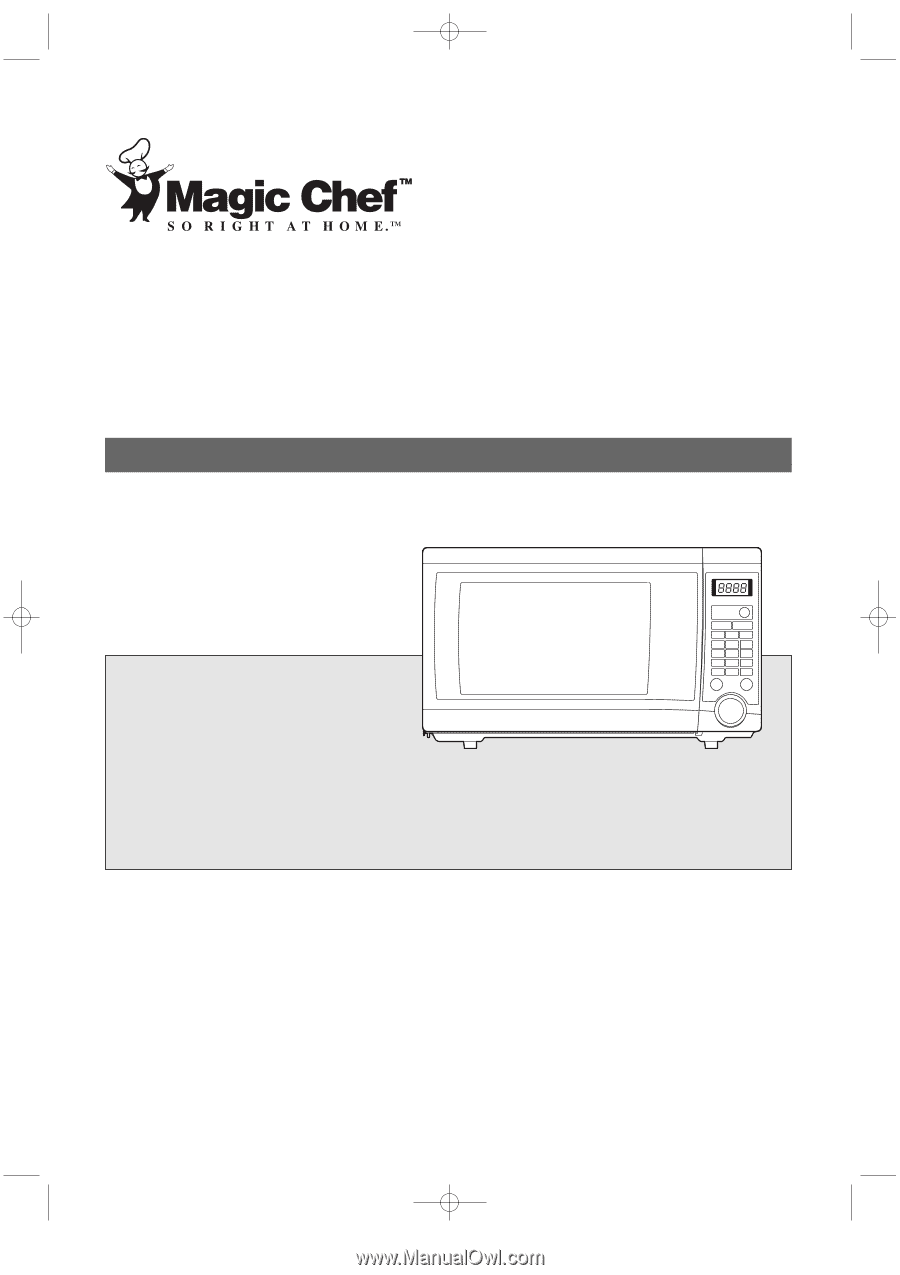
Before operating this oven, please read these instructions completely.
OPERATING INSTRUCTIONS
& COOK BOOK
MICROWAVE OVEN
MCD1110WB / MCD1110BB