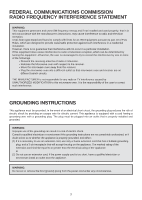Magic Chef MCD1110ST1 User Manual
Magic Chef MCD1110ST1 Manual
 |
View all Magic Chef MCD1110ST1 manuals
Add to My Manuals
Save this manual to your list of manuals |
Magic Chef MCD1110ST1 manual content summary:
- Magic Chef MCD1110ST1 | User Manual - Page 1
MICROWAVE OVEN MCD1110ST1 OPERATING INSTRUCTIONS Before operating this oven, please read these instructions completely. - Magic Chef MCD1110ST1 | User Manual - Page 2
update. 2. In the event that warranty service is required, registering your product will allow for more efficient warranty service processing. 3. In the event of an insurance loss registering your product could act as your proof of purchase. Once again thank you for purchasing a Magic Chef product. - Magic Chef MCD1110ST1 | User Manual - Page 3
SAFETY LOCK ...14 TO SET POWER SAVE MODE ...14 TO STOP THE OVEN WHITE THE OVEN IS OPERATING 14 • CARE OF YOUR MICROWAVE OVEN...15 • BEFORE YOU CALL FOR SERVICE...16 • CARE AND CLEANING...16 • QUESTIONS AND ANSWERS...17 • COOKING INSTRUCTIONS...18 • USE YOUR MICROWAVE OVEN SAFELY ...19 • ARCING...19 - Magic Chef MCD1110ST1 | User Manual - Page 4
. b) Remove wire twist-ties from paper or plastic bags before placing bag in oven. c) If materials inside the oven ignite, keep oven door closed, turn oven off, and disconnect the power cord, or shut off power at the fuse or circuit breaker panel. d) Do not use the cavity for storage purposes. Do - Magic Chef MCD1110ST1 | User Manual - Page 5
is not responsible for any radio or TV interference caused by UNAUTHORIZED MODIFICATION to this microwave oven. It is the responsibility of the user to correct such interference. GROUNDING INSTRUCTIONS This appliance must be grounded. In the event of an electrical short circuit, the grounding - Magic Chef MCD1110ST1 | User Manual - Page 6
immediately. 2. Level, flat location. Install the microwave oven on a level, flat surface. oven wiring and contacts. 6. Power supply. • Check your local power source. This microwave oven requires a current of approximately 13 amperes, 120Volts, 60Hz and a grounded outlet. 1. A short power-supply cord - Magic Chef MCD1110ST1 | User Manual - Page 7
SPECIFICATIONS POWER SUPPLY INPUT POWER MICROWAVE ENERGY OUTPUT FREQUENCY OUTSIDE DIMENSIONS (W H D) CAVITY DIMENSIONS (W H D) CAVITY VOLUME NET WEIGHT TIMER POWER SELECTIONS * Specifications are subject to change without notice. 120V AC, 60Hz SINGLE PHASE WITH GROUNDING 1500 W 1000 W - Magic Chef MCD1110ST1 | User Manual - Page 8
the door open button. 8 Waveguide cover - Protects the microwave outlet from splashes of cooking foods. 9 Roller guide - This must always be used for cooking together with the glass cooking tray. 0 Coupler - This fits over the shaft in the center of the oven cavity floor. This is to remain in the - Magic Chef MCD1110ST1 | User Manual - Page 9
- Used to defrost foods for weight and time. 5 TIME SET PAD - Used to set the cooking time and the current time. 6 POWER - Used to set power level. 7 CLOCK - Used to set clock. 8 STOP / CLEAR - Used to stop the oven operation or to delete the cooking data. 9 START / +30 SEC - Used to start the - Magic Chef MCD1110ST1 | User Manual - Page 10
about oven operation. 1 19 Plug power supply cord into a standard 3-pronged 13 Amp, 120V AC 60Hz power outlet. oven door is opened during the oven operation, all information is retained. 4 11 The oven light is on when the microwave oven is operating. If the START pad is touched and the oven - Magic Chef MCD1110ST1 | User Manual - Page 11
CONTROLS SETTING THE CLOCK When the oven is first plugged in, the display will show ":0" and a tone will sound. If the AC power ever goes off, the display show " : 0" when the power comes back on. 1. Touch the CLOCK pad. This is a 12 hour clock system. 2. Touch the CLOCK pad once more. This is a - Magic Chef MCD1110ST1 | User Manual - Page 12
the time to show you how much defrosting time is left. The oven beeps during the defrosting cycle to signal that the food needs to Touch the START pad. The display will show you what you touched. NOTE: Your oven can be programmed for 59minutes 99seconds.(59:99). When you touch the START pad, the - Magic Chef MCD1110ST1 | User Manual - Page 13
.) The display will show what you touched. NOTE: If step 1 is omitted, the oven will cook at full power. 2. Touch the TIME SET pads for the cooking time. The display will show what you touched. NOTE: Your oven can be programmed for 59 minutes 99 seconds.(59:99) 3. Touch the START pad. When - Magic Chef MCD1110ST1 | User Manual - Page 14
allows you to reheat for 30 seconds at 100% (full power) by simply touching the +30 sec pad. By repeatedly touching NOTE: 1. Use only one frozen pizza at a time 2. Use only frozen pizza made for microwave ovens. 3. If the cheese of frozen pizza does not melt sufficiently, cook a few seconds longer. - Magic Chef MCD1110ST1 | User Manual - Page 15
Use prepackaged room-temperature microwave popcorn. 2. Place bag in oven according to manufacturer's oven unattended while popping popcorn. CAUTION : If prepackaged popcorn is of a different weight than the recommended weight, do not use the popcorn pad. Follow the manufacturer instruction - Magic Chef MCD1110ST1 | User Manual - Page 16
. The power save mode will be canceled and a beep sounds. The oven is again available for normal use. TO STOP THE OVEN WHILE THE OVEN IS OPERATING 1. Touch the STOP/CLEAR pad. • You can restart the oven by touching the START pad. • Touch the STOP/CLEAR pad once more to erase all instructions. • You - Magic Chef MCD1110ST1 | User Manual - Page 17
. To prevent damage to the operating parts inside the oven, water should not be allowed to oven door, wipe with a soft cloth. This may occur when the microwave oven is operated under high humidity conditions and in no way indicates malfunction of the unit. ROLLER GUIDE 1 The ROLLER GUIDE and oven - Magic Chef MCD1110ST1 | User Manual - Page 18
following checklist, you may prevent an unnecessary service call. * The oven doesn't work : 1. Check that the power cord is securely plugged in. 2. Check that the door is firmly closed. 3. Check that the cooking time is set. 4. Check for a blown circuit fuse or tripped main circuit breaker in your - Magic Chef MCD1110ST1 | User Manual - Page 19
exactly ; and to see what might cause variations in cooking time. Cooking guide times and heat settings are suggestions, to help prevent over-cooking... the most common problem in getting used to a microwave oven. Variations in the size, shape and weights and dimensions could require longer cooking - Magic Chef MCD1110ST1 | User Manual - Page 20
COOKING INSTRUCTIONS Utensil Guide Only use utensils that are suitable for use in microwave ovens. To cook food in the microwave oven, the microwaves must be able to penetrate the food, without being reflected or absorbed by the dish used. Care must therefore be taken choosing the utensil. If - Magic Chef MCD1110ST1 | User Manual - Page 21
and use pot holders. ARCING If you see arcing, open the door and correct the problem. Arcing is the microwave term for sparks in the oven. Arcing is caused by: • Metal or foil touching the side of the oven. • Foil not molded to food (upturned edges act like antennas). • Metal, such as twist-ties - Magic Chef MCD1110ST1 | User Manual - Page 22
to return this unit to the factory without prior written consent from MC Appliance corp. Model MCD1110ST1 Parts One-Year Labor One-Year Magnetron (Part Only) Eight-Year Type of Service Carry In For Service or Assistance please call 888 775-0202 Or visit us on the web at www.macppliance

Before operating this oven, please read these instructions completely.
OPERATING INSTRUCTIONS
MICROWAVE OVEN
MCD1110ST1