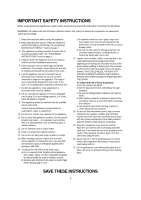Magic Chef MCM1110W / MCM1110WF User Manual
Magic Chef MCM1110W / MCM1110WF Manual
 |
View all Magic Chef MCM1110W / MCM1110WF manuals
Add to My Manuals
Save this manual to your list of manuals |
Magic Chef MCM1110W / MCM1110WF manual content summary:
- Magic Chef MCM1110W / MCM1110WF | User Manual - Page 1
1.1 cu. ft. Microwave Oven MCM1110W/B Instruction Manual Before operating this oven, please read these instructions completely. - Magic Chef MCM1110W / MCM1110WF | User Manual - Page 2
(bent), (2) hinges and latches (broken or loosened), (3) door seals and sealing surfaces. (d) The oven should not be adjusted or repaired by anyone except properly qualified service personnel. 1 - Magic Chef MCM1110W / MCM1110WF | User Manual - Page 3
IMPORTANT SAFETY INSTRUCTIONS...3 z FEDERAL COMMUNICATIONS COMMISSION RADIO FREQUENCY INTERFERENCE STATEMENT...4 z GROUNDING INSTRUCTIONS...4 z SPECIFICATIONS...12 z CARE OF YOUR MICROWAVE OVEN...13 z BEFORE YOU CALL FOR SERVICE...14 z CARE AND CLEANING...14 z QUESTIONS AND ANSWERS...15 z USE YOUR - Magic Chef MCM1110W / MCM1110WF | User Manual - Page 4
microwave energy: 11. Read all instructions before using the appliance. 12. for its intended use as described in this manual. Do not use corrosive chemicals or vapors in appliance should be serviced only by qualified service personnel. Contact nearest authorized service facility for examination, - Magic Chef MCM1110W / MCM1110WF | User Manual - Page 5
: This equipment generates and uses ISM frequency energy and if not installed and used properly, that is in strict accordance with the manufacturer's instructions, may cause interference to radio and television reception. It has been type-tested and found to comply with limits for an ISM Equipment - Magic Chef MCM1110W / MCM1110WF | User Manual - Page 6
INSTALLATION 1. Examine the oven after unpacking. Check for damage such as a misaligned door, broken door or dent in the cavity. If any damage is visible, DO NOT INSTALL, and notify your dealer immediately. 2. Level, flat location. Install the microwave oven on a level, flat surface. 3. Ventilation. - Magic Chef MCM1110W / MCM1110WF | User Manual - Page 7
SPECIFICATIONS POWER SUPPLY INPUT POWER MICROWAVE ENERGY OUTPUT FREQUENCY OUTSIDE DIMENSIONS (W H D) CAVITY DIMENSIONS (W H D) CAVITY VOLUME NET WEIGHT TIMER POWER LEVELS * Specifications are subject to change without notice. 120V AC, 60Hz SINGLE PHASE WITH GROUNDING 1500 W 1000 W 2, - Magic Chef MCM1110W / MCM1110WF | User Manual - Page 8
from the illustrations in this manual. A B C DE F A. Turntable B. Hub C. Roller Guide The turntable can rotate in either the turntable in place. See "Assistance or Service" to reorder any of the parts. To the support on the microwave oven cavity bottom. 3. Place the turntable on the support. Fit - Magic Chef MCM1110W / MCM1110WF | User Manual - Page 9
Power Level Ten power levels are available. LEVEL 10 9 8 7 6 5 4 3 2 1 DISPLAY PL10 PL9 PL8 PL7 PL6 PL5 PL4 PL3 PL2 PL1 POWER 100% 90% 80% 70% 60% 50% 40% 30% 20% 10% Remarks: when a power between level 10-8 is chosen, the high level indicator is lighted and it will flash when in operation. When - Magic Chef MCM1110W / MCM1110WF | User Manual - Page 10
Note: Each press on " START/+30SEC" can increase the cooking by 30 seconds for the microwave and Auto menu cooking. However, the operation will not work under "Weight Defrost" operation. Defrosting By WT Function (1) Press " WEIGHT DEFROST ", LED will display "dEF1"; when at the same time " ", " " - Magic Chef MCM1110W / MCM1110WF | User Manual - Page 11
POTATO PAD POTATO TOUCH Once Twice Thrice DISPLAY 1 2 3 SERVING SIZE 1set 2set 3set (a) Press " POTATO " repeatedly until the number you wish appears in the display, " ", " " light. "1"SET: 1 potato (approximate 230 gram) "2"SET: 2 potatoes (approximate 460 gram) "3"SET: 3 potatoes (approximate - Magic Chef MCM1110W / MCM1110WF | User Manual - Page 12
" START/+30 SEC. " to cook, "Oz" disappears, " ", " " are flashing, time counts down. PRE-SET FUNCTION (1) Set the clock first. (Consult the instruction of clock setting.) (2) Set a certain cooking procedure(one or two blocks), the setting method and display are same as relevant cooking procedure - Magic Chef MCM1110W / MCM1110WF | User Manual - Page 13
(1) Press "POWER" for times to choose 80% microwave,now "PL8" is displayed; (2) Press number keys "5","0","0" to set the cooking time; (3) Press "POWER" for times to choose 60% microwave power, "PL6" is displayed; (4) Press number keys "1","0","0","0" to set the cooking time; (5) Press "START/+30SEC - Magic Chef MCM1110W / MCM1110WF | User Manual - Page 14
the unit. 6 It is occasionally necessary to remove the glass tray for cleaning. Wash the tray in warm sudsy water or in a dishwasher. 7 The roller guide and oven cavity floor should be cleaned regularly to avoid excessive noise. Simply wipe the bottom surface of the oven with mild detergent water or - Magic Chef MCM1110W / MCM1110WF | User Manual - Page 15
dishes with metal trim should not be used. 2. Check that metal skewers or foil does not touch the interior walls. If there is still a problem, contact the service station. A list of these stations is included in the oven. CARE AND CLEANING Although your oven is provided with safety features, it is - Magic Chef MCM1110W / MCM1110WF | User Manual - Page 16
you've followed directions exactly ; and to see what might cause variations in cooking time. Cooking guide times and heat settings are suggestions, to help prevent over-cooking... the most common problem in getting used to a microwave oven. Variations in the size, shape and weights and dimensions - Magic Chef MCM1110W / MCM1110WF | User Manual - Page 17
be too hot to handle. Remove with caution and use pot holders. ARCING If you see arcing, touch the STOP/CLEAR pad and correct the problem. Arcing is the microwave term for sparks in the oven. Arcing is caused by: • Metal or foil touching the side of the oven. • Foil not - Magic Chef MCM1110W / MCM1110WF | User Manual - Page 18
or abuse. • Content losses due to failure of the unit. • Repairs performed by unauthorized service agents. • Service calls that do not involve defects in material and workmanship such as instruction on proper use of the product or improper installation. • Replacement or resetting of house fuses or - Magic Chef MCM1110W / MCM1110WF | User Manual - Page 19
Capacidad de 1.1 cu.ft Microondas MCM1110W/B MANUAL DE INSTRUCCIONES Antes de operar este horno, se recomienda que lea estas instrucciones. - Magic Chef MCM1110W / MCM1110WF | User Manual - Page 20
PRECAUCIONES QUE DEBEN TENERSE PARA EVITAR QUEDAR EXPUESTO A LA ENERGIA DIRECTA DE LAS MICROONDAS (a) No intente operar el horno con la puerta abierta, ya que la operación en tal condición puede causarle un daño muy grave debido a la exposición directa con la energía de microondas. Es importante no - Magic Chef MCM1110W / MCM1110WF | User Manual - Page 21
TABLA DE CONTENIDOS PRECAUCIONES...1 INSTRUCCIONES IMPORTANTES DE SEGURIDAD 3 DECLARACION SOBRE INTERFERENCIA DE RADIOFRECUENCIAS DE LA COMISION FEDERAL DE COMUNICACIONES 4 INSTRUCCIONES DE CONEXION A TIERRA 4 INSTALACION ...5 ESPECIFICACIONES ...6 PARTES Y CARACTERÍSTICAS...7 PLATO GIRATORIO - Magic Chef MCM1110W / MCM1110WF | User Manual - Page 22
y no debe ser calentado en este horno. 16. Utilice este equipo sólo para el propósito por el cual fue diseñado, especificado en este manual. No use químicos corrosivos en este equipo. Este tipo de horno ha sido diseñado exclusivamente para calentar, cocinar o descongelar alimentos. No esta dise - Magic Chef MCM1110W / MCM1110WF | User Manual - Page 23
DECLARACION SOBRE INTERFERENCIA DE RADIOFRECUENCIAS DE LA COMISION FEDERAL DE COMUNICACIONES ADVERTENCIA: Este equipo genera y utiliza energía de frecuencia ISM, por lo que si no es instalado y utilizado apropiadamente, conforme a las instrucciones del fabricante, podría causar interferencia en la - Magic Chef MCM1110W / MCM1110WF | User Manual - Page 24
INSTALACION 1. Examine el horno después de abrirlo. Revise que no esté dañado, no tenga abolladuras, que la puerta esté alineada y que la cavidad no esté rayada o abollada. Si existe algún desperfecto visible, NO INSTALE EL HORNO y notifíquelo inmediatamente a su vendedor. 2. Superficie regular y - Magic Chef MCM1110W / MCM1110WF | User Manual - Page 25
ESPECIFICACIONES Fuente de Alimentación Consumo 120V AC, 60Hz SINGLE PHASE WITH GROUNDING 1500 W MICROONDAS Potencia de salida de microondas 1000 W Frecuencia de microondas 2450 MHz Dimensiones externas (Ancho x Alto x Fondo) 513x305x425 mm (20.2x12x16.7 pulgadas) Dimensiones de la cavidad ( - Magic Chef MCM1110W / MCM1110WF | User Manual - Page 26
ísticas que aparecen aquí o todas ellas. El aspecto del modelo que usted adquirió puede ser algo diferente de las ilustraciones que aparecen en el manual. 3. Coloque el plato giratorio en el soporte. Coloque las partes elevadas y curvas en el centro de la base del plato giratorio entre los tres - Magic Chef MCM1110W / MCM1110WF | User Manual - Page 27
NIVEL 10 9 8 7 6 5 4 3 2 1 VISOR PL10 PL9 PL8 PL7 PL6 PL5 PL4 PL3 PL2 PL1 POTENCIA 100% 90% 80% 70% 60% 50% 40% 30% 20% 10% Nota: cuando se elija una potencia entre 10-8, se iluminará el indicador de alto nivel y se mantendrá titilando mientras esté en funcionamiento. cuando se elija una potencia - Magic Chef MCM1110W / MCM1110WF | User Manual - Page 28
(2) En el estado de espera, la cocción instantánea a un nivel de potencia del 100% con tiempo de cocción de 30 segundos puede iniciarse pulsando la tecla "START/+30SEC". Cada vez que se pulse la misma tecla se aumentará el tiempo de cocción en 30 segundos, el tiempo máximo de cocción es 99 segundos - Magic Chef MCM1110W / MCM1110WF | User Manual - Page 29
(1) Pulse la tecla "POPCORN" una o dos veces cuando el horno está preparado (en la pantalla aparecerá "1.75" si se pulsa una vez y "3.0" si se pulsa dos veces), luego pulse la tecla "MEMORY", en el LED aparecerá el tiempo de cocción por omisión para el peso de los alimentos (que no sea 0:00), por - Magic Chef MCM1110W / MCM1110WF | User Manual - Page 30
TECLA PULSAR CENA Una vez PREPARADA Dos veces Tres veces VISOR 9.0 12.0 18.0 PORCIÓN 9.0 Oz 12.0 Oz 18.0 Oz (a) Pulse la tecla "DINNER PLATE" repetidamente hasta que aparezca en el visor el número que usted busca. Se iluminarán los indicadores " ", " " y "Oz". Por ejemplo, pulse la tecla " - Magic Chef MCM1110W / MCM1110WF | User Manual - Page 31
(3) Después de programar pulse la tecla "MEMORY" para guardar el procedimiento y volver al modo de espera. Si pulsa la tecla "START/ +30 SEC.", puede guardar y operar la programación. Ejemplo: para fijar el siguiente procedimiento como la segunda memoria, es decir la memoria 2. para cocinar los - Magic Chef MCM1110W / MCM1110WF | User Manual - Page 32
MANTENIMIENTO Y CUIDADO DE SU HORNO El horno se debe limpiar regularmente y cualquier depsito del alimento quitado. La falta de mantener el horno en condiciones limpias podra conducir a la deterioracin de la superficie que podra afectar al contrario la vida de la aplicacin y dar lugar posiblemente - Magic Chef MCM1110W / MCM1110WF | User Manual - Page 33
ANTES DE LLAMAR AL SERVICIO TECNICO Revisando la siguiente lista, usted podría evitar una llamada innecesaria al servicio técnico. * El horno no funciona: 1. Revise que el cable de alimentación eléctrica esté bien conectado. 2. Revise que la puerta esté firmemente cerrada. 3. Revise que el tiempo de - Magic Chef MCM1110W / MCM1110WF | User Manual - Page 34
PREGUNTAS Y RESPUESTAS *P : ¿Puedo operar el horno sin el plato de cristal o sin la guía giratoria? *R : No. Ambos utensilios deben utilizarse en el horno antes de cocinar algún alimento. *P : ¿Puedo abrir la puerta cuando el horno está operando? *R : Sí. La puerta puede abrirse en cualquier - Magic Chef MCM1110W / MCM1110WF | User Manual - Page 35
USAR SU HORNO DE MICROONDAS CON SEGUIRDAD Uso General - Es importante no obstruir los orificios o eliminar los ganchos de seguridad de la puerta. - No coloque ningún objeto entre la parte frontal y la puerta, ni permita que se acumulen residuos o suciedad en las superficies de sellado. Limpie - Magic Chef MCM1110W / MCM1110WF | User Manual - Page 36
Garantía Del Horno De Microonda MC Appliance corp. autoriza cada horno de microonda nuevo para estar libre de defectos en material y la ejecución y acuerda remediar cualquier defecto o equipar un nuevo part(s) (en la opción de los company?s) para cualquier part(s) de la unidad que ha fallado

1.
cu. ft. Microwave Oven
MC
M
1110W/B
Instruction Manual
Before operating this oven, please read these instructions completely.
1