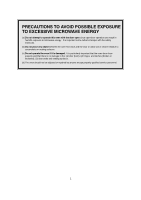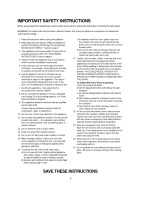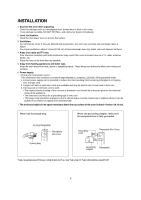Magic Chef MCM1110WF User Manual 2
Magic Chef MCM1110WF Manual
 |
View all Magic Chef MCM1110WF manuals
Add to My Manuals
Save this manual to your list of manuals |
Magic Chef MCM1110WF manual content summary:
- Magic Chef MCM1110WF | User Manual 2 - Page 1
1.1 cu. ft. Microwave Oven MCM1110WF/BF Instruction Manual Before operating this oven, please read these instructions completely. - Magic Chef MCM1110WF | User Manual 2 - Page 2
operate this oven with the door open since open-door operation can result in harmful exposure to microwave energy. It is important not to defeat or tamper with the safety interlocks. (b) Do not . (d) The oven should not be adjusted or repaired by anyone except properly qualified service personnel. 1 - Magic Chef MCM1110WF | User Manual 2 - Page 3
MICROWAVE ENERGY 1 z IMPORTANT SAFETY INSTRUCTIONS...3 z FEDERAL COMMUNICATIONS COMMISSION RADIO FREQUENCY INTERFERENCE STATEMENT...4 z GROUNDING INSTRUCTIONS 12 OTHER SPECIFICATIONS...12 z CARE OF YOUR MICROWAVE OVEN...13 z BEFORE YOU CALL FOR SERVICE...14 z CARE AND CLEANING...14 z QUESTIONS AND - Magic Chef MCM1110WF | User Manual 2 - Page 4
exposure to excessive microwave energy: 11. Read all instructions before using the for its intended use as described in this manual. Do not use corrosive chemicals or vapors appliance should be serviced only by qualified service personnel. Contact nearest authorized service facility for examination - Magic Chef MCM1110WF | User Manual 2 - Page 5
is not responsible for any radio or TV interference caused by UNAUTHORIZED MODIFICATION to this microwave oven. It is the responsibility of the user to correct such interference. GROUNDING INSTRUCTIONS This appliance must be grounded. In the event of an electrical short circuit, the grounding - Magic Chef MCM1110WF | User Manual 2 - Page 6
door or dent in the cavity. If any damage is visible, DO NOT INSTALL, and notify your dealer immediately. 2. Level, flat location. Install the microwave oven on a level, flat surface. 3. Ventilation. Do not block air vents. If they are blocked during operation, the oven may overheat and eventually - Magic Chef MCM1110WF | User Manual 2 - Page 7
SPECIFICATIONS POWER SUPPLY INPUT POWER MICROWAVE ENERGY OUTPUT FREQUENCY OUTSIDE DIMENSIONS (W H D) CAVITY DIMENSIONS (W H D) CAVITY VOLUME NET WEIGHT TIMER POWER LEVELS * Specifications are subject to change without notice. 120V AC, 60Hz SINGLE - Magic Chef MCM1110WF | User Manual 2 - Page 8
turntable in place. See "Assistance or Service" to reorder any of the parts. To Install: 1. Install the hub into the hole in the center of the microwave oven cavity bottom 2. Place the support on the microwave oven cavity bottom. 3. Place the turntable on the support. Fit the raised, curved mounds - Magic Chef MCM1110WF | User Manual 2 - Page 9
operation. When a power between level 7-1 is chosen, the low level indicator is lighted and it will flash when in operation. Clock Setting When the microwave oven is plugged into a outlet, the oven will display " 0:00 ". (1) Press " CLOCK/PRE-SET ", LED will display 00:00, clock indicator will be - Magic Chef MCM1110WF | User Manual 2 - Page 10
ranged between 4~100 Oz. (3) If the weight input is not within 4~100, the input will be invalid. No "beep" will be sound and the microwave will not work until valid numbers are input . (4) Press " START/+30SEC. " to start defrosting and the remained cooking time will be displayed. ":", " " and - Magic Chef MCM1110WF | User Manual 2 - Page 11
POTATO PAD POTATO TOUCH Once Twice Thrice DISPLAY 1 2 3 SERVING SIZE 1set 2set 3set (a) Press " POTATO " repeatedly until the number you wish appears in the display, " ", " " light. "1"SET: 1 potato (approximate 230 gram) "2"SET: 2 potatoes (approximate 460 gram) "3"SET: 3 potatoes (approximate - Magic Chef MCM1110WF | User Manual 2 - Page 12
time counts down. PRE-SET FUNCTION (1) Set the clock first. (Consult the instruction of clock setting.) (2) Set a certain cooking procedure(one or two blocks), memory, that is memory 2. to cook the food with 80% microwave power for 3minutes and 20 seconds. The steps are as follow: a. In - Magic Chef MCM1110WF | User Manual 2 - Page 13
(1) In cooking state, press " CLOCK/PRE-SET ", the LED will display clock for three seconds. (2) In the microwave cooking state, press " POWER " to inquire microwave power level, and the current microwave power will be displayed. After three seconds, the oven will turn back to the previous state. In - Magic Chef MCM1110WF | User Manual 2 - Page 14
5 If steam accumulates inside or around the outside of the oven door, wipe with a soft cloth. This may occur when the microwave oven is operated under high humidity conditions and in ROLLER GUIDE 1 The ROLLER GUIDE and oven floor should be cleaned frequently to prevent excessive noise. 2 The ROLLER - Magic Chef MCM1110WF | User Manual 2 - Page 15
dishes with metal trim should not be used. 2. Check that metal skewers or foil does not touch the interior walls. If there is still a problem, contact the service station. A list of these stations is included in the oven. CARE AND CLEANING Although your oven is provided with safety features, it is - Magic Chef MCM1110WF | User Manual 2 - Page 16
exactly ; and to see what might cause variations in cooking time. Cooking guide times and heat settings are suggestions, to help prevent over-cooking... the most common problem in getting used to a microwave oven. Variations in the size, shape and weights and dimensions could require longer - Magic Chef MCM1110WF | User Manual 2 - Page 17
with hard objects. This can damage the oven. Food Never use your microwave oven for home canning. The oven is not designed for proper home canning If you see arcing, touch the STOP/CLEAR pad and correct the problem. Arcing is the microwave term for sparks in the oven. Arcing is caused by: • Metal - Magic Chef MCM1110WF | User Manual 2 - Page 18
warrants each new Microwave Oven to be or is not installed in accordance with published installation instructions This warranty is in lieu of all warranties Model Parts MCM1110WF/BF One-Year Labor Magnetron (Part Only) One-Year Eight Years Type of Service Carry In For Service or Assistance - Magic Chef MCM1110WF | User Manual 2 - Page 19
Four à micro-ondes 1.1 pi3 MCM1110WF / MCM1110BF Ne mettez jamais le micro-ondes en marche s'il est vide ou sans le repose-plat en vert. Avant de faire fonctionner ce four, veuillez lire complètement les présentes instructions. - Magic Chef MCM1110WF | User Manual 2 - Page 20
PRECAUTIONS POUR EVITER TOUTE EXPOSITION POTENTIELLE EXCESSIVE A L'ENERGIE MICRO-ONDES (a) Ne pas essayer d'utiliser ce four avec la porte ouverte car une utilisation avec la porte ouverte risque de provoquer une exposition dangereuse à l'énergie des micro-ondes. Il est important de ne pas - Magic Chef MCM1110WF | User Manual 2 - Page 21
ÉLECTRIQUES DE LA COMMISSION FÉDÉRALES DES COMMUNICATIONS 4 • INSTRUCTIONS DE RACCORDEMENT Á LA TERRE 4 • INSTALLATION...5 • 12 • ENTRETIEN DE VOTRE FOUR Á MICRO-ONDES 13 • AVANT DE FAIRE UN APPEL DE SERVICE 14 • CARE AND CLEANING...14 • QUESTIONNES ÉT RÉSPONSES 15 • UTILISER VOTRE FOUR MICRO - Magic Chef MCM1110WF | User Manual 2 - Page 22
uniquement à des prises secteur correctement raccordées à la terre. Voir "INSTRUCTIONS POUR LE RACCORDEMENT A LA TERRE", page 3. 14. Installer ou reté les rendant ainsi impossible de fonctionnement. 19. Maintenir le couvercle du guide d'ondes propre à tout moment. Essuyer l'intérieur du four avec - Magic Chef MCM1110WF | User Manual 2 - Page 23
utilisation du raccordement à la terre risque de provoquer un choc électrique. Consultez un électricien ou un réparateur qualifié si vous comprenez mal les instructions de raccordement à la terre ou en cas de doute sur le bon raccordement à la terre de l'appareil ainsi que dans les cas ci-dessous - Magic Chef MCM1110WF | User Manual 2 - Page 24
INSTALLATION 1. Examiner le four après le déballage. Vérifier pour des endommagements tels qu'une porte désalignée, une porte casée ou une bosse dans la cavité. Si tout endommagement est visible, NE PAS INSTALLER, et avertir votre concessionnaire immédiatement. 2. Position plane et nivelé. Installer - Magic Chef MCM1110WF | User Manual 2 - Page 25
SPÉCIFICATIONS ALIMENTATION ÉLECTRIQUE CONSOMMATION ÉLECTRIQUE MICRO-ONDES PUISSANCE RESTITUÉE FRÉQUENCE DIMENTIONS EXTÉRIEURES (W x H x D) DIMENTIONS CAVITÉ (W x H x D) VOLUME CAVITÉ POIDS NET MINUTEUR NIVEAUX DE PUISSANCE 120V AC, 60Hz SINGLE PHASE WITH GROUNDING 1500 W 1000 W 2,450MHz - Magic Chef MCM1110WF | User Manual 2 - Page 26
de commande Plateau tournant A B C A. Plateau tournant B. Axe C. Guide qui roule Le plateau tournant peut pivoter dans les deux sens pour aider le support sur la partie inférieure de la cavité du four à micro-ondes. 3. Placez le plateau tournant sur le support. Positionnez les supports surélev - Magic Chef MCM1110WF | User Manual 2 - Page 27
Niveau de puissance Dix niveaux de puissance sont disponibles. NIVEAU 10 9 8 7 6 5 4 3 2 1 AFFICHAGE PL10 PL9 PL8 PL7 PL6 PL5 PL4 PL3 PL2 PL1 PUISSANCE 100% 90% 80% 70% 60% 50% 40% 30% 20% 10% Remarques : Lorsque vous choisissez une puissance entre les niveaux 10 et 8, l'indicateur de niveau é - Magic Chef MCM1110WF | User Manual 2 - Page 28
Remarque : Chaque appui sur « START/+30SEC » augmente le temps de cuisson de 30 secondes pour la cuisson au micro-onde et la cuisson de menu Auto. Toutefois, cette opération ne fonctionne pas en mode « Décongélation ». Décongélation avec la fonction WT 2) Appuyez sur « START/+30SEC » pour commencer - Magic Chef MCM1110WF | User Manual 2 - Page 29
POMME DE TERRE TOUCHE APPUYEZ POTATO Une fois Deux fois Trois fois AFFICHAGE 1 2 3 PORTION 1 part 2 parts 3 parts (a) Appuyez plusieurs fois sur « POTATO » jusqu'à ce que le chiffre de votre choix s'affiche à l'écran. « » et « » s'allument. RÉGLAGE « 1 » : 1 pomme de terre (environ 230 grammes) - Magic Chef MCM1110WF | User Manual 2 - Page 30
et « » clignotent. La durée est décomptée au fur et à mesure de la cuisson. FONCTION RÉGLAGE PRÉDÉFINI (1) Réglez l'horloge d'abord. (Consultez les instructions pour le réglage de l'horloge.) (2) Définissez une certaine procédure de cuisson (un ou deux blocs), la méthode de réglage et l'affichage - Magic Chef MCM1110WF | User Manual 2 - Page 31
(1) Appuyez sur « POWER » pour choisir la puissance micro-ondes de 80%. « PL8 » s'affiche. (2) Appuyez sur les touches numériques « 5 », « 0 » et « 0 » pour régler le temps de cuisson. (3) Appuyez sur « POWER » pour choisir la puissance micro-ondes de 60%. « PL6 » s'affiche. (4) Appuyez sur les - Magic Chef MCM1110WF | User Manual 2 - Page 32
commande devient mouillé, nettoyez le avec un torchon sec et doux. 7 Les guides roulants et le palier de la cavité du four devraient être nettoyés Tableau de commande. ou un nettoie-vitre, puis essuyez. Vous pouvez savonner les guides roulants dans de l'eau tiède. 5 Si de la vapeur s'accumule à - Magic Chef MCM1110WF | User Manual 2 - Page 33
tre utilisés. Si un problème existe toujours, contacter le Service de soutien à la clientèle des électroménagers MC au 888-775-02002 ou vous pouvez demander un appel de service en ligne à www.mcappliance.com. CARE AND CLEANING Toutefois que votre four - Magic Chef MCM1110WF | User Manual 2 - Page 34
ne cuit-il pas toujours aussi rapidement que ce qui est indiqué dans le guide de cuisson au four à micro-ondes ? * R : Vérifiez à nouveau votre guide de cuisson, pour vous assurer que vous avez suivi les instructions exactement ; et pour voir ce qui pourrait provoquer des variations de la durée de - Magic Chef MCM1110WF | User Manual 2 - Page 35
que le sachet de popcorn et le plateau peuvent être trop chauds pour qu'on les manipule. Sortez-les du four prudemment et utilisez des supports pour vos pots de popcorn. LES ÉTINCELLES Si vous voyez des étincelles, appuyez sur la touche STOP/CLEAR et corrigez le problème. Des étincelles - Magic Chef MCM1110WF | User Manual 2 - Page 36
un endroit inaccessible ou n'est pas installé conformément aux instructions d'installation publiées. La présente garantie annule et remplace le Pièces Main d'oeuvre Magnetron (Pièces uniquement) Type de service MCM1110BF MCM1110WF Un an Un an Huit ans Acheminer soi-même Pour des Ré
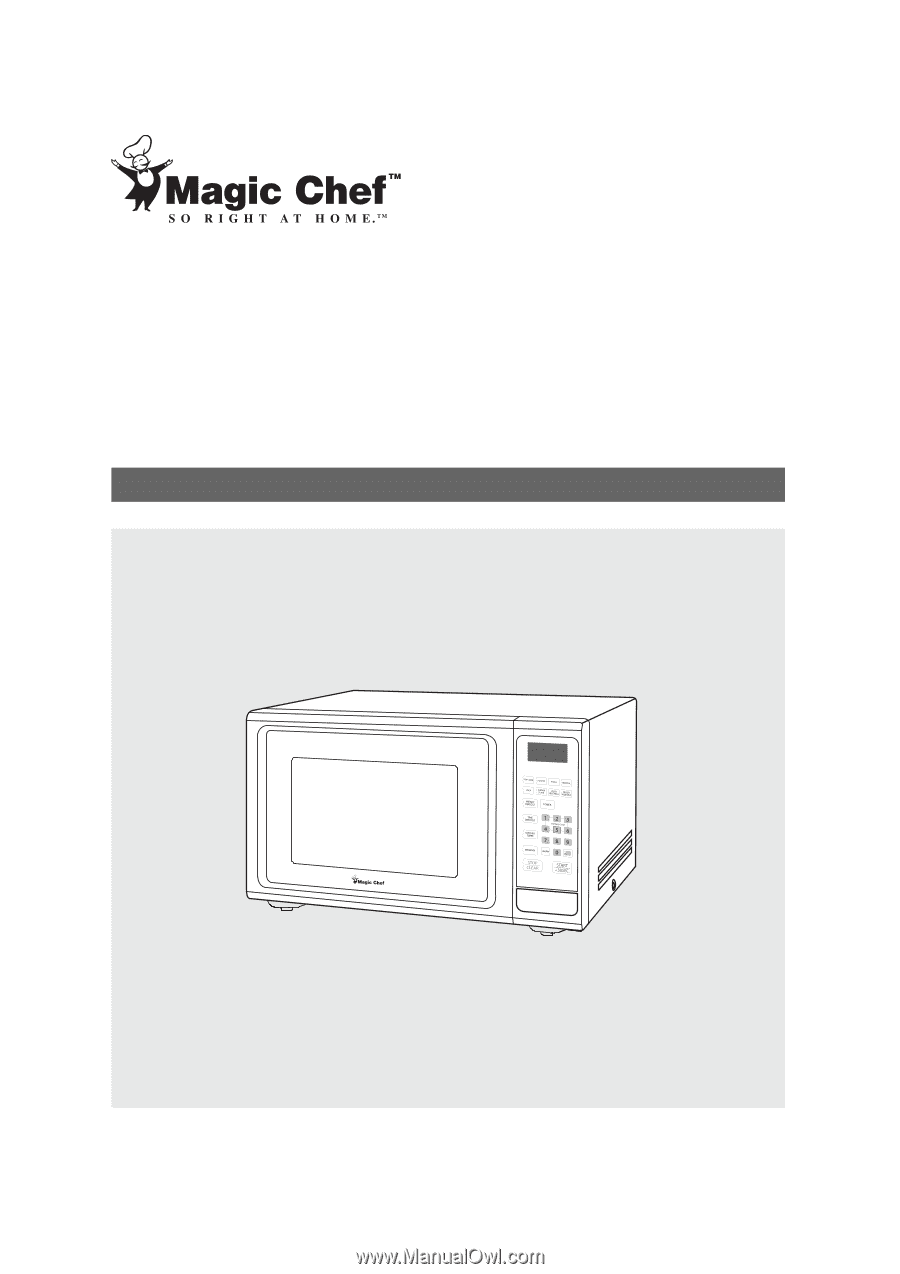
1.
cu. ft. Microwave Oven
Instruction Manual
Before operating this oven, please read these instructions completely.
1
MC
M1110WF/BF