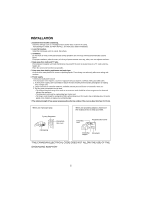Magic Chef MCM990B User Manual
Magic Chef MCM990B Manual
 |
View all Magic Chef MCM990B manuals
Add to My Manuals
Save this manual to your list of manuals |
Magic Chef MCM990B manual content summary:
- Magic Chef MCM990B | User Manual - Page 1
R 0.9 cu. ft. Microwave Oven MCM990W/B Instruction Manual Before operating this oven, please read these instructions completely. - Magic Chef MCM990B | User Manual - Page 2
to microwave energy. It is important not to defeat or tamper with the safety interlocks. (b) Do not place any objectbetween the oven front on sealing surfaces. (c) Do not operate the oven if it is damaged.It is particularly important that the oven door close properly and that there is no damage - Magic Chef MCM990B | User Manual - Page 3
INSTRUCTIONS...4 z INSTALLATION...5 z SPECIFICATIONS...6 z PARTS AND FEATURES ...7 TURNTABLE...7 z MICROWAVE OVEN CONTROL...7 DISPLAY...7 POWER LEVEL...8 CLOCK SETTING...8 KITCHEN TIMER...8 MICROWAVE ...10 z CARE OF YOUR MICROWAVE OVEN...11 z BEFORE YOU CALL FOR SERVICE...12 z CARE AND CLEANING... - Magic Chef MCM990B | User Manual - Page 4
instructions. 15. Some products such as whole eggs and sealed containers - for example, closed glass jars are able to explode and should not be heated in this oven. 16. Use this appliance only for its intended use as described in this manual is removed from the microwave oven is not always present. - Magic Chef MCM990B | User Manual - Page 5
is not responsible for any radio or TV interference caused by UNAUTHORIZED MODIFICATION to this microwave oven. It is the responsibility of the user to correct such interference. GROUNDING INSTRUCTIONS This appliance must be grounded. In the event of an electrical short circuit, the grounding - Magic Chef MCM990B | User Manual - Page 6
, broken door or dent in the cavity. If any damage is visible, DO NOT INSTALL, and notify your dealer immediately. 2. Level, flat location. Install the microwave oven on a level, flat surface. 3. Ventilation. Do not block air vents. If they are blocked during operation, the - Magic Chef MCM990B | User Manual - Page 7
SPECIFICATIONS POWER SUPPLY INPUT POWER MICROWAVE ENERGY OUTPUT FREQUENCY OUTSIDE DIMENSIONS (W H D) CAVITY DIMENSIONS (W H W 2,450MHz 485x287x410 mm (19.1x11.3x16.1 in) 347x221x314 mm (13.7x8.7x12.4 in) 0.9 cu.ft APPROX. 29.1 lbs. 99 min. 99 sec. 11 Levels 19.1 16.1 11.3 Time Cook Power - Magic Chef MCM990B | User Manual - Page 8
from the illustrations in this manual. A B C DE microwave oven without having the turntable in place. See "Assistance or Service" to reorder any of the parts. To Install: 1. Install the hub into the hole in the center of the microwave oven cavity bottom 2. Place the support on the microwave oven - Magic Chef MCM990B | User Manual - Page 9
pad. When heating has finished you will hear 5 beeps and the time of day will display. Clock Setting When the microwave oven is plugged into a outlet, the oven will display " 0:00 ". (1) Press " CLOCK ", LED will display 00:00,The hour figures will flash; ":" and "0" will be lighted. (2) Press - Magic Chef MCM990B | User Manual - Page 10
~99:99. (3) If the time input is not within 00:01~99:99, no "beep" will be sound and the microwave will not work until valid numbers are input. (4) The default microwave power is power level 3. If you want to change the power level, press " POWER " once, and the LED will display - Magic Chef MCM990B | User Manual - Page 11
state, press " CLOCK ", the LED will display clock for three seconds. (2) In the microwave cooking state, press " POWER " to inquire microwave power level, and the current microwave power will be displayed. After three seconds, the oven will turn back to the previous state. In multi-stage state, the - Magic Chef MCM990B | User Manual - Page 12
dry. 5 If steam accumulates inside or around the outside of the oven door, wipe with a soft cloth. This may occur when the microwave oven is operated under high humidity conditions and in ROLLER GUIDE 1 The ROLLER GUIDE and oven floor should be cleaned frequently to prevent excessive noise. 2 The - Magic Chef MCM990B | User Manual - Page 13
problem call our customer support department at 888 775-0202 or visit our website at www.mcappliance.com. CARE AND CLEANING Although your oven operate the oven if it is damaged, until it has been repaired by a competent service technician. It is particularly important that the oven closes properly - Magic Chef MCM990B | User Manual - Page 14
exactly ; and to see what might cause variations in cooking time. Cooking guide times and heat settings are suggestions, to help prevent over-cooking... the most common problem in getting used to a microwave oven. Variations in the size, shape and weights and dimensions could require longer cooking - Magic Chef MCM990B | User Manual - Page 15
pot holders. ARCING If you see arcing, touch the STOP/CANCELpad and correct the problem. Arcing is the microwave term for sparks in the oven. Arcing is caused by: • Metal or foil touching the side of the oven. • Foil not molded to food (upturned edges act like antennas). • Metal, such as twist - Magic Chef MCM990B | User Manual - Page 16
Corporation warrants each new Microwave Oven to be free fromdefects in MCM990W MCM990 B Parts Labor Magnetron (Part Only) Type of Service One-Year One-Year Eight Years For Service or Assistance please call 888 775-0202 Or visit us on the web at www.mcappliance.com Carry In Magic Chef

0
.
cu. ft. Microwave Oven
MC
M
990W/B
Instruction Manual
Before operating this oven, please read these instructions completely.
9
R