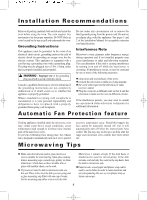Magic Chef MCO165S User Manual
Magic Chef MCO165S Manual
 |
View all Magic Chef MCO165S manuals
Add to My Manuals
Save this manual to your list of manuals |
Magic Chef MCO165S manual content summary:
- Magic Chef MCO165S | User Manual - Page 1
Oven Use and Care Manual MCO165S Table of Contents Introduction 1 Precautions to Avoid Possible Exposure to Excessire Microwave Energy 1 Important Safety Instructions ......... 2~3 Installation Recommendations 4 Control Panel 5~6 Oven Features at a Glance 7 Operating Basics 8~12 Special - Magic Chef MCO165S | User Manual - Page 2
update. 2. In the event that warranty service is required, registering your product will allow for more efficient warranty service processing. 3. In the event of an insurance loss registering your product could act as your proof of purchase. Once again thank you for purchasing a Magic Chef product. - Magic Chef MCO165S | User Manual - Page 3
over-the range microwave oven. For best results, we suggest reading this guide carefully. You will find instructions on the proper operation and maintenance of your microwave. PRECAUTIONS TO AVOID D. The oven should not be adjusted or repaired by anyone except properly qualified service personnel. 1 - Magic Chef MCO165S | User Manual - Page 4
microwave energy: been damaged or dropped. 13. This appliance should be serviced only by qualified service personnel. Contact nearest authorized service facility for examination, repair or adjustment. 11. Read all instructions intended use as described in this manual. Do not use corrosive chemicals - Magic Chef MCO165S | User Manual - Page 5
. 25. Read and follow specific microwave oven preparation instructions on food packages or containers (especially microwave and specifically described in this manual. 27. Microwave oven manufacturers do not recommend deep fat frying or frying in a microwave oven. Hot oil can damage oven parts - Magic Chef MCO165S | User Manual - Page 6
qualified electrician or service technician if the grounding instructions are not manually turned off, but it will automatically turn off when the internal parts have cooled. The fan may stay on for up to an hour after the range and microwave oven controls have been turned off. Microwaving - Magic Chef MCO165S | User Manual - Page 7
level being used, cooking mode and instructions. 12. POPCORN - Touch this pad to cook prepackaged microwave popcorn weighing 3.5 ounces. The oven - Will automatically compute the microwave power and cook time. Refer to Auto Cook Guide. (Page 14) 10. TIME COOK - Microwave for a selected amount of - Magic Chef MCO165S | User Manual - Page 8
, however, all programmed information is retained. To clear all information, touch the CANCEL/OFF Pad again. NOTE: Styling and features may differ slightly depending on model. 6 - Magic Chef MCO165S | User Manual - Page 9
Off 16. GREASE FILTERS 17. COOKTOP LIGHT 18. TURNTABLE - Composed of glass tray and roller guide. The roller guide is placed first in the bottom of the microwave and supports the glass tray. Both parts must be in place when using the microwave oven. 19. DATA PLATE - Located on the inside wall of the - Magic Chef MCO165S | User Manual - Page 10
◆ The time of day returns to the current time when the oven turns off. Time Cook/Power Level Basic Instructions 1. Touch the TIME COOK Pad. 2. Enter the cooking time by using the number pads. For example, for number pad. The selected power level will be displayed. (See Cooking Guide on page 9). 8 - Magic Chef MCO165S | User Manual - Page 11
Guide The power levels on your microwave oven can be compared to the surface units on a range. High (power level 10) or full power is the fastest way to cook and gives you 100% power. Each power level gives you microwave time up to 99 minutes. Timer Basic Instructions 1. Touch the TIMER Pad. 2. - Magic Chef MCO165S | User Manual - Page 12
11 to 12-oz. 13-oz. 14 to 15-oz. then weight is converted to tenths-of-a-pound. 0.1 0.2 0.3 0.4 0.5 0.6 0.7 0.8 0.9 Defrost by Time Basic Instructions 1. Touch the TIME COOK Pad. 2. Enter defrosting time desired. 3. Touch the POWER LEVEL Pad. 4. Touch NUMBER "3" Pad. 5. Touch the START Pad. Note - Magic Chef MCO165S | User Manual - Page 13
Defrost by Time Guide (Power Level fork. Break apart and remove thawed portions with fork. Turn over part way. Shield ends or thinner areas with foil. Separate and rearrange once. Always remove outer wrap and tray. Place food on a microwave-safe rack in a dish. 2. Begin defrosting whole poultry - Magic Chef MCO165S | User Manual - Page 14
. CAUTION: If prepackaged popcorn is a different weight than the recommended weight, do not use the POPCORN Pad. Inadequate popping or a fire may occur. Follow manufacturer's instructions. CAUTION: Do not place bag directly on the turntable tray, place bag on microwavable dish when cooking. 12 - Magic Chef MCO165S | User Manual - Page 15
for 4 medium potatoes (28 oz.) ◆ The Display will show "1 EA" "2 EA", "3 EA" or "4 EA" Warm Basic Instructions 1. Touch the WARM Pad. The Display will show "HEAt". 2. Touch the START Pad. ◆ The microwave oven will safety keep cooked foods warm for up to 30 minutes. ◆ Opening the door or touching the - Magic Chef MCO165S | User Manual - Page 16
times for 20 oz. frozen vegetable. The Display will show "20". Auto Cook Basic Instructions 1. Touch the AUTO COOK Pad until the desired food is displayed. * 2. Touch the number pad indicated on the Cooking Guide for the cooking weight desired.* 3. Touch the START Pad. * See the following chart or - Magic Chef MCO165S | User Manual - Page 17
begin cooking after specific time - up to a delay of 99 minutes 99 seconds. You can program two sequential operations using two different power levels. Basic Instructions 11. Touch the TIMER Pad. 12. Enter desired time you want the oven to delay. 13. Touch the TIME COOK Pad. 14. Enter the cooking - Magic Chef MCO165S | User Manual - Page 18
The oven operation can be locked to prevent the microwave from accidentally being turned on. All oven functions off. Using the Cooktop Light You can control the light by touching the LIGHT Pad. Basic Instructions 1. Touch the LIGHT Pad once for turning the cooktop light on. The Display will be " - Magic Chef MCO165S | User Manual - Page 19
before removing and cleaning. Wash in soapy water or dishwasher. Roller Guide Clean frequently to prevent excessive noise. Wash in soapy water or grease and dust on the light compartment cover on the bottom side of the microwave oven often with warm water and detergent. Control Panel Wipe with a damp - Magic Chef MCO165S | User Manual - Page 20
the left. The filter will drop out. Reusable Grease Filters The reusable grease filters should be cleaned at least once a month. Never operate the microwave without the filters in place. In situations where flaming might occur on surfaces below the hood, filters will stop the entry of flames into - Magic Chef MCO165S | User Manual - Page 21
in supermarkets and hardware stores, may also be used for replacements. 5. Raise light compartment cover and replace screw. 6. Connect electrical power to microwave oven. Oven Light To replace oven light: 1. Disconnect power at main fuse or circuit breaker or pull plug. 2. Remove the top grill - Magic Chef MCO165S | User Manual - Page 22
tray or roller guide removed? A. No. Both the glass tray and roller guide must always be used in the oven when cooking. All these things are normal with your microwave oven. ◆ Steam charcoal filter kit included for models that are not vented to the outside. See installation guide for details. 20 - Magic Chef MCO165S | User Manual - Page 23
light bulb may be loose or defective. See page 20 or call a qualified servicer. If oven will not cook: ◆ check that control panel was programmed correctly Power Level is programmed properly. ◆ check instructions on food density, etc. ◆ verify that voltage to the microwave oven is not low. If the time - Magic Chef MCO165S | User Manual - Page 24
performed by unauthorized service agents. • Service calls that do not involve defects in material and workmanship such as instruction on proper use Appliance corp. Model MCO165S Parts One-Year Labor Magnetron (Part Only) Type of Service One-Year Eight Years Carry In For Service or Assistance - Magic Chef MCO165S | User Manual - Page 25
Horno de Microondas Guía del Usuario MCO165S Tabla de Materias Introducción 1 Instrucciones Importantes sobre Seguridad 2~4 Recomendaciones para la instalación 5 Característica de Protección Automática del Ventilador 6 Sugerencias para Cocinar en el - Magic Chef MCO165S | User Manual - Page 26
Copia de Registración Del Producto Gracias por comprar el producto Magic Chef. El primer paso para proteger su nuevo producto es completar la forma de registración en nuestra pagina Web su producto puede servir como prueba de su compra. Una vez más gracias por comprar un producto marca Magic Chef. - Magic Chef MCO165S | User Manual - Page 27
ón peligrosa a la energía microondas. Es importante no modificar ni manipular indebidamente los entrecierres de seguridad. B. No coloque ningún objeto entre la parte delantera del horno y la puerta ni permita que se acumule suciedad o residuos de limpiadores en las superficies de sellado. C. No haga - Magic Chef MCO165S | User Manual - Page 28
INSTRUCCIONES IMPORTANTES SOBRE SEGURIDAD Cuando se usan equipos eléctricos deben seguirse ciertas reglas básicas de seguridad, incluyendo lo siguiente: ADVERTENCIA - Para reducir el riesgo de quemaduras, choque eléctrico, incendio, lesiones personales o exposición a energía microondas excesival: - Magic Chef MCO165S | User Manual - Page 29
INSTRUCCIONES IMPORTANTES SOBRE SEGURIDAD ... continuación 19. Cuando limpie las superficies de la puerta y del horno que entran en contacto cuando se cierra la puerta, use solamente jabones o detergentes no abrasivos aplicándolos con una esponja o con un paño suave. 20. Para reducir el riesgo de - Magic Chef MCO165S | User Manual - Page 30
piezas del horno y los utensilios y asimismo causar quemaduras de la piel. 28. Envolturas de plástico: Use solamente aquellos tipos diseñados para horno de microondas y evite formar un sello hermético. Doble hacia atrás una esquina pequeña o haga un pequeño corte para permitir que salga el vapor. 29 - Magic Chef MCO165S | User Manual - Page 31
Recomendaciones para la Instalación Retire todos los materiales de empaque tanto del exterior como del interior del horno antes de usalo. El horno requiere movimiento libre del aire para su funcionamiento correcto. NO bloquee los respiraderos ubicados cerca de la rejilla de aire superior y debajo - Magic Chef MCO165S | User Manual - Page 32
Característica de Protección Automática del Ventilador Los artefactos de cocinar instalados debajo del microondas pueden, bajo ciertas condiciones de uso continuo, causar temperaturas suficientemente altas que sobrecalienten algunas piezas internas del horno de microondas. Para evitar que ocurra - Magic Chef MCO165S | User Manual - Page 33
Panel de Control Sensible al Tacto El Panel de Control Sensible al Tacto le permite programar los controles del horno con el toque de un dedo. Está diseñado para fácil uso y comprensión. 11. 'DISPLAY' (INDICADOR VISUAL) - Despliega la hora del día, el tiempo o la temperatura durante las funciones - Magic Chef MCO165S | User Manual - Page 34
< MCO160UW / MCO160UB / MCO160UQ / MCO160S > 1 5 6 7 2 8 3 4 w 0 q 9 o r u y i e t p a ◆ Cada vez que se oprima una tecla, se escuchará una SEÑAL SONORA. ◆ Cuando usted enchufa el horno, la visualización enrollará "(TOUCH CLOCK PAD TO ENTER TIME OF DAY) la PISTA del RELOJ del - Magic Chef MCO165S | User Manual - Page 35
Caracteristicas Generales del Horno 11. MANIJA DE LA PUERTA - Tire de la manija para abrir la puerta. La puerta debe mantenerse firmemente cerrada para que el horno funcione. 12. PESTILLOS DE LA PUERTA 13. VENTANA con PROTECTOR METALICO La pantalla permite que se observe la cocción a la vez que se - Magic Chef MCO165S | User Manual - Page 36
Funciones básicas Reloj Instrucciones básicas 1. Pulsar la tecla CLOCK (reloj) 2. Ingresar la hora del día pulsando los números correctos 3. Pulsar la tecla CLOCK ◆ Después de enchufar el horno o después de un corte de corriente, en el visor aparecerá "88:88". Pulsar la tecla CANCEL/OFF (cancelar/ - Magic Chef MCO165S | User Manual - Page 37
Funciones Básicas Guía de Cocción de los Niveles de Energía Los niveles de energía en su horno de microondas pueden ser comparados a los elementos superiores de una estufa. El(nivel de energía 10) 'High' o 'Full Power' (Engergía Máxima) es la manera más rápida de cocinar y le proporciona 100% de - Magic Chef MCO165S | User Manual - Page 38
Descongelamiento automático Usar la función descongelar para carnes, aves y pescado desde 0,1 libras hasta 6,0 libras. Instrucciones básicas 1. ◆ Pulsar AUTO DEFROST (descongelamiento automático) una vez para descongelar carne. En el visor aparecerá "dF-1". ◆ Pulsar la tecla AUTO DEFROST dos veces - Magic Chef MCO165S | User Manual - Page 39
Funciones Básicas Descongelación Usando la Guía de Tiempo (Nivel de Energía 3) Artículos y Peso Tiempo de Tiempo do Descongelación Reposo Procedimientos y Técnicas Carne de Res Carne de Res Molida / 0,450 kg (1 libra) 10-12 min. Carne de Res Molida / kg (2 libra) 18-20 min Asado de Carne de - Magic Chef MCO165S | User Manual - Page 40
en el plato y pueden llegar a calentarse lo suficiente como para cocinar el alimento. Si levanta la carne del plato puede evitar que la parte inferior y los lados comiencen a cocinarse. 2. Rara comenzar la descongelación de un pollo entero colóquelo con la pechuga hacia abajo. Comience a descongelar - Magic Chef MCO165S | User Manual - Page 41
un incendio. Siga las instrucciones del fabricante. PRECAUCION: No coloque el bolso directamente en la bandeja de la placa giratoria, empaquetan por favor en plato microwavable al cocinar 15 - Magic Chef MCO165S | User Manual - Page 42
Bandeja de cena Instrucciones básicas 1. Pulsar la tecla DINNER PLATE (bandeja de cena). 2. Aparecerá "12" en el visor. ◆ El tiempo programado (2:40) aparecerá en el visor. ◆ Coloque la carne y las verduras más sólidos en los bordes de la bandeja. ◆ Coloque los alimentos delicados en el centro de la - Magic Chef MCO165S | User Manual - Page 43
Características especiales Opción favorita Para programar y modificar la función opción favorita : 1. Pulsar la tecla COOK TIME (tiempo de cocción). Ingresar el tiempo de cocción. 2. Pulsar la tecla POWER LEVEL (potencia) 3. Ingresar el nivel de potencia. Por ejemplo: "5" para un 50% de nivel de - Magic Chef MCO165S | User Manual - Page 44
Guía de Cocción para el peso indicado.* 3. Pulsar la tecla START (inicio). * Ver el cuadro siguiente o la etiqueta de guía de cocción en la parte de adelante de la cavidad del horno. ◆ La función cocción automática tiene tiempos programados y niveles de potencia para cuatro categorías de alimentos - Magic Chef MCO165S | User Manual - Page 45
Características especiales 'Auto Start' (Comienzo Automático) La característica 'AUTO START' le permite programar su horno para comenzar a cocinar a una hora determinada del día - hasta un retardo de 11 horas y 59 minutos. Usted puede programar dos operaciones sucesivas usando dos niveles de energ - Magic Chef MCO165S | User Manual - Page 46
'Control Lockout' (Bloqueo de Control) Se puede bloquear el funcionamiento del horno a fin de evitar que el microondas sea accidentalmente encendido. Todas las funciones del horno pueden ser bloqueadas. Para Programar: Oprima y mantenga oprimida la Tecla 'CANCEL/OFF' durante tres segundos. El - Magic Chef MCO165S | User Manual - Page 47
Características especiales Uso del ventilador Usted puede controlar el ventilador de 2 velocidades pulsando la tecla VENT FAN (ventilador). Instrucciones básicas 1. Pulsar la tecla VENT FAN una vez para velocidad alta. La exhibición será "Hi". 2. Pulsar la tecla VENT FAN dos veces para velocidad - Magic Chef MCO165S | User Manual - Page 48
un paño húmedo. Seque. No use sprays directamente en el panel. Primero impregne el paño con el limpiador y luego limpie. Parte Inferior del Horno Lave la parte inferior del horno con agua caliente jabonosa, enjuague y seque. No use cantidades excesivas de agua cuando limpie el horno, especialmente - Magic Chef MCO165S | User Manual - Page 49
antes de volver a colocarlos. Reinstalación del Filtro de Grasa Para reinstalar el filtro de grasa, deslice el filtro en la ranura del marco en la parte trasera de la abertura. Tire del filtro hacia arriba y hacia el frente para bloquearlo en su lugar. 23 - Magic Chef MCO165S | User Manual - Page 50
Reemplazo del Foco Luz de la Cubierta Para reemplazar la combinación de luz de la cubierta/luz de noche: 1. Desconecte la corriente eléctrica en el fusible principal o en el disyuntor o desenchufe el horno. 2. Retire el tornillo en el lado izquierdo de la cubierta del compartimento de la luz y baje - Magic Chef MCO165S | User Manual - Page 51
Preguntas y Respuesta Comunes P&R P. ¿Puedo abrir la puerta cuando el horno está funcionando? R. La puera puede ser abierta en cualquier momento durante el funcionamiento. El horno automáticament dejará de cocinar y el ajuste de tiempo se mantendrá hasta que la puerta sea cerrada y se oprimal la - Magic Chef MCO165S | User Manual - Page 52
Antes de Solicitar Servicio Verifique lo siguiente para asegurarse si es necesario hacer una llamada de servicio: Si no funciona nada en el horno: ◆ Verifique si hay un fusible del circuito fundido o se ha disparado el diyuntor principal. ◆ verifique si el horno está debidamente conectado a un - Magic Chef MCO165S | User Manual - Page 53
volver esta unidad a la fábrica sin consentimiento anteriormente escrito de las ventas y de la comercialización, inc. de MC. Modelo MCO165S Piezas Uno-Año Trabajo Magnetrón (Parte Solamente) Tipo de servicio Uno-Año Ocho Años Lleve Adentro Para el servicio o la ayuda llame por favor 888 775

Microwave Oven
Use and Care Manual
MCO165S
Table of Contents
Introduction
.............................................
1
Precautions to Avoid Possible
Exposure to Excessire Microwave
Energy
.......................................................
1
Important Safety Instructions
.........
2~3
Installation Recommendations
............
4
Control Panel
......................................
5~6
Oven Features at a Glance
....................
7
Operating Basics
..............................
8~12
Special Features
..............................
12~16
Care and Cleaning
.........................
17~19
Questions and Answers
......................
20
Before You Call
.....................................
21
Warranty
..................................................
22
IMPORTANT SAFETY INSTRUCTION
Never operate the oven when it is empty or
without the glass turntable.