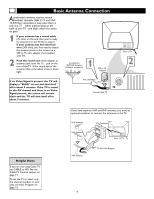Magnavox 13MT143S User manual, English (US)
Magnavox 13MT143S - 13" Color Tv Manual
 |
View all Magnavox 13MT143S manuals
Add to My Manuals
Save this manual to your list of manuals |
Magnavox 13MT143S manual content summary:
- Magnavox 13MT143S | User manual, English (US) - Page 1
OWNER'S MANUAL Color Television 13MT143S 20MT133S 20MS233S NEED HELP? CALL US! MAGNAVOX REPRESENTATIVES ARE READY TO HELP YOU WITH ANY QUESTIONS ABOUT YOUR NEW PRODUCT. WE CAN GUIDE YOU THROUGH CONNECTIONS, FIRST-TIME SETUP, AND ANY OF THE FEATURES. WE WANT YOU TO START ENJOYING YOUR NEW PRODUCT - Magnavox 13MT143S | User manual, English (US) - Page 2
a member of the MAGNAVOX "family," you're entitled to protection by one of the most comprehensive warranties and outstanding service networks in the industry. should read the enclosed literature closely to prevent operating and maintenance problems. WARNING: TO PREVENT FIRE OR SHOCK HAZARD, DO NOT - Magnavox 13MT143S | User manual, English (US) - Page 3
13. Unplug this apparatus during lightning storms or when unused for long periods of time. 14. Refer all servicing to qualified service personnel. Servicing 17. Tilt/Stability - All televisions Code, ANSI/NFPA No. 701984, provides information with respect to proper grounding of the mast and supporting - Magnavox 13MT143S | User manual, English (US) - Page 4
to VCR (Accessory) Connection 7 Basic TV and Remote Control Operations 8 Remote Control 9 Setup Menus Menu Language 10 Cable TV Control 11 Auto Program (Setting TV Channels 12 Channel Edit 13 On-screen Menus TV Picture 14 Clock 15 On-Timer 16 Start-Up Channel 17 Start-Up Time 18 Closed - Magnavox 13MT143S | User manual, English (US) - Page 5
the 75Ω jack on the TV using an RF coaxial cable (not supplied with the TV). 75Ω Rear of TV Cable TV Company Cable TV Signal Cable TV Signal Cable Box RF Coaxial Cable 75Ω 75Ω Helpful Hints If you are using Cable TV, set CABLE to YES. Refer to the Cable TV Control section on page 11 to - Magnavox 13MT143S | User manual, English (US) - Page 6
need an optional combiner to connect the antennas to the TV. UHF Antenna U/V Combiner VHF Antenna 75Ω Rear of TV Helpful Hints If you are not using Cable TV, set CABLE to NO. See the Cable TV Control section on page 11. To set the TV to select only the channel numbers in your area, see - Magnavox 13MT143S | User manual, English (US) - Page 7
manual of the Cable Box or other Accessories. 1 Connect your Antenna or Cable TV TV (single white AUDIO IN jack) (13MT143S and 20MT133S) VIDEO AUDIO MENU - VOLUME + CHANNEL POWER ANTENNA IN OUT OUT ANTENNA VIDEO OUT AUDIO IN IN Yellow (video) and White (audio) cables VIDEO AUDIO MENU - Magnavox 13MT143S | User manual, English (US) - Page 8
Basic TV and Remote Control Operations Television 1 Press POWER to turn on the TV. 2 Press VOLUME + to increase the sound level. Press VOLUME - to lower the sound level. Press both buttons at the same time to display the TV's on-screen menu. Once in the menu, use these buttons to make menu - Magnavox 13MT143S | User manual, English (US) - Page 9
to clear the screen after adjusting the controls. Cursor 89; - Buttons Press to select or adjust menu items. SLEEP Button Press to set the TV to automatically turn itself off. Details are on page 20. MENU Button Press to access or remove the TV's on-screen menu. MUTE Button Press to turn off or - Magnavox 13MT143S | User manual, English (US) - Page 10
the LANGUAGE control, you can set the TV's on-screen menu to be shown in either English or Spanish. 1 Press MENU to see the menu. 2 Press 8 or 9 to scroll through the menu until SETUP is highlighted. 3 Press : to enter the SETUP menu. 4 Press 8 or 9 to scroll through the SETUP menu until LANGUAGE - Magnavox 13MT143S | User manual, English (US) - Page 11
Cable TV Control It's important for the TV to know what type of signal - Cable TV or a normal Antenna - you are using. To tell the TV whether you are using a Cable TV signal, set CABLE to YES or NO as follows. 1 Press MENU to see the menu. 2 Press 8 or 9 to scroll through the menu until SETUP is - Magnavox 13MT143S | User manual, English (US) - Page 12
briefly. 789 VOL+ EXIT Helpful Hints Press the CH +/- buttons to see which channels are in the TV's memory. To delete unwanted channels from the TV's memory, see CHANNEL EDIT on page 13. The on-screen menu will disappear when you finish. Or, press STATUS/EXIT to clear the menu from the screen. 12 - Magnavox 13MT143S | User manual, English (US) - Page 13
: to choose SAVED or DELETED. Choose SAVED to add the channel to the TV's memory. It will be available using the CH +/- buttons. Choose DELETED to remove the present channel from the TV memory. VOL+ EXIT Helpful Hint To clear the menu press STATUS/EXIT. Or, wait a few seconds after you finish your - Magnavox 13MT143S | User manual, English (US) - Page 14
. 2 With PICTURE highlighted, press : to enter the PICTURE menu. 3 Press 8 or 9 to highlight BRIGHTNESS, COLOR, PICTURE, SHARPNESS,TINT, or CONTRAST PLUS. 4 Press : or ; to adjust the control. CONTRAST PLUS can only be turned ON or OFF. TV Picture EXIT Helpful Hints BRIGHTNESS Press - or ; until - Magnavox 13MT143S | User manual, English (US) - Page 15
Your TV has an on-screen clock. During normal operation, the clock appears when you press STATUS/EXIT or change channels. 1 Press CLOCK to see the Clock menu. SET CLOCK will be highlighted. 2 Enter the current time using the Number buttons. If the first number is a single digit, first enter a zero, - Magnavox 13MT143S | User manual, English (US) - Page 16
). On-Timer SLEEP Helpful Hints Remember, set the clock to the current time as described on page 15.Then, set the time you want the TV to turn on using START TIME as described on page 18. The menu will disappear when you finish. Or, press STATUS/EXIT to clear the - Magnavox 13MT143S | User manual, English (US) - Page 17
Start-Up Channel Used with the Timer feature, you can select a specific channel that the TV will tune to when the TV turns itself on.Timer details are on page 16. 1 Press CLOCK to see the Clock menu. 2 Press 9 until CHANNEL is highlighted. 3 Press the Number buttons to enter the channel you would - Magnavox 13MT143S | User manual, English (US) - Page 18
Used with the Timer feature, you can select a specific time at which the TV will turn itself on when TIMER ACTIVE is ON. 1 Press CLOCK to display the Clock menu. 2 Press 9 until START TIME is highlighted. 3 Enter the time to turn on the TV using the Number buttons. If the first number is a single - Magnavox 13MT143S | User manual, English (US) - Page 19
. Designed to help the hearing impaired, this feature uses on-screen text boxes to show dialog and conversations during TV programming. 1 Press MENU to see the menu. 2 Press 8 or 9 until CC (Closed Caption) is highlighted. 3 Press : to select the Closed Caption option you want (CC-OFF, CC-1, CC - Magnavox 13MT143S | User manual, English (US) - Page 20
to have it wake you up at two in the morning with a test pattern screeching in your ears? Well, your TV can save you all that trouble by automatically turning itself off. 1 Press SLEEP. The SLEEP display will appear on the screen. 2 Press SLEEP repeatedly to pick the amount of time (in - Magnavox 13MT143S | User manual, English (US) - Page 21
sound automatically. However, there may be occasions when you want to set the TV to mono (single-channel sound instead of stereo). Follow these steps to change the STEREO control. 1 Press MENU to show the on-screen menu. 2 Press 9 until STEREO is highlighted. 3 Press : or ; to choose YES or NO. YES - Magnavox 13MT143S | User manual, English (US) - Page 22
screen.The Volume Bar will appear when you press the VOL +/- buttons. 1 Press VOL + on the remote to display the on-screen Volume Bar. Pressing the VOL + button will increase the TV sound. 2 Press VOL - on the remote to display the on-screen Volume Bar. Pressing the VOL - button will decrease the - Magnavox 13MT143S | User manual, English (US) - Page 23
you set an access code, you can block up to six ratings in TV Ratings or Movie Ratings.These language, or some suggestive dialog. PG-13: Parents Strongly Cautioned - This programming TV-MA (Mature Audience Only Specifically designed to be viewed by adults and may be unsuitable for children under 17 - Magnavox 13MT143S | User manual, English (US) - Page 24
personal access code. 1 Press MENU to see the menu. 2 Press 8 or 9 until SMARTLOCK is highlighted. 3 Press : to display the SMARTLOCK REVIEW screen. 4 To restore the default access code (0711), unplug the TV's power cord for 10 seconds. When you restore the power, the access code will be 0711 again. - Magnavox 13MT143S | User manual, English (US) - Page 25
MENU to see the menu. 2 Press 8 or 9 until SMARTLOCK is highlighted. 3 Press : to display the SMARTLOCK REVIEW screen. 4 Press :. The on-screen display will read "ACCESS CODE OFF, specifically blocked settings are enabled. BLOCK UNRATED: All unrated programs (based on Movie Ratings or TV Ratings) - Magnavox 13MT143S | User manual, English (US) - Page 26
TV industry ratings. Both can be used to censor programming. Let's first look at Movie Ratings. 1 Press MENU to see the menu. 2 Press 8 or 9 until SMARTLOCK is highlighted. 3 Press : to display the SMARTLOCK REVIEW screen. 4 Press :."ACCESS CODE , if R is blocked manually, NC 17 and X will be blocked - Magnavox 13MT143S | User manual, English (US) - Page 27
Ratings Some program ratings are based on TV industry ratings as described below. 1 Press MENU to see the menu. 2 Press 8 or 9 until SMARTLOCK is highlighted. 3 Press : to display the SMARTLOCK REVIEW screen. 4 Press :. "ACCESS CODE - - - -" will appear. 5 Press the Number buttons to enter your - Magnavox 13MT143S | User manual, English (US) - Page 28
screen will show what ratings or blocking options are on. 1 Press MENU to see the menu. 2 Press 8 or 9 to highlight SMART- LOCK. 3 Press : to display the SMARTLOCK REVIEW screen.This menu will display blocked Movie Ratings or TV Ratings, along with the status of BLOCK UNRATED and BLOCK NO RATING - Magnavox 13MT143S | User manual, English (US) - Page 29
resets your TV's video settings for different types of programs and viewing conditions. Each SmartPicture setting is preset at the factory to automatically adjust the TV's Brightness, Color, Picture, Sharpness, Tint, and Contrast Plus. 1 Press SMART PICTURE on the remote control.The current - Magnavox 13MT143S | User manual, English (US) - Page 30
are not the same.With SmartSound, you can have the TV level the sound. This provides a more consistent sound by reducing the peaks and valleys that occur during program changes or commercial breaks. 1 Press SMART SOUND on the remote control.The current SmartSound setting will appear in the middle of - Magnavox 13MT143S | User manual, English (US) - Page 31
channels can be selected with the SURF button. Switch between different TV programs that currently interest you. SmartSurf lets you set up to five the channel will be deleted from the SURF list. A/CH Button Your remote has an A/CH (Alternate Channel) button. Press A/CH to toggle between the - Magnavox 13MT143S | User manual, English (US) - Page 32
about your television, please read this troubleshooting section before calling for service.These tips can save you time and money. Charges for TV installation and adjustment of customer controls are not covered under this television's warranty. CAUTION: A video source (such as a video game, Compact - Magnavox 13MT143S | User manual, English (US) - Page 33
to a 75 Ohm IN jack on a TV or VCR. Menu • An on-screen listing of features that are available for adjustments. On-screen Displays (OSD) • The wording or messages generated by the television to help the user with specific feature controls (color adjustment, programming, etc.). Programming • Adding - Magnavox 13MT143S | User manual, English (US) - Page 34
9 Picture 14 POWER button 8, 9 Remote control Batteries 8 Buttons 9 Sensor 8 Service 35-37 Set Clock 15 Setup, First-Time Use 10-12 Sharpness 14 SLEEP button 9, 20 Sleep Timer 20 SmartLock Access Code 24 Blocking options 25 Movie Ratings 23, 26 Review 28 TV Ratings 23, 27 SmartSurf - Magnavox 13MT143S | User manual, English (US) - Page 35
FACTORY SERVICE LOCATIONS NOTE: Magnavox has chosen Philips Factory Service as its preferred, authorized servicer. Please contact a Philips Factory Service Center. If you reside in one of our Philips Factory Service Branch areas, you can contact the nearest Service Branch to obtain efficient and - Magnavox 13MT143S | User manual, English (US) - Page 36
LOOK OVER THE LIST BELOW FOR THE NUMBER OF A FACTORY SERVICE CENTER NEAR YOU. MAGNAVOX HAS CHOSEN PHILIPS FACTORY SERVICE AS ITS PREFERRED, AUTHORIZED SERVICER. YOUR PRODUCT WILL RECEIVE EFFICIENT AND EXPEDIENT CARRY-IN, MAIL-IN, OR IN-HOME SERVICE, AND YOU WILL RECEIVE PEACE OF MIND, KNOWING YOUR - Magnavox 13MT143S | User manual, English (US) - Page 37
product. BEFORE REQUESTING SERVICE... Please check your owner's manual before requesting service. Adjustments of the controls discussed there may save you a service call. TO GET WARRANTY SERVICE IN U.S.A., PUERTO RICO, OR U.S. VIRGIN ISLANDS... Contact a Magnavox factory service center (see enclosed

O
WNER
’
S
M
ANUAL
Color Television
13MT143S
20MT133S
20MS233S
IB8398E002
N
EED
H
ELP
?C
ALL US
!
M
AGNAVOX REPRESENTATIVES ARE READY TO HELP YOU WITH ANY
QUESTIONS ABOUT YOUR NEW PRODUCT
.W
E CAN GUIDE YOU THROUGH
C
ONNECTIONS
,F
IRST
-
TIME
S
ETUP
,
AND ANY OF THE
F
EATURES
.
W
E WANT YOU TO START ENJOYING YOUR NEW PRODUCT RIGHT AWAY
.
C
ALL US BEFORE YOU CONSIDER RETURNING THE PRODUCT
.
1-800-705-2000
O
R VISIT US ON THE WEB AT WWW
.
MAGNAVOX
.
COM
I
MPORTANT
!
R
ETURN YOUR
W
ARRANTY
R
EGISTRATION
C
ARD WITHIN
10
DAYS
.
S
EE WHY INSIDE
.