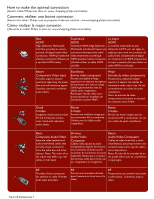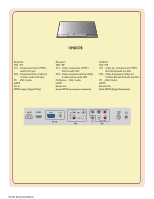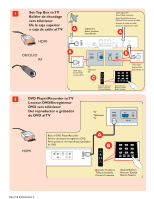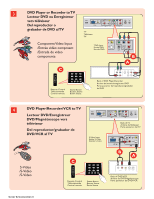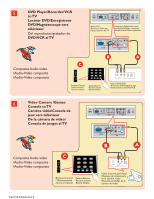Magnavox 19MD357B User Manual
Magnavox 19MD357B - 19" LCD TV Manual
 |
UPC - 840356949192
View all Magnavox 19MD357B manuals
Add to My Manuals
Save this manual to your list of manuals |
Magnavox 19MD357B manual content summary:
- Magnavox 19MD357B | User Manual - Page 1
User Manual Manuel de l'utilisateur Guía del usuario 19MD357B LCD TV built-in DVD player with DivX® English Español Quick Use Guide Inside! Guide d'usage Rapide Incluse! Guía de Uso Rápido Incluida! For Customer Use / À l'usage du client / Para Uso del Cliente Model/Modle/ModeloNo. : Serial/Srie - Magnavox 19MD357B | User Manual - Page 2
digital ultimate connection (Please use HDMI propose l'ultime connexion sin comprimir. La HDMI proporciona a certified HDMI cable.) (Veuillez utiliser un câble HDMI la mejor conexión (Sírvase utilizar un certifié). cable HDMI certificado). Better Component Video input Provides superior picture - Magnavox 19MD357B | User Manual - Page 3
DC IN HDMI VGA PC IN L CVBS R S-VIDEO Y Pb Pr L R 19MD357B Earphone 75 / RF AV1 - Component Video (YPbPr), Audio L/R input AV2 - Composite Video, (Video In) S-Video, Audio L/R input PC - VGA, Audio HDMI AC In SPDIF output (Digital Only) Écouteurs 75 / RF AV1 - Vidéo composante (YPbPr), - Magnavox 19MD357B | User Manual - Page 4
-Top Box to TV Boîtier de décodage vers téléviseur De la caja superior o caja de cable al TV HDMI OR/OU/O RF HDMI VGA PC IN C 2 DVD Player/Recorder to TV Lecteur DVD/Enregistreur DVD vers téléviseur Del reproductor o grabador de DVD al TV HDMI VGA PC IN HDMI Cover & Connection 3 - Magnavox 19MD357B | User Manual - Page 5
Y Pb Pr L R 4 DVD Player/Recorder/VCR to TV L Y Pb Pr HDMI VGA VIDEO IN Lecteur DVD/Enregistreur PC IN R S-VIDEO L R DVD/Magnétoscope vers téléviseur Del reproductor/grabador de DVD/VCR al TV VGA PC IN L VIDEO IN R S-VIDEO S-Video /S-Vidéo /S-Video Cover & Connection 4 - Magnavox 19MD357B | User Manual - Page 6
5 DVD Player/Recorder/VCR to TV Lecteur DVD/Enregistreur DVD/Magnétoscope vers téléviseur Del reproductor/grabador de DVD/VCR al TV Composite Audio-video /Audio-Vidéo composite /Audio-Video compuesto HDMI VGA PC IN L VIDEO IN R S-VIDEO Y Pb Pr L R VGA PC IN L VIDEO IN R S-VIDEO 6 - Magnavox 19MD357B | User Manual - Page 7
fidélité (Numérique) Audio al sistema Hi-fi (Digital) SPDIF VIDEO IN -VIDEO Y Pb Pr L R 8 PC connects to TV (as PC monitor) L'ordinateur se connecte sur un téléviseur (en tant que moniteur d'ordinateur) El computador (PC) se conecta al televisor (como monitor del computador). HDMI VGA - Magnavox 19MD357B | User Manual - Page 8
from you to obtain warranty service. *Product Safety Notification MAGNAVOX product owner: Thank you for your confidence in MAGNAVOX. You've selected one of the best-built, best-backed products available today.We'll do everything in our power operating and maintenance problems. WARNING: To reduce - Magnavox 19MD357B | User Manual - Page 9
an electrician for replacement of the obsolete outlet. 10. Protect the power cord from being power lines. 19. Outdoor Antenna Grounding - If an outside antenna is connected to the receiver, be sure the antenna system is grounded so as to provide some protection against voltage surges and built - Magnavox 19MD357B | User Manual - Page 10
may render the set unsafe. • Disconnect main plug when : - cleaning the TV screen, never use abrasive cleaning agents. - there is a lightning storm. - the set is left unattended for a prolonged period of time. • Do not shift or move the LCD TV around when it is powered on. • Do not touch, push or - Magnavox 19MD357B | User Manual - Page 11
32 Sound menu 33 Parental Control menu 35 Installation 37 PC menu 38 Installation 38 Picture menu 39 Sound menu 40 Record with your recorder 41 Record a TV program 41 To select connected devices 41 Trouble shooting tips 42 Trouble shooting tips-DVD 43 Glossary 44 Care and - Magnavox 19MD357B | User Manual - Page 12
OR ANTENNA CABLE OR ANTENNA 75 75 2 Basic connections to the TV Your integrated digital TV automatically decodes and displays the four basic DTV picture resolution standards. - SDTV (Standard Definition TV) are broadcast as 480i (480-line interlaced) or 480p (480-line progressive scan) video. - HDTV - Magnavox 19MD357B | User Manual - Page 13
box. • Connect A/V cables (not supplied) to the VIDEO IN and AUDIO L and R outputs on the back of the cable box and to the AV2 video (labeled VIDEO IN) and AUDIO (labeled L and R) jacks on the back of the TV. • To view programs from your cable box, first press the SOURCE button on the remote control - Magnavox 19MD357B | User Manual - Page 14
. Insert the power cord into the wall socket. Consult your local dealer if your main power supply voltage is different than that indicated for the TV. Never place the TV on top of the (AC) cord. Placing the TV on top of the AC cord could cause a fire or electric shock. 5 Remote control: Insert the - Magnavox 19MD357B | User Manual - Page 15
channels. SOURCE Press this button repeatedly to select TV, DVD, AV1, AV2, HDMI or PC. When in TV mode, according to where you connected the accessory devices. (see Cover and Connection) Sleep button Press to set the LCD TV to turn itself off within a certain time. Prev CH Press to alternate between - Magnavox 19MD357B | User Manual - Page 16
Widescreen. Automatic Super zoom 4:3 Movie expand 14:9 Movie expand 16:9 16:9 subtitle Widescreen Super Zoom, Movie expand 14:9, Movie expand16:9 and 16:9 subtitle makes the picture Expand 4:3, Compress 16:9, HD 4:3, Movie expand 14:9, Movie expand 16:9 or Super zoom picture format, you can - Magnavox 19MD357B | User Manual - Page 17
of the remote control-DVD Press the "SOURCE" button repeatedly to select source DVD to activate DVD function. Make sure the source "DVD" is selected. DISC MENU Enter the disc contents menu. Switches on or off the playback control mode (for VCD version 2.0 only) AUDIO Select the DVD audio language - Magnavox 19MD357B | User Manual - Page 18
to confirm your selection. Buttons on the DVD base EJECT STOP PLAY/ PAUSE If you don't have remote control, you still operate DVD player by using the buttons on the front side of the DVD base. Press: • the EJECT button to eject the disc from DVD. Note: Press the STOP button before you eject - Magnavox 19MD357B | User Manual - Page 19
the displayed instructions and read the help text on the specific item highlighted. The color buttons perform different actions, when using on screen menu. By pressing the corresponding color button on the remote control to perform the required action when using these menus. Settings Picture Sound - Magnavox 19MD357B | User Manual - Page 20
, p. 14.) • Once you have searched for the available Antenna as well as the Cable TV channels, they are stored in the memory. • If Antenna/cable signal is interrupted more than 30 minutes, TV will go into off mode. You are requested to press Power button or CH + / - button to turn on the TV. 13 - Magnavox 19MD357B | User Manual - Page 21
be selected by pressing the digit remote control direct-access channel number entry. Important: After the installation of the TV channels is completed, always make a selection in the Installation menu between Antenna or Cable whether you want to watch Antenna TV channels or Cable TV channels. If you - Magnavox 19MD357B | User Manual - Page 22
AV settings Info Source TV DVD AV1 AV2 HDMI PC Settings Installation Clock Digital Audio In, you can connect it with a single cable to the TV's DIGITAL AUDIO OUT (SPDIF OUT). See Cover and Connection. Clock This allows you to use your TV as a clock. 1 Press the MENU button on the remote control - Magnavox 19MD357B | User Manual - Page 23
Current software info Reset AV settings Info Reset AV settings Start now Reset AV settings This function allows you to reset most of the picture and sound settings to their default factory levels. 1 Select Reset AV settings with the cursor down key. 2 Press the cursor right key. 3 Press the - Magnavox 19MD357B | User Manual - Page 24
TV menu-Features Settings Picture Sound Features Parental Control Installation Exit Info Features Closed captions Caption service Digital caption service Digital caption options Preferred channels Sleeptimer Settings Features Closed captions Caption service Digital caption service Digital caption - Magnavox 19MD357B | User Manual - Page 25
not pre-assigned. It is up to the discretion of the individual caption provider to utilize the remaining service channels. Digital caption options This allows you to modify how digital captions are displayed on your TV. Select from the following options to change the visual characteristics of your - Magnavox 19MD357B | User Manual - Page 26
turns to standby. 1 Select Sleeptimer. 2 Press the cursor right key. 3 Select a value with the cursor up/down key. The list will have values from Off to 180 minutes. When Off is selected, the sleeptimer is turned off. You can always turn off your TV earlier or select another time set. 19 - Magnavox 19MD357B | User Manual - Page 27
picture button on the remote control repeatedly to select either Personal, Rich, Natural, Soft, or Power saver picture parts in the picture but keep the dark parts unchanged. Brightness This will adjust the light output of the complete picture, which will mainly affect the darker areas of the picture - Magnavox 19MD357B | User Manual - Page 28
color mix or hue. Noise Reduction Reduce picture noise. Dynamic contrast Enhance contrast ratio. Picture format This menu item performs the same as the FORMAT button on the remote control. See Use of the remote control, p.9. Sound menu 1 Select Sound in the TV Settings menu. 2 Press the cursor right - Magnavox 19MD357B | User Manual - Page 29
Virtual surround Settings Sound Smart sound Sound mode Alternate audio Digital audio language AVL Info Settings Sound Smart sound Sound mode Alternate audio Digital audio language AVL Info Alternate audio 3 Main SAP Digital audio language 3 English Français Español XXXXX XXXXX Settings - Magnavox 19MD357B | User Manual - Page 30
Please enter your PIN DVD AV1 AV2 HDMI 2 3 4 5 Settings Parental control Channel lock TV ratings lock Movie ratings lock Region ratings lock Settings I Parental control Clear Regions Lock TV ratings lock Change PIN All None TV-Y Info TV-Y7 TV-G TV-PG TV-14 TV-MA Info TV ratings lock Please enter - Magnavox 19MD357B | User Manual - Page 31
locked as well. When you select a content-based rating, all identical content- based ratings in the younger age-based categories are also selected. TV-Y TV-Y7 appropriate for children of all ages with themes and elements suitable for children aged 2-6 programs designed for children age 7 and older - Magnavox 19MD357B | User Manual - Page 32
lock TV ratings lock Movie ratings lock Info Region ratings lock Clear regions lock Change PIN Info Movie ratings lock Please enter your PIN ALL NR G PG PG-13 R NC-17 X Movie Ratings Lock This function allows you to control access to individual movies based on their MPAA ratings (Motion Picture - Magnavox 19MD357B | User Manual - Page 33
' status. Settings Parental control Channel lock TV ratings lock Movie ratings digit PIN code. The previous code is erased and your new PIN-code is stored. Change PIN 1 Select Set or Change PIN with the cursor down. 2 If no PIN-code exists, the menu item is set to Set PIN. Follow the instructions - Magnavox 19MD357B | User Manual - Page 34
) 1 Press the "SOURCE" button to select source DVD function. Make sure the source "DVD" is selected. Note: Make sure the TV power is "ON". 2 Press MENU to enter DVD menu. 3 Use the to select "Installation" page. Press keys on the remote control to navigate in the menu. 4 Move to "Language - Magnavox 19MD357B | User Manual - Page 35
: If the disc is locked by parental control, you must enter your four-digit password or default password to unlock this function. 4 At any time, simply press STOP to stop playback. If DVD playback can not eject the disc, please turn off the TV power, and turn on it after few seconds. Then the disc - Magnavox 19MD357B | User Manual - Page 36
track/title. - REPEAT ALL: to repeat playback of all the disc and all the programmed tracks. - REPEAT OFF: to cancel the repeat mode. Repeat A-B (DVD/SVCD/VCD/CD) 1 Press REPEAT A-B at your chosen starting point. 2 Press REPEAT A-B again at your chosen end point. The section A and B can be - Magnavox 19MD357B | User Manual - Page 37
a title (DVD) (When DVD disc is support) 1 Press DISC MENU. The disc title menu appears on the TV screen. 2 Use picture CD IMPORTANT ! You have to turn on your TV and set to the correct source DVD. General operation 1 Insert an MP3/DivX/JPEG Picture CD disc. The data disc menu appears on the TV - Magnavox 19MD357B | User Manual - Page 38
"Preview" mode. Repeat (MP3/DivX/JPEG picture CD) - Press REPEAT continuously to access DVD+R/+RW disc. 1 Insert a DivX disc. 2 If the DivX movie contains external subtitles, the subtitle menu will appear on th TV for your selection. In this case, pressing SUBTITLE on the remote control will turn - Magnavox 19MD357B | User Manual - Page 39
the correct choice. 2 You can press the Smart picture button on the remote control repeatedly to select either Personal, Rich, Natural, Soft, or Power saver picture settings. Note: • The moment you are in a predefined Smart picture setting and you modify the Picture menu, all values of the menu will - Magnavox 19MD357B | User Manual - Page 40
color mix or hue. Noise Reduction Reduce picture noise. Dynamic contrast Enhance contrast ratio. Picture format This menu item performs the same as the FORMAT button on the remote control. See Use of the remote control, p.9. Sound menu 1 Select Sound in the TV Settings menu. 2 Press the cursor right - Magnavox 19MD357B | User Manual - Page 41
Settings Sound Smart sound Virtual Surround Virtual Surround On Off Info Virtual sound Adds greater depth and dimension to DVD sound. 34 - Magnavox 19MD357B | User Manual - Page 42
enter your PIN Here you can change the personal 4-digit access PIN that is used in the different lock functions of the TV. Parental Control menu This menu can control special functions for the TV channels. 1 Select Parental Control in the TV settings menu with the cursor up/ down key. 2 Press - Magnavox 19MD357B | User Manual - Page 43
Here you can change the personal 4-digit access PIN that is used in the different lock functions of the TV. Change PIN 1 Select Set or Change PIN with the cursor down. 2 If no PIN-code exists, the menu item is set to Set PIN. Follow the instructions on screen. If a PIN-code has - Magnavox 19MD357B | User Manual - Page 44
service at https://vod.divx.com. Follow the instructions and copy the video from your computer onto a CD-R/RW disc for playback on this DVD system. Note: All the downloaded videos from DivX VOD can only be played back on this DVD player. For more information, visit us at https://vod.divx. com. 37 - Magnavox 19MD357B | User Manual - Page 45
adjustment Factory reset Source TV DVD AV1 AV2 HDMI PC Picture adjustment Auto adjust Manual adjust Info Settings Installation Language Source Picture adjustment Factory reset Factory reset Start now Info Select the menu language Note: Press SOURCE button on the remote control to make sure the - Magnavox 19MD357B | User Manual - Page 46
key. Contrast This will adjust the intensity of bright parts in the picture but keep the dark parts unchanged. Brightness This will adjust the light output of the complete picture, which will mainly affect the darker areas of the picture. Color temperture This will increase or decrease Warm (red - Magnavox 19MD357B | User Manual - Page 47
PC menu-Sound Settings Picture Sound Installation Exit Sound Smart sound Virtual surround Info Settings Sound Smart sound Virtual surround Smart sound 3 Personal Speech Movies Info Settings Sound Smart sound Virtual surround Virtual surround 3 On Off Sound menu 1 Select Sound in the TV - Magnavox 19MD357B | User Manual - Page 48
. Note: Switching channel numbers on your TV does not disturb recording ! To select connected devices 1 Press the SOURCE button repeatedly or select Source in the Settings menu (see p. 15) to select TV, DVD, AV1, AV2, HDMI or PC, according to where you connected your devices. 2 Press the cursor up - Magnavox 19MD357B | User Manual - Page 49
antenna may improve the picture. • Check that the TV's AC power cord is plugged into the mains socket. • Unplug the television, wait for 60 seconds. Then re-insert plug into the mains socket and turn on the television again. • Check antenna connections at the bottom of the TV to see if they - Magnavox 19MD357B | User Manual - Page 50
. • Replace the batteries in the remote control. • Re-insert the batteries with their polarities (+/- signs) as indicated. Player does not respond to some operating commands during playback. DVD Player cannot read CDs/DVDs • Operations may not be permitted by the disc. Refer to the instructions of - Magnavox 19MD357B | User Manual - Page 51
set top boxes or analog DVD players to connect a signal to the TV. By offering the cinch-type input (YPbPr) the primary colors, red, green and blue are connected from a set top box directly into the TV allowing for the signal to display on the screen. DTV Digital television. Generic term that - Magnavox 19MD357B | User Manual - Page 52
station logos cause a problem if they are bright and stationary. Moving or low-contrast graphics are less likely to damage the picture tube. • Stock market tickers may appear at the bottom of the TV screen if the TV programming covers this news. • Shopping channel logos, pricing displays may be - Magnavox 19MD357B | User Manual - Page 53
with the limits for a Class B digital device, pursuant to Part 15 of the FCC Rules. These or television reception, which can be determined by turning the equipment off and on, the user is which the receiver is connected. • Consult the dealer or an experienced radio/TV technician for help. Changes - Magnavox 19MD357B | User Manual - Page 54
a Class B digital device, pursuant to part 15 of the television reception, which can be determined by turning the equipment off and on, the user Magnavox Consumer Electronics may void the user's authority to operate the equipment. Cables Connections to this device must be made with shielded cables - Magnavox 19MD357B | User Manual - Page 55
fication - TV PICTURE/ DISPLAY Aspect ratio Picture Display Picture Enhancement 19MD357B Widescreen Progressive Scan Smart Picture (5 modes) Personal, Rich, Natural, Soft, Power saver SOUND Output Power (RMS) Sound Enhancement Sound Mode CONVENIENCE ON SCREEN DISPLAY LANGUAGE CONNECTIVITY Bottom - Magnavox 19MD357B | User Manual - Page 56
the Warranty Period. At its option, Magnavox will either (1) repair the product at no charge, using new or refurbished replacement parts, or (2) exchange the product with a product that is new or which has been manufactured from new, or serviceable used parts and is at least functionally equivalent

P41T9015-813-1A
English
Español
User Manual
Manuel de l’utilisateur
Guía del usuario
19MD357B LCD TV
built-in DVD player
with DivX
®
Quick Use Guide Inside!
Guide d’usage Rapide Incluse!
Guía de Uso Rápido Incluida!
For Customer Use / À l’usage du client /
Para Uso del Cliente
Model/Modle/ModeloNo. :
Serial/Srie/Serie No.
: