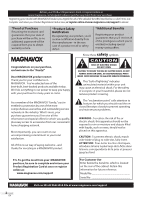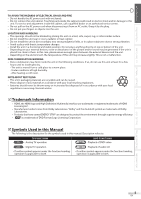Magnavox 19MD359B User Manual
Magnavox 19MD359B - HD Flat Panel LCD/DVD Manual
 |
UPC - 609585163966
View all Magnavox 19MD359B manuals
Add to My Manuals
Save this manual to your list of manuals |
Magnavox 19MD359B manual content summary:
- Magnavox 19MD359B | User Manual - Page 1
User Manual Manuel de l'utilisateur Guía del usuario 19MD359B LCD TV/DVD English Français Español 1-866-341-3738 1-866-341-3738 1-866-341-3738 Quick Use Guide Inside! HIGH-DEFINITION TELEVISION Guide d'usage Rapide Incluse! Guía de Uso Rápido Incluida! MODEL NUMBER SERIAL NUMBER - Magnavox 19MD359B | User Manual - Page 2
magnavox.com/support today to get the very most from your purchase. Registering your model with MAGNAVOX MAGNAVOX "family," you're entitled to protection by one of the most comprehensive warranties and outstanding service closely to prevent operating and maintenance problems. WARNING : To reduce the - Magnavox 19MD359B | User Manual - Page 3
with the manufacturers instructions. 8. Do all servicing to qualified service personnel. Servicing is mounted to a wall or ceiling only as recommended by the manufacturer. 18. Power Lines - An outdoor antenna should be located away from power lines. 19 the mast and supporting structure, grounding - Magnavox 19MD359B | User Manual - Page 4
manual. The user /TV inches (7cm) or more around this apparatus. Disconnect the mains plug to shut off when find trouble all LCD products, wall in accordance with the instructions. LASER SAFETY This unit employs a laser. Only a qualified service person should remove the cover or attempt to service - Magnavox 19MD359B | User Manual - Page 5
The following is the description for the symbols used in this manual. Description refers to: TV FUNCTIONS TV : Analog TV operation DVD FUNCTIONS DVD : Playback of DVD-video DTV : Digital TV operation • If neither symbol appears under the function heading, operation is applicable to both. CD - Magnavox 19MD359B | User Manual - Page 6
manual (1EMN24399) quick start guide (1EMN24400) remote control (NF801UD) batteries (AAA x 2) AAA AAA Phillips pan screw for attaching the stand x 3 (FPH34120) • If you need to replace these accessories, please refer to the part No. with the illustrations and call our toll free customer support - Magnavox 19MD359B | User Manual - Page 7
caption supported programs. • MTS/SAP Tuner - Audio can be selected from the remote control DVD-video unsuitable for children. • Resume Playback - Lets you resume playback from the point at which playback was stopped. • Bit Rate TV OPTIONAL SETTING OPERATING DVD DVD SETTING TROUBLESHOOTING INFORMATION - Magnavox 19MD359B | User Manual - Page 8
FAQ 51 Troubleshooting Guide 52 INFORMATION Glossary 54 Maintenance 54 Cable Channel Designations 55 General Specifications 55 Electrical Specification 55 Other Specifications 55 Limited Warranty 56 © 2009 Funai Electric Co., Ltd. All rights reserved. No part of this manual may be - Magnavox 19MD359B | User Manual - Page 9
18 23 24 25 Note: * service terminal (service use only) Use this terminal only when a software update is necessary. Do not connect any device to this terminal such as; digital camera, keyboard, mouse, etc. For more information, please visit at www.magnavox.com/support 1. yPOWER (p. 17) Press to - Magnavox 19MD359B | User Manual - Page 10
Refer to the manual accompanying your remote control for more details. 1. y(power) (p. 17) Press to turn the unit on and off. 2. SLEEP (p. 18) Press to activate the sleep timer. 3. SOURCE (p. 19) Press to access connected external devices like a BD/DVD recorder. 4. SAP/AUDIO (p. 19 / p. 44) Digital - Magnavox 19MD359B | User Manual - Page 11
TV OPTIONAL SETTING OPERATING DVD DVD SETTING TROUBLESHOOTING INFORMATION 10. REV E / FWD D (p. 39) Press to begin slow forward or slow reverse playback during the pause mode (DVD 10 or higher number of chapters. 16. FREEZE (p. 19) TV mode • Press to pause screen image. 17. EJECT the remote control - Magnavox 19MD359B | User Manual - Page 12
coaxial cable ANT IN or AUDIO OUT L R COMPONENT VIDEO OUT Y Pb/Cb Pr/Cr (green) (blue) (red) or HDMI 2 rear of this unit cable TV signal including PPV STEREO PCM cable receiver / satellite box (green) (blue) (red) RCA component video cable and RCA audio cable * You can also connect - Magnavox 19MD359B | User Manual - Page 13
INTRODUCTION PREPARATION WATCHING TV OPTIONAL SETTING OPERATING DVD DVD SETTING TROUBLESHOOTING INFORMATION No supplied cables input jack only RCA audio cable Note: • This unit accepts 480i / 480p / 720p / 1080i video signals. • HDMI-DVI connection requires separate RCA audio connection as well. - Magnavox 19MD359B | User Manual - Page 14
(blue) (red) Note: • This unit accepts 480i / 480p / 720p / 1080i video signals. RCA audio cable [S-video Connection] S-video connection offers A-B AUDIO OUT L R S-VIDEO OUT S-video cable side of this unit BD/DVD recorder with the S-video output jack RCA audio cable Note: • If you connect - Magnavox 19MD359B | User Manual - Page 15
INTRODUCTION PREPARATION WATCHING TV OPTIONAL SETTING OPERATING DVD DVD SETTING TROUBLESHOOTING INFORMATION No supplied cables are used in this connection: Please purchase the necessary cables at your local store. [Video Connection] RCA video connection offers standard - Magnavox 19MD359B | User Manual - Page 16
VGA SVGA XGA Resolution 640 x 480 800 x 600 1,024 x 768 Refresh rate 60Hz 60Hz 60Hz Format WXGA Other formats or non-standard signals will not be built-in battery of your PC. Resolution 1,280 x 768 1,360 x 768 Refresh rate 60Hz 60Hz 5 Plug In the AC Power Cord Make sure that the AC power cord - Magnavox 19MD359B | User Manual - Page 17
TV OPTIONAL SETTING OPERATING DVD DVD SETTING TROUBLESHOOTING INFORMATION These operations are accessible by remote control. Some may also be accessible by controls on the main unit. TV Functions 5 Initial Setup This section will guide . Follow the instructions listed on the TV screen. Initial - Magnavox 19MD359B | User Manual - Page 18
TV broadcasts are high definition (HD). To confirm whether your watching TV program is in HD, refer to the program guide, contact your cable / satellite provider or local TV CH4-3 (Tennis) CH4 (Soccer) 19:00 main channel subchannel CH4-1 (Soccer) subchannel 19:30 CH4 (Soccer) main channel CH4 - Magnavox 19MD359B | User Manual - Page 19
TV OPTIONAL SETTING OPERATING DVD DVD SETTING TROUBLESHOOTING INFORMATION 5 Still Mode You can pause the image shown on the TV screen. Press [FREEZE] to pause the image shown on the TV Mode You can easily switch with the remote control to the DTV (ATSC) and TV (NTSC) or to access external 19 EN - Magnavox 19MD359B | User Manual - Page 20
language (Refer to "Switching Audio Mode" on page 19.) 6 effective scanning lines and scan mode 7 digital TV format 8 program aspect ratio 9 CC (not available if closed caption is set to "Off") 10 child lock rating Note: • When the program guide consists of more than 4 lines, use [Cursor K/ L] to - Magnavox 19MD359B | User Manual - Page 21
INTRODUCTION PREPARATION WATCHING TV OPTIONAL SETTING OPERATING DVD DVD SETTING TROUBLESHOOTING INFORMATION 5 TV Screen Display Mode 4 types of display modes can be selected when the broadcasting station is sending 4:3 or 16:9 video signal. And 3 types of display modes - Magnavox 19MD359B | User Manual - Page 22
PICTURE SOUND SETUP FEATURES LANGUAGE DVD Smart Picture Brightness Contrast Color displays the dialogue of a TV program or other information across the TV screen. (Refer to "Closed / -] on the remote control skips unavailable programs automatically instruction of "Change PIN" (Refer to page 33.) - Magnavox 19MD359B | User Manual - Page 23
INTRODUCTION PREPARATION WATCHING TV OPTIONAL SETTING OPERATING DVD DVD SETTING TROUBLESHOOTING INFORMATION 5 Channel List The the channel you want to add, then press [OK]. PICTURE SOUND SETUP FEATURES LANGUAGE DVD Highlight channels for Ch Up/Down key selection. DTV 11.1 DTV 11.2 DTV 11.3 - Magnavox 19MD359B | User Manual - Page 24
Sélectionner langue écran config. Français PICTURE SOUND SETUP FEATURES LANGUAGE DVD Autoprogram Channel List Add Channels Antenna 4 Use [the Number buttons] ais 4 Press [MENU] to exit. 11.1 PICTURE SOUND SETUP FEATURES LANGUAGE DVD Back Current 50 Max 50 CH Ch Change • If the channel is - Magnavox 19MD359B | User Manual - Page 25
INTRODUCTION PREPARATION WATCHING TV OPTIONAL SETTING OPERATING DVD DVD SETTING TROUBLESHOOTING INFORMATION 5 Picture Adjustment want to adjust, then press [OK]. PICTURE SOUND SETUP FEATURES LANGUAGE DVD Smart Picture Brightness Contrast Color Tint Sharpness Color Temperature Personal 30 60 36 - Magnavox 19MD359B | User Manual - Page 26
by using this unit's remote control. Use [Cursor K/L] DVD "On": Sound will be output from the TV speakers. "Off": Sound will not be output from the TV speakers. "Ext. Amp": Operation is possible by connecting to the HDMI-CEC compatible amp with a HDMI cable. For details look in the user manual - Magnavox 19MD359B | User Manual - Page 27
TV OPTIONAL SETTING OPERATING DVD DVD SETTING TROUBLESHOOTING INFORMATION 5 Closed Caption You can view closed captioning (CC) for TV Service Off A SOUND Digital Caption Service Off B SETUP Caption Style C FEATURES LANGUAGE DVD A... "A. Caption Service" B... "B. Digital Caption Service - Magnavox 19MD359B | User Manual - Page 28
Caption Style FEATURES LANGUAGE DVD PICTURE Caption Service Off SOUND Digital Caption Service Off SETUP Caption Style FEATURES LANGUAGE DVD 5 Use [Cursor K/L] to select the desired digital caption service, then press [OK]. 5 Use [Cursor K/L] to select "User Setting", then press [OK - Magnavox 19MD359B | User Manual - Page 29
caption can be switched as below. PICTURE SOUND SETUP FEATURES LANGUAGE DVD User Setting Font Style Font Size Font Color Font Opacity Background Color Background caption or text. 29 EN INTRODUCTION PREPARATION WATCHING TV OPTIONAL SETTING OPERATING DVD DVD SETTING TROUBLESHOOTING INFORMATION - Magnavox 19MD359B | User Manual - Page 30
the following description for setting each item. PICTURE Channel Lock A SOUND US Movie ratings lock B SETUP US TV ratings lock C FEATURES Canadian English Rating LANGUAGE Canadian French Rating DVD Region ratings lock Change PIN D A... "A. Channel Lock" D page 31 B..."B. US Movie - Magnavox 19MD359B | User Manual - Page 31
INTRODUCTION PREPARATION WATCHING TV OPTIONAL SETTING OPERATING DVD DVD SETTING TROUBLESHOOTING INFORMATION A. Channel Lock Particular channels or external input modes can be invisible in this function. B. US Movie ratings lock US Movie ratings lock is the rating system created by MPAA (Motion - Magnavox 19MD359B | User Manual - Page 32
SOUND SETUP FEATURES LANGUAGE DVD T V- M A T V- 1 4 T V- P G T V- G T V- Y 7 T V- Y Select FV V S L D BACK OK View / Block Back 7 Press [MENU] to exit. To Set the Sub Ratings As for TV-MA, TV-14, TV-PG, or TV-Y7, you can further set the sub ratings to block specific elements of programming - Magnavox 19MD359B | User Manual - Page 33
OK]. PICTURE SOUND SETUP FEATURES LANGUAGE DVD Cannel Lock US Movie ratings lock US TV ratings lock Canadian English Rating Canadian French Rating Region ratings lock Change PIN 6 Press [the INTRODUCTION PREPARATION WATCHING TV OPTIONAL SETTING OPERATING DVD DVD SETTING TROUBLESHOOTING INFORMATION - Magnavox 19MD359B | User Manual - Page 34
press [OK]. PICTURE SOUND SETUP FEATURES LANGUAGE DVD To automatically synchronize the phase and clock on the TV and PC. Cancel Adjust • The horizontal/vertical signals. In this case, adjust the settings manually. • Adjust "Phase" setting after "Clock" setting has been properly adjusted. 34 EN - Magnavox 19MD359B | User Manual - Page 35
INTRODUCTION PREPARATION WATCHING TV OPTIONAL SETTING OPERATING DVD DVD SETTING TROUBLESHOOTING INFORMATION 5 Energy Saving Mode You to select the desired mode, then press [OK]. PICTURE SOUND SETUP FEATURES LANGUAGE DVD On Off When set to "On",power consumption is reduced by decreasing backlight - Magnavox 19MD359B | User Manual - Page 36
used. 1 Press [MENU] to display the main menu. 2 Use [Cursor K/L] to select "FEATURES", then press [OK]. PICTURE SOUND SETUP FEATURES LANGUAGE DVD Closed Caption Child Lock PC Settings Energy Saving Mode Location Current Software Info On Home 3 Use [Cursor K/L] to select "Current Software Info - Magnavox 19MD359B | User Manual - Page 37
INTRODUCTION PREPARATION WATCHING TV OPTIONAL SETTING OPERATING DVD DVD SETTING TROUBLESHOOTING INFORMATION OPERATING DVD DVD Functions 5 Playable Media Media Type DVD-VIDEO DVD-RW DVD-R DVD+RW DVD+R CD-DA CD-RW CD-R Logo Recorded Signal Media Size digital video (MPEG2) 5 inches (12 cm) - Magnavox 19MD359B | User Manual - Page 38
DVD These operations are accessible by remote the disc. Refer to the manual accompanying the disc for more details. • In case the DVD was recorded on both sides, TV screen when the operation is prohibited by the disc or this unit. • Some DVD may start playback from title 2 or 3 due to specific - Magnavox 19MD359B | User Manual - Page 39
INTRODUCTION PREPARATION WATCHING TV OPTIONAL SETTING OPERATING DVD DVD SETTING TROUBLESHOOTING INFORMATION 5 Fast Forward / Fast zoomed playback is the position guide indicates the position of the zoomed image within the overall image. Position guide stays on the TV screen until you press [OK - Magnavox 19MD359B | User Manual - Page 40
. 1 During playback, press [MODE] repeatedly until " " / " " appears. • If you want to perform the title search, use [Cursor K / L] repeatedly until " " appears. e.g.) DVD /12 (SEARCH) 2 Press [the Number buttons] to select your desired chapter, title or track within 60 seconds. /12 (SEARCH) Using - Magnavox 19MD359B | User Manual - Page 41
INTRODUCTION PREPARATION WATCHING TV OPTIONAL SETTING OPERATING DVD DVD SETTING TROUBLESHOOTING INFORMATION Time Search You can select the desired time which the disc is played back from. 1 During playback, press [MODE] repeatedly until " " / " " appears. e.g.) DVD /12 (SEARCH) Direct Search Press - Magnavox 19MD359B | User Manual - Page 42
OPERATING DVD 5 Repeat A-B Playback You can repeat playback between A and B on a disc. 1 During playback, appears. Press [OK] so "OFF" appears. PROGRAM CD-DA TOTAL 0:00:00 ENTER/OK PLAY CLEAR T 1 3:31 T 2 4:28 T 3 4:19 T 4 3:58 T 5 4:12 T 6 4:02 T 7 3:55 1/ 3 T 1 3:31 1/ 1 2 Use [Cursor K / L] - Magnavox 19MD359B | User Manual - Page 43
WATCHING TV OPTIONAL SETTING OPERATING DVD DVD SETTING TROUBLESHOOTING INFORMATION 5 On-screen Display You can check the information about the current disc by pressing [INFO] on the remote control. DVD 1 11/16 0:00:00 - 0:03:30 appears only when multiangle is available on the DVD current - Magnavox 19MD359B | User Manual - Page 44
audio languages setting in the disc menu. (Operation varies depending on the disc, so refer to the manual along with the disc.) • When "NOT AVAILABLE" appears on the TV screen, it means audio language is not available. Black Level Setting DVD Adjust the black level to make the dark areas of the - Magnavox 19MD359B | User Manual - Page 45
OPERATING DVD DVD SETTING TROUBLESHOOTING INFORMATION Stereo Sound Mode CD This unit allows you to select a sound mode during CD playback. During playback, press [SAP/AUDIO] repeatedly until the desired sound mode appears. STEREO Marker Setup This feature allows you to assign a specific point - Magnavox 19MD359B | User Manual - Page 46
(Refer to "Language Code List" on page 50.) • Only the languages supported by the disc can be selected. *2 • Language setting for Audio and Subtitle to select subtitles available on the DVD. - Use [SAP/AUDIO] to select audio available on the DVD. • If the DVD's default settings for audio and subtitle - Magnavox 19MD359B | User Manual - Page 47
WATCHING TV OPTIONAL SETTING OPERATING DVD DVD SETTING TROUBLESHOOTING INFORMATION 5 DVD Audio Setting Choose the appropriate audio settings for your equipment. It only affects during the playback of DVD. 1 Press [MENU] to display the main menu. PICTURE SOUND SETUP FEATURES LANGUAGE DVD Smart - Magnavox 19MD359B | User Manual - Page 48
8 [ ADULT ] 7 [ NC-17 ] 6 [R] 5 [ PGR ] 4 [ PG13 ] 3 [ PG ] PARENTAL LEVEL ALL : All parental locks are cancelled. 8 [ADULT] : All ratings (adult / general / children) can be played back. 7 [NC-17]-2 [G] : Only DVD intended for general use and children can be played back. 1 [KID SAFE] : Only - Magnavox 19MD359B | User Manual - Page 49
INTRODUCTION PREPARATION WATCHING TV OPTIONAL SETTING OPERATING DVD DVD SETTING TROUBLESHOOTING INFORMATION 5 Others You can change the other functions. 1 Press [MENU] to display the main menu. PICTURE SOUND SETUP FEATURES LANGUAGE DVD Smart Picture Brightness Contrast Color Tint Sharpness Color - Magnavox 19MD359B | User Manual - Page 50
Color Tint Sharpness Color Temperature Personal 30 60 36 0 0 Normal 2 Use [Cursor K/ L] to select "DVD", then press [OK]. PICTURE SOUND SETUP FEATURES LANGUAGE DVD Press "OK" key to move to DVD setup. 3 Use [Cursor s / B] to select " ", then press [OK]. INITIALIZE Initialize? NO YES ENTER/OK - Magnavox 19MD359B | User Manual - Page 51
TV OPTIONAL SETTING OPERATING DVD DVD SETTING TROUBLESHOOTING INFORMATION TROUBLESHOOTING 5 FAQ Question My remote control does not work. What should I do? How come the Initial setup appears every time I turn on this unit? Why I cannot watch some of TV from your wall or cable on page 19.) • Check - Magnavox 19MD359B | User Manual - Page 52
TROUBLESHOOTING 5 Troubleshooting Guide If the unit does not perform properly when operated as instructed in this manual, check the following chart and all connections once before calling for service of your device like BD/DVD recorder. • View other TV channels. The problem might be limited to the - Magnavox 19MD359B | User Manual - Page 53
TV OPTIONAL SETTING OPERATING DVD DVD SETTING TROUBLESHOOTING box. No caption is displayed in the Closed Caption-supported program. • If you are using the unit as LCD screen. • Some functions are not available in specific modes, but this is not a malfunction. Read the description in this manual - Magnavox 19MD359B | User Manual - Page 54
customer support line found on the cover of this manual to locate an authorized service center. If the Laser Optical Pickup Unit is Dirty If the unit still does not perform properly when it is operated, while referring to the relevant sections and to "Troubleshooting Guide" in this user manual, the - Magnavox 19MD359B | User Manual - Page 55
RCA jack x1 500mV p-p (75Ω) Remote control: Digital encoded infrared light system Operating temperature: 41°F (5°C) to 104°F (40°C) Power requirements: 120V~ AC +/- 10%, 60Hz +/- 0.5% Power consumption (maximum): 65W LCD: 19 inches class (18.5 inches measured diagonally) Dimensions: - Magnavox 19MD359B | User Manual - Page 56
product that is new or which has been manufactured from new, or serviceable used parts and is at least functionally equivalent or most comparable to to rental purposes). can be provided. • Failure to operate per Owner's Manual. TO OBTAIN ASSISTANCE... Contact the Customer Care Center at: 1-866-341
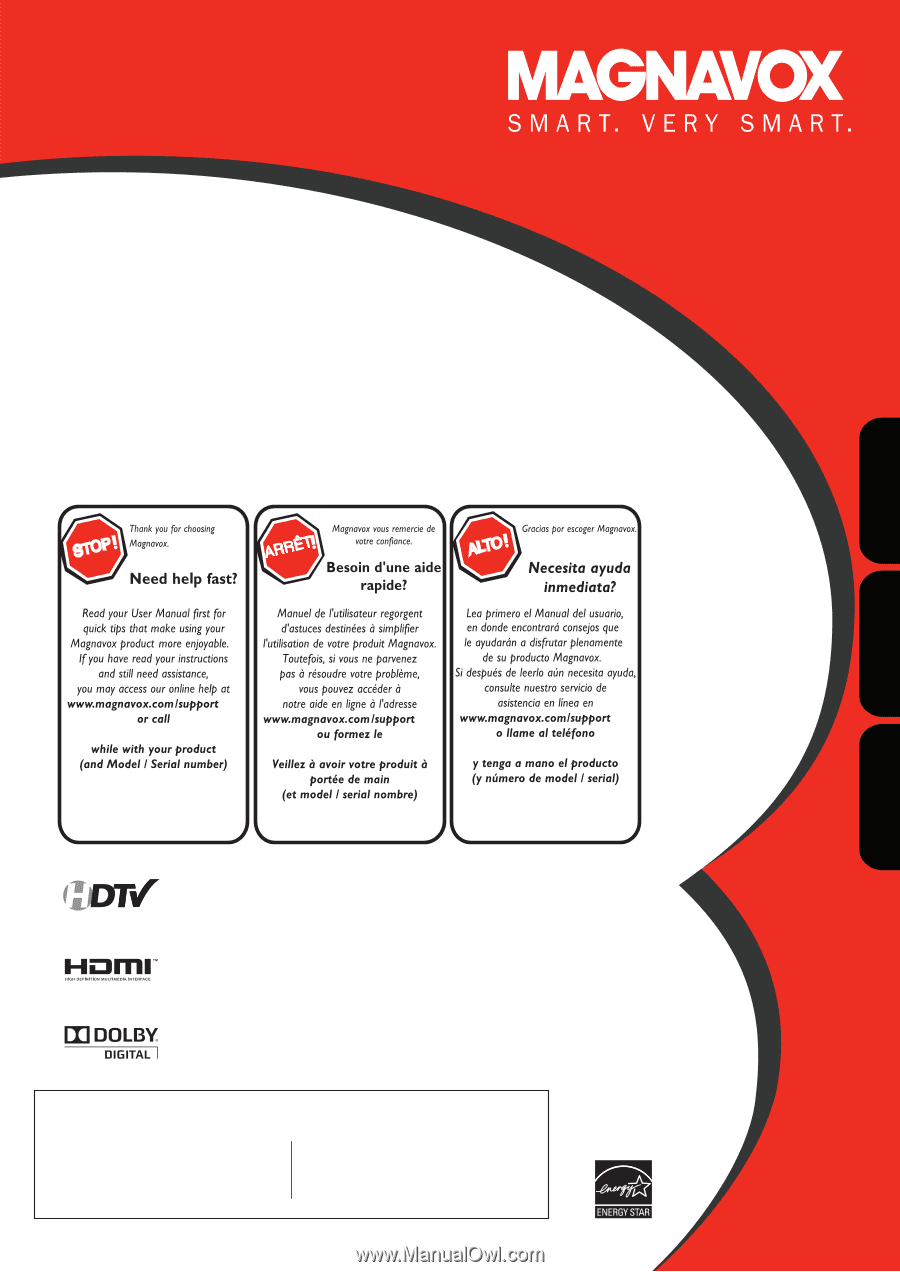
User Manual
Manuel de l’utilisateur
Guía del usuario
19MD359B
LCD TV/DVD
Quick Use Guide Inside!
Guide d’usage Rapide Incluse!
Guía de Uso Rápido Incluida!
English
Français
Español
1-866-341-3738
1-866-341-3738
1-866-341-3738
MODEL NUMBER
SERIAL NUMBER
HIGH
-DEFINITION TELEVISION