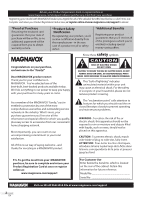Magnavox 37MD359B User manual, English (US)
Magnavox 37MD359B - Magnavox Manual
 |
View all Magnavox 37MD359B manuals
Add to My Manuals
Save this manual to your list of manuals |
Magnavox 37MD359B manual content summary:
- Magnavox 37MD359B | User manual, English (US) - Page 1
User Manual Manuel de l'utilisateur Guía del usuario 37MD359B LCD TV/DVD English Français Español 1-866-341-3738 1-866-341-3738 1-866-341-3738 Quick Use Guide Inside! HIGH-DEFINITION TELEVISION Guide d'usage Rapide Incluse! Guía de Uso Rápido Incluida! MODEL NUMBER SERIAL NUMBER - Magnavox 37MD359B | User manual, English (US) - Page 2
at once, or register online at www.magnavox.com/support to ensure: *Proof of Purchase Returning the enclosed card guarantees that your date of purchase will be on file, so no additional paperwork will be required from you to obtain warranty service. *Product Safety Notification By registering your - Magnavox 37MD359B | User manual, English (US) - Page 3
Example of Antenna Grounding as per NEC - National Electric Code GROUND CLAMP ANTENNA LEAD IN WIRE ANTENNA DISCHARGE UNIT (NEC SECTION 810-20) GROUNDING CONDUCTORS (NEC SECTION 810-21) GROUND CLAMPS ELECTRIC SERVICE EQUIPMENT POWER SERVICE GROUNDING ELECTRODE SYSTEM (NEC ART 250, PART H) 3 EN - Magnavox 37MD359B | User manual, English (US) - Page 4
different from that to which the receiver is connected. 4) Consult the dealer or an experienced radio/TV technician for help. DECLARATION OF CONFORMITY Trade Name: MAGNAVOX Model: 37MD359B Responsible Party: FUNAI CORPORATION, INC. Address: 201 Route 17 North Suite No. 903 Rutherford, New Jersey - Magnavox 37MD359B | User manual, English (US) - Page 5
OPERATING DVD DVD SETTING TROUBLESHOOTING INFORMATION TO AVOID THE HAZARDS OF ELECTRICAL SHOCK AND FIRE • Do not handle the AC power cord with wet hands. • Do not remove this unit cabinet. Touching parts inside the cabinet could result in electric shock and/or damage to this unit. For service and - Magnavox 37MD359B | User manual, English (US) - Page 6
Accessories user manual (1EMN25079) quick start guide (1EMN25081) remote control (NF801UD) registration card (1EMN24699) AC power cord (WAV0162LW001) batteries (AAA x 2) AAA AAA screw kit for attaching the stand (1ESA20208) • If you need to replace these accessories, please refer to the part - Magnavox 37MD359B | User manual, English (US) - Page 7
will turn itself off automatically. • Parental Lock - Block the viewing of DVD-video unsuitable for children. • Resume Playback - Lets you resume playback from the point at which playback was stopped. • Bit Rate Indication • DRC (dynamic range control) - You can control the range of sound volume - Magnavox 37MD359B | User manual, English (US) - Page 8
INTRODUCTION Contents Important Safety Instructions 3 INTRODUCTION Precaution 4 Trademark Information 5 Symbols Used in this Manual 5 Supplied Accessories 6 Attaching the Stand 6 Features 7 Control Panel 9 Terminals 9 Remote Control Function 10 Installing the Batteries 11 PREPARATION - Magnavox 37MD359B | User manual, English (US) - Page 9
or move right (+) / left (-) through the main menu items. 8. Infrared sensor Window Receives infrared rays transmitted from the remote control. 9. POWER ON Indicator Lights up green when power is on. 10. STAND BY Indicator Lights up red when power is off. 11. DVD Indicator Lights up orange when the - Magnavox 37MD359B | User manual, English (US) - Page 10
24 14 25 15 26 When using a universal remote control to operate this unit. • Make sure the component code on your universal remote control is set to our brand. Refer to the manual accompanying your remote control for more details. 1. y(power) (p. 17) Press to turn the unit on and off. 2. SLEEP - Magnavox 37MD359B | User manual, English (US) - Page 11
DVD), or track (CD) directly. • (dot) • Press to shift the subchannel from the main channel. +10 button • Press to select 10 or higher number of chapters. 16. FREEZE (p. 19) TV mode • Press to pause screen indicated inside battery compartment of the remote control. AAAAAA Battery Precautions: • Be - Magnavox 37MD359B | User manual, English (US) - Page 12
supplied is connected properly before plugging in the AC power cord. Antenna Connection Connect the RF RF coaxial cable or cable TV signal * Once connections are completed, turn on the unit and begin receive analog TV, it should also work for DTV reception. Outdoor or attic antennas will be - Magnavox 37MD359B | User manual, English (US) - Page 13
INTRODUCTION PREPARATION WATCHING TV OPTIONAL SETTING OPERATING DVD DVD SETTING TROUBLESHOOTING INFORMATION No supplied cables are used in this connection: Please purchase the necessary cables at your local store. High Speed HDMI cable (also known as HDMI category 2 cable) - Magnavox 37MD359B | User manual, English (US) - Page 14
PREPARATION No supplied cables are used in this connection: Please purchase the necessary cables at your local store. [Component Video Connection] RCA component video connection offers better picture quality for video devices connected to the unit. If you connect to the unit's Component Video Input - Magnavox 37MD359B | User manual, English (US) - Page 15
TV OPTIONAL SETTING OPERATING DVD DVD SETTING TROUBLESHOOTING INFORMATION No supplied cables are used in this connection: Please purchase the necessary cables at your local store. [Video Connection] RCA video connection offers standard picture the S-Video connection will have priority. [ sound. - Magnavox 37MD359B | User manual, English (US) - Page 16
following signals can be displayed: Format Resolution Refresh rate Format Resolution Refresh rate VGA SVGA XGA 640 x 480 800 x power cord to a power supply outside of this range may result in fire or electrical shocks. Note: • Each time you plugged in the AC power cord, any operations will - Magnavox 37MD359B | User manual, English (US) - Page 17
DVD SETTING TROUBLESHOOTING INFORMATION These operations are accessible by remote control. Some may also be accessible by controls on the main unit. TV Functions Initial Setup This section will guide you through the unit's initial setting which includes selecting a language for your on-screen - Magnavox 37MD359B | User manual, English (US) - Page 18
broadcast by a single network. Note: • "No Signal" will appear on the TV screen after the subchannel broadcast is over. • "Audio only program" message will appear on the TV screen, when you receive only sound signal. 18 EN You can set your unit to turn off after a set period of time (from 30 to - Magnavox 37MD359B | User manual, English (US) - Page 19
INTRODUCTION PREPARATION WATCHING TV OPTIONAL SETTING OPERATING DVD DVD SETTING TROUBLESHOOTING INFORMATION Still Mode You can pause the image shown on the TV screen. Press [FREEZE] to pause the image shown on the TV screen. FREEZE • The sound output will not be paused. • If no signal is detected - Magnavox 37MD359B | User manual, English (US) - Page 20
program title, program guides are displayed. Press [INFO]. 11 SAP / STEREO 448800ii SSDD 4:3 TV-PG DLSV CCCC • The current channel number, audio mode, type of resolutions for video signal, TV aspect ratio, CC and TV program rating are displayed on the top-right corner of the TV screen. • To clear - Magnavox 37MD359B | User manual, English (US) - Page 21
INTRODUCTION PREPARATION WATCHING TV OPTIONAL SETTING OPERATING DVD DVD SETTING TROUBLESHOOTING INFORMATION TV Screen Display Mode 4 types of display modes . Movie Expand Display a vertically stretched picture. Wide Display a horizontally stretched picture. For PC input signal through HDMI1 - Magnavox 37MD359B | User manual, English (US) - Page 22
you deleted, you will need to perform autoprogram. Before you begin: Make sure the unit is connected to antenna or cable. 1 Press [MENU] to display the main menu. PICTURE SOUND SETUP FEATURES LANGUAGE DVD Smart Picture Brightness Contrast Color Tint Sharpness Color Temperature Personal 30 60 - Magnavox 37MD359B | User manual, English (US) - Page 23
] to display the main menu. 2 Use [Cursor K/L] to select "SETUP", then press [OK]. 2 Use [Cursor K/L] to select "SETUP", then press [OK]. PICTURE SOUND SETUP FEATURES LANGUAGE DVD Autoprogram Channel List Add Channels Antenna PICTURE SOUND SETUP FEATURES LANGUAGE DVD Autoprogram Channel List - Magnavox 37MD359B | User manual, English (US) - Page 24
Selection You can choose English, Spanish, or French as your on-screen language. 1 Press [MENU] to display the main menu. 2 Use [Cursor K/L] to select "SETUP", then press [OK]. PICTURE SOUND SETUP FEATURES LANGUAGE DVD Autoprogram Channel List Add Channels Antenna 3 Use [Cursor K/L] to select - Magnavox 37MD359B | User manual, English (US) - Page 25
DVD DVD SETTING TROUBLESHOOTING INFORMATION Picture Adjustment You can adjust brightness, contrast, color, tint, sharpness and color temperature. Before you begin: You must set "Home" in "Location" (Refer to page 35). Otherwise, the settings you adjusted will not be memorized after you turn - Magnavox 37MD359B | User manual, English (US) - Page 26
5kHz 10kHz PICTURE SOUND SETUP FEATURES LANGUAGE DVD "On": Sound will be output from the TV speakers. "Off": Sound will not be output from the TV speakers. "Ext. Amp": Operation is possible by connecting to the HDMI-CEC compatible amp with a HDMI cable. For details look in the user manual. On Off - Magnavox 37MD359B | User manual, English (US) - Page 27
mode CC-1 and T-1; are the primary caption and text services. The captioning or text is displayed in the same language as the program's dialogue (up to 4 lines of script on the TV screen, where it does not obstruct relevant parts of the picture). CC-3 and T-3; serve as the preferred data channels - Magnavox 37MD359B | User manual, English (US) - Page 28
such as font, color or size, etc. 4 Use [Cursor K/L] to select "Caption Style", then press [OK]. PICTURE Caption Service Off SOUND Digital Caption Service Off SETUP Caption Style FEATURES LANGUAGE DVD PICTURE Caption Service Off SOUND Digital Caption Service Off SETUP Caption - Magnavox 37MD359B | User manual, English (US) - Page 29
caption can be switched as below. PICTURE SOUND SETUP FEATURES LANGUAGE DVD User Setting Font Style Font Size Font Color Font Opacity Background Color Background Opacity Edge Color Edge Type Closed Caption Solid Flash Translucent Transparent Edge Color Edge color of the displayed caption can be - Magnavox 37MD359B | User manual, English (US) - Page 30
PIN Code is correct, "Child Lock" menu is displayed. See the following description for setting each item. PICTURE Channel Lock A SOUND US Movie ratings lock B SETUP US TV ratings lock C FEATURES Canadian English Rating LANGUAGE Canadian French Rating DVD Region ratings lock Change - Magnavox 37MD359B | User manual, English (US) - Page 31
Lock US Movie ratings lock US TV ratings lock Canadian English Rating Canadian French Rating Region ratings lock Change PIN PICTURE SOUND SETUP FEATURES LANGUAGE DVD Channel Lock US Movie ratings lock US TV ratings lock Canadian English Rating Canadian French Rating Region ratings lock Change PIN - Magnavox 37MD359B | User manual, English (US) - Page 32
OPTIONAL SETTING C. US TV ratings lock 5 Use [Cursor K/L] to select "US TV ratings lock", then press [OK]. PICTURE SOUND SETUP FEATURES LANGUAGE DVD Channel Lock US Movie ratings lock US TV ratings lock Canadian English Rating Canadian French Rating Region ratings lock Change PIN 6 Use [Cursor - Magnavox 37MD359B | User manual, English (US) - Page 33
(0000) is supplied with the unit, you can set your own PIN Code. 5 Use [Cursor K/L] to select "Change PIN", then press [OK]. PICTURE SOUND SETUP FEATURES LANGUAGE DVD Cannel Lock US Movie ratings lock US TV ratings lock Canadian English Rating Canadian French Rating Region ratings lock Change PIN - Magnavox 37MD359B | User manual, English (US) - Page 34
Settings This function lets you adjust the PC screen position during PC input through the HDMI 1 Input jack. 1 Press [MENU] to display the main menu. 2 Use [Cursor K/L] to select "FEATURES", then press [OK]. PICTURE SOUND SETUP FEATURES LANGUAGE DVD Closed Caption Child Lock PC Settings Energy - Magnavox 37MD359B | User manual, English (US) - Page 35
INTRODUCTION PREPARATION WATCHING TV OPTIONAL SETTING OPERATING DVD DVD SETTING TROUBLESHOOTING INFORMATION Energy Saving Mode You can set whether the power consumption is saved or not. 1 Press [MENU] to display the main menu. Location When you select "Retail", the power consumption may - Magnavox 37MD359B | User manual, English (US) - Page 36
function shows what version of the software currently used. 1 Press [MENU] to display the main menu. 2 Use [Cursor K/L] to select "FEATURES", then press [OK]. PICTURE SOUND SETUP FEATURES LANGUAGE DVD Closed Caption Child Lock PC Settings Energy Saving Mode Location Current Software Info On Home - Magnavox 37MD359B | User manual, English (US) - Page 37
region codes other than 1 or ALL, DTS-CD, DVD-ROM for personal computers, CD-ROM for personal computers, the discs with labels, scratches, stains, blemishes, etc., HD DVD, Blu-ray Disc, CD-RW/-R with MP3 files and CD-RW/-R with JPEG files including Kodak Picture CD. On the following disc, the sound - Magnavox 37MD359B | User manual, English (US) - Page 38
for 20 minutes, the unit will turn itself off automatically when "AUTO POWER OFF" is set to "ON". 6 Press [EJECT A] to eject the disc. Note: • " " may appear at the top-right on the TV screen when the operation is prohibited by the disc or this unit. • Some DVD may start playback from title 2 or - Magnavox 37MD359B | User manual, English (US) - Page 39
) and 3(1/2x). • The sound will be muted during this function. Zoom DVD The zoom function allows you to enlarge the video image and to pan through the enlarged image. 3 Once a desired zoom factor is set, use [Cursor K / L / s / B] to slide the zoomed picture across the TV screen. 4 To exit zoom - Magnavox 37MD359B | User manual, English (US) - Page 40
the title search, use [Cursor K / L] repeatedly until " " appears. e.g.) DVD /12 (SEARCH) 2 Press [the Number buttons] to select your desired chapter, title ] after entering the chapter, title or track number. 3 Playback will start automatically from the chapter, title or track you selected. Note - Magnavox 37MD359B | User manual, English (US) - Page 41
INTRODUCTION PREPARATION WATCHING TV OPTIONAL SETTING OPERATING DVD DVD SETTING TROUBLESHOOTING INFORMATION Time Search You can select the desired time which the disc is played back from. 1 During playback, press [MODE] repeatedly until " " / " " appears. e.g.) DVD /12 (SEARCH) Direct Search Press - Magnavox 37MD359B | User manual, English (US) - Page 42
desired track, then press [OK] to store. • Additional tracks may be on other screens. Use [Cursor K / L] to go on to the next / previous pages. track will be in the resume standby mode. Next time you press [PLAY B], the playback will unit is turned off.) - On some discs, [STOP C] will not work - Magnavox 37MD359B | User manual, English (US) - Page 43
WATCHING TV OPTIONAL SETTING OPERATING DVD DVD SETTING TROUBLESHOOTING INFORMATION On-screen Display You can check the information about the current disc by pressing [INFO] on the remote control. DVD 1 11/16 0:00:00 - 0:03:30 appears only when multiangle is available on the DVD current - Magnavox 37MD359B | User manual, English (US) - Page 44
on the disc, so refer to the manual along with the disc.) • When "NOT AVAILABLE" appears on the TV screen, it means audio language is not available. Black Level Setting DVD Adjust the black level to make the dark areas of the TV picture brighter. 1 During playback, press [MODE] repeatedly until - Magnavox 37MD359B | User manual, English (US) - Page 45
INTRODUCTION PREPARATION WATCHING TV OPTIONAL SETTING OPERATING DVD DVD SETTING TROUBLESHOOTING INFORMATION Stereo Sound Mode CD This unit allows you to select a sound mode during CD playback. During playback, press [SAP/AUDIO] repeatedly until the desired sound mode appears. STEREO Marker Setup - Magnavox 37MD359B | User manual, English (US) - Page 46
main menu. SUBTITLE *1, *2 (Default: OFF) Select the desired subtitle language. PICTURE SOUND SETUP FEATURES LANGUAGE DVD Smart Picture Brightness Contrast Color Tint Sharpness Color the code for the desired language. (Refer to "Language Code List" on page 50.) • Only the languages supported by - Magnavox 37MD359B | User manual, English (US) - Page 47
DVD DVD SETTING TROUBLESHOOTING INFORMATION DVD Audio Setting Choose the appropriate audio settings for your equipment. It only affects during the playback of DVD. 1 Press [MENU] to display the main menu. PICTURE SOUND SETUP FEATURES LANGUAGE DVD Smart Picture Brightness Contrast Color control) - Magnavox 37MD359B | User manual, English (US) - Page 48
inappropriate materials. (password protected.) Playback will stop if the ratings exceed the levels you set. 1 Press [MENU] to display the main menu. PICTURE SOUND SETUP FEATURES LANGUAGE DVD Smart Picture Brightness Contrast Color Tint Sharpness Color Temperature Personal 30 60 36 0 0 Normal - Magnavox 37MD359B | User manual, English (US) - Page 49
PREPARATION WATCHING TV OPTIONAL SETTING OPERATING DVD DVD SETTING TROUBLESHOOTING INFORMATION Others You can change the other functions. 1 Press [MENU] to display the main menu. PICTURE SOUND SETUP FEATURES LANGUAGE DVD Smart Picture Brightness Contrast Color Tint Sharpness Color Temperature - Magnavox 37MD359B | User manual, English (US) - Page 50
screen menu language. 1 Press [MENU] to display the main menu. PICTURE SOUND SETUP FEATURES LANGUAGE DVD Smart Picture Brightness Contrast Color Tint Sharpness Color language that has a 3-letter abbreviation, the code will be displayed every time you change the audio or subtitle language setting above. - Magnavox 37MD359B | User manual, English (US) - Page 51
INTRODUCTION PREPARATION WATCHING TV OPTIONAL SETTING OPERATING DVD DVD SETTING TROUBLESHOOTING INFORMATION TROUBLESHOOTING FAQ Question My remote control does not work. What should I do? How come the Initial setup appears every time I turn on this unit? Why I cannot watch some TV programs. How - Magnavox 37MD359B | User manual, English (US) - Page 52
Troubleshooting Guide If the unit does not perform properly when operated as instructed in this manual, check the following chart and all connections once before calling for service. Symptom No power Remedy • Make sure the AC power cord is plugged in. • Make sure that the AC outlet supplies the - Magnavox 37MD359B | User manual, English (US) - Page 53
INTRODUCTION PREPARATION WATCHING TV OPTIONAL SETTING OPERATING DVD DVD SETTING TROUBLESHOOTING INFORMATION Symptom Remedy You switch to a different input and the volume. • This unit will memorize the volume level from the last time you adjusted it. • If the volume of the sound from another - Magnavox 37MD359B | User manual, English (US) - Page 54
inoperative, do not try to correct the problem yourself. There are no user serviceable parts inside. Turn off the unit, unplug the AC power cord and call our toll free customer support line found on the cover of this manual to locate an authorized service center. If the Laser Optical Pickup Unit - Magnavox 37MD359B | User manual, English (US) - Page 55
700mV p-p (75Ω) 500mV p-p (75Ω) 500mV rms Remote control: Digital encoded infrared light system Operating temperature: 41°F (5°C) to 104°F (40°C) Power requirements: 120V~ AC +/- 10%, 60Hz +/- 0.5% Power consumption (maximum): 207W LCD: 37 inches Dimensions: W: 35 - Magnavox 37MD359B | User manual, English (US) - Page 56
controls on the product, and installation or repair of antenna/signal source systems outside of the product. • Product repair and/or part replacement because of improper installation or maintenance, connections to improper voltage supply, power to operate per Owner's Manual. TO OBTAIN ASSISTANCE - Magnavox 37MD359B | User manual, English (US) - Page 57
Français

User Manual
Manuel de l’utilisateur
Guía del usuario
37MD359B
LCD TV/DVD
Quick Use Guide Inside!
Guide d’usage Rapide Incluse!
Guía de Uso Rápido Incluida!
English
Français
Español
1-866-341-3738
1-866-341-3738
1-866-341-3738
MODEL NUMBER
SERIAL NUMBER
HIGH
-DEFINITION TELEVISION