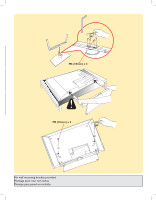Magnavox 42MF237S User manual, English (US)
Magnavox 42MF237S - 42" Digital Plasma Hdtv Manual
 |
View all Magnavox 42MF237S manuals
Add to My Manuals
Save this manual to your list of manuals |
Magnavox 42MF237S manual content summary:
- Magnavox 42MF237S | User manual, English (US) - Page 1
User Manual Manuel de l'utilisateur Guía del usuario 42MF237S 42" Plasma HDTV 42" Plasma HDTV 42" Plasma HDTV English Française Español 3139 125 39212 For Customer Use / Àl'usage du client / Para Uso del Cliente Model/Modle/Modelo No. : Serial/Srie/Serie No. : - Magnavox 42MF237S | User manual, English (US) - Page 2
M6 (18mm) x 4 M5 (25mm) x 2 No wall mounting bracket provided. Montage pour mur non inclus. Montaje para pared no incluído. - Magnavox 42MF237S | User manual, English (US) - Page 3
(White) audio connectors of AV1 of the TV to the audio output connectors of the device. como YPbPr. Good Bonne Buena S-Video Supplies a better picture than RF and Composite Fournit une conexion de base pour l'antenne ou le service et la vidéo. Buena Cable RF (Antena/Cable Digital) - Magnavox 42MF237S | User manual, English (US) - Page 4
tails, consultez le page 20. /Para detalles, consulte la pag. 20. 1b AE: Set-Top Box to TV FR: Boîtier de décodage vers téléviseur ES: De la caja superior o caja de cable al TV Component Video Input /Entrée vidéo composant /Entrada de video componente Details refer to page 20. /Détails, consultez - Magnavox 42MF237S | User manual, English (US) - Page 5
21. /Para detalles, consulte la pag. 21. 2b AE: Progressive Scan DVD Player/Recorder to TV FR: Lecteur DVD ou Enregis treur vers le téléviseur ES: Del reproductor o grabador de DVD al TV Component Video Input /Entrée vidéo composant /Entrada de video componente Details refer to page 21. /Détails - Magnavox 42MF237S | User manual, English (US) - Page 6
FR: Caméra vidéo/Console USB de jeux vers téléviseur ES: De la cámara de video/ Consola de juegos al TV Composite Audio-video /Audio-Vidéo composite /Audio-Video compuesto Details refer to page 22. /Détails, consultez le page 22. /Para detalles, consulte la pag. 22. C - Magnavox 42MF237S | User manual, English (US) - Page 7
- Magnavox 42MF237S | User manual, English (US) - Page 8
GROUNDING AS PER NATIONAL ELECTRICAL CODE (NEC) GROUND CLAMP ANTENNA LEAD IN WIRE ANTENNA DISCHARGE UNIT (NEC SECTION 810-20) GROUNDING CONDUCTORS (NEC SECTION 810-21) ELECTRIC SERVICE EQUIPMENT GROUND CLAMPS POWER SERVICE GROUNDING ELECTRODE SYSTEM (NEC ART 250, PART H) Note to the CATV - Magnavox 42MF237S | User manual, English (US) - Page 9
your recorder 24 Record a TV program 24 To select connected devices 24 Troubleshooting Tips 25 Tips ...26 Glossary 27 Annex 1 - Magnavox TV software upgrade with portable memory 28 Annex 2 - Magnavox TV Slideshow Format with background music 30 Annex 3 - Magnavox TV USB 32 Español Care - Magnavox 42MF237S | User manual, English (US) - Page 10
THE MAGNAVOX LIMITED WARRANTY. A Guide to Digital TV What and HDTV. High Definition TV (HDTV) HDTV power plug in a wall socket before all connections are made. Place the TV on a solid surface or place the TV on the supplied stand. For the mounting instructions of the stand, see the Quick Start Guide - Magnavox 42MF237S | User manual, English (US) - Page 11
are 2 ways to get HDTV content: - via cable, - via antenna. Note: This drawing is used wherever you can connect cable or antenna. - Cable TV Connect the cable TV signal to the CABLE/ANTENNA 75 Ω : jack at the bottom of the TV. Note: this connection will supply stereo sound to the TV if it is being - Magnavox 42MF237S | User manual, English (US) - Page 12
not sure what HDTV programming is power cord in the wall socket. Consult your local dealer if your mains supply is different. To prevent damaging the mains (AC) cord which could cause a fire or electric shock, do not place the TV on the cord. ' Remote control: Insert the 2 batteries supplied - Magnavox 42MF237S | User manual, English (US) - Page 13
Press the OK button. ' Follow the on-screen instructions to proceed. Part 1: TV installation (Please skip this section if you have no cable connected to will appear on the TV screen. Note - The TV will go on to standby after 10 minutes. Press the POWER button on the remote control to on the TV. ( You will - Magnavox 42MF237S | User manual, English (US) - Page 14
English Française Use of the remote control Note: For most buttons pressing a button once will activate after 6 seconds or press OK to remove immediately. POWER Press to turn on/off the TV from or to standby mode. The TV is never powered off completely unless it is physically unplugged. AV Press - Magnavox 42MF237S | User manual, English (US) - Page 15
visible with the cursor up/down. Note: With HD sources not all screen formats will be available. Française Español Control Buttons on the TV . POWER CHANNEL MENU VOLUME Should your remote be lost or broken you can still change some of the basic settings with the buttons on your - Magnavox 42MF237S | User manual, English (US) - Page 16
the menus Introduction A lot of guiding instructions, help texts and messages will be displayed on your TV when using the menus or when trying to execute an action. Please, follow the instructions and read the help text which are being displayed on the specific item highlighted. The color buttons - Magnavox 42MF237S | User manual, English (US) - Page 17
... Pixel Plus Press the MENU button on the remote control to summon the TV menu. The TV menu gives you an overview of the menus you down. Contrast This will adjust the intensity of bright parts in the picture but keep the dark parts unchanged. Brightness This will adjust the light output of - Magnavox 42MF237S | User manual, English (US) - Page 18
or Maximum in order to activate/de-activate Color enhancement with the cursor right. Active Control The TV continuously measures and corrects all incoming signals in order to provide the best picture possible. & Select item performs the same as the FORMAT button on the remote control. Español 10 - Magnavox 42MF237S | User manual, English (US) - Page 19
gives you the possibility to swap between the Main and Second audio Program (SAP) when it is available. Mono/Stereo This selects, per TV channel, Mono or Stereo sound when analog stereo broadcasts are available. Sound mode This selects the modes for stereo or surround sound reproduction dependent - Magnavox 42MF237S | User manual, English (US) - Page 20
being transmitted. • T 1, 2, 3 or 4 Often used for channel guide, schedules, bulletin board information for Closed Captions programs, news, weather informations or stock market reports. Not all Caption services are necessarily being used by a TV channel during the transmission of a Closed Caption - Magnavox 42MF237S | User manual, English (US) - Page 21
Child lock menu TV menu Features Closed captions Caption service Digital caption service Digital caption options code exists yet, the menu item is set to Set PIN. Follow the instructions on screen. If a PIN-code has previously been entered, the menu item is set to Change PIN. Follow the instructions - Magnavox 42MF237S | User manual, English (US) - Page 22
and press OK again. You need only enter your PIN-code once while the menu is active. You can lock/unlock any number of ratings on the or situations and some strong language. TV-14 Programs contain elements that may not be suitable for children under 14 years of age. These programs include one - Magnavox 42MF237S | User manual, English (US) - Page 23
bad language. Also known as pornography. TV menu Features Child lock Lock after Channel lock TV ratings lock Movie ratings lock Region ratings down. é If no PIN-code exists yet, the menu item is set to Set PIN. Follow the instructions on screen. If a PIN-code has previously been entered, the - Magnavox 42MF237S | User manual, English (US) - Page 24
is switched off again. - Only one On timer can be set. Installation menu TV menu TV Settings Features Installation Installation Language Channels Preferences Connections Clock Reset AV settings Software upgrade On timer (applicable for off-air channels only) From standby, this automatically - Magnavox 42MF237S | User manual, English (US) - Page 25
TV channels while initiating autoprogram, a message appears asking to enter your PIN code by pressing the digit remote control direct-acces channel number manually. Call your local broadcasting station to know what channel its being transmitted on. é Select that channel in the displayed list of TV - Magnavox 42MF237S | User manual, English (US) - Page 26
aise Preferences menu TV menu Installation Language Channels Preferences Connections Clock Reset AV settings Software upgrade Preferences Location OSD devices, the display format, sound mode, availability of Closed Caption service, the audio language, the rating, sleeptimer setup. Minimum to - Magnavox 42MF237S | User manual, English (US) - Page 27
code. The previous code is erased and the new PIN-code is stored. TV menu Installation Languague Channels Preferences Connections Clock Reset AV settings Software upgrade . " Press the cursor right to instruct the TV to get the time automatically or manually. Auto clock channel (only available when - Magnavox 42MF237S | User manual, English (US) - Page 28
Software upgrade This menu allows you to upgrade your TV software by using a USB device. USB upgrade It is possible to initiate an upgrade procedure from a USB portable memory. The memory device must be filled with the appropriate upgrade image (and structure) which can be found on the www. magnavox - Magnavox 42MF237S | User manual, English (US) - Page 29
cables from the DVD player/DVD recorder into the audio AV inputs of the TV. " Turn the TV and DVD Player/DVD recorder on. Press the AV button on the remote control until the connected source AV 1 appears on the TV screen. Insert a pre-recorded DVD into the DVD player/DVD recorder and press - Magnavox 42MF237S | User manual, English (US) - Page 30
* as shown. é Press the MUTE button on the remote control to switch off the internal loudspeakers of the TV. The headphone impedance must be between 8 to 4000 Ohm. Note: USB devices are not supplied with this TV. Insert a USB device in the USB connector at the side of the TV. When a USB device - Magnavox 42MF237S | User manual, English (US) - Page 31
manual of your camera). - Magnavox cannot be responsible if your USB device is not supported. English Française Español Notes: • Your TV supports user remote control. Note : - It may work with certain memory devices but not with most camera devices. - USB devices are not supplied with this for TV - Magnavox 42MF237S | User manual, English (US) - Page 32
digital device, pursuant to part 15 of the FCC Rules in accordance with the instructions, may cause harmful interference expressly approved by Magnavox Consumer Electronics may void the user's authority to end has to be fixed to the opening of the TV and locked with a special key. The other end - Magnavox 42MF237S | User manual, English (US) - Page 33
Troubleshooting Tips English Française Español Symptoms Possible Causes What you should do No display on screen • Faulty power supply • TV's Power not turned on • TV go to standby after 10min without video. • Faulty aerial and cable • Wrong source selected. • Check whether power user manual - Magnavox 42MF237S | User manual, English (US) - Page 34
problem is not solved Turn your TV off and then on again once. Never attempt to repair a defective TV yourself. Check with your dealer or call a TV technician. Telephone number Magnavox Customer Care Center: 1-800-705-2000 Please, have the Model Plasma display characteristics This Plasma supplied do - Magnavox 42MF237S | User manual, English (US) - Page 35
the TV and any HDMI-equipped audio/video component, such as set-top box, DVD player and A/V receiver. HDMI supports enhanced or select these different standards. This is not to be confused with PAL or SECAM colour coding. PAL is used in most countries in Europe, Secam in France, Russia and most - Magnavox 42MF237S | User manual, English (US) - Page 36
1 - Magnavox TV software upgrade with portable memory Introduction Magnavox offers software upgrade capability for your TV using USB portable memory. After you have completed a software upgrade, your TV will typically perform better. What improvements are made depends on the upgrade software you are - Magnavox 42MF237S | User manual, English (US) - Page 37
and restart your TV with the power switch . at the right side of the TV. Your TV will start up with the new software. Note: Once the upgrade is finished use your PC to remove the TV software from your USB portable memory. Manual software upgrade procedure For a manual software upgrade copy the - Magnavox 42MF237S | User manual, English (US) - Page 38
number of your TV (e.g. 42MF237S/37) to find this documentation and other related files. - Magnavox can't be held responsible for any problems that may occur as a result of the content in this document. Errors reported to Magnavox will be adapted and published on the Magnavox support website as soon - Magnavox 42MF237S | User manual, English (US) - Page 39
display time (in 0,1 second) of a slide. The TV application isn't obliged to support this tag. The TV application can force the use of one or multiple predefined xml version="1.0" encoding="ISO-885h9-1" ?> Magnavox AlbumFile Music\Nature.mp3 - Magnavox 42MF237S | User manual, English (US) - Page 40
.magnavox.com/usasupport). - The software of your TV is upgradeable. If you have problems first check if you have the latest software installed on your TV. The latest software, together with instructions, can be found on the Magnavox support website. Use the type number of your TV (e.g. 42MF237B/37 - Magnavox 42MF237S | User manual, English (US) - Page 41
manufactured from new, or serviceable used parts and is at least functionally equivalent or most comparable to the original product in Magnavox current inventory, or (3) refund the original purchase price of the product. Magnavox warrants replacement products or parts provided under this warranty
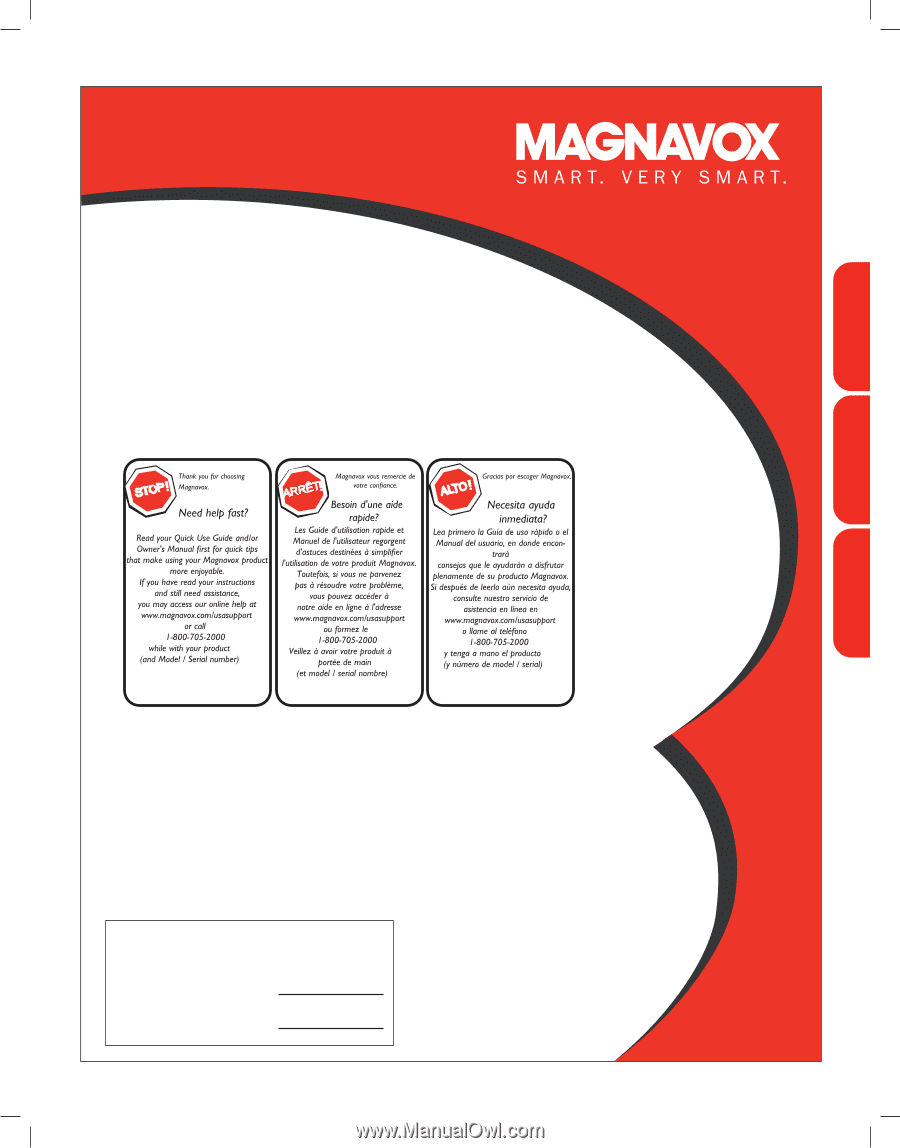
42MF237S
42" Plasma HDTV
42" Plasma HDTV
42" Plasma HDTV
User Manua
User Manua
l
Manuel de l'utilisateur
Manuel de l'utilisateur
Guía del usuario
Guía del usuario
For Customer Use / Àl’usage du client /
Para Uso del Cliente
Model/Modle/Modelo No.
Serial/Srie/Serie No.
:
:
3139 125 3921
2
English
Française
Español