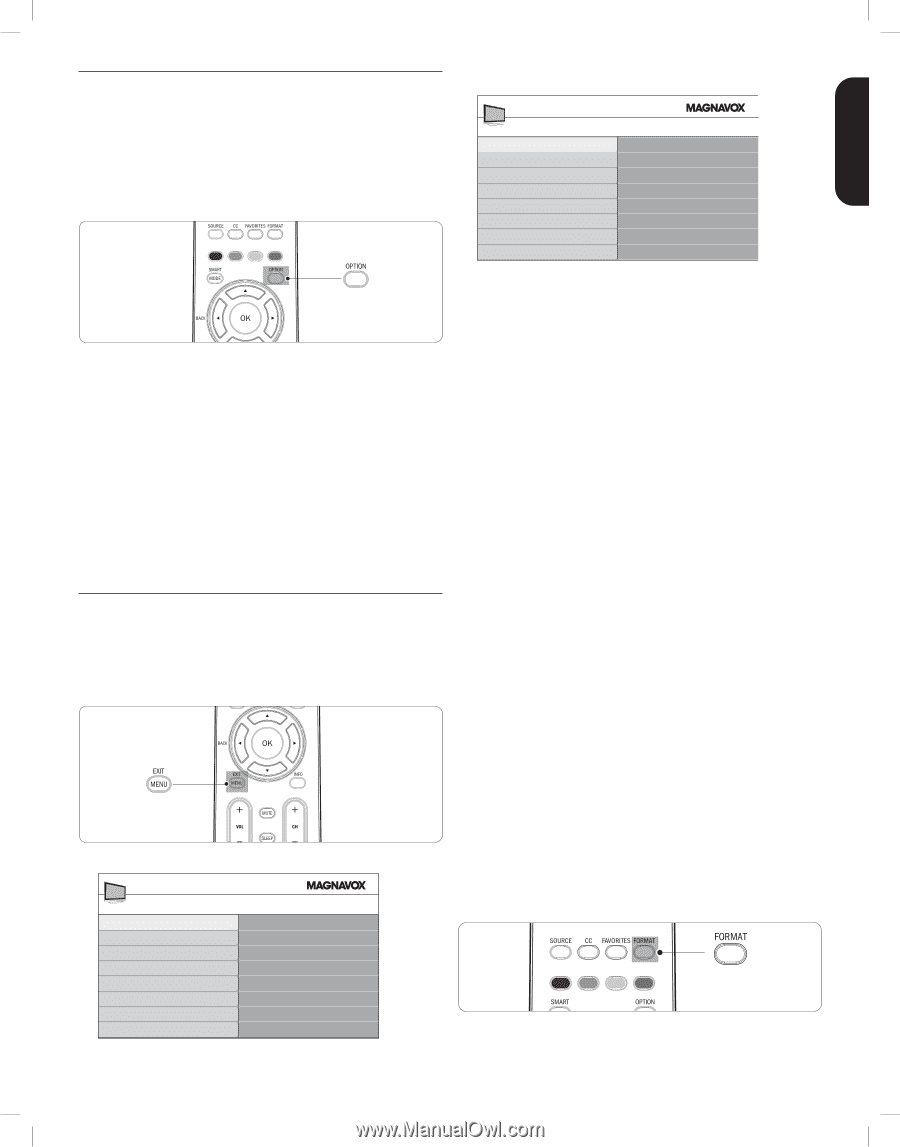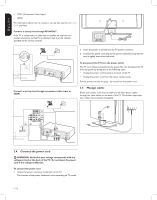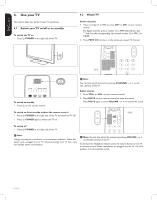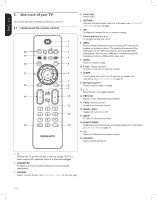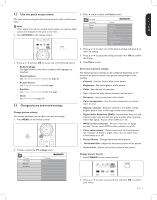Magnavox 42MF438B User Manual - Page 15
Use the quick access menu, Change picture and sound settings
 |
UPC - 053818540039
View all Magnavox 42MF438B manuals
Add to My Manuals
Save this manual to your list of manuals |
Page 15 highlights
ENGLISH FRANÇAISE ESPAÑOL 5.2 Use the quick access menu 3. Press ï and Æ to select the Picture menu. The quick access menu gives direct access to some often needed menu items. D Note When digital channels are installed and broadcast, the relevant digital options are displayed in the quick access menu. 1. Press OPTION on the remote control. TV menu TV Settings Picture Sound Picture Contrast Brightness Color Tint Sharpness Color temperature Dynamic contrast DNR 2. Press Î or ï and then OK to access one of the following menus: • Audio language For digital channels only, where multiple audio languages are broadcast. • Closed captions See View closed captions (subtitles) on page 20. • Picture format See Change picture format on this page. • Equalizer See Change sound settings on the next page. • Clock See Set the clock on page 16. 5.3 Change picture and sound settings Change picture settings This section describes how to adjust your picture settings. 1. Press MENU on the remote control. 2. Press Æ to enter the TV settings menu. TV menu TV settings Features Installation TV settings Picture Sound 4. Press Î or ï to select one of the picture settings, and press Æ to enter the setting. 5. Press Î or ï to adjust the setting, and press Í or OK to confirm the change. 6. Press Menu to exit. Summary of picture settings The following picture settings can be configured. Depending on the format of the picture source, some picture settings might not be available. • Contrast - Sets the level of white in the picture. • Brightness - Sets the brightness of the picture. • Color - Sets the level of saturation. • Tint - Adjusts the color balance between red and green. • Sharpness - Sets the sharpness of fine details. • Color temperature - Sets the color temperature to normal, warm or cool. • Dynamic contrast - Enhances contrast in the darker and the brighter picture areas as the image on the screen changes. • Digital Noise Reduction (DNR) - Automatically filters out and reduces image noise and improves picture quality when receiving weak video signals. You can switch DNR on or off. • MPEG artifact reduction - Smooths transitions on digital pictures. You can switch MPEG artifact reduction on of off. • Color enhancement - Makes colors more vivid and improves the resolution of details in bright colors. You can switch color enhancement on or off. • Picture format - Changes the format of the picture. • Horizontal shift - Adjusts the horizontal position of the picture. • Vertical shift - Adjusts the vertical position of the picture. Change picture format 1. Press FORMAT on the remote control. 2. Press Î or ï to select a picture format and press OK to confirm your choice. EN-13