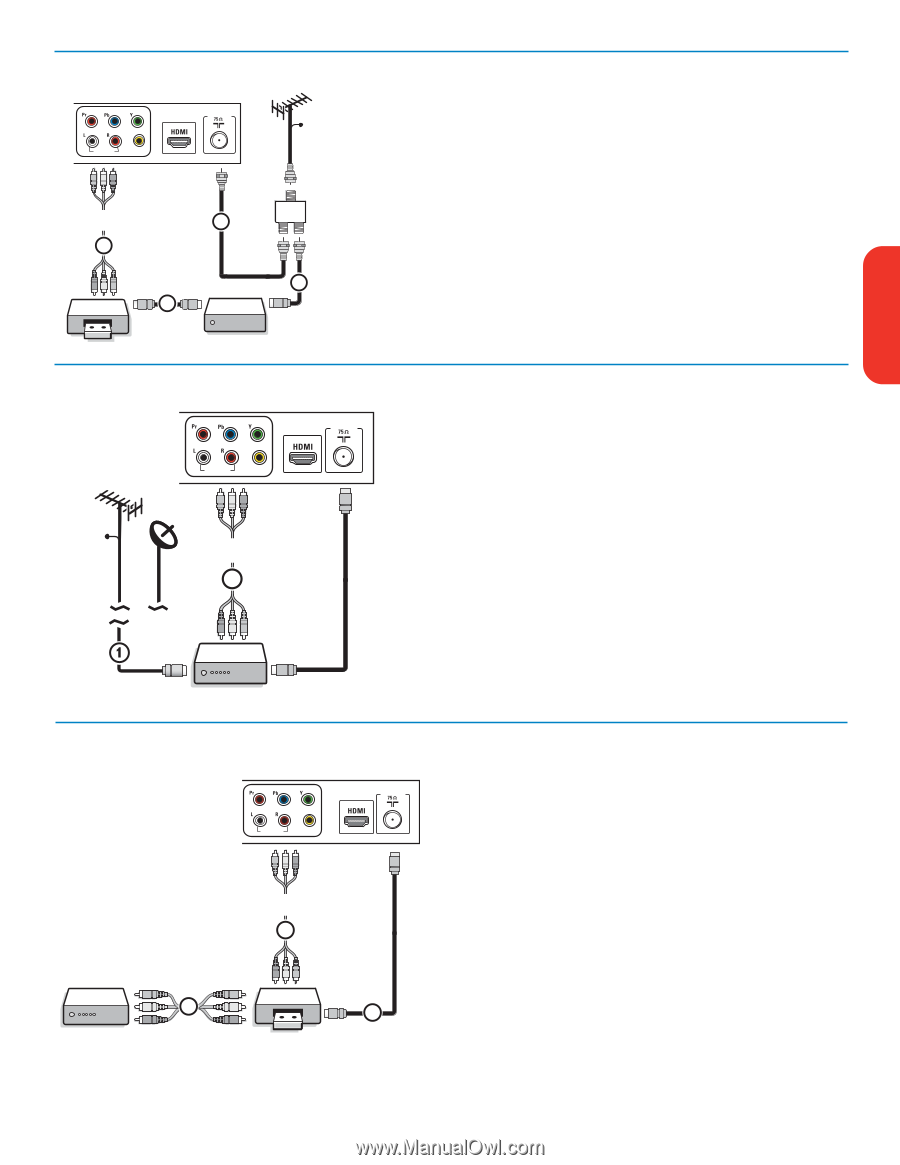Magnavox 50MF231D User manual, English (US) - Page 25
Recorder and cable box with RF output, Satellite Receiver / cable box with AV outputs, Recorder
 |
View all Magnavox 50MF231D manuals
Add to My Manuals
Save this manual to your list of manuals |
Page 25 highlights
English Française Recorder and cable box with RF output AUDIO IN VIDEO IN AV1 CABLE AV1 : L + R + VIDEO 4 OUT OUT IN 3 SIGNAL SPLITTER 2 1 OUT IN RECORDER Set-Top Box Satellite Receiver / cable box with AV outputs & Use an optional signal splitter. é Connect one of the cable TV signal splitter outputs 1 to the cable box's IN jack. " Connect the other cable TV signal splitter output 2 to the CABLE/ANTENNA 75 Ω x plug on the bottom of the TV. ' Connect the cable box's OUT jack 3 to the recorders RF IN socket. ( Connect the Video, Audio Left and Right (only for stereo sound) recorder AV cables 4 to the VIDEO, audio L and R input AV1 jacks on the TV. AUDIO IN VIDEO IN AV1 file : conn us entry05 rec&cab.eps CABLE AV1 : L + R + VIDEO 2 OUT IN Set-Top Box & Connect the satellite antenna cable or the Cable TV cable 1 to the satellite receiver's or cable box's IN jack. é Connect the Video, Audio left and right AV cables 2 to the VIDEO, L and R audio input jacks of AV1. If your satellite receiver or cable box has an S-Video jack: For improved picture quality, connect an S-Video cable to the SVIDEO input instead of connecting the satellite receiver or cable box to the VIDEO jack. Connect the audio cables to the device's AUDIO L and R jacks and to the L and R audio AV3 jacks on the TV. Recorder and Satellite Receiver / cable box with AV outputs file : c on nu se nt r y0 5s at .e ps AUDIO IN VIDEO IN AV1 AV1 : L + R + VIDEO 2 OUT IN OUT OUT IN OUT 1 3 Set-Top Box RECORDER & Connect the RF Antenna or Cable TV cable as described above. é Connect the AV cables 1 to the satellite receiver's or cable box's AV OUT jacks and to the recorder's AV IN jacks. " Connect the recorder's AV OUT jacks 2 to the TV's AV1 jacks as described above. ' Connect another RF cable 3 from the output out of your recorder to the TV's input CABLE/ANTENNA x jack. Español 21