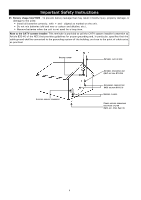Magnavox 50ML8105D User manual, English (US)
Magnavox 50ML8105D - 50" Hd Dlp™ Projection Tv Manual
 |
View all Magnavox 50ML8105D manuals
Add to My Manuals
Save this manual to your list of manuals |
Magnavox 50ML8105D manual content summary:
- Magnavox 50ML8105D | User manual, English (US) - Page 1
OWNER'S MANUAL 50" DLP™ HDTV 50ML8105D/17 Smart. Very smart. R NEED HELP? CALL US! MAGNAVOX REPRESENTATIVES ARE READY TO HELP YOU WITH ANY QUESTIONS ABOUT YOUR NEW PRODUCT. WE CAN GUIDE YOU THROUGH CONNECTIONS, FIRST-TIME SETUP AND ANY OF THE FEATURES. WE WANT YOU TO START ENJOYING YOUR NEW - Magnavox 50ML8105D | User manual, English (US) - Page 2
MAGNAVOX purchase, be sure to complete and return your Product Registration Card at once. Know these safety symbols CAUTION RISK OF ELECTRIC SHOCK DO NOT OPEN WARNING: To reduce the risk of electric shock, DO NOT remove cover or back.No user- serviceable parts inside. Refer servicing problems. - Magnavox 50ML8105D | User manual, English (US) - Page 3
with the manufacturers' instructions. 8. Do not outlet, consult an electrician for replacement of the obsolete outlet. 14. Refer all servicing to qualified service personnel. Servicing is required when enclosure damaged. 17. Title/Stability of the mast and supporting structure, grounding of the - Magnavox 50ML8105D | User manual, English (US) - Page 4
Important Safety Instructions 21. Battery Usage CAUTION - To prevent battery leakage that may result the building, as close to the point of cable entry as practical. GROUND CLAMP ELECTRIC SERVICE EQUIPMENT ANTENNA LEAD IN WIRE ANTENNA DISCHARGE UNIT (NEC SECTION 810-20) GROUNDING CONDUCTORS (NEC - Magnavox 50ML8105D | User manual, English (US) - Page 5
20 Sound Menu 21 Size Menu 22 PIP/PBP Menu 23 Parental Control Menu 24 Movie Rating 25 TV Rating 26 Channel Setup Menu 27 Channel Search 27 Favorite Channel List 28 Setup Menu 28 Closed Caption Menu 29 REPLACING THE INTERNAL LAMP 31 TROUBLESHOOTING 32 SPECIFICATIONS 33 MAGNAVOX LIMITED - Magnavox 50ML8105D | User manual, English (US) - Page 6
- Magnavox 50ML8105D | User manual, English (US) - Page 7
English Features Features Congratulations on purchasing the MAGNAVOX 50-inch DLP Projection TV which is equipped with the latest DLP (Digital Light Processing) and brings razor sharp images and brilliant colors for your viewing enjoyment. The MAGNAVOX 50ML8105D/17 has the following useful features: - Magnavox 50ML8105D | User manual, English (US) - Page 8
before you start using it. 1. The battery cover is on the back of the remote control. Slide the battery cover in the direction of the arrow to remove it. 2. Insert the two AAA batteries provided in the package, with the - Magnavox 50ML8105D | User manual, English (US) - Page 9
English Remote Control Buttons Remote Control Buttons INFO - MENU SOUND PIP SIZE PIP/PBP 1 1 IR Filter: Transmits infra-red control signals to the TV. 2 Power: Press to turn power on/off. 2 3 Number buttons (0 ~ 9): Press to access a specific TV channel. 4 R (Recall): Press to switch to - Magnavox 50ML8105D | User manual, English (US) - Page 10
position of the PIP window. SWAP: Swap images when using PIP/PBP. ACTIVE: Select an active PIP/PBP window. PIP SIZE: Press to change the picture size of the PIP window. 15 INFO 16 17 18 - 19 MENU 20 21 SOUND 22 PIP SIZE 23 PIP/PBP 24 4 - Magnavox 50ML8105D | User manual, English (US) - Page 11
Refer to this section before you make any connections. Front Panel The control panel and indicator LEDs are on the front panel of the TV. Front Panel Buttons and LEDs 1 2 34 5 6 7 8 9 10 11 Component Function 1. MENU/EXIT Enable or exit from on-screen display (OSD) menu. 2. CHANNEL DOWN - Magnavox 50ML8105D | User manual, English (US) - Page 12
on. • Green: System powered on • At power off, the LED flashes red/green for 10 seconds, flashes red for approximately 40 seconds and then turns red when the system is powered off. 9. Lamp indicator Lamp failed (red) 10. Temperature indica- Red: Internal temperature too high tor 11. IR receiver - Magnavox 50ML8105D | User manual, English (US) - Page 13
Front Panel Connectors Overview of the TV English S-Video Video L R Component 1. Headphone 2. S-Video 3. Video 4. Audio L/R 1 2 3 4 Function Connect headphones to listen to audio. Connect a device such as a camera, game console, or DVD player - Magnavox 50ML8105D | User manual, English (US) - Page 14
a wide range of video programs and signal sources, including VCRs, DVD players, high definition (HD) TV devices, video game consoles, and regular TV broadcasts. The TV provides excellent quality picture and audio to provide a memorable viewing experience. The following table provides a sample of the - Magnavox 50ML8105D | User manual, English (US) - Page 15
Overview of the TV Input / Output picture than RF and Composite connections. Used with red/white audio cables. Separate video (yellow) and audio (red/white) cables that provide a basic connection from the cable box or other devices. Note: The color of audio inputs may differ, e.g. red/white or red - Magnavox 50ML8105D | User manual, English (US) - Page 16
Making Connections The following sections provide instructions on how to connect various audio/video devices to the TV. Take care to switch off all provides the best picture quality while S-video delivers medium picture quality. Composite video provides the lowest picture quality. The following - Magnavox 50ML8105D | User manual, English (US) - Page 17
English Making Connections Connecting a VCR Follow these instructions to connect a VCR (Video Cassette Recorder) to the TV using the AV1 input and watch your favorite movies. 1. Connect the video output of the VCR to the V connector of the AV1 input using an - Magnavox 50ML8105D | User manual, English (US) - Page 18
Making Connections Connecting a PVR Follow these instructions to connect a PVR (Personal Video Recorder) to the TV using the AV2 input. 1. Connect the video output of the PVR to the S-video connector of the AV2 input using an S-video cable. Alternatively, you - Magnavox 50ML8105D | User manual, English (US) - Page 19
English Making Connections Connecting a camera or game console To connect a video game console or a camera to the display, you can use the AV connectors located on the front connector panel (AV7). Alternatively, you can also use the AV connectors located on the rear panel. 1. Connect the video - Magnavox 50ML8105D | User manual, English (US) - Page 20
Making Connections Connecting a Set-Top Box You can connect a set-top box (cable/satellite) to the TV as follows: 1. Connect the video output of the set-top box to the component (YPbPr) video connectors of the AV3 input using RCA cables. Alternatively, - Magnavox 50ML8105D | User manual, English (US) - Page 21
English Making Connections Connecting a DVD Player To connect a DVD player to the TV, do the following: 1. Connect the video output of the DVD player to the V connector of the AV4 input using an RCA cable. Alternatively, you can - Magnavox 50ML8105D | User manual, English (US) - Page 22
Making Connections Connecting a DVD Player To connect a DVD player to the TV using the HDMI input, connect the video output of the DVD player to the HDMI connector of the AV5 input using an HDMI cable. Note • If you are using an DVI-to-HDMI cable, there will be no audio out. Antenna in 16 - Magnavox 50ML8105D | User manual, English (US) - Page 23
English Making Connections Connecting a PC Use the following procedure to connect a PC or portable computer to the TV to use it as the PC's monitor. 1. Connect the VGA output of the PC to the VGA connector of the AV6 input using a VGA cable. 2. - Magnavox 50ML8105D | User manual, English (US) - Page 24
the main power switch. Power switch 3. Press the power button on the front panel or remote control to turn on the TV. The TV will turn on after warming up in approximately 30 seconds. Notes • If the remote control and control panel do not work, ensure that the power switch on the rear of the - Magnavox 50ML8105D | User manual, English (US) - Page 25
TV, the power LED flashes red/green for 10 seconds, flashes red for approximately 40 seconds and then turns red when the system is powered off. When the LED is flashing red, the TV is in its final cooling phase and the system will not respond to any commands from the remote the remote control to - Magnavox 50ML8105D | User manual, English (US) - Page 26
- Personal, Dynamic, Natural, and Cinema. You can also choose to manually adjust the picture settings such as brightness, contrast, saturation, etc. to suit your personal preference. Main Menu Picture Sound Size PIP/PBP Parental Control Channel Setup Setup Exit The following table describes - Magnavox 50ML8105D | User manual, English (US) - Page 27
for the audio quality - Personal, Music, Cinema, and Voice. You can also adjust the audio settings manually as required. The following table describes the sound menu items. Main Menu Picture Sound Size PIP/PBP Parental Control Channel Setup Setup Exit SmartSound Treble Bass MTS Mute Balance Back - Magnavox 50ML8105D | User manual, English (US) - Page 28
Using the OSD menus Size Menu The size menu provides various options for the size or aspect ratio of the video display. Main Menu Picture Sound Size PIP/PBP Parental Control Channel Setup Setup Exit Normal Super zoom 4:3 Movie expand 14:9 Movie expand 16:9 Subtitle zoom Wide screen Back The - Magnavox 50ML8105D | User manual, English (US) - Page 29
helps you to watch one program on the full screen, and Main Menu Picture Sound Mode PIP Position another program on a smaller Size PIP Size pop-up use the PIP/PBP, PIP SIZE, ACTIVE, SWAP, and POSITION buttons on the remote control to activate and control the PIP or PBP mode. See page 4. • Use - Magnavox 50ML8105D | User manual, English (US) - Page 30
. The default access code is 0711. The following table provides details about the menu items: Main Menu Picture Sound Size PIP/PBP Parental Control Channel Setup Setup Exit Lock Enable Movie Rating TV Rating Change Code Reset Back Off On Press Right to Enter Press Right to Enter Press New Code - Magnavox 50ML8105D | User manual, English (US) - Page 31
key to activate or de-activate the appropriate movie G PG PG-13 R NC-17 X NR ratings. For instance, if you want to Back view programs that have about the movie ratings. Movie Rating G PG PG-13 R NC-17 X NR Suitable for General audience. No restriction. Parental guidance. Children - Magnavox 50ML8105D | User manual, English (US) - Page 32
. You can also block the pro- gram according to the TV (FCC) content. The following tables provides more information about the TV ratings and TV con- tent categories. TV Rating TV-Y TV-Y7 TV-G TV-PG TV-14 TV-MA Unrated Suitable for Young children Children of age 7 and over General audience - Magnavox 50ML8105D | User manual, English (US) - Page 33
a cable receiver, search for channels, and edit the favorite channels Main Menu Picture Sound Size PIP/PBP Parental Control Channel Setup Setup Exit Tuner Mode Antenna Cable Channel Search Press right Manual Search 30 Favorite Channel Edit Press right Reset Channel Back . Component Tuner - Magnavox 50ML8105D | User manual, English (US) - Page 34
your favorite channel and view it quickly using the Favor button on the remote control. To set up your favorite channels, do the following: 1. Select various options to customize the TV's settings. The following table describes the menu items: Main Menu Picture Sound Size PIP/PBP Parental - Magnavox 50ML8105D | User manual, English (US) - Page 35
1 Service 2 Service 3 Service 4 Service 5 Service 6 Author define User define Default Serifmono Serif Sanserifmono Sanserif Casual Cursive SmallCaptial Normal Small Large Normal Italic Underline Main Menu Closed Caption Text Color Black White Red Green Blue Yellow Magneta Cyan Text Opacity - Magnavox 50ML8105D | User manual, English (US) - Page 36
Opacity Sets the opacity of the text. Background Color Specifies a background color. Background Opacity Edge Type Sets the background opacity Sets the font edge type. Edge Color Sets the font edge color. Range / Options Black, White, Red, Green, Blue, Yellow, Magenta, Cyan Solid, Transparent - Magnavox 50ML8105D | User manual, English (US) - Page 37
English Replacing the Internal Lamp Replacing the Internal Lamp To order a replacement lamp, call the Magnavox Customer Care Center at 1-800-705-2000. A Magnavox associate will be happy to assist you. The part number for the Magnavox replacement lamp is SP.L6502G001 Warning! • Turn off the unit - Magnavox 50ML8105D | User manual, English (US) - Page 38
Troubleshooting Problem Item to check No power Remote control not working Picture is fuzzy No sound Picture is unstable Screen is blank A buzzing sound comes from the speakers during display. No image. Temperature LED is red Poor picture quality Picture rolls vertically Lamp indicator LED red - Magnavox 50ML8105D | User manual, English (US) - Page 39
/Display • Aspect ratio: wide screen 16:9 • Diagonal screen size: 50-inch • Display technology: Digital Light Processing DLP™ HD4 with Smooth Picture • Contrast ratio: 1500 :1 • Picture enhancement: Progressive scan, 3D comb filter, 3:2 pull down film-mode detection, SmartPicture • Viewing angle - Magnavox 50ML8105D | User manual, English (US) - Page 40
For a period of one (1) year from the date of purchase, Magnavox will supply, at no charge, new or rebuilt replacement parts in exchange for defective parts. Magnavox authorized service centers will provide removal and installation of the parts for one (1) year. DISPLAY: For a period of one (1) year - Magnavox 50ML8105D | User manual, English (US) - Page 41
los accesorios de nuestra práctica red de compra doméstica. Y MAGNAVOX. Conozca estos símbolos de seguridad CAUTION RISK OF ELECTRIC SHOCK DO NOT OPEN WARNING: To reduce the risk of electric shock, DO NOT remove cover or back.No user- serviceable parts inside. Refer servicing to qualified service - Magnavox 50ML8105D | User manual, English (US) - Page 42
haya dejado caer o la carcasa haya sufrido algún daño. 17. Inclinación y estabilidad. Todos los televisores deben cumplir las normas . • No ponga en peligro estas normas de diseño ejerciendo una fuerza excesiva sobre la parte frontal o superior de la car- casa, ya que el producto podría volcarse. • - Magnavox 50ML8105D | User manual, English (US) - Page 43
Instrucciones de seguridad importantes • Advertencia: para reducir el riesgo de incendio o de descargas eléctricas, no exponga este aparato a la lluvia o humedad ni coloque objetos que contengan líquido, como por ejemplo floreros, sobre el mismo. 21. ATENCIÓN con el uso de las pilas. Evite fugas en - Magnavox 50ML8105D | User manual, English (US) - Page 44
. . . . 5 Panel frontal 5 LED y botones del panel frontal 5 Conectores del 31 SOLUCIONAR PROBLEMAS 32 ESPECIFICACIONES 33 MAGNAVOX GARANTÍA LIMITADA . . . 34 un reproductor de DVD 16 Conectar su PC 17 USAR EL TELEVISOR 18 Encender el televisor TV (Cal. TV 26 Menú Conf. de canal 27 iii - Magnavox 50ML8105D | User manual, English (US) - Page 45
- Magnavox 50ML8105D | User manual, English (US) - Page 46
MAGNAVOX TV DLP de 50 pulgadas. Este dispositivo cuenta con la tecnología DLP (Digital Light Processing, es decir, Procesamiento de luz digital) más avanzada y proporciona imágenes nítidas y colores brillantes para que disfrute de todo aquello que ve en el televisor. Su MAGNAVOX 50ML8105D/17 tiene - Magnavox 50ML8105D | User manual, English (US) - Page 47
Utilice el siguiente procedimiento para insertar las pilas en el mando a distancia antes de utilizarlo. 1. La tapa de las pilas se encuentra en la parte posterior del mando a distancia. Desplácela en la dirección de la flecha para extraerla. 2. Inserte dos pilas tipo AAA (incluidas en el paquete) de - Magnavox 50ML8105D | User manual, English (US) - Page 48
ol Insertar las pilas del mando a distancia INFO - MENU SOUND PIP SIZE PIP/PBP 1 1 Filtro IR: transmite las se televisor o para ocultarlo. 11 10 FAVORITOS: presiónelo repetidamente para ver los canales de TV favoritos. Consulte la sección "Lista de canales 12 favoritos" en la página 28 para - Magnavox 50ML8105D | User manual, English (US) - Page 49
entrada en el menú OSD. 24 Teclas de acceso directo a PIP (Picture in Picture, es decir, Imagen en imagen)/PBP (Picture by Picture, es decir, Imagen junto a imagen)(consulte la sección "Menú PIP de la ventana PIP. 15 INFO 16 17 18 - 19 MENU 20 21 SOUND 22 PIP SIZE 23 PIP/PBP 24 4 - Magnavox 50ML8105D | User manual, English (US) - Page 50
sección antes de llevar a cabo conexión alguna. Panel frontal El panel frontal y los LED indicadores se encuentran en el panel frontal del televisor. LED y botones del panel frontal MAGNAVOX 1 2 34 5 6 7 8 9 10 11 Componente Función 1. MENÚ/SALIR Permite habilitar el menú en pantalla - Magnavox 50ML8105D | User manual, English (US) - Page 51
de alimentación en el encendido. • Verde: sistema encendido • Al apagarse, el LED parpadea en rojo y verde durante 10 segundos, luego parpadea en color rojo durante unos 40 segundos y, por último, permanece iluminado en color rojo cuando el sistema se apaga. 9. Indicador de la lámpara Error - Magnavox 50ML8105D | User manual, English (US) - Page 52
Información general del televisor Conectores del panel frontal Español MAGNAVOX S-Video Video L R Componente 1. Auriculares 2. S-Video 3. Vídeo 4. Audio I/D 1 2 3 4 Función Permite conectar los auriculares para escuchar el audio. Permite conectar dispositivos como una cámara, una - Magnavox 50ML8105D | User manual, English (US) - Page 53
de programas de vídeo y fuentes de señal, como por ejemplo VCR, reproductores de DVD, dispositivos de TV de alta definición (HD), consolas de videojuego y transmisiones de TV convencionales. El televisor ofrece una imagen y sonido de excelente calidad que proporcionan una experiencia de visualizaci - Magnavox 50ML8105D | User manual, English (US) - Page 54
de vídeo (amarillo) y audio (rojo/blanco) independientes que proporcionan una conexión básica entre la caja de conexiones y otros dispositivos. Nota: El color de las entradas de audio puede ser diferente, por ejemplo rojo/blanco o rojo/negro. Proporciona una conexión básica para la antena o el - Magnavox 50ML8105D | User manual, English (US) - Page 55
Realizar las conexiones Realizar las conexiones En las siguientes secciones se proporcionan instrucciones sobre el modo de conectar varios dispositivos de audio y vídeo al televisor. Asegúrese de apagar todos los dispositivos antes de realizar las conexiones. La mayoría de los dispositivos de vídeo - Magnavox 50ML8105D | User manual, English (US) - Page 56
Español Realizar las conexiones Conectar un equipo VCR Siga estas instrucciones si desea conectar una grabadora de videocasetes (VCR, Video Cassette Recorder) al televisor mediante la entrada AV1 para ver sus películas favoritas. 1. Enchufe la salida de vídeo del dispositivo VCR al conector V de la - Magnavox 50ML8105D | User manual, English (US) - Page 57
Realizar las conexiones Conectar un equipo PVR Siga estas instrucciones para conectar una grabadora de vídeo personal (PVR, Personal Video Recorder) al televisor mediante la entrada AV2. 1. Enchufe la salida de vídeo del dispositivo PVR al conector S-video de la entrada AV1 mediante un cable de S- - Magnavox 50ML8105D | User manual, English (US) - Page 58
Español Realizar las conexiones Conectar una cámara o consola de juegos Para conectar una consola de videojuegos o una cámara a la pantalla, puede utilizar los conectores AV situados en el panel de conectores frontal (AV7). Alternativamente, también puede utilizar los conectores AV situados en el - Magnavox 50ML8105D | User manual, English (US) - Page 59
Realizar las conexiones Conectar un descodificador Puede conectar un descodificador (cable o satélite) al televisor tal y como se indica a continuación: 1. Enchufe la salida de vídeo del descodificador a los conectores de vídeo de componentes (YPbPr) de la entrada AV3 mediante cables RCA. - Magnavox 50ML8105D | User manual, English (US) - Page 60
Español Realizar las conexiones Conectar un reproductor de DVD Para conectar un reproductor de DVD al televisor, realice el siguiente procedimiento: 1. Enchufe la salida de vídeo del reproductor de DVD al conector V de la entrada AV4 mediante un cable RCA. Alternativamente, también puede enchufarla - Magnavox 50ML8105D | User manual, English (US) - Page 61
Realizar las conexiones Conectar un reproductor de DVD Para conectar un reproductor de DVD al televisor mediante la entrada HDMI, enchufe la salida de vídeo de dicho reproductor al conector HDMI de la entrada AV5 mediante un cable HDMI. Nota • Si utiliza un cable DVI-a-HDMI, no habrá salida de audio - Magnavox 50ML8105D | User manual, English (US) - Page 62
. 2. Enchufe la salida de audio (Salida de audio) de su PC al conector hembra de audio de la entrada AV6 mediante un cable de audio. 17 - Magnavox 50ML8105D | User manual, English (US) - Page 63
el siguiente procedimiento: 1. Conecte el cable de alimentación al televisor TV tal y como se muestra en la figura y enchufe dicho cable funcionan, asegúrese de que el interruptor de aliment- ación situado en la parte posterior del televisor se encuentra en la posición ENCENDIDO. • En entornos muy - Magnavox 50ML8105D | User manual, English (US) - Page 64
rojo durante unos 40 segundos y, por último, permanecerá iluminado en color rojo cuando el sistema se apague. Cuando el LED parpadee en color rojo, el televisor se encontrará en la fase final de enfriamiento y el sistema no responderá a ninguna orden del mando a distancia ni a los botones del panel - Magnavox 50ML8105D | User manual, English (US) - Page 65
cuatro opciones predefinidas conforme Personal, Dinámico, Natural y Cine a distintos tipos de programas. Permite ajustar el brillo total de todos los colores. 0 ~ 100 Permite cambiar la relación entre las áreas muy oscuras y muy claras de la imagen. 0 ~ 100 Permite cambiar la nitidez de - Magnavox 50ML8105D | User manual, English (US) - Page 66
Español Utilizar los menús OSD Menú Sonido El menú Sonido le ayuda a ajustar la configuración de audio en función del tipo de programa que esté viendo. La opción Sonido int. proporciona cuatro opciones predefinidas para la calidad del sonido: Personal, Mús., Cine y Voz. También puede ajustar la - Magnavox 50ML8105D | User manual, English (US) - Page 67
ajusta el tamaño de la imagen a 960 x 720 píxeles. Las partes no utilizadas de la pantalla se muestran en negro. Permite expandir la imagen para eliminar las barras de color negro. Permite expandir la imagen para eliminar las barras de color negro. Permite aplicar zoom en el área de los subtítulos - Magnavox 50ML8105D | User manual, English (US) - Page 68
Español Utilizar los menús OSD Menú PIP/PBP El menú PIP/PBP proporciona varias opciones para los modos PIP y PBP. El modo PIP permite ver un programa a pantalla completa en una ventana emergente más pequeña que se puede ubicar en cualquiera de las cuatro esquinas de la pantalla. La función PBP - Magnavox 50ML8105D | User manual, English (US) - Page 69
Puede bloquear los canales conforme a las calificaciones de películas o de TV de los programas del canal. Des y Ac Permite bloquear programas en programas en función de sus cali- - ficaciones de TV. Consulte la sección "Calificación de TV (Cal. TV)" en la página 26. Permite cambiar la contraseña - Magnavox 50ML8105D | User manual, English (US) - Page 70
Control paterno. PG-13 Los niños menores de 13 años deben estar acompañados por un adulto. R Restringido. Los telespectadores deben tener al menos 17 años. N-17 Sin clasificar. Los telespectadores deben tener al menos 17 años. X Sólo para adultos. NR Sin calificar. 25 - Magnavox 50ML8105D | User manual, English (US) - Page 71
siguientes proporcionan más información sobre las calificaciones de TV y las categorías del contenido de TV. Calificación de TV Adecuada para TV-Y Niños de corta edad TV-Y7 Niños de al menos 7 años TV-G Público en general TV-PG Control paterno TV-14 Telespectadores de al menos 14 años - Magnavox 50ML8105D | User manual, English (US) - Page 72
señales de antena o de recepción por cable, buscar canales y editar los canales favoritos. Componente Modo Sint. Buscar canales Buscar manual Editar favoritos Rest. canal Función Intervalo / Opciones Permite especificar la entrada de antena o cable para Antena y Cable el sintonizador. Permite - Magnavox 50ML8105D | User manual, English (US) - Page 73
Utilizar los menús OSD Lista de canales favoritos Puede establecer cualquier canal como favorito y verlo rápidamente mediante el botón Favoritos del mando a distancia. Para configurar los canales favoritos, realice el siguiente procedimiento: 1. Seleccione el elemento Editar favoritos en el menú de - Magnavox 50ML8105D | User manual, English (US) - Page 74
RF analógicas. Los subtítulos digitales se pueden personalizar asignándoles color, tamaño de fuente, opacidad y otros parámetros disponibles con las tulo oculto o modo de CC1 ~ CC4, TXT1 ~ TXT4, servicio. Servic. 1 ~ Servic. 6 Tipo de visualización Cuando se selecciona la opción Definida por el - Magnavox 50ML8105D | User manual, English (US) - Page 75
de fondo. Permite establecer la opacidad del fondo. Permite establecer el tipo de borde. Permite establecer el color del borde. Intervalo / Opciones Negro, Blanc, Roj, Verde, Azul, Amaril, Magenta, Cian Sólid, Transpar, Traslúcida, Flash Negro, Blanc, Roj, Verde, Azul, Amaril, Magenta, Cian Só - Magnavox 50ML8105D | User manual, English (US) - Page 76
mpara interna Para reemplazar la lámpara, llame al Centro de atención al cliente de Magnavox al 1-800-705-2000. Un compañero de Magnavox estará encantado de ayudarle. El número de serie de la lámpara de reemplazo de Magnavox es 3122 785 9084. ¡Advertencia! • Apague la unidad y desconéctela antes de - Magnavox 50ML8105D | User manual, English (US) - Page 77
funcionan, asegúrese de que el interruptor de alimentación situado en la parte posterior del televisor se encuentra en la posición ENCENDIDO. El mando a correcto. El LED de temperatura se ilumina • Apague el televisor y deje que se enfríe. Si el LED se sigue iluminado en color en color rojo rojo - Magnavox 50ML8105D | User manual, English (US) - Page 78
: 50 pulgadas • Tecnología de visualización: procesamiento de luz Light DLP™ • Vida de la lámpara ultra prolongada: > 10000 horas • Manual del usuario en 2 idiomas: inglés (EE.UU.) y español Transmisión y recepción del sintonizador • Sistema de TV: NTSC, ATSC • Entrada de antena: 75 ohmios - Magnavox 50ML8105D | User manual, English (US) - Page 79
SERVICIO DE GARANTÍA EN EE.UU., PUERTO RICO O LAS ISLAS VÍRGENES DE ESTADOS UNIDOS... Póngase en contacto con el Centro de atención al cliente de Magnavox en: 1-800-705-2000 PARA OBTENER SERVICIO DE GARANTÍA EN CANADÁ... 1-800-661-6162 (en francés) 1-800-705-2000 (en inglés o español) EL CLIENTE - Magnavox 50ML8105D | User manual, English (US) - Page 80
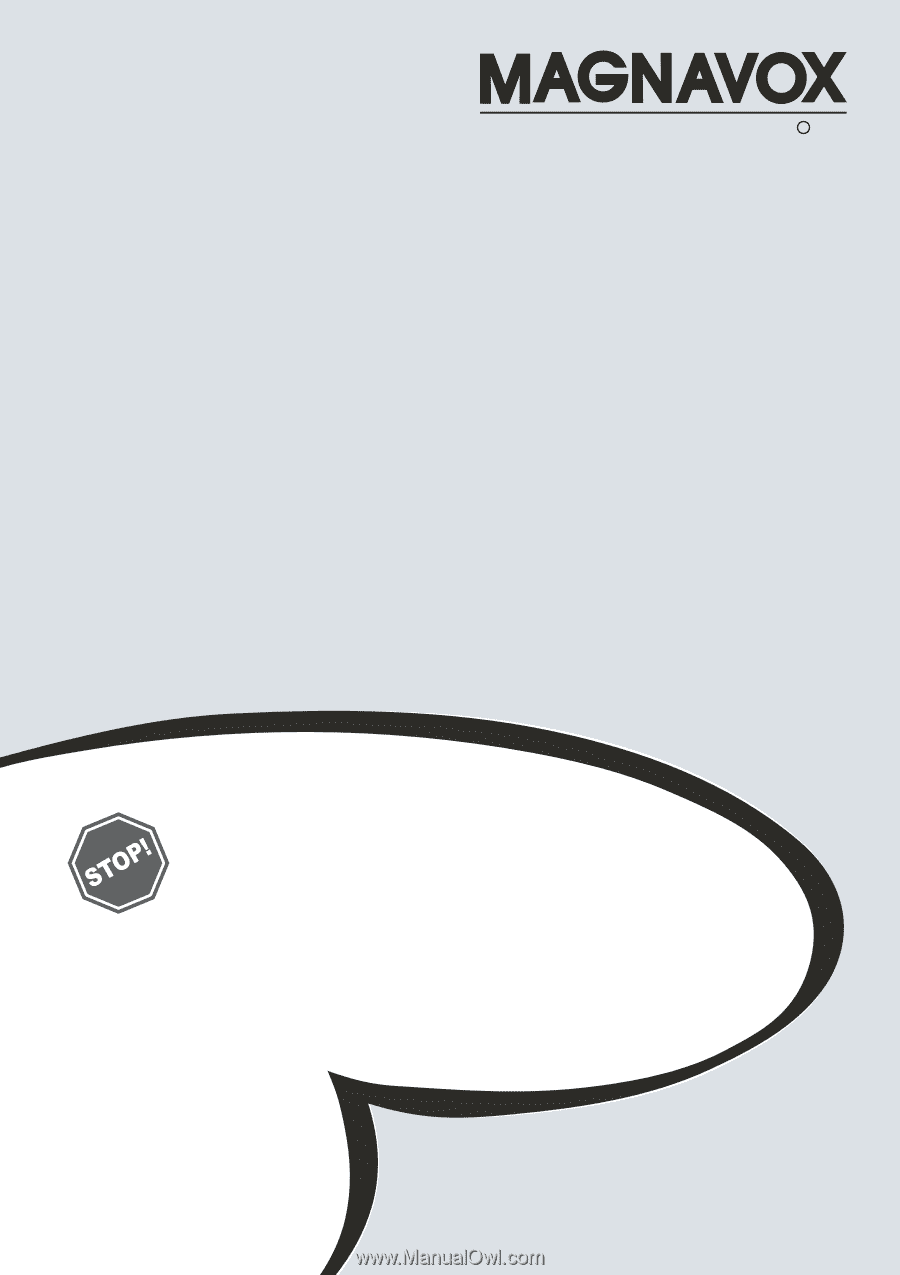
M
AGNAVOX REPRESENTATIVES ARE READY TO HELP YOU WITH
M
AGNAVOX REPRESENTATIVES ARE READY TO HELP YOU WITH
ANY QUESTIONS ABOUT YOUR NEW PRODUCT.
W
E CAN GUIDE
ANY QUESTIONS ABOUT YOUR NEW PRODUCT.
W
E CAN GUIDE
YOU THROUGH
C
ONNECTIONS,
F
IRST-TIME SETUP AND ANY OF
YOU THROUGH
C
ONNECTIONS,
F
IRST-TIME SETUP AND ANY OF
THE
F
EATURES.
W
E WANT YOU TO START ENJOYING YOUR NEW
THE
F
EATURES.
W
E WANT YOU TO START ENJOYING YOUR NEW
PRODUCT RIGHT AWAY.
PRODUCT RIGHT AWAY.
C
ALL US BEFORE YOU CONSIDER RETURNING THE PRODUCT.
C
ALL US BEFORE YOU CONSIDER RETURNING THE PRODUCT.
O
R VISIT US ON THE WEB AT WWW.MAGNAVOX.COM
O
R VISIT US ON THE WEB AT WWW.MAGNAVOX.COM
1-800-705-2000
1-800-705-2000
N
EED
H
ELP
? C
ALL
U
S
!
N
EED
H
ELP
? C
ALL
U
S
!
Important!
See Why Inside.
Return your Warranty Registration Card within 10 days.
O
WNER'S
MANUAL
50" DLP™ HDTV
50ML8105D/17
Smart. Very smart.
R