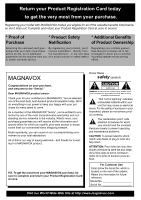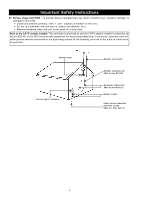Magnavox 50ML8305D User manual, English (US)
Magnavox 50ML8305D - 50" Hd Dlp™ Projection Tv Manual
 |
View all Magnavox 50ML8305D manuals
Add to My Manuals
Save this manual to your list of manuals |
Magnavox 50ML8305D manual content summary:
- Magnavox 50ML8305D | User manual, English (US) - Page 1
- Magnavox 50ML8305D | User manual, English (US) - Page 2
member of the MAGNAVOX "family", you're entitled to protection by one of the most comprehensive warranties and outstanding service networks in the industry read the enclosed literature closely to prevent operating and maintenance problems. CAUTION: To prevent electric shock, match wide blade of - Magnavox 50ML8305D | User manual, English (US) - Page 3
in accordance with the manufacturers' instructions. 8. Do not install near . 14. Refer all servicing to qualified service personnel. Servicing is required when the apparatus or the enclosure damaged. 17. Title/Stability - All proper grounding of the mast and supporting structure, grounding of the lead- - Magnavox 50ML8305D | User manual, English (US) - Page 4
Important Safety Instructions 21. Battery Usage CAUTION - To prevent battery leakage that may result the building, as close to the point of cable entry as practical. GROUND CLAMP ELECTRIC SERVICE EQUIPMENT ANTENNA LEAD IN WIRE ANTENNA DISCHARGE UNIT (NEC SECTION 810-20) GROUNDING CONDUCTORS (NEC - Magnavox 50ML8305D | User manual, English (US) - Page 5
14 Connecting a DVD Player 15 Connecting a DVD Player 16 Connecting a PC 17 USING THE OSD MENUS 20 Picture Menu 20 Sound Menu 21 Size Menu 22 28 Closed Caption Menu 29 REPLACING THE INTERNAL LAMP 31 TROUBLESHOOTING 32 SPECIFICATIONS 33 MAGNAVOX LIMITED WARRANTY . . 34 USING THE TV - Magnavox 50ML8305D | User manual, English (US) - Page 6
- Magnavox 50ML8305D | User manual, English (US) - Page 7
and brilliant colors for your viewing enjoyment. The MAGNAVOX 50ML8105D/17 has the following useful features: Immersive entertainment experience • High definition DLP HD4 cord • Remote control unit • AAA battery x 2 • User manual (English / Spanish) • Quick start guide • Product Registration Card 1 - Magnavox 50ML8305D | User manual, English (US) - Page 8
Inserting Remote Control Batteries Inserting Remote Control Batteries Use the following procedure to insert batteries into the remote control before you start using it. 1. The battery cover is on the back of the remote control. Slide the battery cover in the direction of the arrow to remove it. 2. - Magnavox 50ML8305D | User manual, English (US) - Page 9
for more 14 information about how to edit the favorite channel list. 11 SIZE: Press to change the picture aspect ratio. 12 EPG (Electronic Program Guide): Press to display the EPG table (if available). Use arrow keys to navigate through the EPG. The quality and accuracy of the information on - Magnavox 50ML8305D | User manual, English (US) - Page 10
on. The quality and accuracy of the information on the program guide and the information banner are transmitted from the broadcasters. You may 51-2, press 5, 1, the dash key and then 2 to view the channel. 17 MTS (Multi-channel Television System): Press to toggle through TV audio modes in NTSC - Magnavox 50ML8305D | User manual, English (US) - Page 11
English Overview of the TV Overview of the TV The following sections help you to familiarize yourself with the components of your TV. Refer to this section before you make any connections. Front Panel The control panel and indicator LEDs are on the front panel of the TV. Front Panel Buttons and - Magnavox 50ML8305D | User manual, English (US) - Page 12
LED flashes red/green for 10 seconds, flashes red for approximately 40 seconds and then turns red when the system is powered off. 9. Lamp indicator Lamp failed (red) 10. Temperature indica- Red: Internal temperature too high tor 11. IR receiver Receive control signals from the remote control 6 - Magnavox 50ML8305D | User manual, English (US) - Page 13
Front Panel Connectors Overview of the TV English S-Video Video L R Component 1. Headphone 2. S-Video 3. Video 4. Audio L/R 1 2 3 4 Function Connect headphones to listen to audio. Connect a device such as a camera, game console, or DVD player to watch video. Connect video device - Magnavox 50ML8305D | User manual, English (US) - Page 14
Rear Panel Overview of the TV Antenna in Your TV is designed to accept and display a wide range of video programs and signal sources, including VCRs, DVD players, high definition (HD) TV devices, video game consoles, and regular TV broadcasts. The TV provides excellent quality picture and audio - Magnavox 50ML8305D | User manual, English (US) - Page 15
white audio cables. Separate video (yellow) and audio (red/white) cables that provide a basic connection from the cable box or other devices. Note: The color of audio inputs may differ, e.g. red/white or red/black. Provides a basic connection for antenna or cable. Provides both audio and video. 9 - Magnavox 50ML8305D | User manual, English (US) - Page 16
Making Connections Making Connections The following sections provide instructions on how to connect various audio/video devices to the TV. Take care to switch off all devices before making any connections. Most video devices - Magnavox 50ML8305D | User manual, English (US) - Page 17
English Making Connections Connecting a VCR Follow these instructions to connect a VCR (Video Cassette Recorder) to the TV using the AV1 input and watch your favorite movies. 1. Connect the video output of the VCR - Magnavox 50ML8305D | User manual, English (US) - Page 18
Making Connections Connecting a PVR Follow these instructions to connect a PVR (Personal Video Recorder) to the TV using the AV2 input. 1. Connect the video output of the PVR to the S-video connector of - Magnavox 50ML8305D | User manual, English (US) - Page 19
English Making Connections Connecting a camera or game console To connect a video game console or a camera to the display, you can use the AV connectors located on the front connector panel (AV7). Alternatively, you can also use the AV connectors located on the rear panel. 1. Connect the video - Magnavox 50ML8305D | User manual, English (US) - Page 20
Making Connections Connecting a Set-Top Box You can connect a set-top box (cable/satellite) to the TV as follows: 1. Connect the video output of the set-top box to the component (YPbPr) video connectors of the AV3 input using RCA cables. Alternatively, you can also connect it to the V connector. 2. - Magnavox 50ML8305D | User manual, English (US) - Page 21
English Making Connections Connecting a DVD Player To connect a DVD player to the TV, do the following: 1. Connect the video output of the DVD player to the V connector of the AV4 input using an RCA cable. Alternatively, you can also connect it to the component (YPbPr) connectors. 2. Connect the - Magnavox 50ML8305D | User manual, English (US) - Page 22
Making Connections Connecting a DVD Player To connect a DVD player to the TV using the HDMI input, connect the video output of the DVD player to the HDMI connector of the AV5 input using an HDMI cable. Note • If you are using an DVI-to-HDMI cable, there will be no audio out. Antenna in 16 - Magnavox 50ML8305D | User manual, English (US) - Page 23
a VGA cable. 2. Connect the audio output (Audio out) of the PC to the audio jack of the AV6 input using an audio cable. Antenna in 17 - Magnavox 50ML8305D | User manual, English (US) - Page 24
down the whole system. Except in case of emergency, it is not recommended to use the main power switch to switch off the system. The lamp life may be severely reduced if the system is not allowed to cool down properly by abruptly shutting down the system using the main power - Magnavox 50ML8305D | User manual, English (US) - Page 25
English Using the TV Notes • Unless the TV is not going to be used for an extended period of time, the main power switch can be left in the ON position without consuming a lot of power. • After you switch off the TV, the power LED flashes red/green for 10 seconds, flashes red for approximately 40 - Magnavox 50ML8305D | User manual, English (US) - Page 26
- Personal, Dynamic, Natural, and Cinema. You can also choose to manually adjust the picture settings such as brightness, contrast, saturation, etc. to suit various types of programs. Adjusts the total brightness of all colors. Modifies the ratio between extremely dark and extremely light areas of - Magnavox 50ML8305D | User manual, English (US) - Page 27
SmartSound item provides four preset options for the audio quality - Personal, Music, Cinema, and Voice. You can also adjust the audio settings manually as required. The following table describes the sound menu items. Main Menu Picture Sound Size PIP/PBP Parental Control Channel Setup Setup Exit - Magnavox 50ML8305D | User manual, English (US) - Page 28
Using the OSD menus Size Menu The size menu provides various options for the size or aspect ratio of the video display. Main Menu Picture Sound Size PIP/PBP Parental Control Channel Setup Setup Exit Normal Super zoom 4:3 Movie expand 14:9 Movie expand 16:9 Subtitle zoom Wide screen Back The - Magnavox 50ML8305D | User manual, English (US) - Page 29
English Using the OSD menus PIP/PBP Menu The PIP/PBP menu provides various options for the PIP and PBP modes. The PIP mode helps you to watch one program on the full screen, and Main Menu Picture Sound Mode PIP Position another program on a smaller Size PIP Size pop-up window, which can be - Magnavox 50ML8305D | User manual, English (US) - Page 30
Using the OSD menus Parental Control Menu The parental control menu enables you to limit access to programs that may contain objectionable material or are not suitable for viewing by children. The default access code is 0711. The following table provides details about the menu items: Main Menu - Magnavox 50ML8305D | User manual, English (US) - Page 31
key to activate or de-activate the appropriate movie G PG PG-13 R NC-17 X NR ratings. For instance, if you want to Back view programs that have about the movie ratings. Movie Rating G PG PG-13 R NC-17 X NR Suitable for General audience. No restriction. Parental guidance. Children - Magnavox 50ML8305D | User manual, English (US) - Page 32
Using the OSD menus TV Rating The movie rating provides a list of all the TV (FCC) ratings. The locked ratings are indicated by the icon. Press the arrow keys to select and Main Menu TV Rating the OK key to activate or de-activate the appropriate TV ratings. Back TV-Y All FV TV-Y7 TV-G TV- - Magnavox 50ML8305D | User manual, English (US) - Page 33
Analog signal. Specifies antenna input for the Digital signal. Scans for channels automatically. See - "Channel Search" below. Enables you to manually search for channels.† 2 ~ 69 Favorite Channel Edits the favorite channel list. See "Favorite - Channel List" on page 28. Reset Channel - Magnavox 50ML8305D | User manual, English (US) - Page 34
Using the OSD menus Favorite Channel List You can set any channel as your favorite channel and view it quickly using the Favor button on the remote control. To set up your favorite channels, do the following: 1. Select the Favorite Channel item from the channel setup menu and press to edit the - Magnavox 50ML8305D | User manual, English (US) - Page 35
1 Service 2 Service 3 Service 4 Service 5 Service 6 Author define User define Default Serifmono Serif Sanserifmono Sanserif Casual Cursive SmallCaptial Normal Small Large Normal Italic Underline Main Menu Closed Caption Text Color Black White Red Green Blue Yellow Magneta Cyan Text Opacity - Magnavox 50ML8305D | User manual, English (US) - Page 36
. Background Opacity Edge Type Sets the background opacity Sets the font edge type. Edge Color Sets the font edge color. Range / Options Black, White, Red, Green, Blue, Yellow, Magenta, Cyan Solid, Transparent, Translucent, Flashing Black, White, Red, Green, Blue, Yellow, Magenta, Cyan Solid - Magnavox 50ML8305D | User manual, English (US) - Page 37
English Replacing the Internal Lamp Replacing the Internal Lamp To order a replacement lamp, call the Magnavox Customer Care Center at 1-800-705-2000. A Magnavox associate will be happy to assist you. The part number for the Magnavox replacement lamp is SP.L6502G001 Warning! • Turn off the unit - Magnavox 50ML8305D | User manual, English (US) - Page 38
Troubleshooting Troubleshooting Problem Item to check No power Remote control not working Picture is fuzzy No sound Picture is unstable Screen is blank A buzzing sound comes from the speakers during display. No image. Temperature LED is red Poor picture quality Picture rolls vertically Lamp - Magnavox 50ML8305D | User manual, English (US) - Page 39
Display technology: Digital Light Processing DLP™ HD4 with Smooth Picture • front panel keypad • Ultra long lamp life: > 10,000 hours • User manual in 2 languages: English (US F-type • Video playback: NTSC • Closed Caption function Supported Display Resolution • Computer formats: - 640 x 480 60Hz - Magnavox 50ML8305D | User manual, English (US) - Page 40
how long an implied warranty lasts, so the above limitations or exclusions may not apply to you. In addition, if you enter into a service contract agreement with the Magnavox partnership within ninety (90) days of the date of sale, the limitation on how long an implied warranty lasts does not apply - Magnavox 50ML8305D | User manual, English (US) - Page 41
- Magnavox 50ML8305D | User manual, English (US) - Page 42
Model: Modelo: Modèle: ST509105G/37 TV STAND - BASE PARA TV - STAND POUR LA TÉLÉ ! POUR QUE LA BASE SOIT SÉCURITAIRE LONGTEMPS, TOUTES LES PIÈCES DOIVENT ÊTRE ASSMEBLÉES CONFORMÉMENT AUX INSTRUCTIONS. SI CELA N'EST PAS FIAT. LE TÉLÉVISEUR PEUT TOMBER ET CAUSER DE BLESSURES. AU MOMENT DE VISSER - Magnavox 50ML8305D | User manual, English (US) - Page 43
Painted side SOPORTE LATERAL IZQUIERDO G 1 Lado pintado Au sommet- peint APPUI DE CÔTÉ GAUCHE RIGHT SIDE SUPPORT SOPORTE LATERAL DERECHO H 1 APPUI DE CÔTÉ DROITE SHELF BRACKET SOPORTE PARA REPISA SUPPORT D'ÉTAGÈRE I 2 RUBBER FOOT PIE DE GOMA PIED DE GOMME J 2 TACK GLIDE TACÓN DE - Magnavox 50ML8305D | User manual, English (US) - Page 44
1 K 5x C F 2x Unpainted side Lado no pintado No au sommet- peint 2 D C A 8x -3- - Magnavox 50ML8305D | User manual, English (US) - Page 45
3 J 2x A 8x C B 2x H M 8x 4 G A 6x -4- M 6x - Magnavox 50ML8305D | User manual, English (US) - Page 46
5 I 2x 6 E -5- - Magnavox 50ML8305D | User manual, English (US) - Page 47
7 Back of TV stand Parte trasera de la base para TV Partie arrière du stand de TV Back of TV Parte trasera de la TV Partie arrière de la TV B L -6- - Magnavox 50ML8305D | User manual, English (US) - Page 48
LIMITED WARANTY Cabinet Factory warrants this product against defects in material or workmanship. Subject to any conditions set forth as follows: 1. This warranty is expressly limited to the replacement of Cabinet Factory stand parts and components. 2. For a period of 90 days from date of original - Magnavox 50ML8305D | User manual, English (US) - Page 49
Name Nombre Nom Address Domicilio Adresse City Ciudad Ville SERVICEABLE PART ORDER FORM State Estado Prov Zip code Código POSTE VERTICAL POSTE VERTICALE 1965388 LEFT SIDE SUPPORT SOPORTE LATERAL IZQUIERDO APPUI DE CÔTÉ GAUCHE 1965389 RIGHT SIDE SUPPORT SOPORTE LATERAL DERECHO APPUI DE CÔTÉ