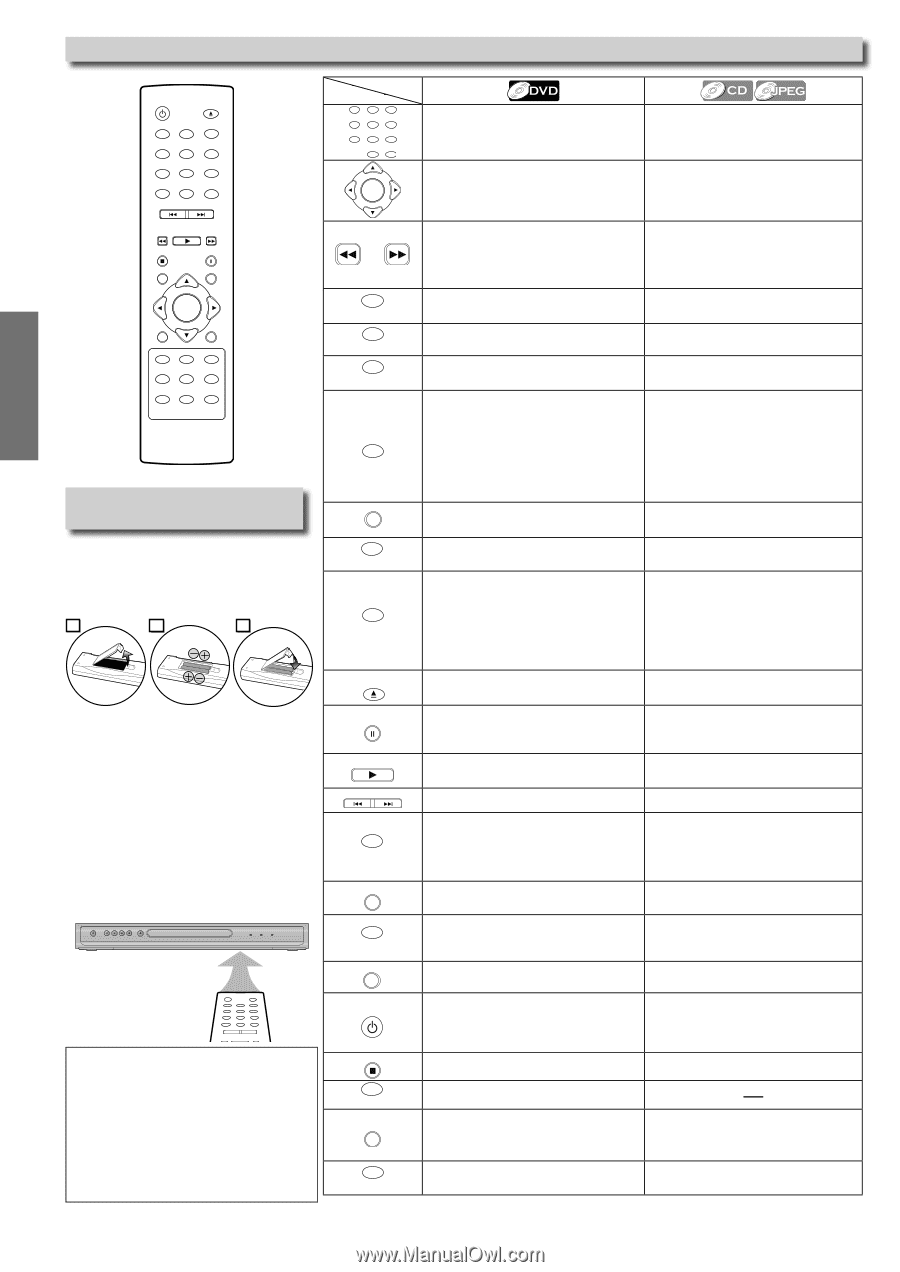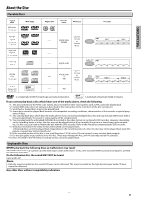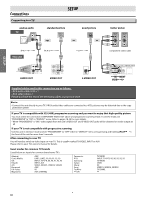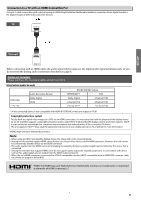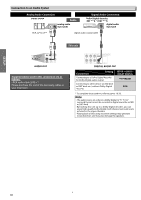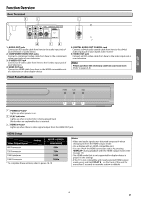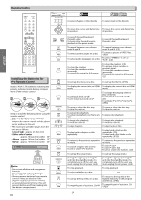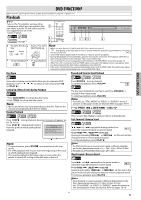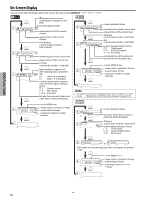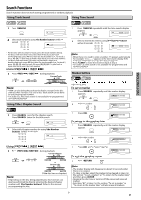Magnavox DP170MW8B User manual, English (US) - Page 10
Installing the Batteries for, the Remote Control, Line of sight, Either side of center, Above, Below
 |
UPC - 053818570944
View all Magnavox DP170MW8B manuals
Add to My Manuals
Save this manual to your list of manuals |
Page 10 highlights
Remote Control SETUP STANDBY-ON OPEN/CLOSE 1 2 3 4 5 6 7 8 9 CLEAR 0 +10 PREV NEXT Button Disc (Alphabetical order) 1 2 3 4 5 6 7 8 9 • To select chapter or title directly. 0 +10 • To select track or file directly. OK •To move the cursor and determine •To move the cursor and determine its position. its position. PLAY STOP RETURN PAUSE TITLE OK DISC SETUP MENU ZOOM REPEAT A-B REPEAT AUDIO SUBTITLE ANGLE MODE DISPLAY SEARCH Installing the Batteries for the Remote Control Install 2 AAA (1.5V) batteries matching the polarity indicated inside battery compartment of the remote control. 1 2 3 Keep in mind the following when using the remote control: • Make sure that there are no obstacles between the remote control and the infrared sensor window on the unit. • The maximum operable ranges from the unit are as follows. - Line of sight: approx. 23 feet (7m) - Either side of center: approx. 16 feet (5m) within 30° - Above: approx. 16 feet (5m) within 15° - Below: approx. 10 feet (3m) within 30° STANDBY-ON PREV PLAY NEXT STOP OPEN/CLOSE POWER PLAY HDMI Note: • Do not mix alkaline and manganese batteries. • Do not mix old and new batteries. • Always remove batteries from remote control if they are dead or if the remote control is not to be used for an extended period of time. This will prevent battery acid from leaking into the battery compartment. A-B REPEAT ANGLE AUDIO CLEAR DISC MENU DISPLAY MODE OPEN/CLOSE PAUSE PLAY PREV NEXT REPEAT RETURN SEARCH SETUP STANDBY-ON STOP SUBTITLE TITLE ZOOM • To search forward/backward through a disc. • To begin slow forward/reverse playback in the pause mode. • To search forward/backward through a disc. • To repeat between your chosen point A and B. • To repeat between your chosen point A and B. (CD) • To select camera angles on a disc. • To rotate a picture of JPEG files. (JPEG) • To select audio languages on a disc. • To select "STEREO", "L-ch" or "R-ch". (CD) • To clear the markers. • To clear the numbers entered incorrectly. • To cancel the point for A-B repeat. • To clear the markers. (CD) • To remove status number in program input. • To clear the numbers entered incorrectly. • To cancel the point for A-B repeat. (CD) • To call up the menu on a disc. • To call up the file list. (JPEG) • To display the current disc or HDMI • To display the current disc or HDMI mode. mode. • To set black level on/off. • To set virtual surround on/off. • To arrange the playing order or play randomly. • To set virtual surround on/off. (CD) • To activate the slide show mode. (JPEG) • To open or close the disc tray. • To turn the unit on. • To open or close the disc tray. • To turn the unit on. • To pause disc playback. •To advance playback one frame at a •To pause disc playback. time. • To begin disc playback. • To turn the unit on. • To begin disc playback. • To turn the unit on. • To skip chapters. • To skip tracks or files. • To play back a chapter or title repeatedly. • To play back a track or disc repeatedly. (CD) • To play back a file, folder or disc repeatedly. (JPEG) •To return to the previous operation •To return to the previous operation in menu. in menu. • To search chapter, title or time. • To set or search the markers. • To search track. • To search time. (CD) • To set or search the markers. (CD) • To call up the setup menu. • To call up the setup menu. • To turn the unit on or to turn the unit into the standby mode. (To completely turn off the unit, you must unplug the AC power cord.) • To stop playback. • To turn the unit on or to turn the unit into the standby mode. (To completely turn off the unit, you must unplug the AC power cord.) • To stop playback. • To select subtitles on a disc. • To return to the top file of the •To call up the top menu on a disc. highest hierarchy in the program and file list. (JPEG) • To magnify part of a picture. (2x/4x) • To magnify part of a picture. (2x) (JPEG) - 10 - EN