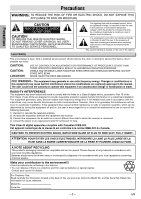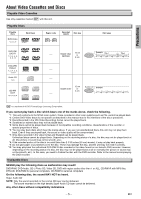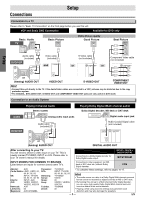Magnavox DV200MW8 Owners Manual
Magnavox DV200MW8 - DVD/VCR Combo Manual
 |
UPC - 053818570463
View all Magnavox DV200MW8 manuals
Add to My Manuals
Save this manual to your list of manuals |
Magnavox DV200MW8 manual content summary:
- Magnavox DV200MW8 | Owners Manual - Page 1
Owner's Manual Please read before using this unit. DVD/CD Player with Video Cassette Player DV200MW8 INSTRUCCIONES EN ESPAÑOL INCLUIDAS. Supplied Accessories Remote control (NB612UD/NB662UD) with two AA batteries Español Information DVD Functions VCP Functions Setup Precautions If you need - Magnavox DV200MW8 | Owners Manual - Page 2
is intended to alert the user to the presence of important operating and maintenance (servicing) instructions in the literature accompanying the service person should remove the cover or attempt to service this device, due to possible eye injury. CAUTION: CAUTION: LOCATION: USE OF CONTROLS - Magnavox DV200MW8 | Owners Manual - Page 3
or aerosol cleaners. Use a damp cloth for cleaning. EXCEPTION: A product that is meant for uninterrupted service and, that for some specific reason, such as the possibility of the loss of an authorization code for a CATV converter, is not intended to be unplugged by the user for cleaning or any - Magnavox DV200MW8 | Owners Manual - Page 4
not solve the problem, please call our toll free customer support line found on the cover of this manual to locate an Authorized Service Center. Hint • Remember to read the instructions along with the video head cleaner before use. • Clean video heads only when problems occur. Manufactured under - Magnavox DV200MW8 | Owners Manual - Page 5
Discs Playable Video Cassettes Use only cassettes marked with this unit. Playable Discs Playable discs DVD-Video *1, 2, 4, 6 Mark (logo) Region code or Recorded signals Disc size Disc types DVD-RW DVD-R *1, 3, 4, 5, 6, 8, 9, 10 DVD+RW DVD+R *1, 3, 4, 5, 6, 7, 8, 9 Audio CD *4, 6 CD-RW CD - Magnavox DV200MW8 | Owners Manual - Page 6
only useful in DVD mode. Connection to an Audio System Playing 2 Channel Audio Playing Dolby Digital (Multi-channel audio) Audio Stereo system L R Analog audio input jacks Dolby Digital decoder, MD deck or DAT deck COAXIAL Digital audio input jack DVD/VCP Audio cable (included) DVD AUDIO - Magnavox DV200MW8 | Owners Manual - Page 7
on Unit for the First Time DIGITAL AUDIO OUT DVD AUDIO OUT S-VIDEO OUT COMPONENT VIDEO OUT Y DVD/VCP AUDIO OUT L L COAXIAL R CB R VIDEO OUT CR VCP Please note: most instructions in this manual refer to remote control use. 1 Be sure your TV's input is set to VIDEO (name may vary - Magnavox DV200MW8 | Owners Manual - Page 8
VCP 3 TRACKING 6 9 +10 DVD MODE PLAY STOP SKIP PAUSE TOP MENU SEARCH MODE AUDIO MENU ENTER SETUP ZOOM RETURN SUBTITLE ANGLE REPEAT A-B Installing the Batteries for the Remote Control unit, [OPEN/CLOSE A] on the remote control is not available. Be sure to use [OPEN/CLOSE A] or [STOP/EJECT - Magnavox DV200MW8 | Owners Manual - Page 9
manually, press [TRACKING K/L] during playback. To cue or review picture during playback (Picture Search) To play back in slow motion (Slow mode) Use using [TRACKING K/L]. • If the picture is distorted or rolling vertically, adjust the vertical hold control recording function, so you must record - Magnavox DV200MW8 | Owners Manual - Page 10
set AUTO REPEAT to ON so that "AUTO REPEAT" appears. REPEAT AUTO REPEAT B 2 Press [REPEAT] again to set AUTO REPEAT to OFF so that "PLAY" appears. REPEAT PLAY B Hint • The Auto Repeat mode can be confirmed to ON or OFF by pressing [DISPLAY] during playback. • The Auto Repeat playback will start - Magnavox DV200MW8 | Owners Manual - Page 11
. • Some DVDs may be played from title 2 or 3 due to specific programs. • During DVD function in "PLAYER MENU" setting. (Refer to 16.) DVD Functions DVD menu DVD Some discs contain menus which allow you to customize DVD playback. Use [K / L / s / B] to select an item, then press [ENTER] (or [PLAY - Magnavox DV200MW8 | Owners Manual - Page 12
the current disc by pressing [DISPLAY] on the remote control. DVD DVD DISPLAY 1 11/16 0:00:00 - 0:03:30 DISPLAY 2 1/3 0:00:00 - 1:23:45 DISPLAY 3 T L1 DISPLAY Angle icon appears only in a case multi-angle is available on the DVD. Current playback status Remaining time of the current - Magnavox DV200MW8 | Owners Manual - Page 13
Marker Setup DVD This feature allows you to assign a specific point on a disc to be called back later. To set a marker 1 Press [SEARCH MODE] repeatedly until the marker display appears. SEARCH MODE PLAY 2 Select a marker. or 3 Press [ENTER]. ENTER 2 Select title/chapter number by using the Number - Magnavox DV200MW8 | Owners Manual - Page 14
. Repeat A-B Playback DVD Programmed Playback DVD You may determine the order in which tracks will play. 1 Press [MODE programmed. • If eight or more tracks were in a program, use [SKIP H, G] to see all the tracks. 3 Press [PLAY B] to start Programmed Playback. • Point B should be in the - Magnavox DV200MW8 | Owners Manual - Page 15
Refer to page 20.) • Some discs will only allow you to change the subtitle from the disc menu. Refer to the manual accompanying the discs for details. Stereo Sound Mode DVD This unit allows you to select a sound mode during CD playback. 1 Press [AUDIO] during CD playback. AUDIO PLAY STEREO Each - Magnavox DV200MW8 | Owners Manual - Page 16
press four-digit number to enter the code for the desired language. (Refer to "Language Code List" on page 20.) • Only the languages supported by the disc can be selected. *2 • LANGUAGE Setting for AUDIO and SUBTITLE are not available with some discs. Then use [AUDIO] and [SUBTITLE]. Details are on - Magnavox DV200MW8 | Owners Manual - Page 17
Menu" section on page 16. 4 Select the desired item. or AUDIO menu SETUP AUDIO DRC DOWN SAMPLING DOLBY DIGITAL ON ON BITSTREAM Hint • In QUICK SETUP Menu, "PLAYER MENU", "TV ASPECT" or "DOLBY DIGITAL" are available. QUICK SETUP Menu consists of the setting menus frequently used, and they are - Magnavox DV200MW8 | Owners Manual - Page 18
CONTROL LEVELS • ALL: All parental locks are canceled. • Level 8: DVD software of any grades (adult/general/children) can be played back. • Levels 7 to 2: Only DVD software intended for general use and children can be played back. • Level 1: Only DVD Hint • Record the " section on page 16. 4 - Magnavox DV200MW8 | Owners Manual - Page 19
• When you do not wish to initialize, select "NO" at step 3. Troubleshooting Guide Information If this unit does not perform properly when operated as instructed in this Owner's Manual, refer to the following: DVD / VCP VCP PROBLEM CORRECTIVE ACTION No power. • Make sure the power plug is - Magnavox DV200MW8 | Owners Manual - Page 20
be displayed every time you change the Audio or Subtitle language setting on page 15. If you choose any other languages, '---' will be displayed instead. (3 letter language code is written in bracket.) LIMITED WARRANTY Information FUNAI CORP. will repair this product, free of charge in the USA in - Magnavox DV200MW8 | Owners Manual - Page 21
RESET 0 DISPLAY VCP 3 TRACKING 6 9 +10 DVD MODE PLAY STOP SKIP PAUSE TOP MENU SEARCH MODE AUDIO MENU ENTER SETUP ZOOM RETURN SUBTITLE ANGLE REPEAT A-B MODO DVD Pulse [DVD] en el control remoto. (Compruebe que está encendida la luz DVD SOURCE.) MODO VCP Pulse [VCP] en el control remoto - Magnavox DV200MW8 | Owners Manual - Page 22
. 3 Para empezar 4 Para parar la la reproducción reproducción PLAY STOP 7 Control remoto STANDBY-ON OPEN/CLOSE 12 45 78 CLEAR/ C. RESET 0 DISPLAY VCP 3 TRACKING 6 9 +10 DVD MODE PLAY STOP SKIP PAUSE TOP MENU SEARCH MODE AUDIO MENU ENTER SETUP ZOOM RETURN SUBTITLE ANGLE REPEAT - Magnavox DV200MW8 | Owners Manual - Page 23
✄ Quick Use Guide 1 Connections Please refer to "Basic TV Connection" on the front page before you use this unit. 2 Installing the Batteries for the Remote Control 1 2 3 3 DVD/VCP Switching OPEN/CLOSE STANDBY-ON OPEN/CLOSE VCP DVD DISC IN PLAY SOURCE PREV STOP PLAY NEXT VCP DVD - Magnavox DV200MW8 | Owners Manual - Page 24
label OPEN/CLOSE facing up. 3 To start playback PLAY 4 To stop playback STOP 7 Remote Control STANDBY-ON OPEN/CLOSE 12 45 78 CLEAR/ C. RESET 0 DISPLAY VCP 3 TRACKING 6 9 +10 DVD MODE PLAY STOP SKIP PAUSE TOP MENU SEARCH MODE AUDIO MENU ENTER SETUP ZOOM RETURN SUBTITLE ANGLE REPEAT
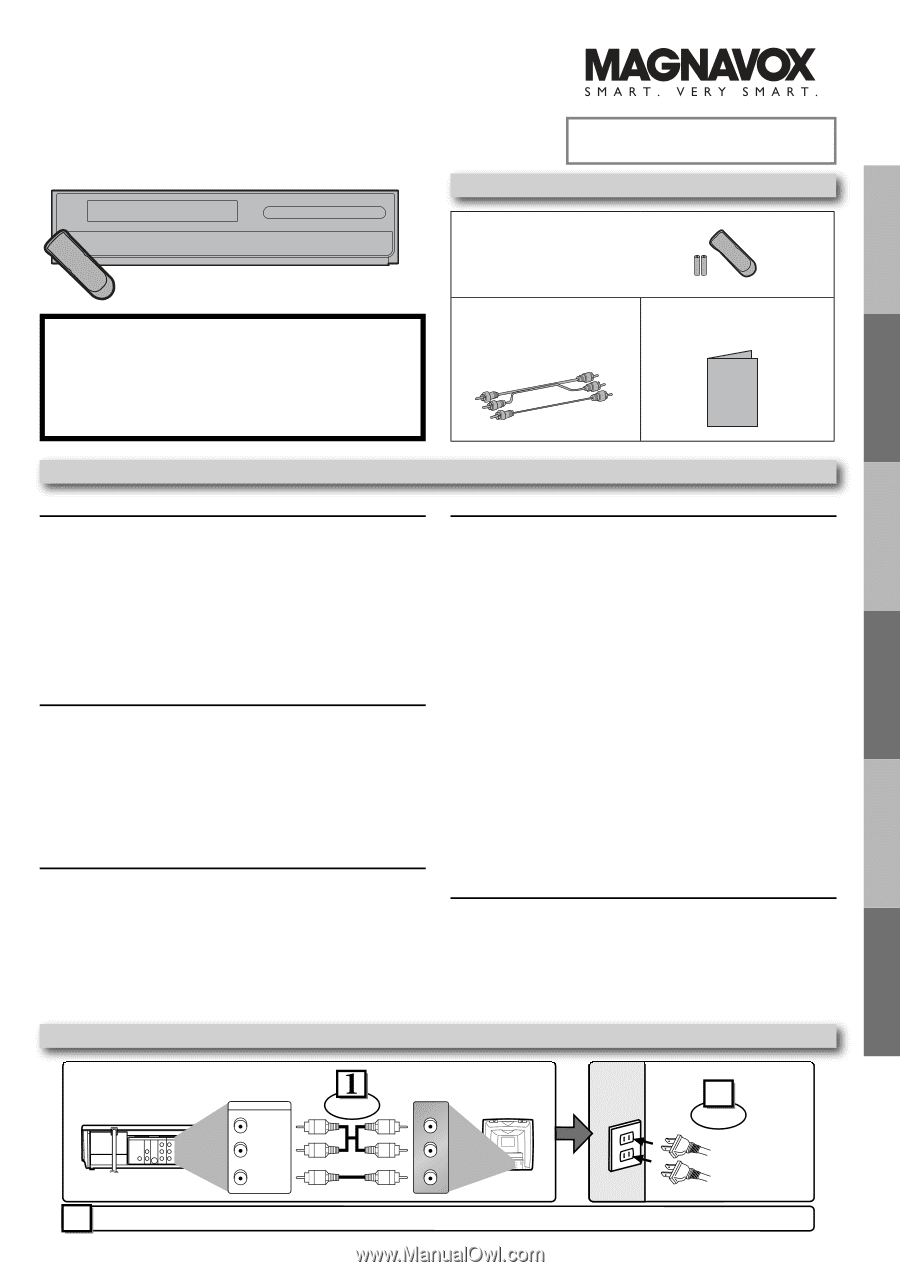
Precautions
Setup
VCP Functions
DVD Functions
Español
Information
INSTRUCCIONES EN
ESPAÑOL INCLUIDAS.
Supplied Accessories
AC
outlets
Plug in
2
3
From TV
From this unit
Please refer to “Connections” on page 6.
(Back of this unit)
(Back of TV)
Connect
DIGITAL
AUDIO OUT
COAXIAL
L
L
Y
C
C
R
R
DVD/VCP
AUDIO OUT
L
VIDEO OUT
R
R
L
AUDIO IN
VIDEO IN
Basic TV Connection
If you need additional operating assistance
after reading this Owner’s Manual, please call
TOLL FREE : 1-800-605-8610
or visit our Web site at
Table of Contents
Remote control
(NB612UD/NB662UD)
with two AA batteries
Audio/Video cables
(WPZ0102TM015 /
WPZ0102LTE01)
Owner’s Manual
(1VMN23364)
Owner's Manual
DVD/CD Player with Video Cassette Player
DV200MW8
Owner’s Manual
Please read before using this unit.
Precautions
Laser Safety
.................................................................................
2
■
IMPORTANT SAFEGUARDS
......................................................
3
Location and Handling
.................................................................
4
Avoid the Hazards of Electrical Shock and Fire
..........................
4
Moisture Condensation Warning
..................................................
4
About Copyright
...........................................................................
4
Symbols Used in This Manual
.....................................................
4
Maintenance
.................................................................................
4
■
About Video Cassettes and Discs
............................................
5
Playable Video Cassettes
............................................................
5
Playable Discs
.............................................................................
5
Unplayable Discs
.........................................................................
5
Setup
■
Connections
................................................................................
6
Connection to a TV
......................................................................
6
Connection to an Audio System
..................................................
6
■
Preparation for Use
....................................................................
7
Front Panel Indicator Lights
.........................................................
7
Selecting DVD or VCP Operation
................................................
7
Rear Terminals
............................................................................
7
Turning on Unit for the First Time
................................................
7
Remote Control
............................................................................
8
Installing the Batteries for the Remote Control
............................
8
VCP Functions
■
Playback
......................................................................................
9
■
Other Operations
........................................................................
9
Index Search
................................................................................
9
Time Search
.................................................................................
9
Auto Repeat
................................................................................
10
DVD Functions
■
Playback
.....................................................................................
11
■
On-Screen Display
.....................................................................
12
■
Search Functions
......................................................................
13
Using Track Search
....................................................................
13
Using Title / Chapter Search
.......................................................
13
Using Time Search
.....................................................................
13
Marker Setup
..............................................................................
13
■
Repeat / Random / Programmed Playback
.............................
14
Repeat Playback
.........................................................................
14
Repeat A-B Playback
..................................................................
14
Random Playback
.......................................................................
14
Programmed Playback
................................................................
14
■
Special Settings
.........................................................................
15
Subtitle Language
.......................................................................
15
Audio Language
..........................................................................
15
Camera Angles
...........................................................................
15
Black Level Setting
.....................................................................
15
Stereo Sound Mode
....................................................................
15
Virtual Surround
..........................................................................
15
■
DVD Setup
.................................................................................
16
LANGUAGE Setting
....................................................................
16
DISPLAY Setting
.........................................................................
17
AUDIO Setting
............................................................................
17
PARENTAL Setting
.....................................................................
18
OTHERS Settings
.......................................................................
18
Reset to the Default Setting (Except for PARENTAL Setting)
....
19
Information
Troubleshooting Guide
.................................................................
19
Specifications
................................................................................
20
Language Code List
......................................................................
20
LIMITED WARRANTY
....................................................................
20
Español
...........................................................................................
21
Quick Use Guide
............................................................................
23