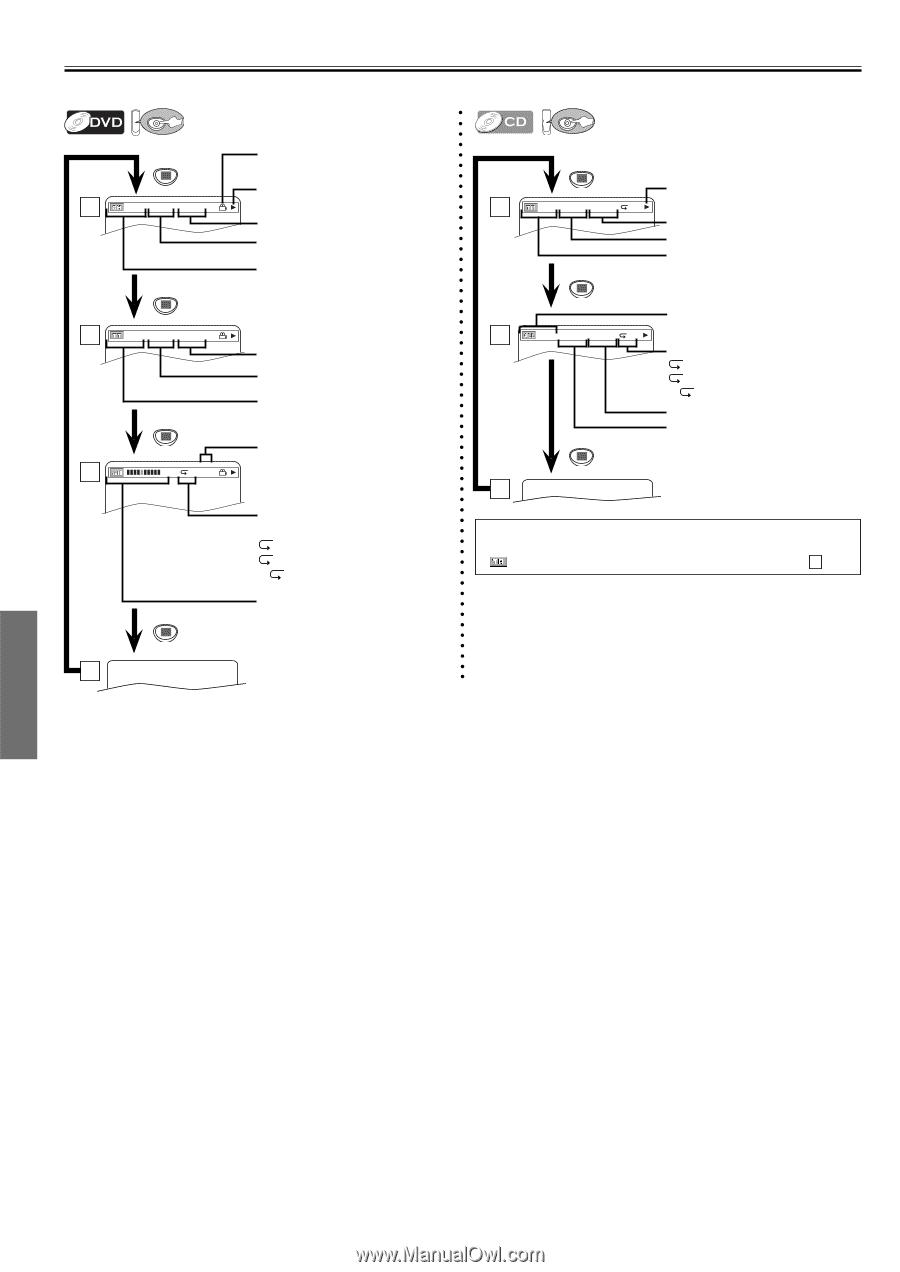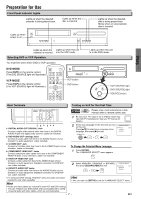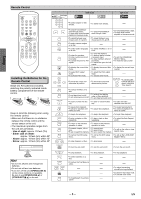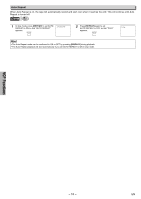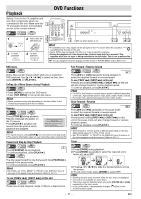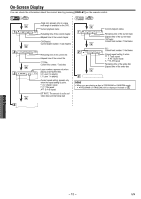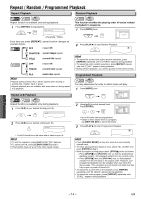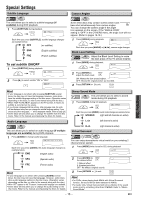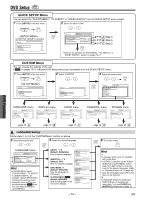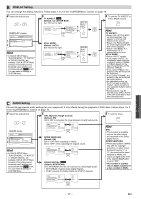Magnavox DV200MW8 Owners Manual - Page 12
On-Screen Display - controls
 |
UPC - 053818570463
View all Magnavox DV200MW8 manuals
Add to My Manuals
Save this manual to your list of manuals |
Page 12 highlights
On-Screen Display You can check the information about the current disc by pressing [DISPLAY] on the remote control. DVD DVD DISPLAY 1 11/16 0:00:00 - 0:03:30 DISPLAY 2 1/3 0:00:00 - 1:23:45 DISPLAY 3 T L1 DISPLAY Angle icon appears only in a case multi-angle is available on the DVD. Current playback status Remaining time of the current chapter Elapsed time of the current chapter CH(Chapter): Current chapter number / Total chapters Remaining time of the current title Elapsed time of the current title TT(Title): Current title number / Total titles Layer numbers, appears only when playing a two-layered disc. L0: Layer 0 is playing L1: Layer 1 is playing Current repeat setting, appears only when the repeat setting is active. C: Chapter repeat T: Title repeat A B: A-B repeat BIT RATE: The amount of audio and video data currently being read DISPLAY Current playback status 1 4/12 0:03:21 - 0:02:15 T Remaining time of the current track Elapsed time of the current track DISPLAY TR(Track): Current track number / Total tracks ALL: 2 4/12 0:13:45 - 0:45:40 T Current track number / Total tracks Current repeat setting, if active T: Track repeat A: All Tracks repeat A B: A-B repeat Remaining time of the entire disc Elapsed time of the entire disc DISPLAY 3 Hint • When you are playing a disc in PROGRAM or RANDOM mode, PROGRAM (or RANDOM) will be displayed instead of 2 . 4 DVD Functions - 12 - EN