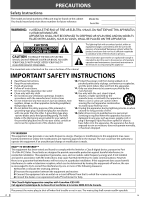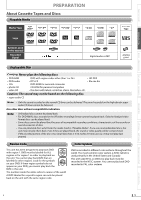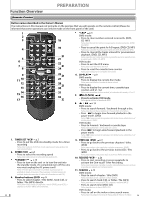Magnavox DV220MW9 User manual, English (US)
Magnavox DV220MW9 - DVD/VCR Manual
 |
UPC - 053818570685
View all Magnavox DV220MW9 manuals
Add to My Manuals
Save this manual to your list of manuals |
Magnavox DV220MW9 manual content summary:
- Magnavox DV220MW9 | User manual, English (US) - Page 1
teléfono 1-800-605-8610 y tenga a mano el producto (y número de model / serial) RECORDING OPTIONAL SETTINGS TROUBLESHOOTING STANDBY-ON POWER ON VIDEO AUDIO REC TIMER REC IR REW F.FWD STOP/EJECT PLAY RECORD OPEN/CLOSE TRACKING VCR DVD DISC IN PLAY SOURCE PREV STOP PLAY NEXT INFORMATION - Magnavox DV220MW9 | User manual, English (US) - Page 2
APPARATUS. CAUTION RISK OF ELECTRIC SHOCK DO NOT OPEN CAUTION: TO REDUCE THE RISK OF ELECTRIC SHOCK, DO NOT REMOVE COVER (OR BACK). NO USER SERVICEABLE PARTS INSIDE. REFER SERVICING TO QUALIFIED SERVICE PERSONNEL. The important note is located on the rear or bottom of the cabinet. The lightning - Magnavox DV220MW9 | User manual, English (US) - Page 3
disc and unplug the AC power cord problems with 525(480) progressive scan output, it is recommended that the user switch the connection to the 'standard definition' output. If there are questions regarding your TV set compatibility with this 525p(480p) DVD player, please contact our customer service - Magnavox DV220MW9 | User manual, English (US) - Page 4
25 TROUBLESHOOTING Troubleshooting Guide 26 INFORMATION Maintenance 27 Specifications 27 LIMITED WARRANTY back cover Supplied Accessories remote control (NB677UD / NB627UD) RCA audio/video cables (WPZ0102TM018 / WPZ0102LTE01) AA (1.5 V DC) battery × 2 4 owner's manual (1VMN28433) Owner - Magnavox DV220MW9 | User manual, English (US) - Page 5
DVD-RW DVD-R DVD+RW DVD+R CD-DA CD-RW CD-R Cassette Tape Logo Symbols used in this manual Recorded Signal DVD-Video AudioCD MMPP33 digital audio or MP3 VHS analog video Unplayable Disc Caution: Never play the following discs. • DVD-RAM • DVD-audio • CD-i • DVD with region codes - Magnavox DV220MW9 | User manual, English (US) - Page 6
operate on the remote control (Please be informed that some operations can only be made on the front panel of the unit). 1 2 3 4 5 6 7 8 9 11 10 12 13 15 14 16 17 STANDBY-ON OPEN/CLOSE SPEED TIMER SET 123 TRACKING 456 789 CLEAR 0 INPUT +10 DISPLAY VCR DVD MODE PLAY STOP RECORD PREV NEXT - Magnavox DV220MW9 | User manual, English (US) - Page 7
de DVD. 24. PLAY B p.14 • Press to begin the playback of a disc / a cassette tape. Pulse para comenzar la reproducción de un disco o casete. 25. STOP C p.14 DVD mode: • Press to stop disc playback. Pulse para detener la reproducción del disco. VCR mode: • Press to stop the playback / recording of - Magnavox DV220MW9 | User manual, English (US) - Page 8
PREPARATION Front Panel 12 3 45 6 7 8 9 10 11 STANDBY-ON POWER ON VIDEO AUDIO REC TIMER REC IR REW F.FWD STOP/EJECT PLAY RECORD OPEN/CLOSE TRACKING VCR DVD DISC IN PLAY SOURCE PREV STOP PLAY NEXT 12 13 14 1516 17 18 19 L2 input jacks 20 21 22 23 24 25 1. STANDBY-ONy p.14 • Press - Magnavox DV220MW9 | User manual, English (US) - Page 9
COAXIAL R AUDIO IN CB R VIDEO OUT VIDEO IN CR L1 345678 BASIC OPERATIONS ADVANCED PLAYBACK RECORDING OPTIONAL SETTINGS TROUBLESHOOTING 1. DVD/VCR AUDIO OUT jack p.10 • Connect an RCA audio cable from here to the audio input jack of your television or audio device. Standard connection for - Magnavox DV220MW9 | User manual, English (US) - Page 10
R DVD/VCR VCR To audio L AUDIO OUT output jack To audio R output jack B L (White) AUDIO IN R (Red) RCA audio cable VIDEO OUT VIDEO IN CR To video output jack (Yellow) RCA video cable rear of your RF modulator (not supplied) or ANT. IN cable TV company RF coaxial cable RF coaxial cable - Magnavox DV220MW9 | User manual, English (US) - Page 11
AUX CHANNEL TV/VIDEO INPUT, TV/VCR, 00, 90, 91, 92, 93 Samsung: SANYO: SHARP: SONY: TOSHIBA: Zenith: TV/VIDEO VIDEO 00 VIDEO1, VIDEO2, VIDEO3 TV/GAME 00 Available on DVD Only PREPARATION BASIC OPERATIONS ADVANCED PLAYBACK RECORDING OPTIONAL SETTINGS TROUBLESHOOTING TV Basic Audio Connection - Magnavox DV220MW9 | User manual, English (US) - Page 12
coaxial cable DVD DIGITAL AUDIO OUT OUT OUT To coaxial output jack L COAXIAL R DVD/VCR NT T AUDIO OUT Y L VCR AUDIO IN CB R VIDEO OUT VIDEO IN CR * You must select "BITSTREAM" or "PCM" in "DOLBY DIGITAL" setting. (Refer to page 23.) Audio recording format of the disc DVD-video - Magnavox DV220MW9 | User manual, English (US) - Page 13
Setups Turning on Unit for the First Time VCR Press first. Please note: most instructions in this manual refer to remote control use. 1 Be sure your TV's input is set to VIDEO. (Name may vary with TV manufacturer. See your TV manual for details.) 2 STANDBY-ON Press . • "LANGUAGE SELECT" menu - Magnavox DV220MW9 | User manual, English (US) - Page 14
1 STANDBY-ON Press to turn on the unit. OPEN/CLOSE Then press . STANDBY-ON Para encender la unidad, pulse . OPEN/CLOSE Luego pulse . OPEN/CLOSE AUDIO REC TIMER REC IR STOP/EJECT PLAY RECORD TRACKING VCR DVD DISC IN PLAY SOURCE PREV STOP PLAY NEXT • If the protection tab has removed - Magnavox DV220MW9 | User manual, English (US) - Page 15
, adjust the vertical hold control on your TV if equipped. Return to the normal playback, press [PLAY B]. EN Note: • For DVD, set "STILL MODE" to "FIELD" in "DISPLAY" menu if pictures in the pause mode are blurred. ( page 23.) • For VCR, to prevent damage to the cassette tape, still mode will - Magnavox DV220MW9 | User manual, English (US) - Page 16
Menu operations may vary depending on the disc. Refer to the manual accompanying the disc for details. Resume Playback DVD-Video AudioCD MMPP33 DVD Press first. 1) Press [STOP C] during playback. Resume message will appear on the TV screen. 2) Press [PLAY B], playback will resume from the point - Magnavox DV220MW9 | User manual, English (US) - Page 17
the remote control. • To cancel auto repeat, follow step 1 above. Then, press [B] so that "OFF" appears beside "AUTO REPEAT". Press [SETUP] to exit. • The auto repeat playback will start automatically if you select "AUTO REPEAT" to "ON" in the stop mode. RECORDING OPTIONAL SETTINGS TROUBLESHOOTING - Magnavox DV220MW9 | User manual, English (US) - Page 18
stored until either the disc is removed or power is turned off. • Some DVD will not allow you to set programmed playback. • During programmed playback, " TITLE" repeat (DVD), and " GROUP" repeat (MP3) are not available. Random Playback This function shuffles the playing order of chapters/tracks - Magnavox DV220MW9 | User manual, English (US) - Page 19
entire disc RECORDING OPTIONAL SETTINGS TROUBLESHOOTING ... Note: • If your language is not shown after pressing [SUBTITLE] or [AUDIO ] several times, the disc may not have that language. However, some discs allow subtitle/audio language setting on the disc menu. • When " " appears on the TV - Magnavox DV220MW9 | User manual, English (US) - Page 20
tape. VCR Press to switch to the VCR mode. Para cambiar al modo de VCR, pulse VCR . REC TIMER REC IR STOP/EJECT PLAY RECORD OPEN/CLOSE TRACKING VCR SOU REMEMBER VCR • You need to press first every time you operate any of VCR features. 3Press INPUT until "L1" or "L2" is displayed on the TV - Magnavox DV220MW9 | User manual, English (US) - Page 21
the DVD Player During Timer Recording or While the [TIMER REC] Indicator is On or Blinking. • Press [STANDBY-ON] to turn on the unit. Press [DVD ] on the remote control to choose DVD mode. Then continue with the other DVD features as described in this manual. 21 OPTIONAL SETTINGS TROUBLESHOOTING - Magnavox DV220MW9 | User manual, English (US) - Page 22
of the unit VIDEO AUDIO AUDIO OUT or L RCA audio cable L2 R You can use a video disc player, cable/satellite box or other devices with the audio/video output jacks. VCR VHS Press first. 1) Press [SPEED] on the remote control to select recording speed (SP or SLP). 2) Press [INPUT] on the - Magnavox DV220MW9 | User manual, English (US) - Page 23
OFF ENGLISH FRENCH SPANISH ••• OTHER Set the language for subtitles. DISC MENU ENGLISH FRENCH SPANISH ••• OTHER Set the language for disc menu language. PLAYER MENU ENGLISH FRANÇAIS ESPAÑOL Set the language for OSD (on-screen display). TV ASPECT 4:3 LETTER BOX Set the picture size 4:3 PAN - Magnavox DV220MW9 | User manual, English (US) - Page 24
OPTIONAL SETTINGS DVD Press first. Press [STOP C] if you are playing back a disc. PARENTAL Setting Parental setting will prevent your children from viewing inappropriate materials (password protected). Playback will stop if the ratings exceed the levels you set. To Set the Parental Level 1 SETUP - Magnavox DV220MW9 | User manual, English (US) - Page 25
YES 4 Press 1 , 2 or 3 to select the desired language. SELECT MENU LANGUAGE 1 ENGLISH 2 FRANÇAIS 3 ESPAÑOL The next time you operate, the player menu language will be the one you have selected. BASIC OPERATIONS ADVANCED PLAYBACK RECORDING OPTIONAL SETTINGS TROUBLESHOOTING INFORMATION EN 25 - Magnavox DV220MW9 | User manual, English (US) - Page 26
Guide If this unit does not perform properly when operated as instructed in this manual. Refer to the following: Symptom No power. Remedy • Make sure the power plug is connected to an AC outlet. • Make sure the power is turned on. DVD • VCR This unit does not respond to the remote control - Magnavox DV220MW9 | User manual, English (US) - Page 27
topics on the "Troubleshooting Guide" on page 26 before returning the product. • If this unit becomes inoperative, do not try to correct the problem by yourself. There are no user-serviceable parts inside. Turn off, unplug the power plug, and please call our toll free customer support line found on - Magnavox DV220MW9 | User manual, English (US) - Page 28
NOT COVER PACKING MATERIALS, ANY ACCESSORIES (EXCEPT REMOTE CONTROL), ANY COSMETIC PARTS, COMPLETE ASSEMBLY PARTS, DEMO OR FLOOR MODELS. FUNAI CORP. AND SERVICE CENTER or for general service inquiries, please contact us at: FUNAI SERVICE CORPORATION Tel : 1-800-605-8610 www.magnavox.com/support
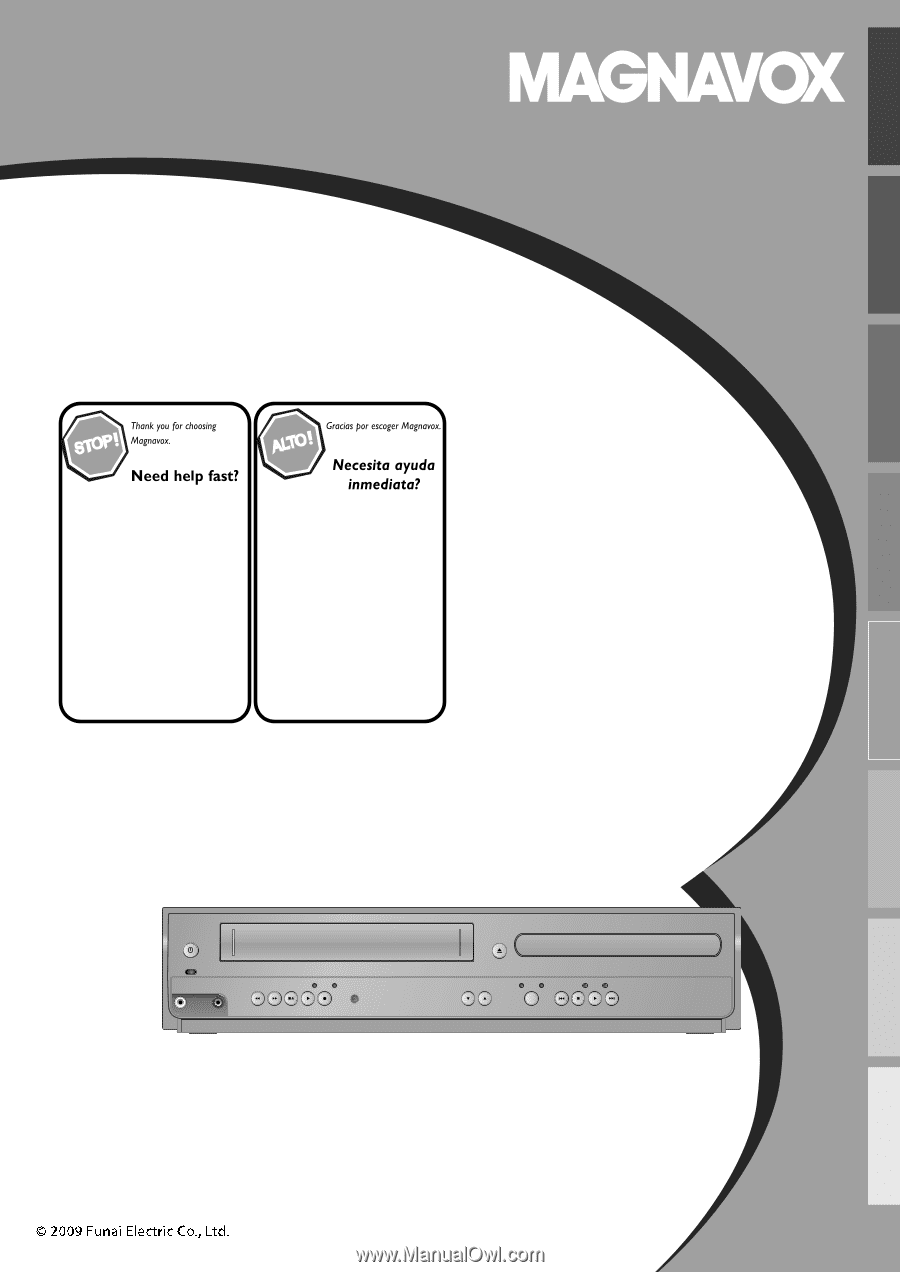
Owner’s Manual
Manual del Usuario
Read your Owner’s Manual first for
quick tips that make using your
Magnavox product more enjoyable.
If you have read assistance,
you may access our online help at
www.magnavox.com/support
or call
1-800-605-8610
while with your product
(and Model / Serial number)
Lea primero el Manual del usuario,
en donde encontrará consejos que
le ayudarán a disfrutar plenamente
de su producto Magnavox.
Si después de leerlo aún necesita ayuda,
consulte nuestro servicio de
asistencia en línea en
www.magnavox.com/support
o llame al teléfono
1-800-605-8610
y tenga a mano el producto
(y número de model / serial)
PRECAUTIONS
PREPARATION
ADVANCED PLAYBACK
BASIC OPERATIONS
RECORDING
OPTIONAL SETTINGS
TROUBLESHOOTING
INFORMATION
DV220MW9 A
DVD / CD Player
with Video Cassette Recorder
PLAY
DISC IN
DVD
VCR
OPEN/CLOSE
STANDBY-ON
POWER ON
AUDIO
REC
RECORD
PLAY
F.FWD
REW
STOP/EJECT
TIMER REC
IR
TRACKING
SOURCE
PREV
STOP
PLAY
NEXT
VIDEO