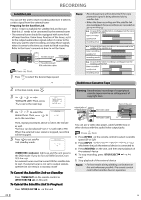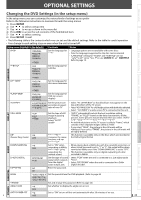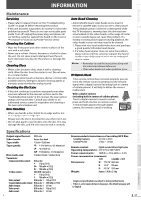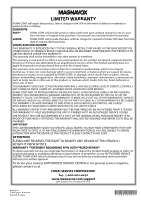Magnavox DV220MW9 User manual, English (US) - Page 25
Initialize
 |
UPC - 053818570685
View all Magnavox DV220MW9 manuals
Add to My Manuals
Save this manual to your list of manuals |
Page 25 highlights
PRECAUTIONS PREPARATION OPTIONAL SETTINGS INITIALIZE Reset the settings to factory default. 1 SETUP Press to call up the setup menu. 2 Use 3 Press OK / to select , then press . OK to select "YES", then press . INITIALIZE_INITIALIZE INITIALIZE YES 4 Press 1 , 2 or 3 to select the desired language. SELECT MENU LANGUAGE 1 ENGLISH 2 FRANÇAIS 3 ESPAÑOL The next time you operate, the player menu language will be the one you have selected. BASIC OPERATIONS ADVANCED PLAYBACK RECORDING OPTIONAL SETTINGS TROUBLESHOOTING INFORMATION EN 25
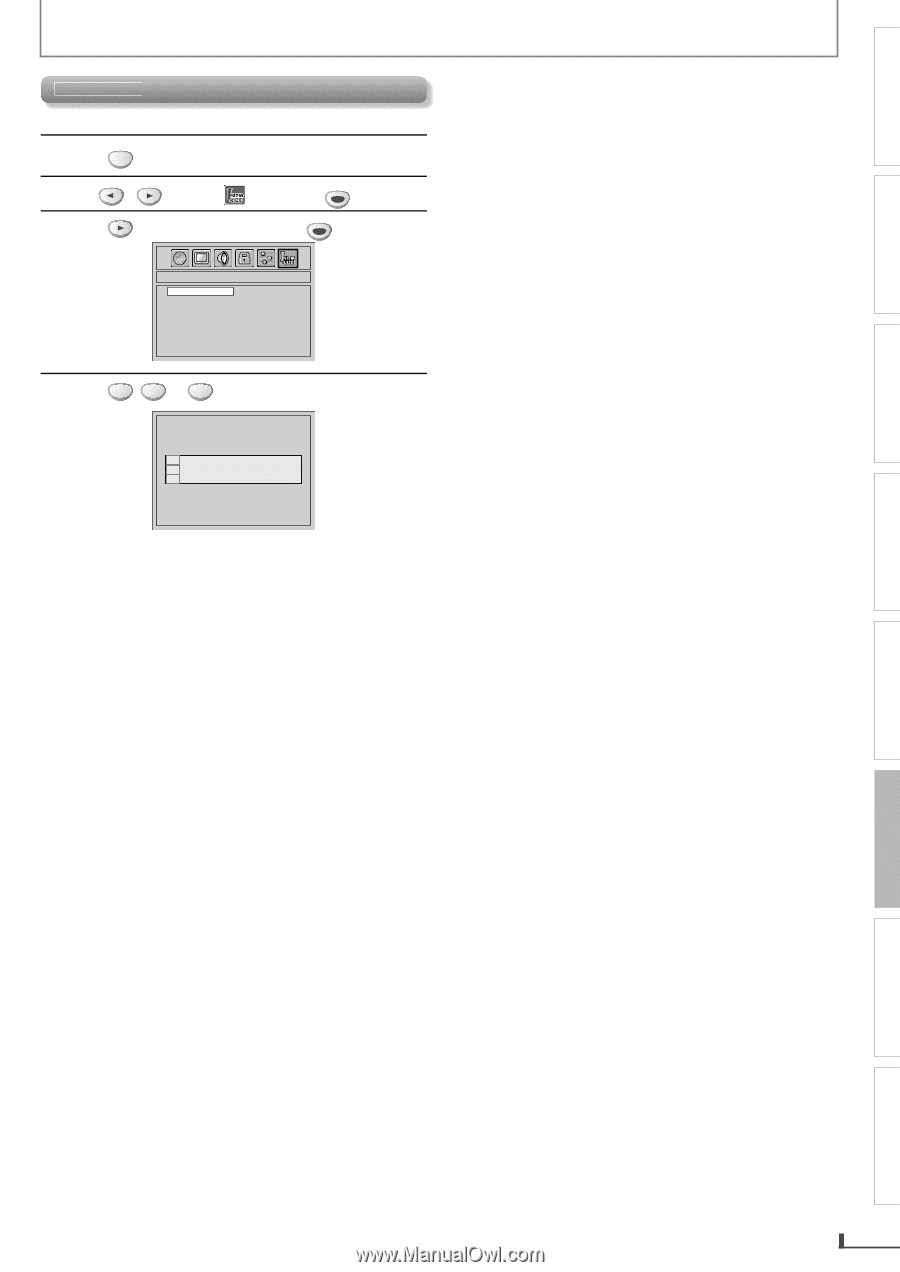
PRECAUTIONS
PREPARATION
ADVANCED PLAYBACK
BASIC OPERATIONS
RECORDING
OPTIONAL SETTINGS
TROUBLESHOOTING
INFORMATION
EN
25
OPTIONAL SETTINGS
INITIALIZE
Reset the settings to factory default.
1
Press
SETUP
to call up the setup menu.
2
Use
/
to select
, then press
OK
.
3
Press
to select “YES”, then press
OK
.
INITIALIZE_INITIALIZE
INITIALIZE
YES
4
Press
1
,
2
or
3
to select the desired language.
SELECT MENU LANGUAGE
1
ENGLISH
2
FRANÇAIS
3
ESPAÑOL
The next time you operate, the player menu language
will be the one you have selected.