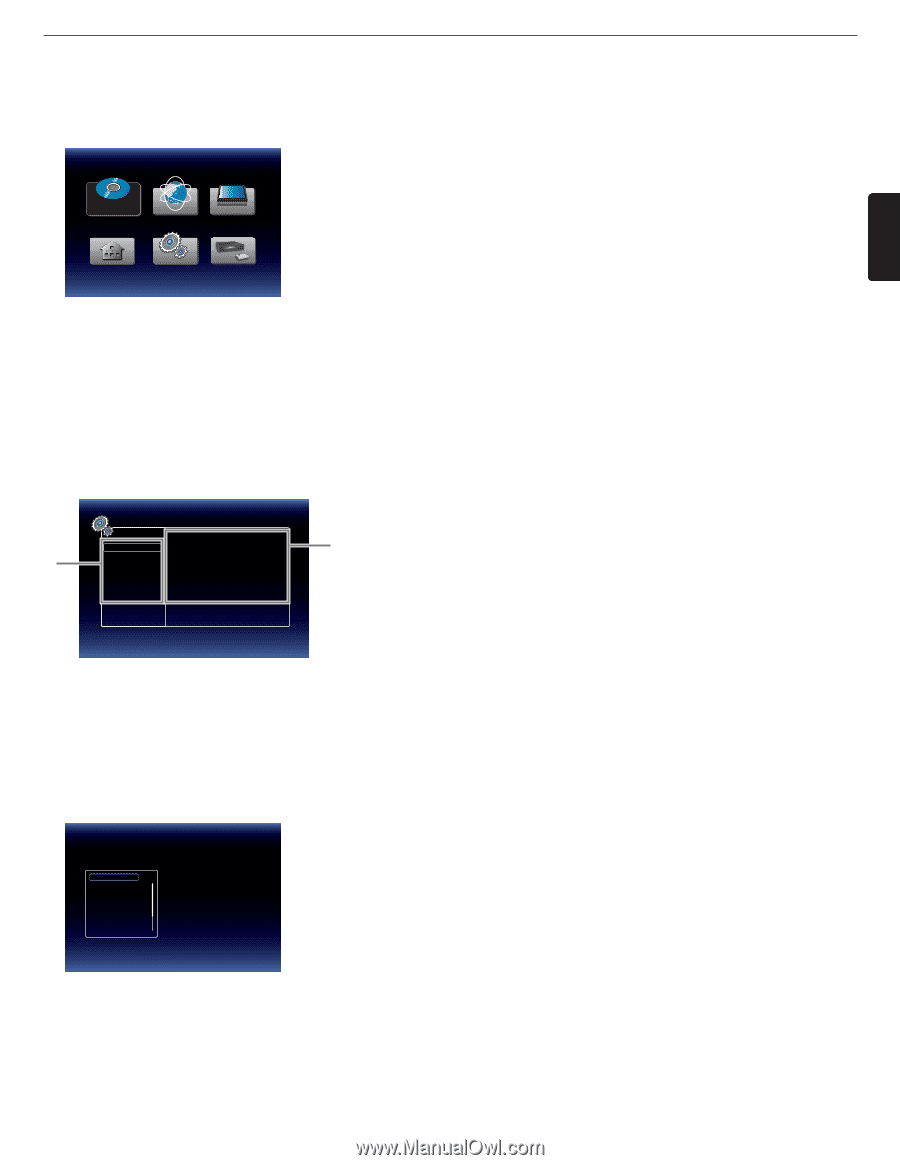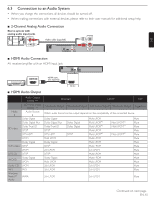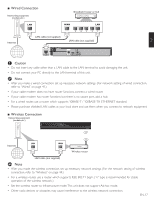Magnavox MBP5210 User manual, English (US) - Page 13
Guide to On-Screen Display - apps
 |
View all Magnavox MBP5210 manuals
Add to My Manuals
Save this manual to your list of manuals |
Page 13 highlights
EN 5.4 Guide to On-Screen Display ■■ Home Menu When you turn on the unit, the home menu will appear automatically. Otherwise, press [HOME]. Disc 4% 4% "Disc" "NET APP" "SD Memory Card" "Home Network" "Settings" "Network Setup" : Initiates playback of inserted disc, displays a list of tracks / files or the media filter menu :To access the menu of network services : Displays a list of tracks / files on the inserted SD Memory Card or the media filter menu :To access the home network server (DLNA) : To access the setup menu :To setup network settings ■■ Setup Menu TV Aspect : 16:9 Wide Video Out Progressive Mode : Auto 2 Audio Out Still Mode : Auto 1 Network HDMI Playback Others 1. Category 2. Menus / Options : Displays options for the highlighted item on the left whenever available. ■■ Play Menu During playback, press [MODE] to display the play menu. e.g.) Blu-ray Disc™ Search Audio Subtitle Repeat Black Level Noise Reduction EN-13