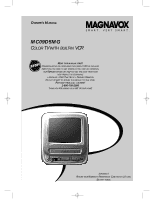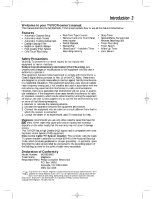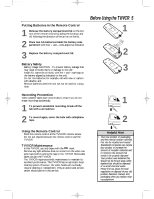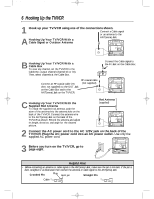Magnavox MC09D5MG99 User manual, English (US)
Magnavox MC09D5MG99 - 9" Tv/vcr Combination Manual
 |
View all Magnavox MC09D5MG99 manuals
Add to My Manuals
Save this manual to your list of manuals |
Magnavox MC09D5MG99 manual content summary:
- Magnavox MC09D5MG99 | User manual, English (US) - Page 1
MC09D5MG 4/12/02 12:20 PM Page 1 OWNER'S MANUAL MC09D5MG COLOR TV WITH BUILT-IN VCR READ THIS MANUAL FIRST! CONGRATULATIONS ON PURCHASING THIS PRODUCT.WE'VE INCLUDED EVERYTHING YOU NEED TO GET STARTED. IF YOU HAVE ANY PROBLEMS, OUR REPRESENTATIVES CAN HELP YOU GET THE MOST FROM YOUR NEW PRODUCT BY - Magnavox MC09D5MG99 | User manual, English (US) - Page 2
a member of the MAGNAVOX "family," you're entitled to protection by one of the most comprehensive warranties and outstanding service networks in the industry. should read the enclosed literature closely to prevent operating and maintenance problems. WARNING: TO PREVENT FIRE OR SHOCK HAZARD, DO NOT - Magnavox MC09D5MG99 | User manual, English (US) - Page 3
TV/VCR and explains how to use all the features listed below. Features • Automatic Channel Setup • Automatic Head Cleaner • Automatic Tracking Adjustment • Daylight-Savings Time • English or Spanish displays • High Quality (HQ) System • One-Touch Recording • Real-Time Tape Counter • Remote Control - Magnavox MC09D5MG99 | User manual, English (US) - Page 4
-Savings Time 16 Description of Controls Remote Control Buttons 17 Front Panel 18 Rear Panel 19 On-Screen Status Displays 20 Adjusting the Picture Controls 21 Basic Operations Playing 22 Playback Options 23 Recording 24 Recording Options One-Touch Recording 25 Timer Recording 26-28 Timer - Magnavox MC09D5MG99 | User manual, English (US) - Page 5
off the tab with a screwdriver. 2 To record again, cover the hole with cellophane tape. 2 Using the Remote Control q Point the remote control at the TV/VCR's remote sensor. q Do not put objects between the remote control and the TV/VCR. TV/VCR Maintenance q In this TV/VCR, use only tapes with the - Magnavox MC09D5MG99 | User manual, English (US) - Page 6
the AC power cord to the AC 120V jack on the back of the TV/VCR. Plug the AC power cord into an AC power outlet. Use only the supplied AC power cord . 3 Before you turn on the TV/VCR, go to page eight. DC 13.2V ANT AC 120V Helpful Hint • Before connecting - Magnavox MC09D5MG99 | User manual, English (US) - Page 7
enna) jack. If you do not use the supplied rod antenna, refer to the instructions with your other antenna to make a connection. 2 Make sure your vehicle has the supplied car battery cord. Using another cord could damage the TV/VCR. Make sure you push the car battery cord's plug completely into the - Magnavox MC09D5MG99 | User manual, English (US) - Page 8
you turn on the TV/VCR, set TV channels as instructed on page 10 instead. 1 Press POWER to turn on the TV/VCR. 2 Press F.FWD/B or VCR distinguishes between standard TV channels and cable channels. • To play or record a video tape before setting TV channels, press the MENU button on the remote control - Magnavox MC09D5MG99 | User manual, English (US) - Page 9
VCR's menu, not the audio of TV programming or video tapes. 1 Press MENU. Press PLAY/v or STOP/w to select LANGUAGE. - M E N U - TIMER PROGRAMMING PICTURE CONTROL .CH 123 CH. 456 789 SPEED 0 RESET +100 PAUSE/STILL VOL. RECORD TIME SEARCH MUTE Helpful Hint • If the menu is in Spanish but you - Magnavox MC09D5MG99 | User manual, English (US) - Page 10
SET UP. Then, press F.FWD/B. - M E N U - TIMER PROGRAMMING PICTURE CONTROL SETTING CLOCK B CHANNEL SET UP USER'S SET UP LANGUAGE [ENGLISH] ZERO RETURN TIME 100 PAUSE/STILL VOL. RECORD TIME SEARCH MUTE Helpful Hint • The TV/VCR cannot control or change the channels of the Cable Box or Satellite - Magnavox MC09D5MG99 | User manual, English (US) - Page 11
UP. Then, press F.FWD/B. - M E N U - TIMER PROGRAMMING PICTURE CONTROL SETTING CLOCK B CHANNEL SET UP USER'S SET UP LANGUAGE [ENGLISH] ZERO RETURN TIME ALT.CH 123 CH. 456 789 SPEED 0 RESET +100 PAUSE/STILL VOL. RECORD TIME SEARCH MUTE 3 Press PLAY/v or STOP/w until the channel number you - Magnavox MC09D5MG99 | User manual, English (US) - Page 12
/B. - M E N U - TIMER PROGRAMMING PICTURE CONTROL B SETTING CLOCK CHANNEL SET UP USER'S SET UP B AUTO CLOCK [ON] AUTO CLOCK CH [AUTO] MANUAL CLOCK SET D.S.T. [OFF] 1-2 POWER SLEEP/WAKE UP +100 PAUSE/STILL VOL. RECORD TIME SEARCH MUTE Helpful Hints • If the TV/VCR is connected directly to a - Magnavox MC09D5MG99 | User manual, English (US) - Page 13
AUTO CLOCK CH [AUTO] MANUAL CLOCK SET D.S.T. [OFF] 4 Press MENU to remove the menu. 5 Press POWER to turn off the TV/VCR. POWER SLEEP/WAKE UP 789 SPEED 0 RESET +100 PAUSE/STILL VOL. RECORD TIME SEARCH MUTE 3 Helpful Hint • If the TV/VCR sets the time incorrectly, it may have taken the - Magnavox MC09D5MG99 | User manual, English (US) - Page 14
Manual Clock Setting 1 Press MENU. Press PLAY/v or STOP/w to select SETTING CLOCK. Then, press F.FWD/B. - M E N U - TIMER PROGRAMMING PICTURE CONTROL ALT.CH 123 CH. 456 789 SPEED 0 RESET +100 PAUSE/STILL VOL. RECORD TIME SEARCH MUTE Helpful Hint • If you unplug the AC power cord or if - Magnavox MC09D5MG99 | User manual, English (US) - Page 15
: 2002) Then, press F.FWD/B. - MANUAL CLOCK SET- MONTH DAY YEAR 0 5 remote control. Use this feature to synchronize the clock with the correct time. 5:40 PM 5-7 POWER SLEEP/WAKE UP 8 REW PLAY STOP F.FWD MENU DISPLAY ALT.CH 123 CH. 456 789 SPEED 0 RESET +100 PAUSE/STILL VOL. RECORD - Magnavox MC09D5MG99 | User manual, English (US) - Page 16
the TV/VCR clock will M E N U - TIMER PROGRAMMING PICTURE CONTROL B SETTING CLOCK CHANNEL SET UP USER'S SET 789 SPEED 0 RESET +100 PAUSE/STILL VOL. RECORD TIME SEARCH MUTE 2 Press PLAY/v or STOP/w - AUTO CLOCK [ON] AUTO CLOCK CH [AUTO] MANUAL CLOCK SET B D.S.T. [ON] 3 Press MENU to - Magnavox MC09D5MG99 | User manual, English (US) - Page 17
Remote Control Buttons 17 POWER SLEEP/WAKE UP REW PLAY STOP F.FWD MENU DISPLAY ALT.CH 123 CH. 456 789 SPEED 0 RESET +100 PAUSE/STILL VOL. RECORD main menu. CH(annel) o/p Button Press to scan through the TV/VCR's available channels. VOL(ume) o/p Button Press to adjust the sound level - Magnavox MC09D5MG99 | User manual, English (US) - Page 18
a video cassette tape here. Remote Sensor Receives a signal from your remote so you can operate the TV/VCR from a distance. REC(ord) Light This light flashes during a recording. It lights up when the TV/VCR power is off for a timer recording. It blinks rapidly when a recording is paused. VIDEO In - Magnavox MC09D5MG99 | User manual, English (US) - Page 19
MC09D5MG 4/12/02 12:20 PM Page 19 Rear Panel 19 DC 13.2V ANT AC 120V ANT(enna) Jack Connect your antenna or cable here. Details are on page six. DC 13.2V Jack Connect the car battery cord here. Details are on page seven. AC 120V Jack Connect the AC power cord here. Details are on page six. - Magnavox MC09D5MG99 | User manual, English (US) - Page 20
:20 PM Page 20 20 On-Screen Status Displays To check the Counter, Clock, and Channel number on the TV screen, press DISPLAY on the remote control. Each time you press DISPLAY, the TV screen will change as described below. q Counter mode: After five seconds, only the counter remains. To clear it - Magnavox MC09D5MG99 | User manual, English (US) - Page 21
VCR's brightness, picture, color, tint, and sharpness. 1 Press MENU. Press PLAY/v or STOP/w to select PICTURE CONTROL. Then, press F.FWD/B. - M E N U - TIMER PROGRAMMING B PICTURE CONTROL VOL. RECORD TIME SEARCH MUTE BRIGHT - PPPPPPPCPPPPPPP + 3 Press F.FWD/B or REW/s to adjust the control. - Magnavox MC09D5MG99 | User manual, English (US) - Page 22
4/12/02 12:20 PM Page 22 22 Playing Follow the steps below to play a tape. 1 Insert a tape in the TV/VCR. The power will come on. If the tape's record tab is missing, playback should start automatically. 2 If playback does not start automatically, press PLAY/v to start playback. 3 Press STOP/w to - Magnavox MC09D5MG99 | User manual, English (US) - Page 23
and Super Long Play. For details on tape speed, see page 24. • During forward and reverse searching, horizontal noise bars will appear on the TV/VCR screen. • Tapes recorded in SLP speed will have the clearest picture during forward and reverse searching and Still mode. • This TV - Magnavox MC09D5MG99 | User manual, English (US) - Page 24
(annel) o/p or the Number buttons to select the channel you want to record. You cannot change channels during recording. 4 Press RECORD once to start recording. The REC(ord) light will glow. If the tape does not have a record tab the TV/VCR will eject the tape. Insert another tape. 5 To pause the - Magnavox MC09D5MG99 | User manual, English (US) - Page 25
from 30 minutes to eight hours long. q This function cannot be done from the remote control. q Recording starts immediately when you press REC/OTR. Before you begin, make sure ... q The TV/VCR power is on. q Insert a cassette tape with its erase prevention tab in place. (If necessary, rewind - Magnavox MC09D5MG99 | User manual, English (US) - Page 26
sure ... q The clock is set. If the clock is not set, MANUAL CLOCK SET appears. See page 14 to set the clock, then set the recording. q Channels are set. Details are on pages eight and 10. q A tape is in the TV/VCR. 1 Press MENU. Press PLAY/v or STOP/w to select TIMER PROGRAMMING. Press - Magnavox MC09D5MG99 | User manual, English (US) - Page 27
, repeat steps 2-10. Or, press MENU to remove the menu. 11 Press POWER to set the timer recording. The REC(ord) light will appear. You must turn off the TV/VCR to activate automatic timer recording. If the power is not off and you continue watching TV, TIMER REC STANDBY starts flashing on - Magnavox MC09D5MG99 | User manual, English (US) - Page 28
information. 5 Press POWER to turn off the TV/VCR again to set the recording. Cancelling Timer Recordings To cancel a timer recording that is in progress: 1 Press POWER to turn on the TV/VCR, then press STOP/EJECT on the TV/VCR. To cancel a timer recording that has not started: 1 Press POWER to turn - Magnavox MC09D5MG99 | User manual, English (US) - Page 29
FWD MENU DISPLAY ALT.CH 123 CH. 456 789 SPEED 0 RESET +100 PAUSE/STILL VOL. RECORD TIME SEARCH MUTE 3 Press MENU. When all the timer recordings are completed, the TV/VCR will rewind to the beginning of the recorded program(s). Press PLAY/v to play the tape from the beginning of the timer - Magnavox MC09D5MG99 | User manual, English (US) - Page 30
If playback begins, press STOP on the unit. 3 The TV/VCR will record your tape. Insert a blank tape in the TV/VCR. Make sure the tape's record tab is intact. The TV/VCR power will turn on automatically. 4 Point the TV/VCR remote control at the TV/VCR. Press Number buttons 0, 0 so that AUX appears on - Magnavox MC09D5MG99 | User manual, English (US) - Page 31
press F.FWD/B. - M E N U - TIMER PROGRAMMING PICTURE CONTROL SETTING CLOCK CHANNEL SET UP B USER'S SET UP LANGUAGE [ENGLISH 6 CH. 789 SPEED 0 RESET +100 PAUSE/STILL VOL. RECORD TIME SEARCH MUTE 3 Press MENU to remove the menu. 4 off the TV/VCR. • If RENTAL is set to [ON], the RENTAL PLAY - Magnavox MC09D5MG99 | User manual, English (US) - Page 32
F.FWD/B. - M E N U - TIMER PROGRAMMING PICTURE CONTROL SETTING CLOCK CHANNEL SET UP B USER'S SET UP LANGUAGE [ENGLISH 456 789 SPEED 0 RESET +100 PAUSE/STILL VOL. RECORD TIME SEARCH MUTE 3 Press MENU to remove the menu VCR. • The TV/VCR will retain the Rental setting even if the power fails. - Magnavox MC09D5MG99 | User manual, English (US) - Page 33
set the counter to 0:00:00. 3 Press RECORD (for recording) or PLAY/v (for playback). Press STOP/w when recording or playback is completed. 4 Press MENU. /v to watch the tape. - M E N U - TIMER PROGRAMMING PICTURE CONTROL SETTING CLOCK CHANNEL SET UP USER'S SET UP LANGUAGE [ENGLISH] B ZERO RETURN - Magnavox MC09D5MG99 | User manual, English (US) - Page 34
MENU. TIME SEARCH 2 : 50 4 Press REW/s or F.FWD/B. The TV/VCR will rewind or fast forward the specified amount of time. The time counts down ALT.CH 123 4 5 6 CH. 789 SPEED 0 RESET +100 PAUSE/STILL VOL. RECORD TIME SEARCH MUTE 2 Helpful Hints • Time Search can be set up to a maximum of - Magnavox MC09D5MG99 | User manual, English (US) - Page 35
MENU DISPLAY ALT.CH 123 CH. 456 789 SPEED 0 RESET +100 PAUSE/STILL VOL. RECORD TIME SEARCH MUTE 1 Helpful Hints • To cancel the Sleep Timer, press SLEEP/WAKE UP much time remains before the TV/VCR turns itself off, press SLEEP/WAKE UP twice, then press MENU to exit the Sleep Timer - Magnavox MC09D5MG99 | User manual, English (US) - Page 36
, the current TV channel will be on when the TV/VCR turns on. Select TAPE to start tape playback when the TV/VCR turns on. 4 REW PLAY STOP F.FWD MENU DISPLAY ALT.CH 123 4 5 6 CH. 789 SPEED 0 RESET +100 PAUSE/STILL VOL. RECORD TIME SEARCH MUTE 1 WAKE UP ON/OFF [ON] TIMER B TV - Magnavox MC09D5MG99 | User manual, English (US) - Page 37
picture quality. With some recordings, however, you may get a better picture using the manual tracking controls (see below). Manual Tracking To adjust the tracking manually, press the CHANNEL v/w buttons on the TV/VCR or the CH(annel) v/w button on the remote control during playback. Tracking - Magnavox MC09D5MG99 | User manual, English (US) - Page 38
. If you are not using AUTO CLOCK, reset the clock manually. Details are on pages 14-15.) The timer recording will not occur only if it was scheduled to take place during the power failure. TV/VCR will not record. • Make sure the tape has a record tab. Details are on page five. • Plug the power - Magnavox MC09D5MG99 | User manual, English (US) - Page 39
PM Page 39 Helpful Hints (cont'd) 39 The remote control is not available, or the remote control will not access the menu. • Use the buttons on the front of the TV/VCR to access the menu. You cannot enter numbers (for example, to program a timer recording) using the front panel buttons. Details are - Magnavox MC09D5MG99 | User manual, English (US) - Page 40
12:20 PM Page 40 40 Glossary AUDIO In Jack: jack on the front of the TV/VCR which is used to record audio from another source. Automatic Channel Setup: process in which the TV/VCR memorizes all available channels. Then, when you push the CH(annel) v/w button, you only scan through channels - Magnavox MC09D5MG99 | User manual, English (US) - Page 41
MC09D5MG 4/12/02 12:20 PM Page 41 General CRT: 9-inch in line gun Television system: NTSC Video Heads: Two heads Tape width: 1/2 inch (12.65 mm) Tape speed SP: 33.35 mm/sec. LP: 16.67 mm/sec. SLP: 11.12 mm/sec. Operating Temperature: 41˚F (5˚C) to 104˚F (40˚C) Relative Humidity: 10% to 75% Power - Magnavox MC09D5MG99 | User manual, English (US) - Page 42
RENEWED 90 DAY LIMITED WARRANTY - Magnavox MC09D5MG99 | User manual, English (US) - Page 43
6-7, 30 contents, table of 4 contrast, adjusting 21 controls remote 17 tv/vcr 18 daylight-savings time 16 dc 13.2v jack 7, otr button 18, 25 rec(ord) light 18 recording 24 recording prevention 5 remote control buttons 17 using 5 remote sensor 18 repeat play 31 rerecording 30 rew(ind) - Magnavox MC09D5MG99 | User manual, English (US) - Page 44
they are provided to help you use or set up your TV/VCR. POWER SPEED RECORD MENU 1 4 2 7 5 8 0 9 +100 RESET TIME PAUSE/STILL SEARCH MUTE REW PLAY STOP DISPLAY F.FWD 3 6 ALT.CH CH. VOL. SLEEP/WAKE UP Remote Control 4835 218 37336 Two AA Batteries 4835 138 17012 Indoor (VHF) Rod
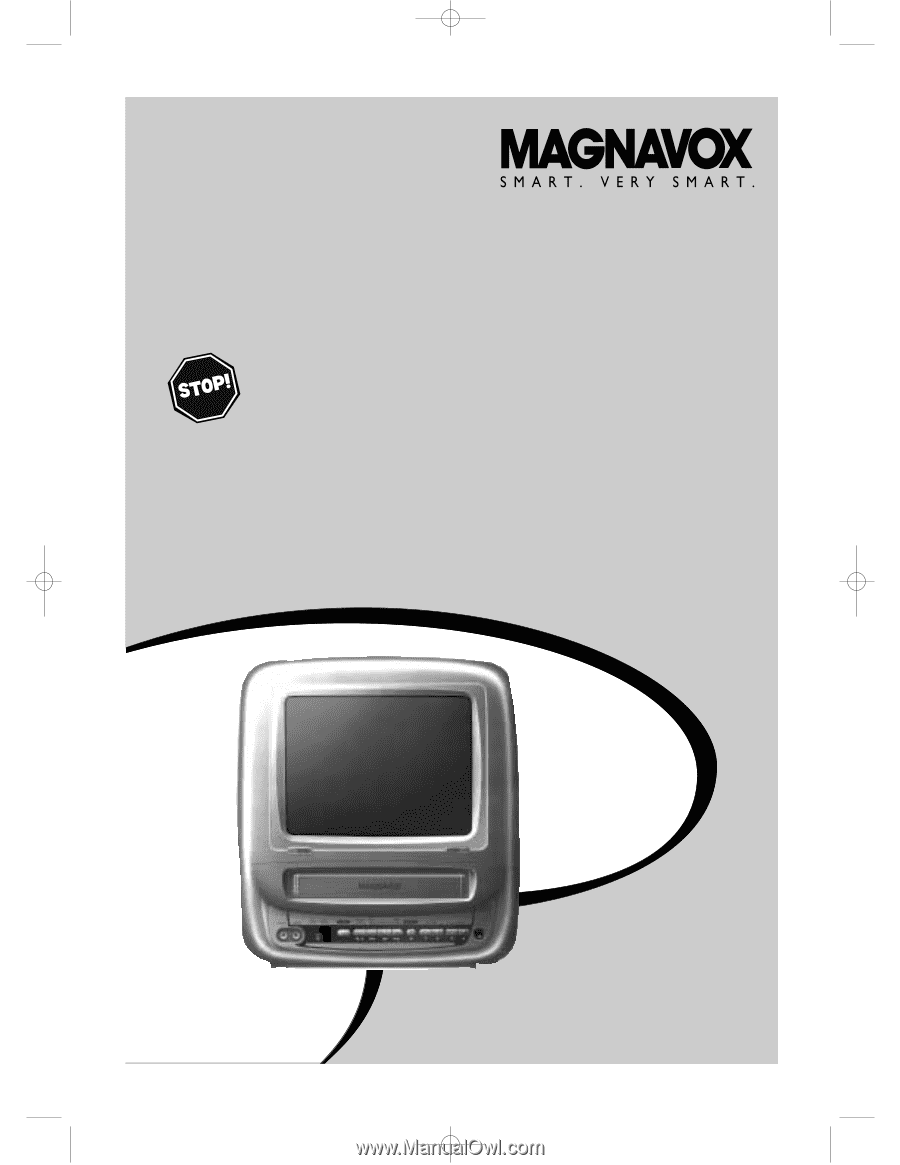
MC09D5MG
C
OLOR
TV
WITH BUILT-IN
VCR
O
WNER
’
S
M
ANUAL
R
EAD THIS MANUAL FIRST
!
C
ONGRATULATIONS ON PURCHASING THIS PRODUCT
.W
E
’
VE INCLUDED
EVERYTHING YOU NEED TO GET STARTED
.I
F YOU HAVE ANY PROBLEMS
,
OUR
R
EPRESENTATIVES CAN HELP YOU GET THE MOST FROM YOUR
NEW PRODUCT BY EXPLAINING
:
• H
OOKUPS
• F
IRST
T
IME
S
ETUP
• F
EATURE
O
PERATION
D
O NOT ATTEMPT TO RETURN THIS PRODUCT TO THE STORE
.
F
OR FAST HELP
,
CALL US FIRST
!
1-800-705-2000
T
HANK YOU FOR MAKING US A PART OF YOUR HOME
!
I
MPORTANT
!
R
ETURN YOUR
W
ARRANTY
R
EGISTRATION
C
ARD WITHIN
10
DAYS
.
S
EE WHY INSIDE
.
MC09D5MG
4/12/02
12:20 PM
Page 1