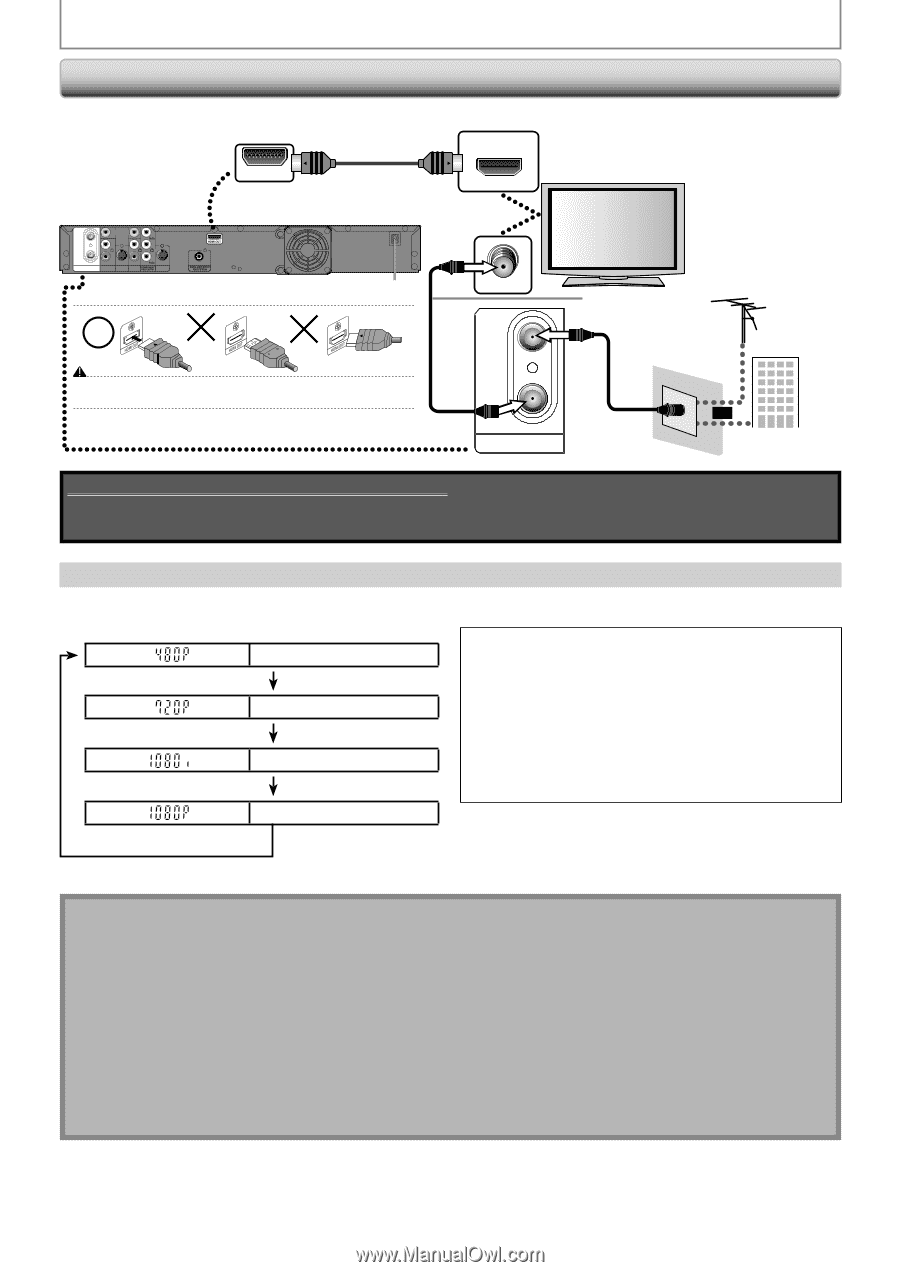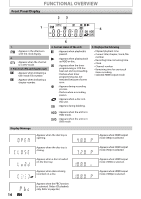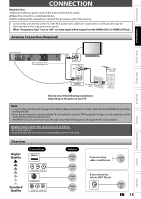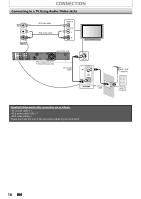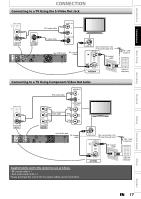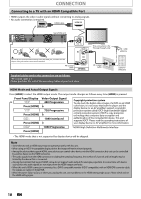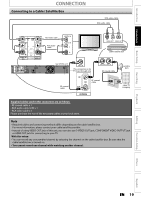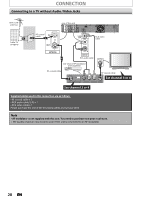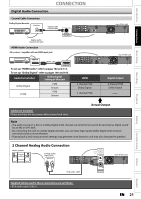Magnavox MDR513H User manual, English (US) - Page 18
Connecting to a TV with an HDMI Compatible Port, HDMI Mode and Actual Output Signals - support
 |
UPC - 609585189706
View all Magnavox MDR513H manuals
Add to My Manuals
Save this manual to your list of manuals |
Page 18 highlights
CONNECTION Connecting to a TV with an HDMI Compatible Port • HDMI outputs the video / audio signals without converting to analog signals. • No audio connection is required. HDMI cable HDMI IN HDMI OUT VIDEO VIDEO IN OUT Y IN L L OUT ANTENNA R IN R AUDIO IN (L1) S-VIDEO AUDIO OUT OUT S-VIDEO COAXIAL rear of this unit ANT. IN IN This connection is for TV loop through only VHF / UHF antenna Do not tilt the connector when inserting it into the HDMI jack, and make sure the shapes of the jack and the connector are matched. OUT RF coaxial cable ANTENNA Supplied cables used in this connection are as follows: • RF coaxial cable x 1 Please purchase the rest of the necessary cables at your local store. RF coaxial cable or cable TV company HDMI Mode and Actual Output Signals Press [HDMI] to select the HDMI output mode. The output mode changes as follows every time [HDMI] is pressed. Front Panel Display Video Output Signal 480 Progressive Press [HDMI] 720 Progressive Press [HDMI] 1080 interlaced Press [HDMI] 1080 Progressive Press [HDMI] Copyright protection system To play back the digital video images of a DVD via an HDMI connection, it is necessary that both the player and the display device (or an AV amplifier) support a copyright protection system called HDCP (high-bandwidth digital content protection system). HDCP is copy protection technology that comprises data encryption and authentication of the connected AV device. This unit supports HDCP. Please read the operating instructions of your display device (or AV amplifier) for more information. *HDMI: High Definition Multimedia Interface • The HDMI mode that is not supported by display device will be skipped. Note • Some devices with an HDMI input may not operate properly with this unit. • When using an HDCP-incompatible display device, the image will not be viewed properly. • Among the devices that support HDMI, some devices can control other devices via the HDMI connector; this unit can be controlled by another device via the HDMI connector. • The audio signals from the HDMI connector (including the sampling frequency, the number of channels and bit length) may be limited by the device that is connected. • Among the monitors that support HDMI, some do not support audio output (for example, projectors). In connections with device such as this unit, audio signals are not output from the HDMI output connector. • When this unit's HDMI connector is connected to a DVI-D compatible monitor (HDCP compatible) with an HDMI-DVI converter cable, the signals are output in digital RGB. • When the power failure occurs, or when you unplug the unit, some problems in the HDMI setting might occur. Please check and set the HDMI setting again. 18 EN