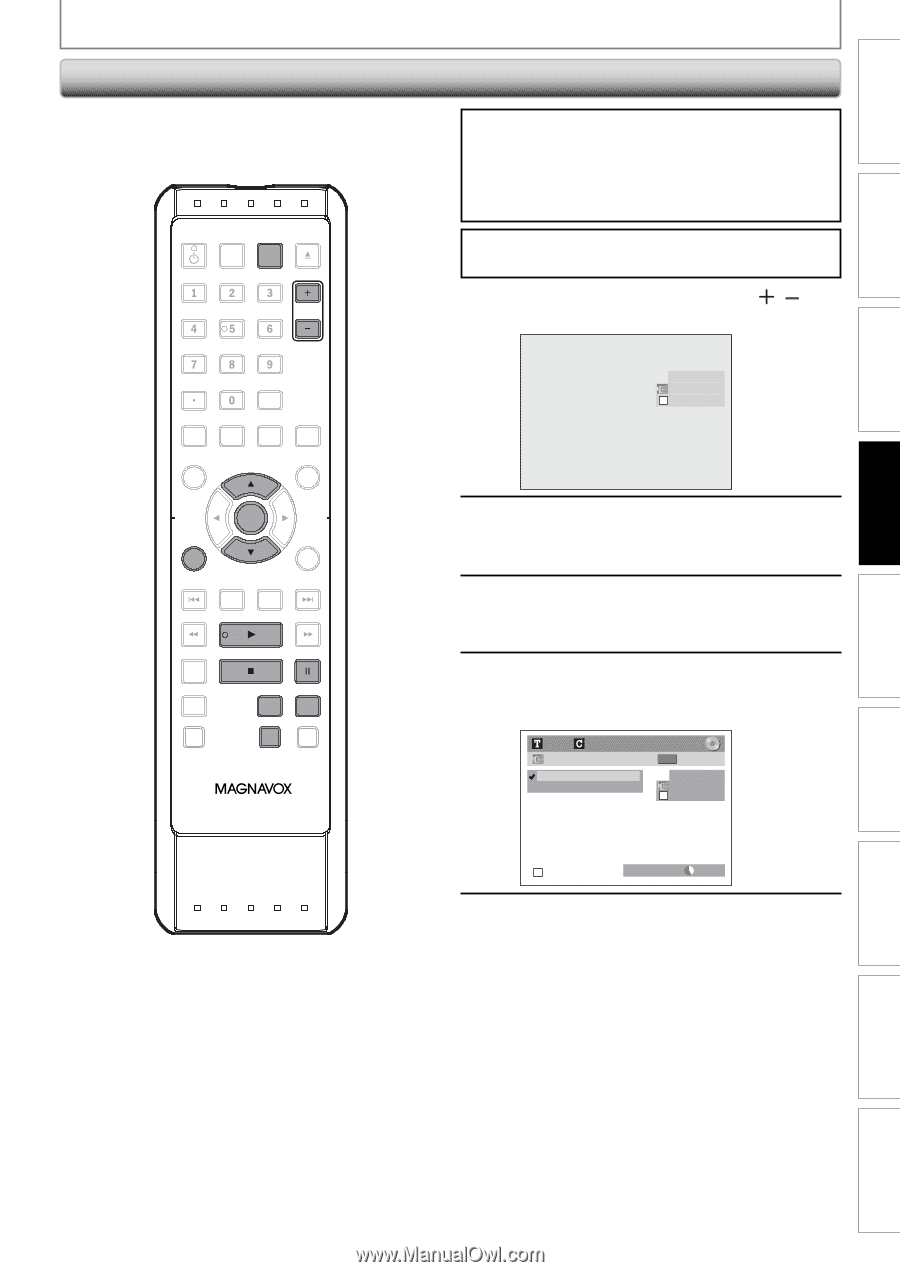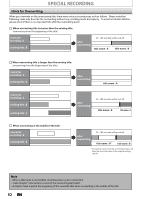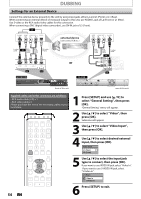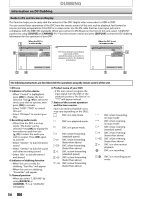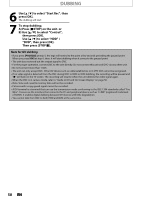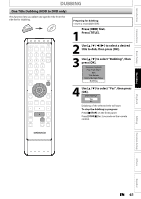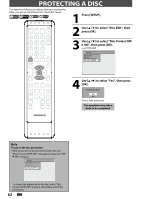Magnavox MDR513H User manual, English (US) - Page 57
DVC to HDD / DVD Dubbing - 57
 |
UPC - 609585189706
View all Magnavox MDR513H manuals
Add to My Manuals
Save this manual to your list of manuals |
Page 57 highlights
Introduction Connections Basic Setup Recording DUBBING DVC to HDD / DVD Dubbing Before recording from DVC, see page 54 for connection instructions. OPEN/ STANDBY-ON DTV/TV SOURCE CLOSE .@/: ABC DEF GHI JKL MNO CHANNEL PQRS TUV WXYZ SPACE CLEAR SETUP AUDIO REPEAT HDMI Preparing for DV dubbing (DVC to HDD): • Make sure your DVC is in video mode. Preparing for DV dubbing (DVC to DVD): • Insert a recordable DVD. • Make sure your DVC is in video mode. If you are recording to the HDD, press [HDD] first. If you are recording to a disc, press [DVD] first. 1 Use [SOURCE] or [CHANNEL / ] to select "L3(DV-IN)". L3 (DV-IN) AB-1234 0:00:00 DISC MENU TITLE OK DISPLAY RETURN V.REPLAY V.SKIP RAPID PLAY D.DUBBING TIMER HDD DVD REC MODE REC 2 Press [REC MODE] repeatedly to select a recording mode. (Refer to page 42.) 3 Press [DISPLAY]. 4 Press [OK] to display the item selection. Use [K / L] to select "DV Input", then press [OK]. 1/ 1 1/ 1 DVD DV Input +RW L3 (DV-IN) AB-1234 0:12:34 DVD HQ(1Hr) 1h00m 5 Press [PLAY B] to find where you wish to start dubbing. Then, press [STOP C] where you wish to start dubbing. Playback Editing Function Setup Others Español Instructions continue on the next page. EN 57