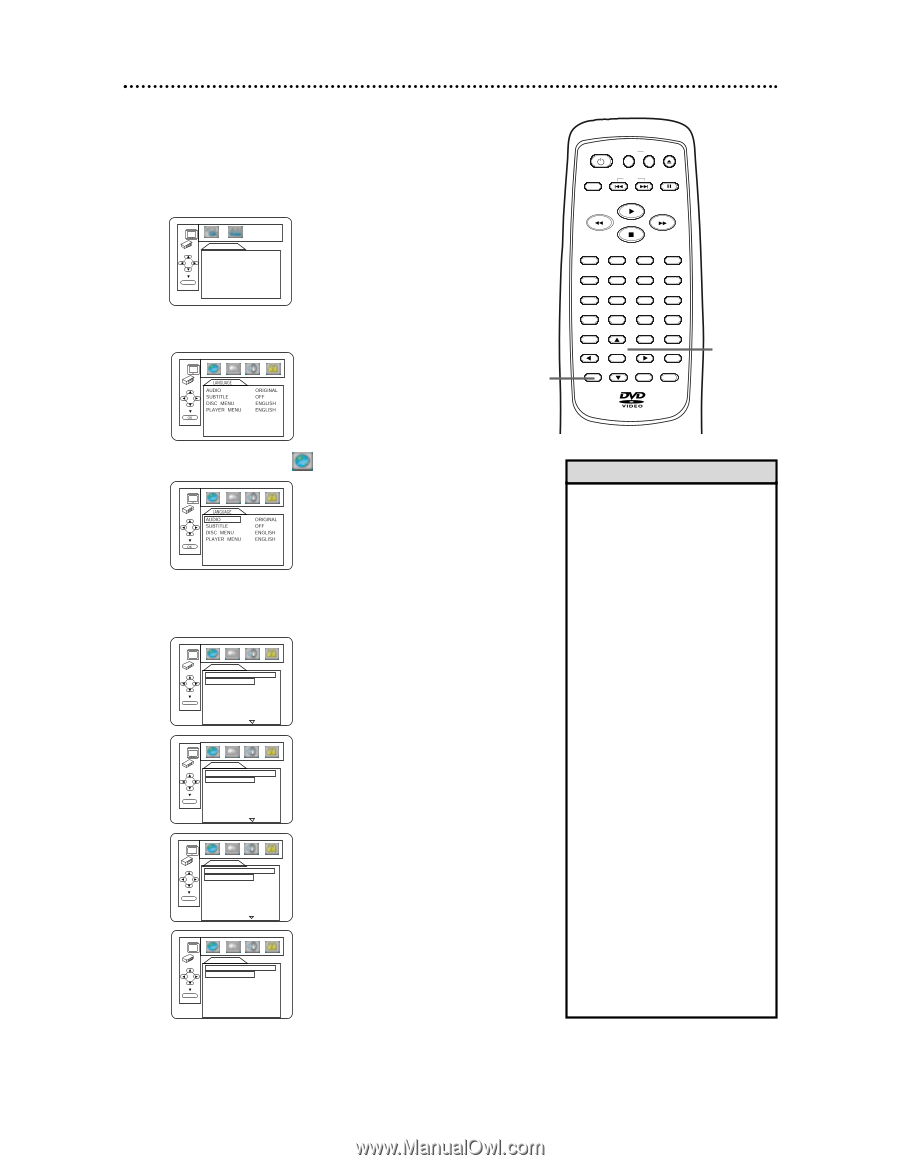Magnavox MDV453 User Manual - Page 40
Language
 |
UPC - 037849937457
View all Magnavox MDV453 manuals
Add to My Manuals
Save this manual to your list of manuals |
Page 40 highlights
40 Language You can use the LANGUAGE settings to select different languages for the Audio or Subtitles of DVDs, as well as languages for DVD Disc menus and the Setup menus of the DVD Player. 1 While play is stopped, press SETUP. The QUICK SETUP screen appears. QUICK SETUP PLAYER MENU TV ASPECT DOLBY DIGITAL ENGLISH 4:3 LETTER BOX ON OK 2 Press B to select CUSTOM at the top of the menu, then press OK. 1 STANDBY-ON REPEAT A-B OPEN/ CLOSE DISPLAY SKIP PAUSE 1 2 4 5 7 8 CLEAR 0 MENU AUDIO 3 SUBTITLE 6 ANGLE 9 SEARCH MODE +10 TITLE MODE ZOOM OK SETUP RETURN MARKER 2-4 3 The Language menu ( ) will be selected. Press OK. 4 Press o or p to select AUDIO, SUBTITLE, DISC MENU, or PLAYER MENU. Then, press OK. The language options for the selected item will appear. LANGUAGE AUDIO ORIGINAL ENGLISH FRENCH OK SPANISH GERMAN ITALIAN SWEDISH AUDIO: The DVD's audio plays in the selected language. LANGUAGE SUBTITLE OFF ENGLISH FRENCH OK SPANISH GERMAN ITALIAN SWEDISH LANGUAGE DISC MENU ENGLISH FRENCH SPANISH OK GERMAN ITALIAN SWEDISH DUTCH LANGUAGE PLAYER MENU ENGLISH FRANCAIS ESPANOL OK SUBTITLE: Subtitles appear in the chosen language. DISC MENU: A DVD's Disc menu appears in the chosen language. PLAYER MENU: The DVD Player's Setup menu can be in English, French, or Spanish only. Helpful Hints • If the DVD's default settings for Audio and Subtitle are the same language, the subtitles may not show unless you turn them on. • Use the AUDIO and SUBTITLE buttons to select Audio and Subtitles available on the DVD. Details are on pages 31-32. • If you set AUDIO to ORIGINAL, the default setting of the DVD Audio will play. • If you set PLAYER MENU to French or Spanish and need English: Follow steps 1-2. At step 3, the IDIOMA or LANGUE menu will appear. Press OK. Press p to select MENU DU LECTEUR or MENU REPRODUC., then press OK. Press o to select ENGLISH, then press OK. The menus will change to English. Press SETUP to remove the menus. • You can change the PLAYER MENU language in the QUICK SETUP menu that appears when you first press SETUP. With QUICK selected, press OK. PLAYER MENU will be selected. Press OK. Press o or p to choose a language, then press OK. Press SETUP to remove the menu. • The language settings may not take effect until you restart Disc play from the beginning.