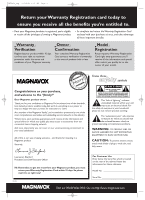Magnavox MFX450 User manual, English (US)
Magnavox MFX450 - Audio System Manual
 |
View all Magnavox MFX450 manuals
Add to My Manuals
Save this manual to your list of manuals |
Magnavox MFX450 manual content summary:
- Magnavox MFX450 | User manual, English (US) - Page 1
Home Threater Set in a Box for Model MMX450/17 Item list consist of: 1. Receiver MFX 450/17 2. Satellite speakers MCS 990/17 3. Sub-woofer MSW 990/17 For DFU of MFX450/17, please refer to the next page. - Magnavox MFX450 | User manual, English (US) - Page 2
26/02 3:21 AM Page 1 User guide S M A RT. V E RY S M A RT. MFX-450 DIGITAL SURROUND SOUND RECEIVER Read this manual first! Congratulations on purchasing this Magnavox product. We've included everything you need to get started. If you have any problems, Magnavox Representatives can help you get the - Magnavox MFX450 | User manual, English (US) - Page 3
a member of the Magnavox "family," you're entitled to protection by one of the most comprehensive warranties and outstanding service networks in the industry. should read the enclosed literature closely to prevent operating and maintenance problems. WARNING: TO PREVENT FIRE OR SHOCK HAZARD, DO NOT - Magnavox MFX450 | User manual, English (US) - Page 4
Español English MFX450_eng 11/26/02 3:21 AM Page 3 English 2 Español 29 English: This digital apparatus does not exceed the Class B limits for radio noise emissions from digital apparatus as set out in the Radio Interference Regulations of the Canadian Department of Communications. Français : - Magnavox MFX450 | User manual, English (US) - Page 5
any ventilation openings. Install in accordance with the manufacturer´s instructions. 8. Do not install near any heat sources such as unused for long periods of time. 14. Refer all servicing to qualified service personnel. Servicing is required when the apparatus has been damaged in system. 4 - Magnavox MFX450 | User manual, English (US) - Page 6
25 Troubleshooting Warning 26 Troubleshooting 26 Limited a wire antenna - this instruction booklet Setup If you have stacked the components of your system, the receiver must be STAR® partner, Magnavox has determined that Theater Systems, Inc. Copyright 1996 Theater Systems, Inc. All Rights - Magnavox MFX450 | User manual, English (US) - Page 7
TER / OK LOUDNESS BASS VOLUME TREBLE 8 9 0 1 POWER / STANDBY.......Switches the receiver on and off. 2 CINEMA LINK Switches on and off the system control bus between the receiver and the TV. 3 Sensor for the infrared remote control. 4 VIRTUAL Control light for virtual surround 5 HALL - Magnavox MFX450 | User manual, English (US) - Page 8
English MFX450_eng 11/26/02 3:21 AM Page 7 REMOTE CONTROL Remote control use Open the battery compartment of the remote control and insert 2 alkaline batteries, type AA (R06, UM-3). Remove batteries if they are dead or if the remote control will not be used for a long time. Batteries contain - Magnavox MFX450 | User manual, English (US) - Page 9
of the receiver in all modes, except TV. Mutes the sound of your Philips TV set if your remote control is in TV mode. 2 Switches the source selected TV. CABLE BOX Switches the remote control to the cable box codes. MENU GUIDE TUNER: Switches the receiver menu on and off. DVD, TV: Switches the DVD - Magnavox MFX450 | User manual, English (US) - Page 10
of a TV when it is used as the center speaker (only possible when the CINEMA LINK system bus is connected). ≥ SUBWOOFER PRE-OUT Input of a powered subwoofer. • CINEMA LINK System control bus jacks of a Philips TV with CINEMA LINK. ª AC OUTLET Supplies same voltage as mains. Up to 120 W/1A total - Magnavox MFX450 | User manual, English (US) - Page 11
DE CHOC ELECTRIQUE NE PAS OUVRIR Designed and developed by Philips in the European Community. Manufactured under license from Dolby Laboratories DTS Digital Surround" are trademarks of Digital Theater Systems, Inc. Copyright 1996 Digital Theater Systems, Inc. All Rights Reserved. TURNTABLE - Magnavox MFX450 | User manual, English (US) - Page 12
MFX450_eng 11/26/02 3:21 AM Page 11 Digital audio connections CONNECTIONS English CD RECORDER CD PLAYER PHONO GND. AM LOOP ANTENNA FM 300 Ω DIGITAL AUDIO IN/OUT OPTICAL IN 6 CHANNEL / DVD SA-CD INPUT VIDEO IN/OUT DVD MON VCR SAT COAX OUT CENTER COAX 2 IN L COAX 1 IN SURR. R SUBW. - Magnavox MFX450 | User manual, English (US) - Page 13
Magnavox (or Philips) TV (or even better in addition a Philips VCR or DVD player) with Cinemalink are connected with the CINEMA LINK system bus control, some extra system benefits are offered: - Upon starting a source, the system Digital Theater Systems, Inc. Copyright 1996 Digital Theater Systems, - Magnavox MFX450 | User manual, English (US) - Page 14
or service organization Philips or Magnavox TV with CINEMA LINK as the center speaker. For TV's with cinch connectors, additional cinch cables are needed. These cables must be connected to the blue CENTER PRE-OUT connector on the back. Look into the instruction manual cable antenna system or an - Magnavox MFX450 | User manual, English (US) - Page 15
and be in line with, or slightly behind the listener. Positioning the subwoofer A subwoofer can be used to enhance the bass performance of your system dramatically. The subwoofer can be positioned anywhere in the room, because it is not possible to locate the source of deep tones. Nevertheless, you - Magnavox MFX450 | User manual, English (US) - Page 16
setting of your receiver is: front speakers, left and right: 13 feet (4 meters) center speaker: 10 feet (3 meters) rear speakers, left and right: 7 feet (2 meters) SYSTEM SETUP 15 - Magnavox MFX450 | User manual, English (US) - Page 17
MFX450_eng 11/26/02 3:21 AM Page 16 English DISPLAY Display The display of the receiver is divided into 4 sections, which are to be used for the following: Status lights Speaker diagram Signs show you various settings and information about the status of the receiver. A rectangle with a letter - Magnavox MFX450 | User manual, English (US) - Page 18
English MFX450_eng 11/26/02 3:21 AM Page 17 MENUS Receiver menu The receiver is equipped with a menu system. The menu is used for the setup of the receiver. The different menu options are related to each other in a logical way. Let's assume you - Magnavox MFX450 | User manual, English (US) - Page 19
MAN INSTALL Stores radio stations manually GIVE NAME Allows you to assign names to stored radio stations RESHUFFLE Resorts stored radio stations TV menu If the receiver is connected to a Magnavox (or Philips) CINEMA LINK TV via the CINEMA LINK system control bus jacks (see "CONNECTIONS - Magnavox MFX450 | User manual, English (US) - Page 20
MFX450_eng 11/26/02 3:21 AM Page 19 English SOURCE SELECTION SOURCE SELECT When selecting a source by turning SOURCE SELECT, the audio and video inputs with the corresponding name are activated. The incoming signal is reproduced by all audio and - if the source includes a video signal - video - Magnavox MFX450 | User manual, English (US) - Page 21
, press SUBW. ON/OFF to increase the bass performance. Note: In case of digital surround sound, a subwoofer signal will only be available when supported by the source material. • Press LOUDNESS to switch on or off loudness. yLOUDNESS is displayed if loudness is on. Recording from a source If - Magnavox MFX450 | User manual, English (US) - Page 22
surround sound. You should prefer Dolby Digital or DTS to get the most out of your receiver. DTS is a premium multichannel surround sound system available on DVD discs, laserdiscs and audio discs. Consult your software dealer on the availability of DTS software in your region. Notice that DVD - Magnavox MFX450 | User manual, English (US) - Page 23
soft passages are raised. You can enjoy surround sound without disturbing sleeping children or neighbors. Night mode only works with Dolby Digital, and only if supported by the source material. 22 - Magnavox MFX450 | User manual, English (US) - Page 24
yAUTO INSTALL flashes and all available radio stations are programmed, this may take a few minutes. Programming is done when AUTO INSTALL stops flashing. Manual programming 1 Choose * TUNER from the menu and press NEXT 2. 2 Choose MAN INSTALL and press NEXT 2. yA preset number, the waveband and the - Magnavox MFX450 | User manual, English (US) - Page 25
MFX450_eng 11/26/02 3:21 AM Page 24 English TUNER Tuning to stored radio stations 1 Turn SOURCE SELECT to TUNER to select the tuner. yTUNER is displayed. 2 Turn TUNER PRESET X to select a preset radio station. yPRESET, the preset number and station are displayed. Resorting stored radio stations - Magnavox MFX450 | User manual, English (US) - Page 26
English MFX450_eng 11/26/02 3:21 AM Page 25 TECHNICAL DATA Receiver Subject to modification without notice. General Power consumption 260 W Standby power consumption 2 W Dimensions, w × h × d 435 × 135 × 350 mm Weight 8.6 kg Amplifier part (10 % THD, 6 Ω) Output power, stereo mode: FTC (40 Hz - Magnavox MFX450 | User manual, English (US) - Page 27
3:21 AM Page 26 English TROUBLESHOOTING WARNING Under no circumstances should If you are unable to solve a problem by following these hints, consult your dealer or service center. PROBLEM POSSIBLE CAUSE SOLUTION Set does not work The the "manual track increment" feature on the recorder. 26 - Magnavox MFX450 | User manual, English (US) - Page 28
REQUESTING SERVICE... Please check your owner's manual before requesting service. Adjustments of the controls discussed there may save you a service call cause not within the control of Magnavox. • reception problems caused by signal conditions or cable or antenna systems outside the unit. • a - Magnavox MFX450 | User manual, English (US) - Page 29
MFX450_eng 11/26/02 3:21 AM Page 28 28 - Magnavox MFX450 | User manual, English (US) - Page 30
ón de la garantía Registre su producto dentro de 10 días para confirmar su derecho a máxima protección bajo los términos y condiciones de la garantía de Magnavox. Confirmación del dueño Su Tarjeta de Registro de la Garantía comprueba que Ud. es el dueño del aparato en caso de robo o pérdida del - Magnavox MFX450 | User manual, English (US) - Page 31
MFX450_spa 11/26/02 3:23 AM Page 30 Español INSTRUCCIONES SOBRE SEGURIDAD 1. Lea estas instrucciones. 2. Conserve estas instrucciones. 3. Lea todos los avisos. 4. Siga todas las instrucciones. 5. No utilice este aparato cerca del agua. 6. Para limpiar el aparato utilice sólo un trapo seco. - Magnavox MFX450 | User manual, English (US) - Page 32
de CINEMA LINK - Una antena de cuadro - Una antena alámbrica - Este manual de instrucciones Configuración Si ha colocado los componentes de su sistema uno encima de Surround» son marcas comerciales de Digital Theater Systems, Inc. Copyright 1996 de Theater Systems. Inc. Reservados todos los derechos - Magnavox MFX450 | User manual, English (US) - Page 33
MFX450_spa 11/26/02 3:23 AM Page 32 CONTROLES Español 1 POWER / STANDBY 2 34 5 6 7 CINEMA LINK PHONES VIRTUAL HALL SURROUND SURR. MODE ON/OFF 3D SURROUND DIGITAL CINEMA SOUND CENTER PHONO TUNER CD SOURCE SELECTOR DVD TUNER BAND SENS. NAME/FREQUENCY DISPLAY CDR / TAPE TV - Magnavox MFX450 | User manual, English (US) - Page 34
Español MFX450_spa 11/26/02 3:23 AM Page 33 MANDO A DISTANCIA Utilización del mando a distancia Abra el compartimento de las pilas del mando a distancia e introduzca 2 pilas alcalinas, tipo AA (R06, UM-3). Si las pilas están desgastadas o no va a utilizar el mando a distancia durante un largo perí - Magnavox MFX450 | User manual, English (US) - Page 35
en todos los modos, excepto el de TV. Anula el sonido del equipo de TV Philips, si el mando a distancia está en modo TV. 2 Cambia el origen seleccionado Activa en el mando a distancia los códigos del decodificador de cable. MENU GUIDE TUNER: Activa y desactiva el menú del receptor. DVD, TV: Activa - Magnavox MFX450 | User manual, English (US) - Page 36
Para la entrada de un subwoofer activo. Sistema de control en bus • CINEMA LINK Para salidas del Sistema de control en bus de un televisor Philips con CINEMA LINK. Para salidas de alimentación ª AC OUTLET Aplica el mismo voltaje que el de la red de alimentación. Se permite (no en todas - Magnavox MFX450 | User manual, English (US) - Page 37
DE CHOC ELECTRIQUE NE PAS OUVRIR Designed and developed by Philips in the European Community. Manufactured under license from Dolby Laboratories DTS Digital Surround" are trademarks of Digital Theater Systems, Inc. Copyright 1996 Digital Theater Systems, Inc. All Rights Reserved. TURNTABLE - Magnavox MFX450 | User manual, English (US) - Page 38
MFX450_spa 11/26/02 3:23 AM Page 37 Conexiones de audio digitales CONEXIONES Español CD RECORDER CD PLAYER PHONO GND. AM LOOP ANTENNA FM 300 Ω DIGITAL AUDIO IN/OUT OPTICAL IN 6 CHANNEL / DVD SA-CD INPUT VIDEO IN/OUT DVD MON VCR SAT COAX OUT CENTER COAX 2 IN L COAX 1 IN SURR. R - Magnavox MFX450 | User manual, English (US) - Page 39
receptor y la TV Magnavox (or Philips) (o incluso mejor, añadiendo un reproductor de vídeo o de DVD Philips) con Cinemalink están conectados "DTS Digital Surround" are trademarks of Digital Theater Systems, Inc. Copyright 1996 Digital Theater Systems, Inc. All Rights Reserved. Conexiones de ví - Magnavox MFX450 | User manual, English (US) - Page 40
su televisor Philips or Magnavox con CINEMA LINK como un altavoz central. Para un televisor con conexiones «cinch» (de clavijas) se necesitan cables «cinch» adicionales. Estos cables deben conectarse al conector azul CENTER PRE-OUT en la parte posterior. Mire el manual - Magnavox MFX450 | User manual, English (US) - Page 41
MFX450_spa 11/26/02 3:23 AM Page 40 Español CONFIGURACIÓN DEL SISTEMA FRONT LEFT CENTER FRONT RIGHT SUBWOOFER SURROUND (REAR) LEFT SURROUND (REAR) RIGHT Emplazamiento de los altavoces Indicaciones generales sobre el emplazamiento Evite la colocación de los altavoces en una esquina o en el - Magnavox MFX450 | User manual, English (US) - Page 42
Español MFX450_spa 11/26/02 3:23 AM Page 41 CONFIGURACIÓN DEL SISTEMA Ajuste del receptor Una vez establecidos el número de altavoces y su colocación, puede ajustar la configuración inicial del receptor para obtener un sonido ambiental óptimo con la configuración real: 1 Defina qué altavoces se han - Magnavox MFX450 | User manual, English (US) - Page 43
MFX450_spa 11/26/02 3:23 AM Page 42 Español PANTALLA Pantalla La pantalla del receptor está dividida en 4 secciones que se utilizan para lo siguiente: Indicadores luminosos de estado Dibujo de los altavoces Son signos que muestran los diversos ajustes y la información sobre el estado del - Magnavox MFX450 | User manual, English (US) - Page 44
Español MFX450_spa 11/26/02 3:23 AM Page 43 MENÚS Menú del receptor El receptor está equipado con un sistema de menú. El menú se utiliza para la configuración del receptor. Las diferentes opciones del menú están interrelacionadas unas con otras siguiendo una lógica. Supongamos que no tiene un - Magnavox MFX450 | User manual, English (US) - Page 45
almacenadas Menú del TV Si el receptor está conectado a un televisor Magnavox (or Philips) CINEMA LINK a través de un sistema de control de clavijas en receptor aparecerán en la pantalla del TV durante unos segundos. Consulte el manual de instrucciones de su TV para aprender a utilizar el menú. Las - Magnavox MFX450 | User manual, English (US) - Page 46
MFX450_spa 11/26/02 3:23 AM Page 45 Español SELECCIÓN DE FUENTE SOURCE SELECT Cuando seleccione una fuente dando vueltas a SOURCE SELECT, se activan las entradas de audio y vídeo correspondientes a ese nombre. Todas las salidas de audio y vídeo (si la fuente incluye una señal de vídeo) del - Magnavox MFX450 | User manual, English (US) - Page 47
MFX450_spa 11/26/02 3:23 AM Page 46 Español REPRODUCCIÓN, GRABACIÓN Reproducción de una fuente 1 Pulse POWER / STANDBY para encender el receptor. 2 Gire SOURCE SELECT para seleccionar la fuente. yEl nombre de la fuente aparece en pantalla. 3 Inicie la reproducción normal de la fuente. Ajuste del - Magnavox MFX450 | User manual, English (US) - Page 48
Español MFX450_spa 11/26/02 3:23 AM Page 47 SONIDO ENVOLVENTE Acerca del sonido envolvente El sonido envolvente le ofrece una calidad de sonido innovadora. Le dará la sensación de hallarse en medio de la acción, ya que el sonido se reproduce a su alrededor. Procure utilizar programas de TV, - Magnavox MFX450 | User manual, English (US) - Page 49
MFX450_spa 11/26/02 3:23 AM Page 48 Español SONIDO ENVOLVENTE Ajustes del sonido envolvente HALL Esta modalidad realza la reproducción del sonido y añade un ligero eco. Esto produce la sensación de estar en una habitación grande. Sólo puede utilizarse en la modalidad de estéreo. SURROUND La - Magnavox MFX450 | User manual, English (US) - Page 50
esto le tomará unos pocos minutos. Cuando se detenga el parpadeo de AUTO INSTALL se habrá llevado a cabo la programación. Programación manual 1 Seleccione * TUNER en el menú y pulse NEXT 2. 2 Seleccione MAN INSTALL y pulse NEXT 2. yAparecen en pantalla el número preseleccionado, la banda y la - Magnavox MFX450 | User manual, English (US) - Page 51
MFX450_spa 11/26/02 3:23 AM Page 50 Español SINTONIZADOR Para sintonizar con emisoras almacenadas 1 Gire SOURCE SELECT y elija TUNER para seleccionar el sintonizador. yAparece en pantalla TUNER. 2 Gire TUNER PRESET X para seleccionar la emisora preseleccionada. yAparecen en pantalla PRESET, el nú - Magnavox MFX450 | User manual, English (US) - Page 52
Español MFX450_spa 11/26/02 3:23 AM Page 51 DATOS TÉCNICOS Receptor Sujeto a modificaciones sin previo aviso. General Consumo de energía 260 W Consumo de energía en espera 2 W Dimensiones, anch. × alt. × profun. ........435 × 135 × 350 mm Peso 8,6 kg Amplificador (10 % THD, 6 Ω, 1 kHz) Energía - Magnavox MFX450 | User manual, English (US) - Page 53
DVD, toda la grabación información sobre la pista. completa aparece como una sola pista. Grabe cada pista por separado o utilice la función «incremento de pista manual» de la grabadora. 52 - Magnavox MFX450 | User manual, English (US) - Page 54
países con distribución oficial del producto por Magnavox. En países donde Magnavox no distribuye el producto, la entidad local de servicio Magnavox tratará de brindar servicio (aunque puede haber demora si las piezas de repuesto o manuales técnicos correspondientes no están fácilmente disponibles - Magnavox MFX450 | User manual, English (US) - Page 55
MFX450_spa 11/26/02 3:23 AM Page 54 Meet Magnavox at the Internet http://www.magnavox.com English Español W 3140 115 3000.2 Printed in China IB8387T001/HK0241

Home Threater Set in a Box for Model MMX450/17
Item list consist of:
1. Receiver
MFX
450/17
2. Satellite speakers
MCS
990/17
3. Sub-woofer
MSW 990/17
For DFU of MFX450/17, please refer to the next page.